 All for better networkingi9wireless access pointwww.tendacn.com
All for better networkingi9wireless access pointwww.tendacn.com
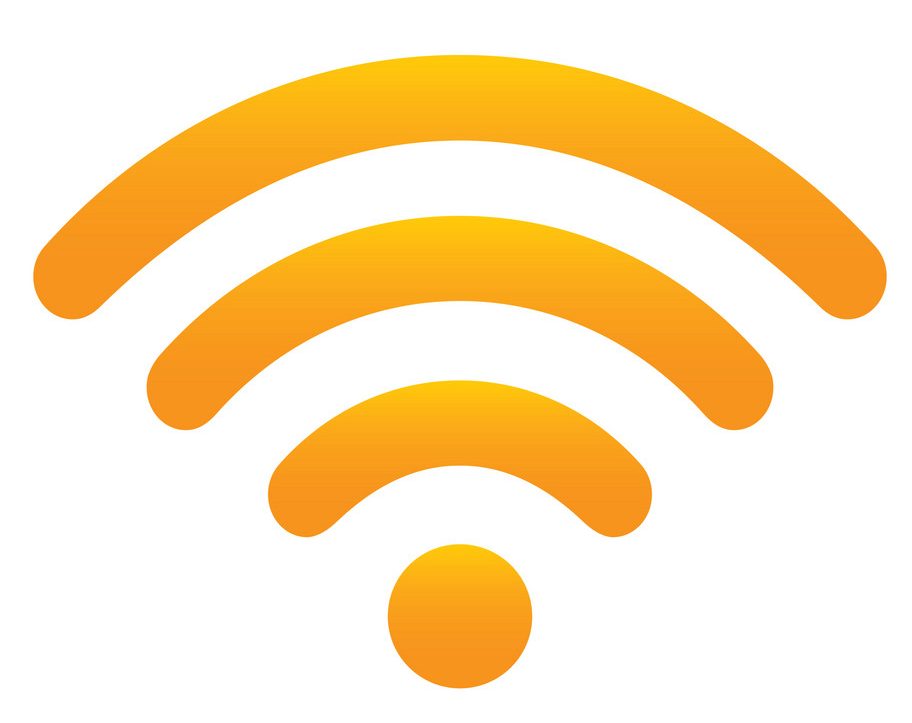

i9wireless access point
What It Does
I9 is a wireless access point specially designed by tenda for office, bar, coffee shop, and other indoor environments.It works in the 2.4GHz band, and the wireless rate can reach 300Mbps. Built-in 2 high gain Omni-directional MIMO antennas which give powerful WIFI signal penetration and coverage.At the same time, the device’s built-in power adjustment mode, the user can adjust the transmitted power according to the actual environment.The device adopts a standard 802.3af PoE power supply, which can guarantee the users to realize a long-distance network power supply without changing the original power network. With a simple design,it can be installed directly on the wall or the ceiling,it do not affect the original building structure. And it supports TENDA whole series wireless controller to management and deployment.
Main Features
- support 300Mbps 2*2MIMO technology,it has an internally strong and stable signal extender
- Support 12V 1A DC power supply directly,and support standard POE (802.3af) switch 100-meter cable power supply
- Support wireless controler, enterpriser wireless management
Multiple anti-interference technologies make the wireless network more stable.Through the built-in multiple anti-interference technologies, which can automatically choose the optimal channel, greatly reduced the same frequency interference and other electromagnetic interference, which improve the quality of the wireless signal, make the wireless network is more stable.

Dual power supply mode,flexible and convenientCompared with the single power supply mode of other products, i9 supports POE power supply and DC power supply. You can choose according to the actual situation, the deployment is simpler and the construction is more convenient.

Reasonable allocation of wireless resources to ensure the quality of wireless I9 supports hollow scheduling and limited weakness signal terminal access. It can allocate the resources of wireless reasonably. Avoid low rate users to preempt empty resources, increasing the overall rate of wireless networks.It can adjust the threshold of low signal terminal access, reject the terminal access of low signal strength, which make sure the wireless network is more high-speed.

Support multi-ssid and VLAN binding to protect data security
It adopted a multi-ssid design to support VLAN and SSID binding. According to the connection to different SSID, it can distinguish the Internet access and data access rights which protect network data security.

Support AC unified management, easy management, and maintenance.I9 supports centralized management of wireless controllers, automatically detect and recognize AP without manually adding. In a wireless network, only one wireless controller can be used to manage all AP and can monitor the operation of the whole network in real-time.

Hardware Features
| Frequency Band | 2.400 – 2.4835 GHz |
| Wi-Fi Standards | 802.11b/g/n |
| PHY Data Rates | 1-300Mbps |
| Ethernet Ports | 1 10/100Base TX |
| DC Power Interface | 1 DC Power Interface |
| Reset Button | 1 |
| LED Indicator | 1 Sys |
| Power Consumption | <8W |
| Power Supply | 802.3af & 12V1A DC |
| Dimensions | 184*184*38mm |
Software Features
| Operating Mode | AP.Client+AP |
| SSID Hiding | Support |
| SSID Numbers | 4 |
| WEP | 64/128 |
| WPA-PSK | AES/TKIP |
| WPA2-PSK | AES/TKIP |
| WPA | Support |
| WPA2 | Support |
| Wireless Access Control | MAC address filtering |
| Adjustable Transmission Power | Support |
| AP Isolation | Support |
| User Access Limit | Supports wireless client number constraints |
| Client Access Restrictions | Support wireless client RSSI threshold Settings |
| WMM | Support |
| VLAN and SSID Bindings | Support |
| EIRP Power(Max.) | 802.11b:18.35dBm;802.11g:19.75dBm;802.11n(20MHz):19.81dBm;802.11n(40MHz):19.78dBm |
| Switch LED | Support |
| Network Diagnoses | Support ping |
| Timing Reboot | Support |
| Cycle Restart | Support |
| Equipment Management | Web Management |
| Logging | System log view |
| Firmware Upgrade | Support from Web UI or AP Controller |
| Equipment Restart | Support from Web UI or AP Controller |
| Restore Factory Settings | Support from Web UI or AP Controller |
| Backup Configuration | Support |
| Restore Configuration | Support |
| Centralized Management | M3 |
Specifications
Working Environment
| Default Login IP | 192.168.0.254 |
| Default User Name | admin |
| Default Password | admin |
| Operating Temperature | -10℃~ 40℃ |
| Operating Humidity | 10%~90% non-condensing |
| Storage Temperature | -30 ℃ ~ 70 ℃ |
| Storage Humidity | 10%~90% non-condensing |
Shenzhen Tenda Technology Co., Ltd.6-8 Floor, Tower E3, No. 1001, Zhongshanyuan Road, Nanshan District, Shenzhen, Guangdong, China. 518052Phone: (+86-755) 2765 7180Fax: (+86-755) 2765 7178Email: [email protected][email protected]Website: http://www.tendacn.comSpecifications are subject to change without notice.Copyright ©2015 SHENZHEN TENDA TECHNOLOGY CO.,LTD.
All rights reserved. Tenda is the trademark of SHENZHEN TENDA TECHNOLOGY CO., LTD. All other brand names mentioned herein are the trademark or registered trademarks of their respective holders.
References
[xyz-ips snippet=”download-snippet”]

