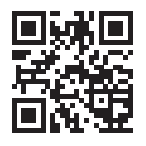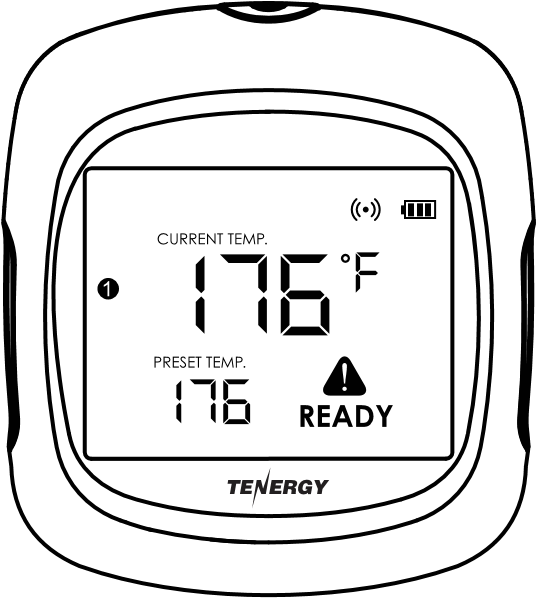
Solis Smart Food Thermometer
User Manual
Read This Manual Before Using And Save For Future Reference
Item Number: 59139
Contents Included
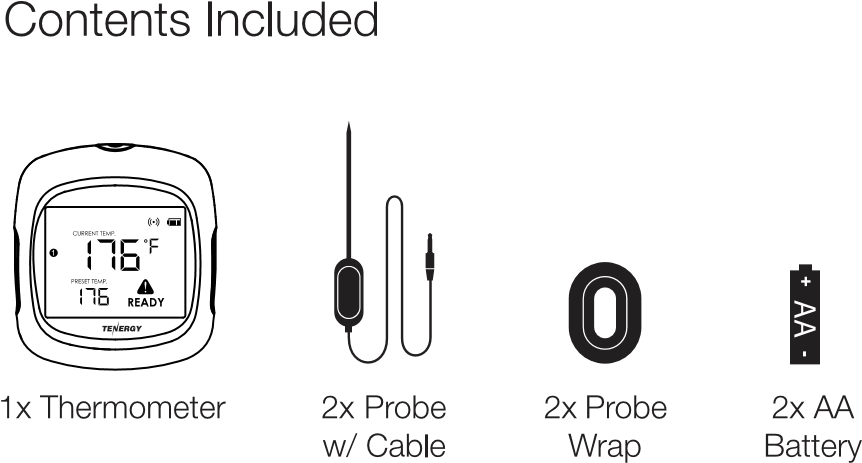
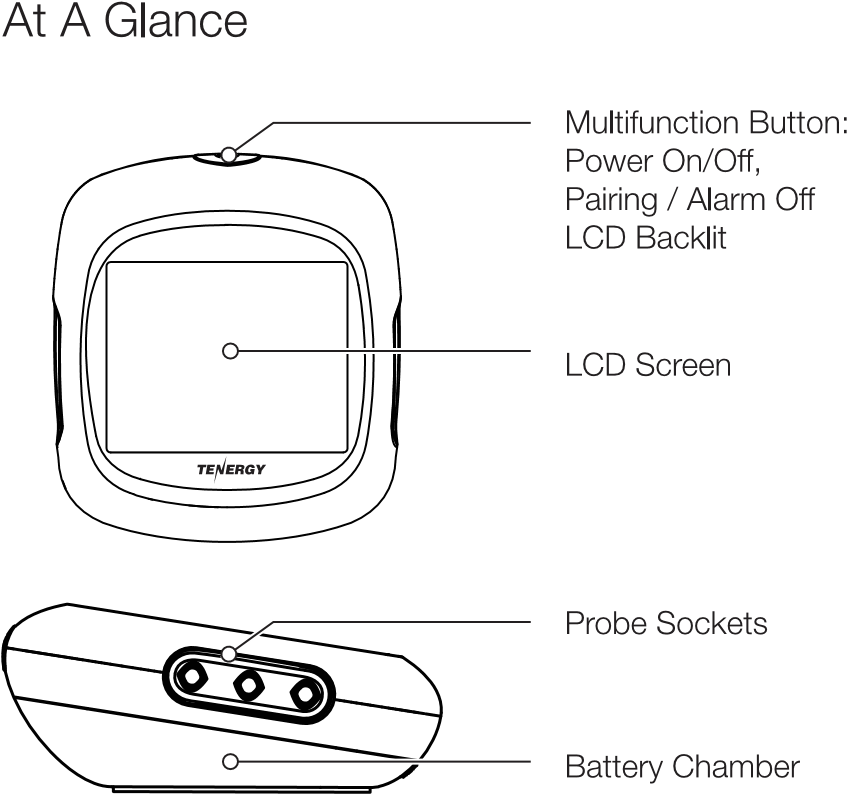
Setting Up The Thermometer
- Install batteries into the thermometer.
- Remove the probes from their wrapper.
- Connect probes to probe sockets.
Quick Start Guide Without App
- Turn on the thermometer by holding down the Power Button.
- Insert the tip of probe into the middle of meat.
- Cheek temperature on the LCD Screen. If multiple probes are connected, LCD will display each channel’s temperature in an automatic cycle sequence.
- Tap the power button to use backlit on LCD.
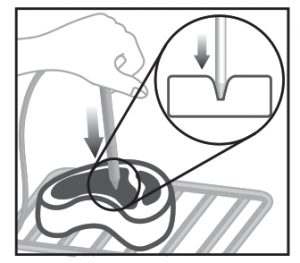
For Best Results:Insert the tip of the probe as close to the middle of the meat as possible.
Meat Temperatures & Doneness Chart
Below, you will find a chart in which we recommend to “Remove” your meat/poultry/fish at these temperatures to fil your desired preferences. When resting, the “Ideal” temperatures listed below for internal doneness.
| Rate | Medium-Rate | Medium | Well-Done | |||||
| Remove | Ideal | Remove | Ideal | Remove | Ideal | Remove | Ideal | |
| Beef | 115oF | 120oF | 125oF | 130oF | 135oF | 140oF | 165oF | 170oF |
| Lamb | 115oF | 120oF | 125oF | 130oF | 135oF | 140oF | 165oF | 170oF |
| Pork | N/A* | N/A | N/A | N/A | N/A | N/A | 140oF | 145oF |
| Fish | N/A | N/A | N/A | N/A | N/A | N/A | 140oF | 145oF |
| Chicken | N/A | N/A | N/A | N/A | N/A | N/A | 160oF | 165oF |
| *N/A Not Applicable |
Using The Thermometer With The App
- Go to Appstore or Google Play, search the keyword “Solis Thermo”, or scan the following QR Code with your phone to find the App.
- Download and install the “Solis Thermo” to your phone.
Scan QR Code To Download “Solis Themo”
For iPhones: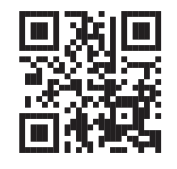 http://www.tenergylife.com/bbqios
http://www.tenergylife.com/bbqios
For Android: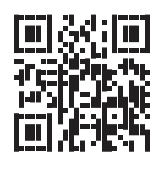
Connect Thermometer To The App
- Enable Bluetooth on your smart phone or tablet device.
- Power on the thermometer.
- Launch the App on your phone.
- Follow the on-screen instruction.
- Select desired temperature by choosing meat type and target doneness on the app.
LCD Display

Knowing Your Probes
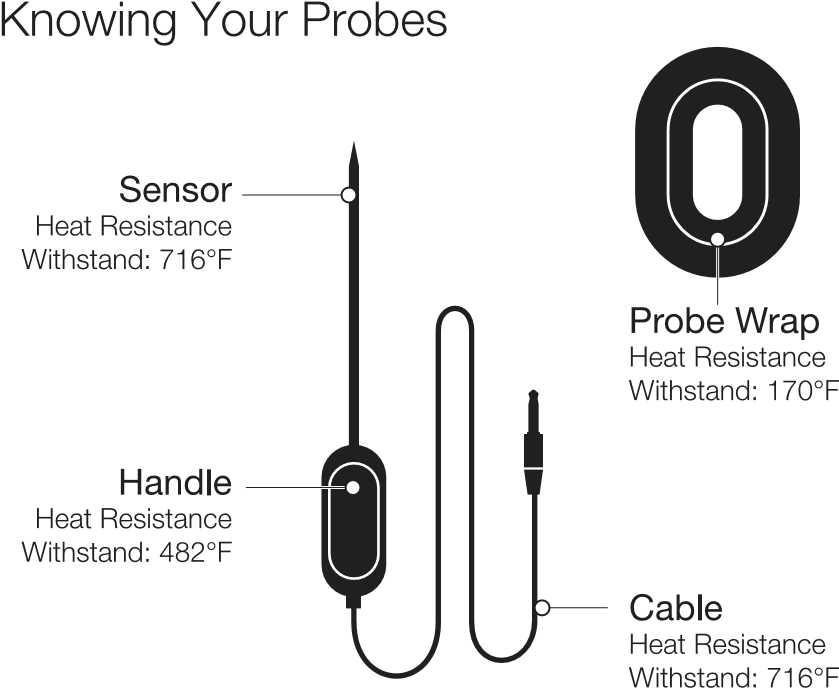
Warning
- Do not place thermometer on any hot surfaces.
- Different parts of the probe have different heat resistance levels.
- DO NOT put the probes directly in flames.
- Remove probe wrap before using, DO NOT expose the wrap to heat.
- Probes are NOT dishwasher safe.
Thank You
Scan for more product information

 Electrical waste should not be disposed with household waste. check with your local authority or retailer for recycling advice.
Electrical waste should not be disposed with household waste. check with your local authority or retailer for recycling advice.
TENERGY FT01 Solis Smart Food Thermometer User Manual – TENERGY FT01 Solis Smart Food Thermometer User Manual –
[xyz-ips snippet=”download-snippet”]