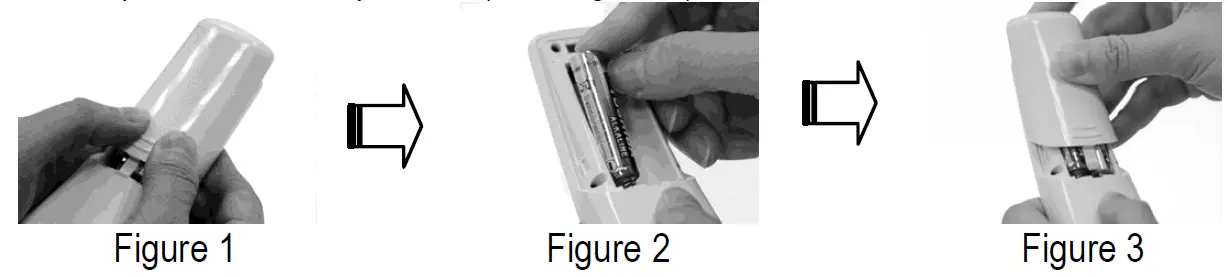TFA Dostmann THD2FE Non-contact Forehead Thermometer

THD2FE Non-contact Forehead Thermometer
Intended use: The infrared forehead thermometer can measure the infrared heat generated by central forehead and surrounding tissues to reflect patient’s body temperature accurately.Intended operator: At least 11 years old (5 years intensive reading experience), no maximum.
Specifications

PARTS
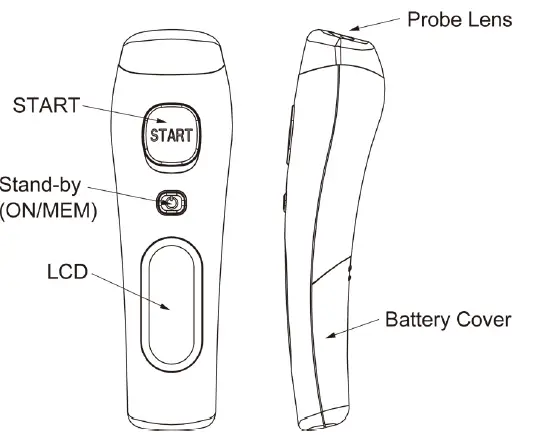
Functions
| Functions | |
| Forehead temperature | The thermometer has been designed for home use. It’s not meant to replace a visit to the doctor. Please also remember to compare the measurement result to your regular body temperature. Please consult with doctor if you have health concerns.Please see the “Use of the thermometer” section to learn how to measure the body temperature. |
| Surface temperature | The surface mode shows the actual and unadjusted surface temperature which is different from the body temperature. It can help you monitor if the object temperature is suitable for the baby or patient, for example the baby’s milk.Please see the “Use of the thermometer” section to learn how to measure the object temperature. |
| Fever indication | If the thermometer detects a temperature ≧37.5°C (or 99.5°F) under forehead mode, three short beep sound will follow one long beep sound to warn the user for potential fever. |
| Memory locations | There are total 25 sets of measurement condition for body temperature.When power on, press the “ON/MEM” button to see the temperature records with icon. |
| °C / °F switch | In “Power Off” mode, press and hold the “START” button, then press the “ON/MEM” button for 3 seconds, icon “°C” will be switched to icon “°F”. You can also use the same process to change the LCD display from °F to °C.NOTE: Memory clear and Celsius/Fahrenheit switch are together. When you switch Celsius and Fahrenheit, the Memory will be cleared. |
| Mute mode | The device setting with buzzer is on, you can set buzzer on/off under Mute mode.When power on, press and hold the “ON/MEM” button for 3 seconds. The icon will flash on the LCD screen and then release the “ON/MEM” button to set MUTE. Thus you will not hear beep sounds. You can also use the same process to turn off the Mute function.
NOTE: If keep pressing “ON/MEN” button for 5 seconds after icon flashing, the device will be power off WITHOUT setting Mute. |
Use of the thermometer
Note: If there is any temperature difference between the places where the device is stored and where you are going to measure, subject and the device should stay in the same room for at least 15 minutes before measurement.
- Always make sure the probe lens is clean without any damage and the forehead is clean.Warning: Choking from swallowing small parts and batteries by children or pets is possible, please keep small parts and batteries at places where children and pets can’t reach.
- Power on:Press the “ON/MEM” button (see figure 1).

- Measuring body temperature on the forehead:Press the “ON/MEM” button to power on the device. Forehead mode is the default mode. You can see the icon on the screen and hear two beep sounds (see figure 1). In this mode, you can hold the thermometer within 4 cm from the central forehead (Fig. 2) and press the “START” button to get the forehead measurement. The time consuming for measurement might be 1 second. After each forehead measurement, wait icon stop flashing to be ready for next measurement.
 Points for attention:
Points for attention:
- Forehead temperature is displayed in oral mode. This mode converts the forehead temperature to display its “oral-equivalent” value.
- Before the measurement, the subject should stay in a stable environment for 5 minutes and avoid exercise, bath for 30mins.
- Remember to keep the forehead area clean and away from sweat, cosmetics and scar while taking temperature.
- The “Clinical Bias” is -1.4~-1.7°C.
- The “Limits of Agreement” is 0.98.
- The “Repeatability” is 0.20°C.
- Measuring surface temperature:
- After power on, press and hold the “ON/MEM” button, and press the “START” button one time for “Infrared thermometer” mode to see icon on your LCD display. In this mode, you can get the target surface temperature.
- When you press the “START” button, you will get the real time temperature immediately. If you press and hold the “START” button, the reading of measurement will be continuously updated.
- Applications include temperature measurements for water, milk, cloth, skin or other objects.Note: This mode shows the actual and unadjusted surface temperature which is different from the body temperature.
- Power off:
- Device will automatically shut off if left idle for more than 1 minute to extend battery life.
- Manually power off the device by pressing the “ON/MEM” button.
Important Notes
| Important Notes | |
|
Cleaning And Storage |
Please make sure the probe is clean to ensure an accurate reading.
The probe lens is the most delicate part of the thermometer. Use with care when cleaning the probe lens to avoid damage. a. Use alcohol swabs or cotton swabs moistened with 70%~75% alcohol to clean the probe lens. b. Allow the probe to fully dry for at least 1 minute. c. Keep the unit dry and away from any liquids and direct sunlight. d. Storage temperature range: It should be stored at room temperature between -20~+50°C, RH≦85% e. The Probe should not be submerged into liquids. Holding the thermometer too long may cause a higher ambient temperature reading of the probe. This could make the body temperature measurement lower than usual. |
|
Battery replacement
|
When the “Low Battery” icon indicates the battery is low, the battery should be replaced immediately with AAA *2 pcs batteries.
1. Open the battery cover: Use the thumbs to push battery cover out. (See Figure 1) 2. Insert the new AAA *2 pcs batteries. (See Figure 2) 3. Replace the battery cover. (See Figure 3) |
Troubleshooting
| Trouble shooting: | ||
| Error Message | Problem | Solution |
| Error 5~9, the system is not functioning properly. | Unload the battery, wait for 1 minute and repower it. If the message
reappears, contact the retailer for service. |
|
| Measurement before device stabilization. | Wait for “Er1” to disappear. | |
| The ambient temperature is not within the range between 10oC and 40oC (50oF ~104oF). | Allow the thermometer to rest in a room for at least 15 minutes at room
temperature: 10oC and 40oC (50oF ~104oF). |
|
| (1) In forehead mode: Temperature taken is higher than +42.2oC (108°F)
(2) In surface mode: Temperature taken is higher than +80oC (176°F) |
Please select the target within specifications. If a malfunction still exists, please contact the nearest retailer. | |
| (1) In forehead mode: Temperature taken is lower than +34oC (93.2°F)
(2) In surface mode: Temperature taken is lower than –22oC (-7.6°F) |
||
| Device cannot be powered on to the ready stage. | Change with a new battery. |
Warranty
Warranty: 12 monthsManufacture Date: as the serial number (please open the battery cover, it is shown on the inside of the device.)Ex.SN:E512A000001, the first “E” is External, the second number “5” is the last number of manufacture year, the third and the fourth number “12” is the manufacturemonth, the others is the serial number.
Note: The thermometer is calibrated at the time of manufacture. If you question calibration mode, the accuracy of temperature measurements or unexpected events at any time, please contact the dealers or nearest service address.Warning: No modification of this equipment is allowed.
Please read the instructions for useRadiant Innovation Inc.http://www.radiantek.com.twAdd: 1F, No.3, Industrial East 9th Road,Science-Based Industrial Park, HsinChu, Taiwan 300.
BF type applied partMedical Technology Promedt Consulting GmbHAdd: Altenhofstrasse 80, D-66386 St. Ingbert, Germany
Sponsored By:ASTS Enterprises (Aust) Pty Ltd2/11 Evans Street, Burwood, VIC, 3125, AustraliaTel: (03) 9888 8771
Symbol Descriptions

| Manufacturer’s declaration-electromagnetic emissions | ||
| The THD2Fxy series is intended for use in the electromagnetic environment (for home healthcare) specified below.The customer or the user of the THD2Fxy series should assure that it is used in such an environment. | ||
| Emissions test | Compliance | Electromagnetic environment – guidance (for home healthcare environment) |
| RF emissions CISPR 11 | Group 1 | The THD2Fxy series uses RF energy only for its internal function. Therefore, its RF emissions are very low and are not likely to cause any interference in nearby electronic equipment. |
| RF emissions CISPR 11 | Class B | The THD2Fxy series is suitable for use in all establishments, including domestic establishments and those directly connected to the public low-voltage power supply network that supplies buildings used for domestic purposes. |
| Manufacturer’s declaration – electromagnetic immunity | |||
| The THD2Fxy series is intended for use in the electromagnetic environment (for home healthcare) specified below. The customer or the user of the THD2Fxy series should assure that it is used in such an environment. | |||
| Immunity test | IEC 60601 test level | Compliance level | Electromagnetic environment – guidance (for home healthcare environment) |
| Electrostatic discharge(ESD) IEC 61000-4-2 | Contact:±8 kV Air±2 kV,±4 kV,±8 kV,±15 kV | Contact:±8 kV Air±2 kV,±4 kV,±8 kV,±15 Kv | Floors should be wood, concrete or ceramic tile. If floors are covered with synthetic material, the relative humidity should be at least 30% |
| Power frequency(50, 60 Hz) magnetic field IEC 61000-4-8 | 30 A/m50 Hz or 60 Hz | 30 A/m50 Hz and 60 Hz | The THD2Fxy series power frequency magnetic fields should be at levels characteristic of a typical location in a typical home healthcare environment. |
| Manufacturer’s declaration – electromagnetic immunity | |||
| The THD2Fxy series is intended for use in the electromagnetic environment (for home healthcare) specified below. The customer or the user of the THD2Fxy series should assure that it is used in such an environment. | |||
| Immunity test | IEC 60601 test level | Compliance level | Electromagnetic environment – guidance (for home healthcare environment) |
| Radiated RF | 10 V/m | 10 V/m | Recommended separation distance: |
| IEC 61000-4-3 | 80 MHz – 2,7 GHz | 80 MHz – 2,7 | d = 1,2 |
| 80 % AM at 1 kHz | GHz80 % AM at 1 | d = 1,2 80MHz to 800 MHz | |
| kHz | d = 2,3 800MHz to 2,7 GHz | ||
| Where P is the maximum output power rating of the transmitter in watts (W) according to | |||
| the transmitter manufacturer and d is the recommended separation distance in metres | |||
| (m). | |||
| Field strengths from fixed RF transmitters, as determined by an electromagnetic site | |||
| survey, a should be less than the compliance level in each frequency range.b | |||
| Interference may occur in the vicinity of equipment marked with the | |||
| following symbol: | |||
| NOTE1 At 80 MHz and 800 MHz, the higher frequency range applies.NOTE2 These guidelines may not apply in all situations. Electromagnetic propagation is affected by absorption and reflection from structures, objects and people. |
Field strengths from fixed transmitters, such as base stations for radio (cellular/cordless) telephones and land mobile radios, amateur radio, AM and FM radio broadcast and TV broadcast cannot be predicted theoretically with accuracy. To assess the electromagnetic environment due to fixed RF transmitters, an electromagnetic site survey should be considered. If the measured field strength in the location in which the THD2Fxy series is used exceeds the applicable RF compliance level above, the THD2Fxy series should be observed to verify normal operation. If abnormal performance is observed, additional measures may be necessary, such as re-orienting or relocating the THD2Fxy series.
| Recommended separation distances between portable and mobile RF communications equipment and the THD2Fxy series | |||
| The THD2Fxy series is intended for use in an electromagnetic environment (for home healthcare) in which radiated RF disturbances are controlled. The customer or the user of the THD2Fxy series can help prevent electromagnetic interference by maintaining a minimum distance between portable and mobile RF communications equipment (transmitters) and the THD2Fxy series as recommended below, according to the maximum output power of the communications equipment. | |||
| Rated maximum output power of transmitterW | Separation distance according to frequency of transmitterm | ||
| 150 kHz to 80 MHz
d = 1,2 |
80 MHz to 800 MHz
d = 1,2 |
800 MHz to 2,7 GHz
d = 2,3 |
|
| 0,01 | N/A | 0,12 | 0,23 |
| 0,1 | N/A | 0,38 | 0,73 |
| 1 | N/A | 1,2 | 2,3 |
| 10 | N/A | 3,8 | 7,3 |
| 100 | N/A | 12 | 23 |
| For transmitters rated at a maximum output power not listed above, the recommended separation distance d in meters (m) can be estimated using the equation applicable to the frequency of the transmitter, where P is the maximum output power rating of the transmitter in watts (W) according to the transmitter manufacturer. NOTE 1 At 80 MHz and 800 MHz, the separation distance for the higher frequency range applies.NOTE 2 These guidelines may not apply in all situations. Electromagnetic propagation is affected by absorption and reflection from structures, objects and people. |
| Manufacturer’s declaration-electromagnetic immunity
Test specifications for ENCLOSURE PORT IMMUNITY to RF wireless communications equipment |
|||||||
| The THD2Fxy series is intended for use in the electromagnetic environment (for home healthcare) specified below.The customer or the user of the THD2Fxy series should assure that it is used in such an environment. | |||||||
| Test frequency
(MHz) |
Band a)
(MHz) |
Service a) |
Modulation b) |
Maximum power
(W) |
Distance
(m) |
IMMUNITY TEST LEVEL
(V/m) |
Compliance LEVEL
(V/m) (for home healthcare) |
|
385 |
380–390 |
TETRA 400 |
Pulse
modulation b) 18 Hz |
1,8 |
0,3 |
27 |
27 |
|
450 |
430–470 |
GMRS 460,
FRS 460 |
FM c)
±5 kHz deviation 1 kHz sine |
2 |
0,3 |
28 |
28 |
| 710 |
704–787 |
LTE Band 13,17 |
Pulse
modulation b) 217 Hz |
0,2 |
0,3 |
9 |
9 |
| 745 | |||||||
| 780 | |||||||
| 810 |
800–960 |
GSM 800/900, TETRA 800,
iDEN 820, CDMA 850, LTE Band 5 |
Pulse modulation b) 18 Hz |
2 |
0,3 |
28 |
28 |
| 870 | |||||||
| 930 | |||||||
| 1720 |
1700– 1990 |
GSM 1800;
CDMA 1900; GSM 1900; DECT; LTE Band 1, 3, 4, 25; UMTS |
Pulse modulation b) 217 Hz |
2 | 0,3 | 28 | 28 |
| 1845 | |||||||
| 1970 | |||||||
| 2450 |
2400– 2570 |
Bluetooth, WLAN,
802.11 b/g/n, RFID 2450, LTE Band 7 |
Pulse
modulation b) 217 Hz |
2 | 0,3 | 28 | 28 |
| 5240 |
5100– 5800 |
WLAN 802.11 a/n |
Pulse
modulation b) 217 Hz |
0,2 | 0,3 | 9 | 9 |
| 5500 | |||||||
| 5785 | |||||||
| NOTE If necessary to achieve the IMMUNITY TEST LEVEL, the distance between the transmitting antenna and the ME EQUIPMENT or ME SYSTEM may be reduced to 1 m. The 1 m test distance is permitted by IEC 61000-4-3. | |||||||
| a) For some services, only the uplink frequencies are included.
b) The carrier shall be modulated using a 50 % duty cycle square wave signal. c) As an alternative to FM modulation, 50 % pulse modulation at 18 Hz may be used because while it does not represent actual modulation, it would be worst case. |

References
[xyz-ips snippet=”download-snippet”]


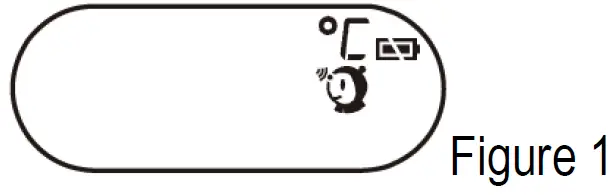
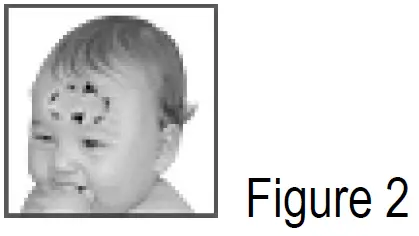 Points for attention:
Points for attention: