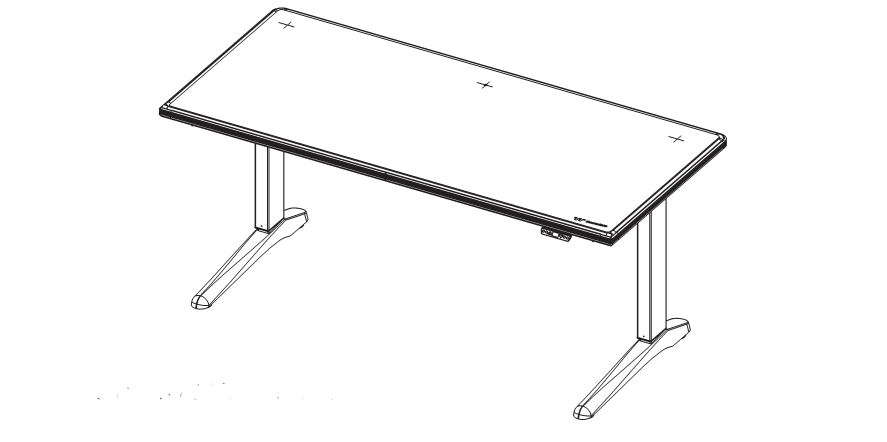thermaltake BattleStation Gaming Desk Instruction Manual

![]() WARNING: FAILURE TO COMPLY WITH OR OBSERVEALLASSEMBLY, SAFETY AND OPERATION INSTRUCTIONS AND WARNINGS REGARDING THE USE OF THIS PRODUCT MAY RESULT IN SERIOUS BODILY INJURY.
WARNING: FAILURE TO COMPLY WITH OR OBSERVEALLASSEMBLY, SAFETY AND OPERATION INSTRUCTIONS AND WARNINGS REGARDING THE USE OF THIS PRODUCT MAY RESULT IN SERIOUS BODILY INJURY.
Important informationPlease read this manual carefully.
- This document contains all relevant safety regulations. Any non-conforming use may result in personal injury or mechanical damage.
- Please read this operation manual carefully before use. The manual provides a lot of important information about the safety, use, assembly and subsequent maintenance of the lifting table: it can avoid many unnecessary injuries.
- If this desk is sold, please provide this manual to the buyer.
- Do not sit or stand on the desk. Do not crawl or lie under the desk.
- Failure to comply with or ignore any safety requirements, assembly instructions, user operations and related warnings may result in serious personal injury or mechanical damage. Please operate and Before assembly, I really understand the relevant regulations. This product is not a toy. Please be careful.
- Ensure that you have received all parts according to the component checklist prior to installation. If any parts are missing or faulty, telephone your local distributor for a replacement.
- If the supply cord is damaged, it must be replaced by the manufacturer and its service agent in order to avoid a hazard.
This product is not intended for use by young children without supervision.
- This product contains small items that could be a choking hazard if swallowed. Keep these items away from children.
- This product is intended for indoor use only. Using this product outdoors could lead to product failure and personal injury.
- This product can be used by children from 8 years old (supervised) to Adult. Users with disabilities or lack of experience and operating knowledge should be supervised and given careful instruction prior to using this product. The desktop should never be sat on and children should be prohibited from having unsupervised contact with the product.
- Cleaning and user maintenance shall not be made by children without supervision.
Do not over tighten screws during installation.
CAUTION:
- Please place the product away from corrosive gas, water and dusty environment.
- Alteration or madding of any factory components outlined in the checklist will automatically void your warranty.
USE & LIABILITY
This product is intended for indoor use only. Using this product outdoors could lead to product failure and personal injury. The height adjustable desk is designed for indoor use and dry work areas only. The desk height is adjustable so that it can be positioned at the most suitable height. Any other use is at user’s risk. Under no circumstances does the manufacturer accept warranty claims or liability claims for damages caused from improper use or handling of the desk.
Specifications
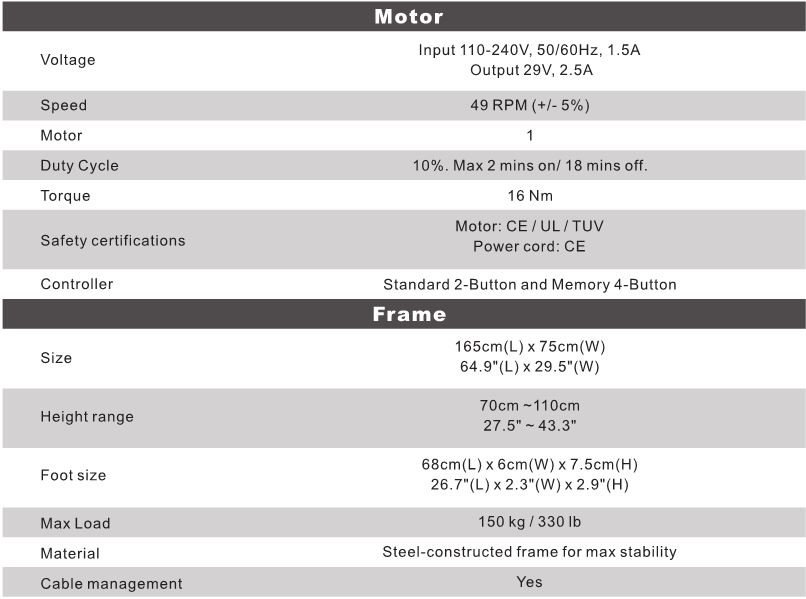
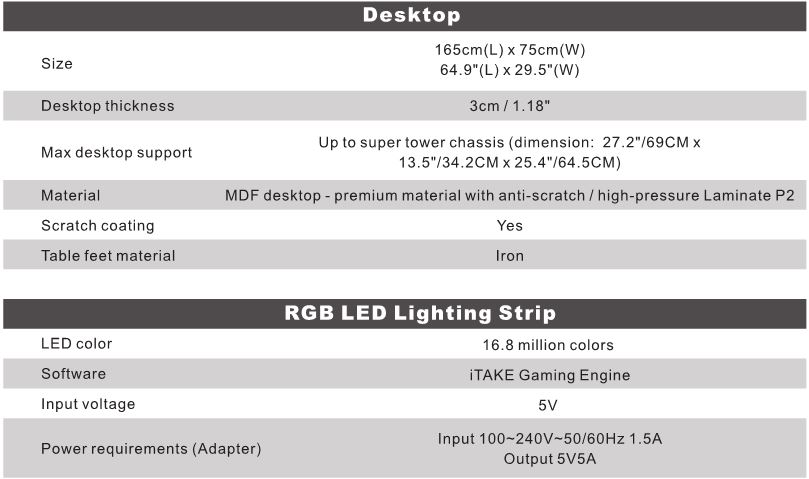
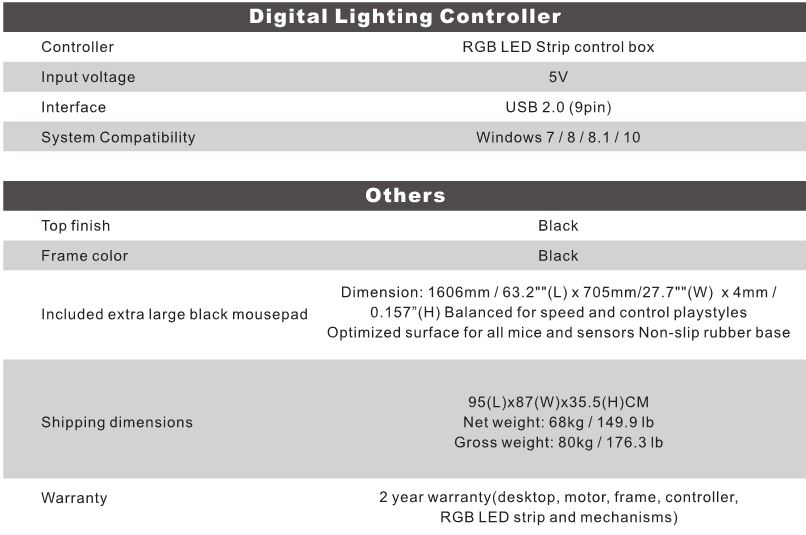
Desk Dimension

PARTS LIST
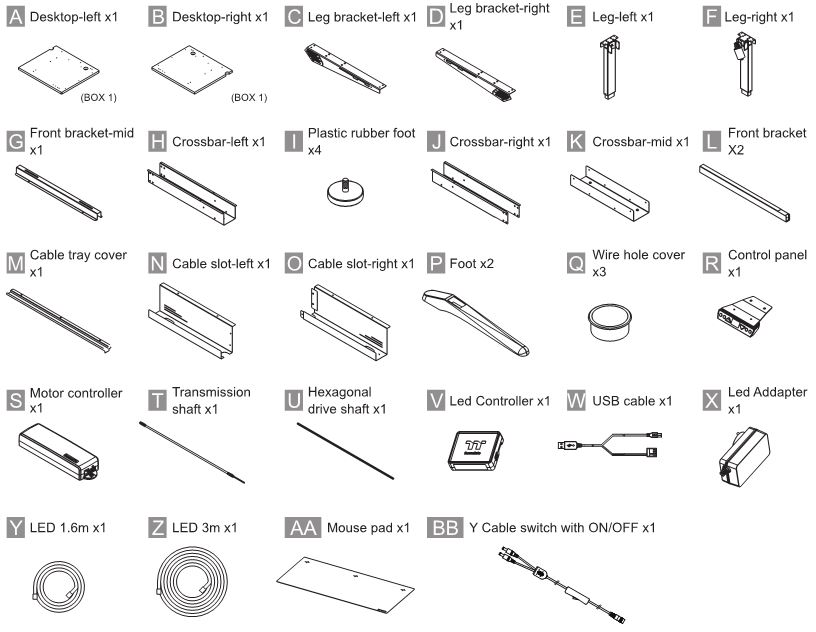
Screw & Tools

Assembly
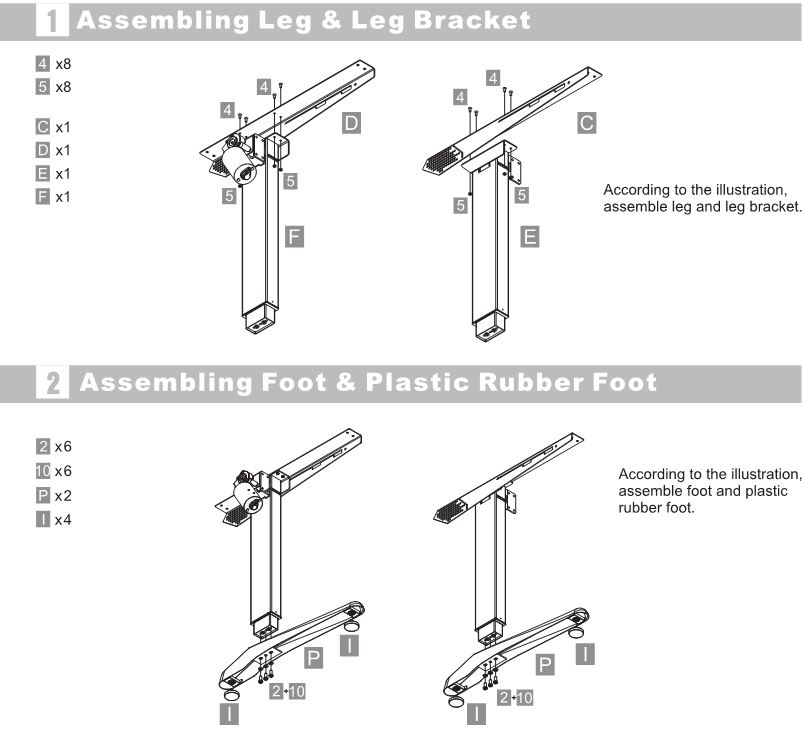
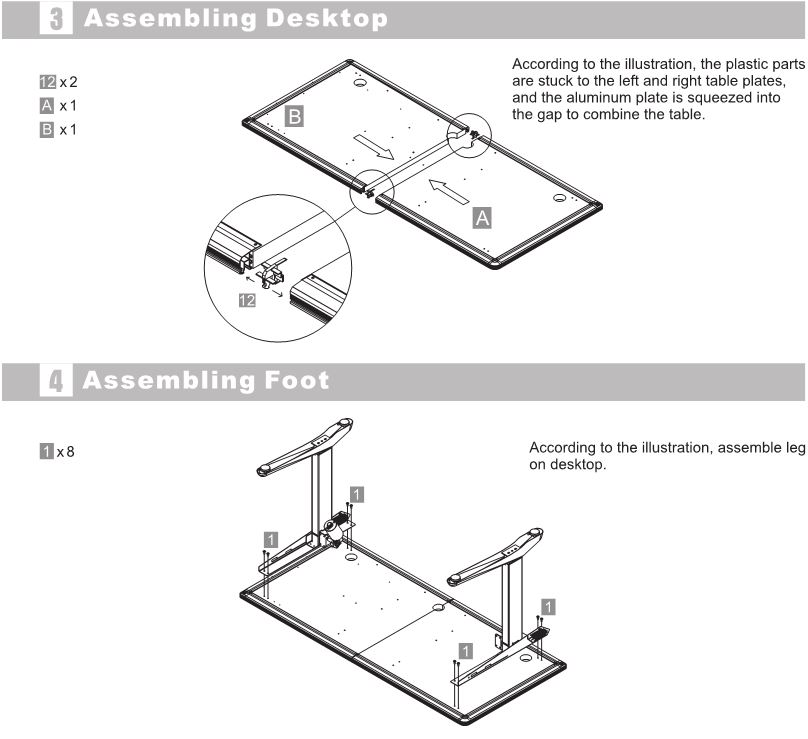
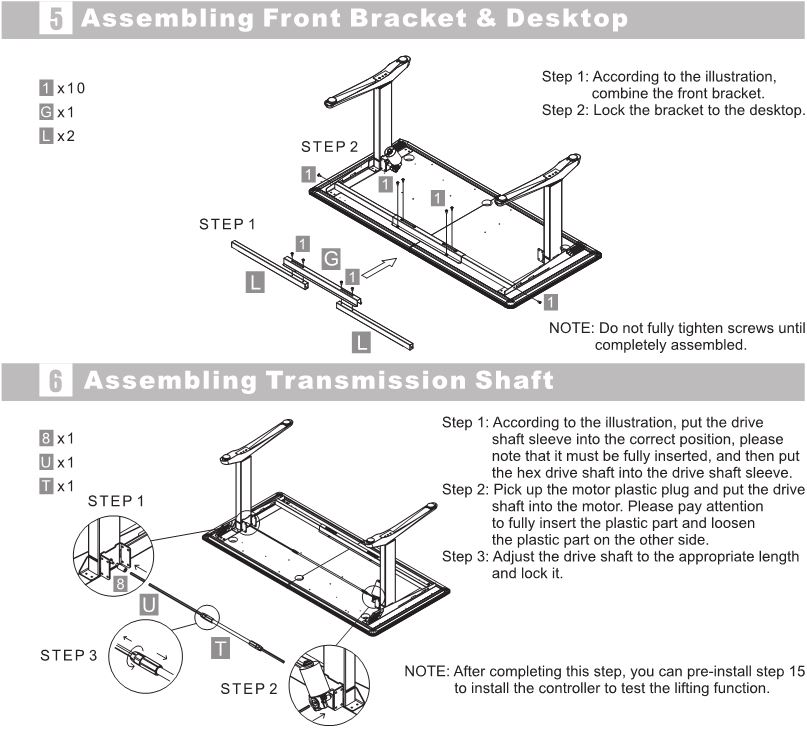

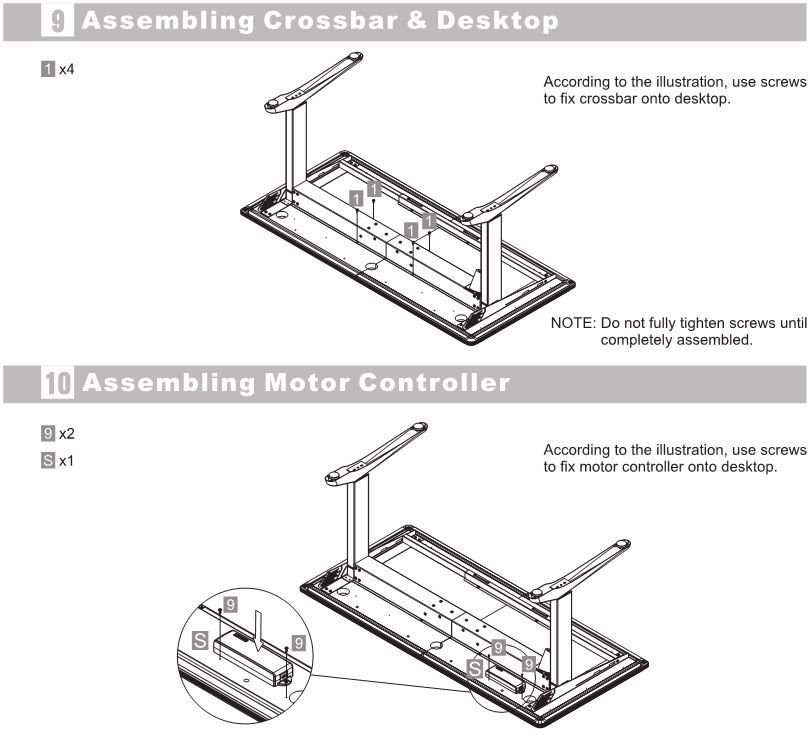
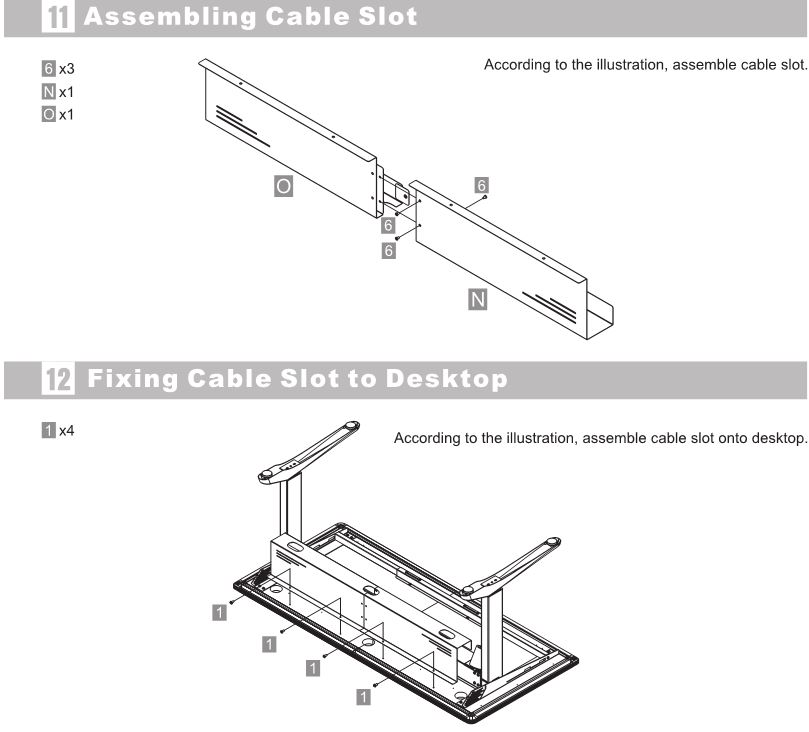
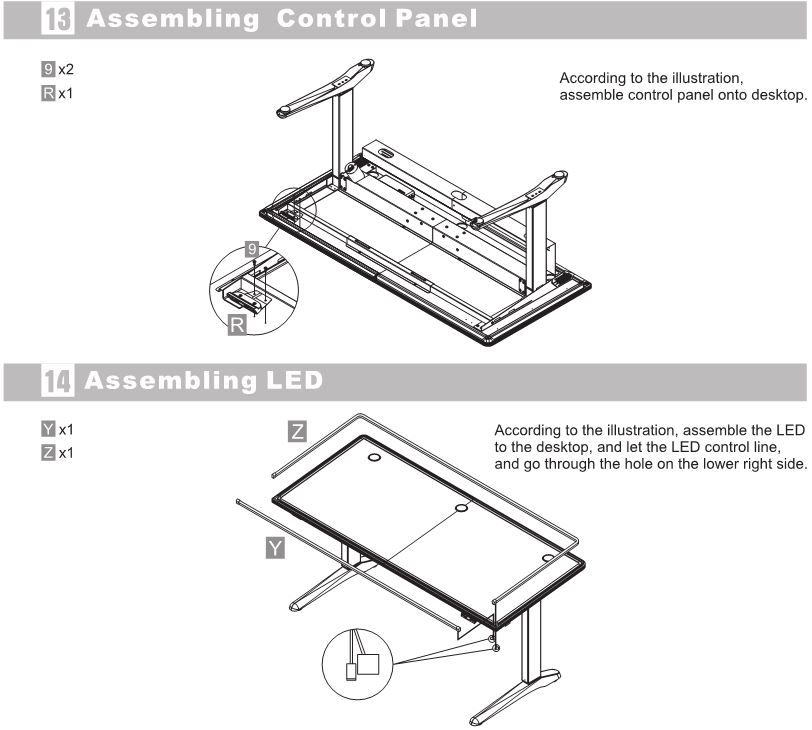
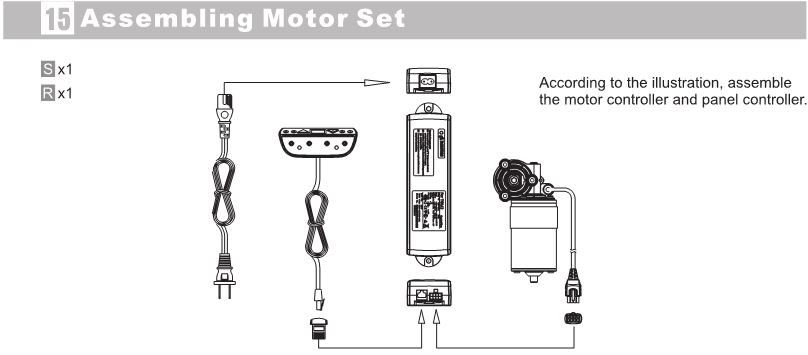
Fixing Cable Tray Cover
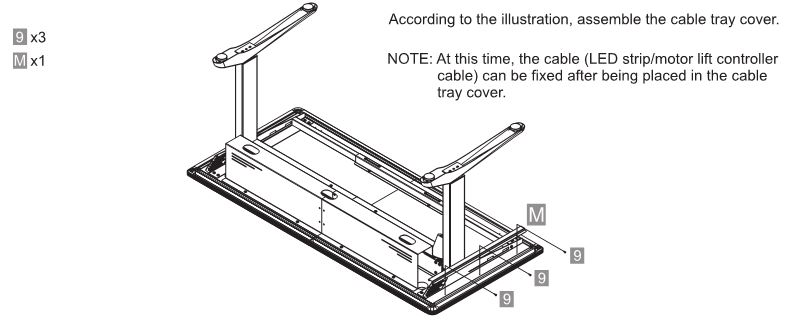
Fixing the Wire Hole Cover
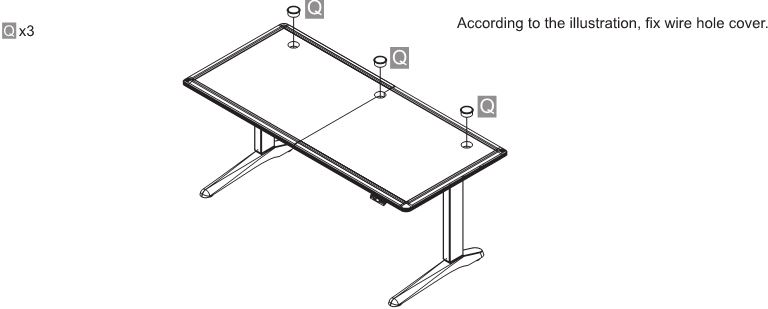
Mouse Pad
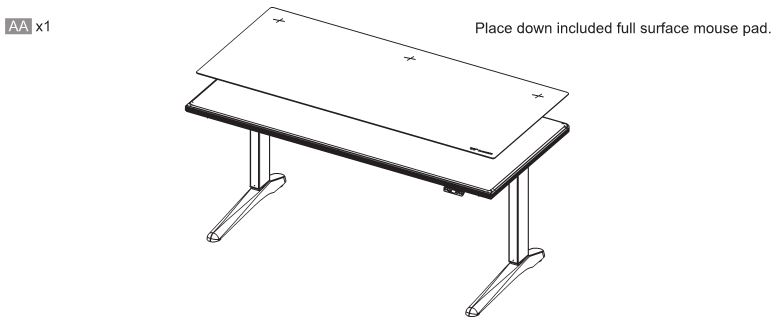
LED Strip Power Supply Installation Guide
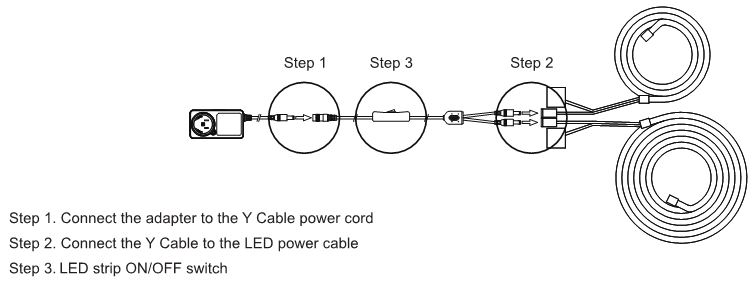
Assembling LED Controller
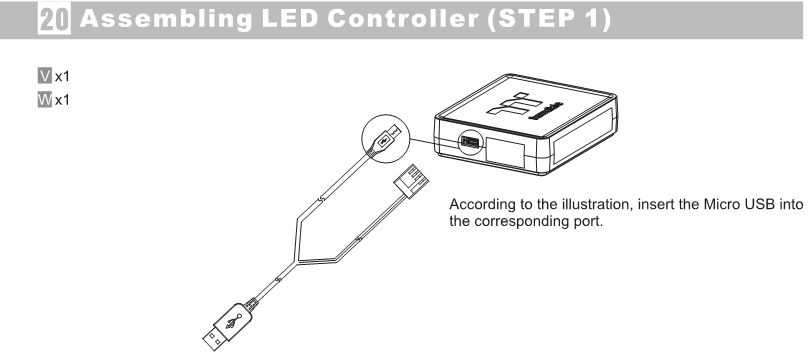
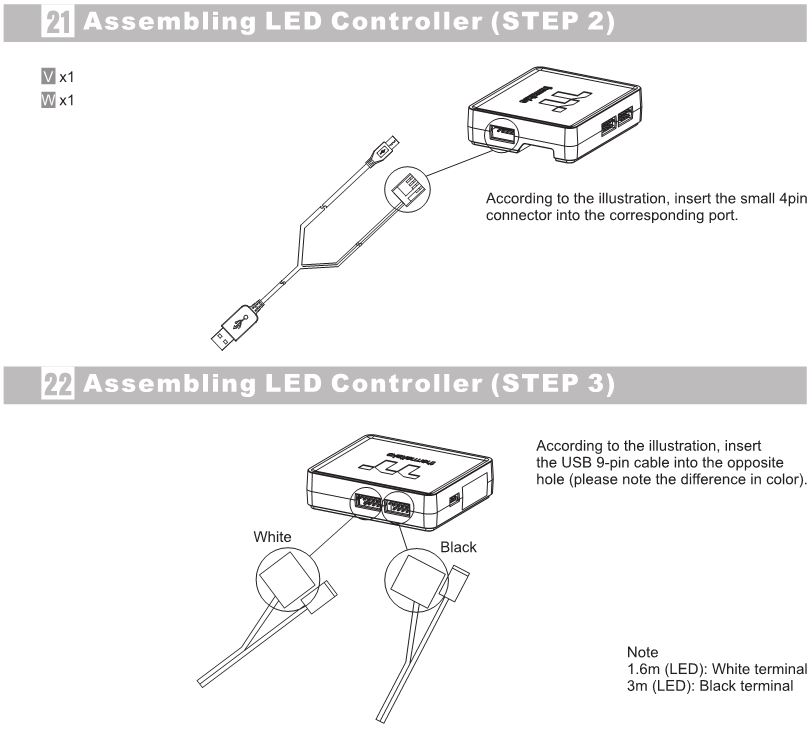
USB installation
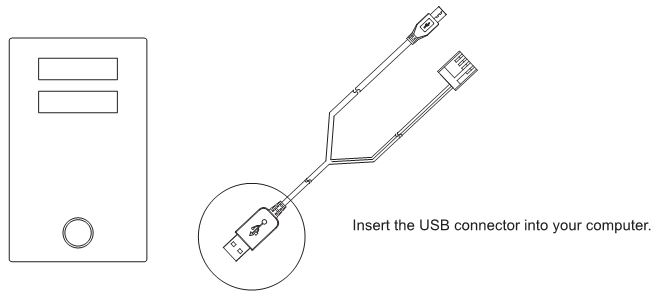
Panel Controller Instructions

Control panel
- Press and hold ⯅ to raise height level.
- Press and hold ⯆ to lower height level.
- Display will turn off after 10 seconds of. Press any button to activate display.
Reset
- Press both ⯅ and ⯆ buttons at the same time for 3 seconds to reset desk to default position. The control box will ‘beep’ to confirm successful reset. Pressed buttons can now be released.
- When conducting reset, display will show “EOO” during last 100mm. When finished resetting, display will indicate default starting height.
- If ⯅ and ⯆ buttons are released before reset is completed, the desk will not function. The display will indicate “EOO” if any button is pressed. User must complete reset procedure to revert to normal operation.
- Reset is necessary for first operation of the desk.
Starting Height Display change
- Default starting height is 70cm.
- To adjust the starting height, press ⯆ button to go to the lowest position of the desk. At the lowest position, press ∨ button again for at least 5 seconds, display starts flashing for 10 seconds.
- During the 10 seconds, press ⯅ or ⯆ buttons to adjust the starting height number. After 10 seconds, the display stops flashing and the preferred starting height is shown and has been stored.
Storing Memory Profiles
- Supports 4 memory positions.
- Operate the desk to preferred height.
- Press any of 1,2,3,4 together with ⯅ or ⯆ for 2 seconds to store the current height. Display shows P1/P2/P3/P4 when the position has been stored.
- When there is already a position stored, hold the button 1,2,3,4 until the desk reaches the stored height.
- Stored position can only be overwritten but not to be cleared.
Customizing Desk Height – setting new upper & lower limits for your desk Setting Upper Limit
- .Operate the system and stop at the preferred upper limit height.
- Press ⯅ + ⯆ together, and release ⯆ within 3 seconds (before it goes to reset mode)
- Keep holding ⯅ and press ⯆ button 5 times continuously.
- One ‘beep’ sound will indicated successful completion of setting.
Setting Lower Limit
- Operate the system and stop at the preferred lower limit height.
- Press ⯅ + ⯆ together, and release⯅ within 3 seconds (before it goes to reset mode)
- Keep holding ⯅ and press ⯆ button 5 times continuously.
- One ‘beep’ sound will indicated successful completion of setting.
Clearing Upper Limit
- Go to set upper limit.
- Press ⯅ + ⯆ together, and release ⯆ Within 3 seconds (before it goes to reset mode)
- Keep holding ⯅ and press ⯆ button 5 times continuously.
- One ‘beep’ sound will indicated successful completion of setting.
Clean Lower Limit
- Go the set lower limit.
- Press ⯅ + ⯆ together, and release ⯅ within 3 seconds (before it goes to reset mode)
- Keep holding ⯆ and press ⯅ button continuously for 5 times.
- One ‘beep’ sound will indicated successful completion of setting.
RESET (Reset Limitation)
- Using the reset function will reduce desktop height to lowest default height setting of70cm.
- Using the reset function will result in the desk exceeding the preset lower height limit, if one has been set.
- After resetting, desk will only be able to move up until preset lower height limit has been passed.
- After reset, when height exceeds the new lower limit, a ‘beep’ will sound as confirmation.
TROUBLESHOOTING
- If your desk is not functioning properly it may need to be reset. Unplug the power cord for 20 seconds. Plug the power cord back in and follow the RESET procedure outlined in Step 23.
- Reset may be needed from time to time in events like non-movement, uneven movement, sudden power outage, over-load, overheat and etc.
ERROR CODE FOR DESK WITH MEMORY CONTROLLER
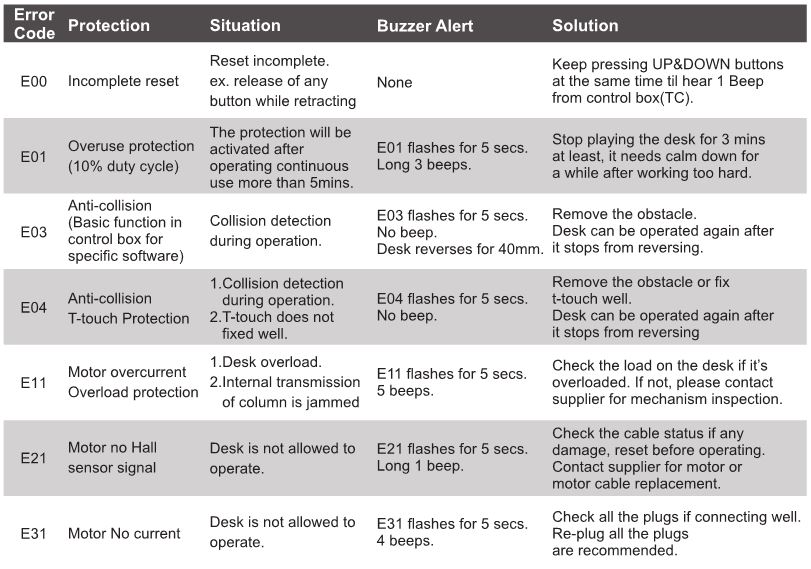
For the latest User Installation Guide . Please visit: www.thermaltake.com

©2019 Thermaltake Technology Co., Ltd.All Rights Reserved.
[xyz-ips snippet=”download-snippet”]