Thermaltake H200 TG RGB Mid Tower Case User Manual
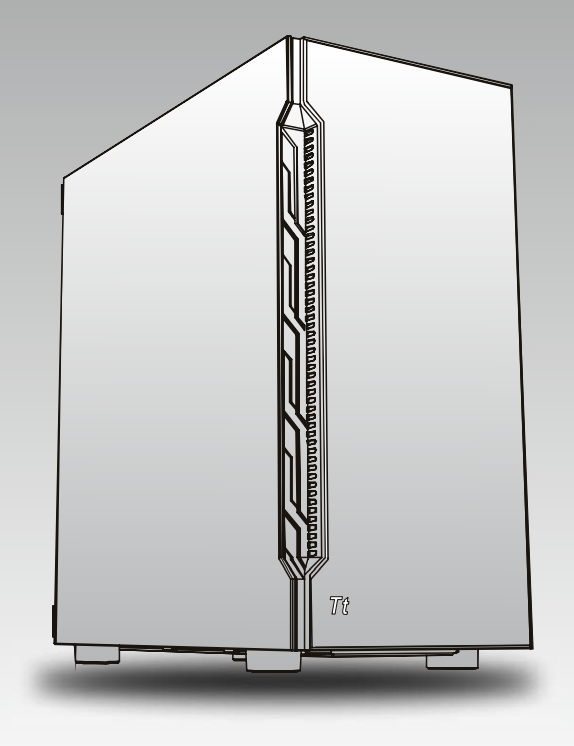
Specification
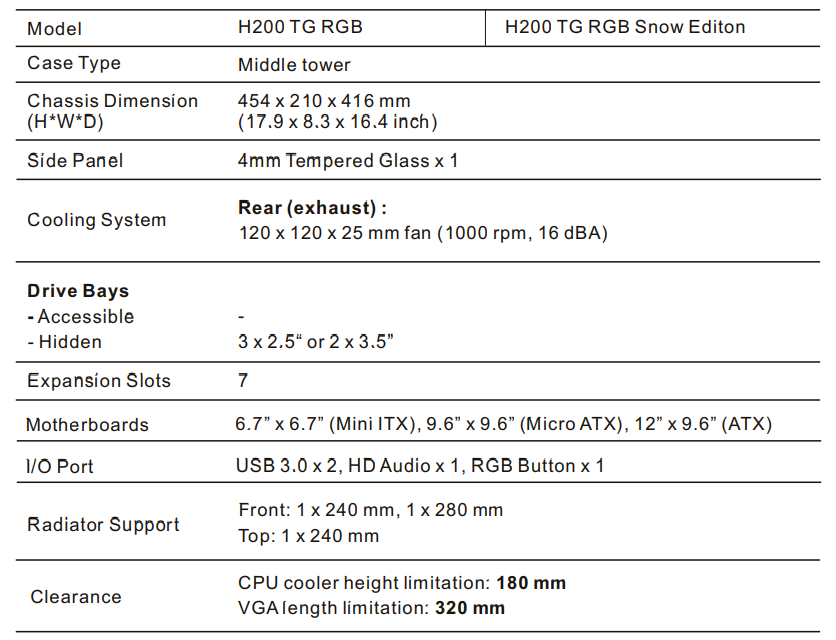
Accessory
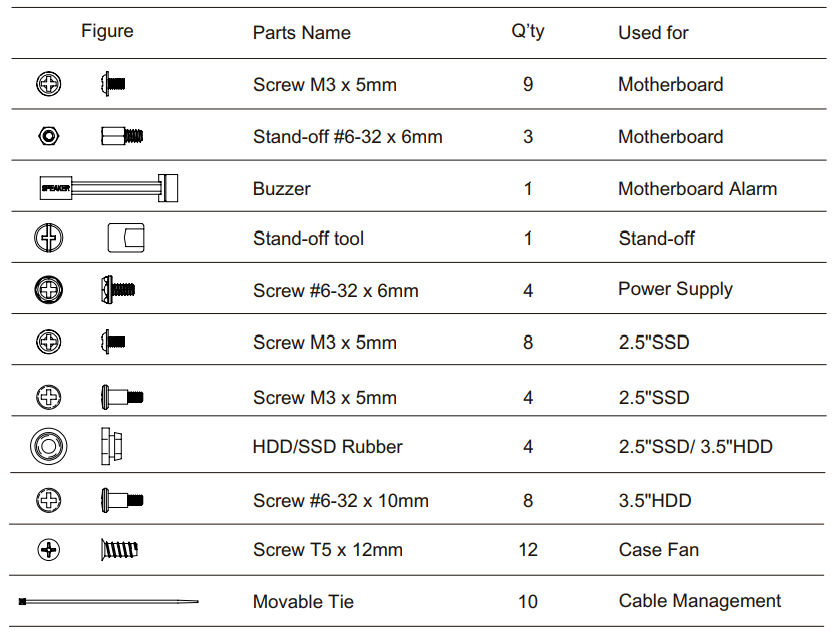
Warning and Notice
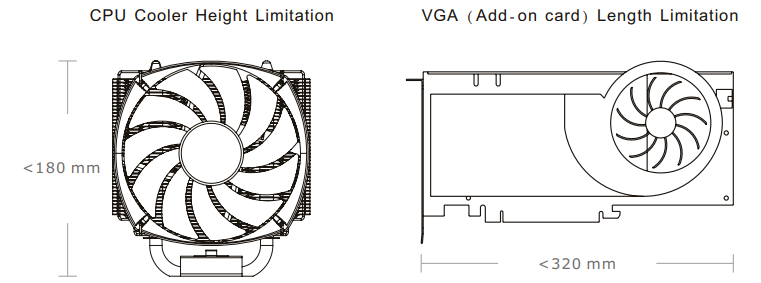
Warning!!
- Height limit for the CPU heatsink:The height limit for the CPU heatsink is 180 mm (7.1 inches).
- Length limit for the VGA (graphics card):The length limit for the VGA (graphics card) is 320 mm (12.6 inches).
Side Panel Disassembly
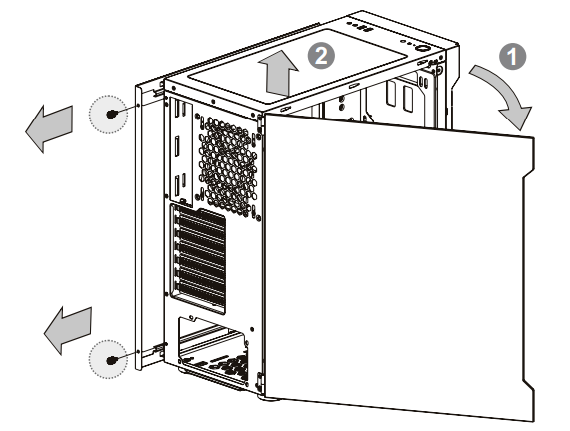
Remove the screws on the back of the chassis, and open the side panel.
PSU Installation
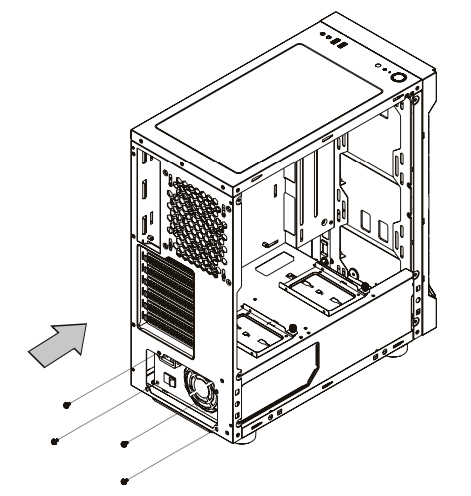
Place the power supply in proper location and secure it with screws.
Motherboard Installation
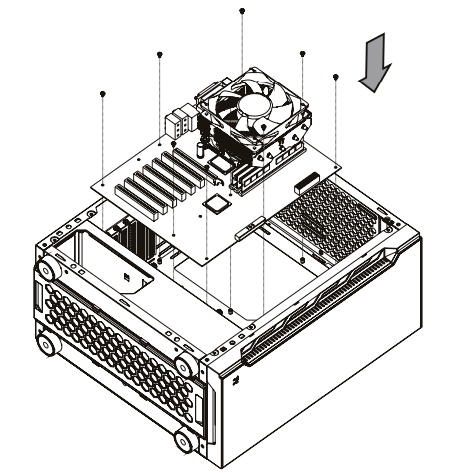
- .Lay down the chassis.
- Install the motherboard in proper location and secure it with screws.
3.5″ & 2.5″ HDD Installation
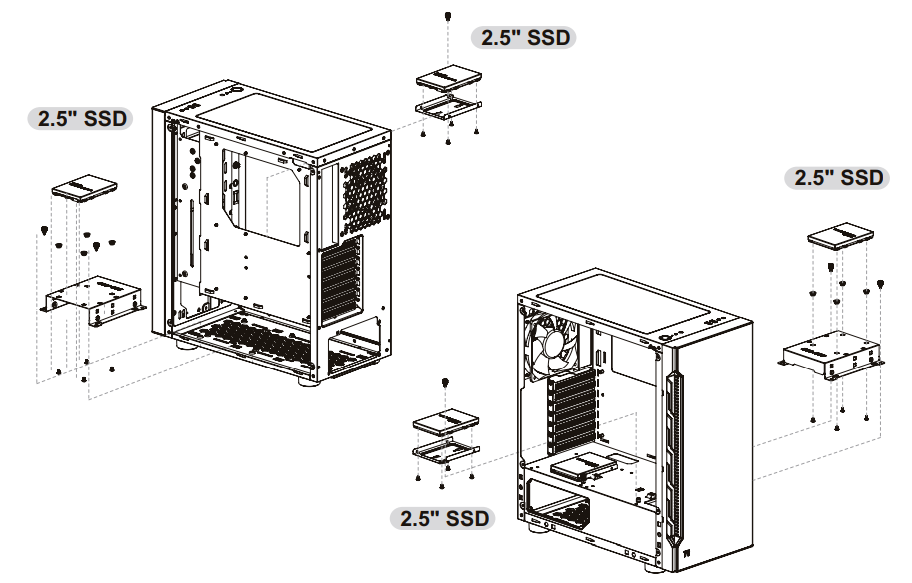
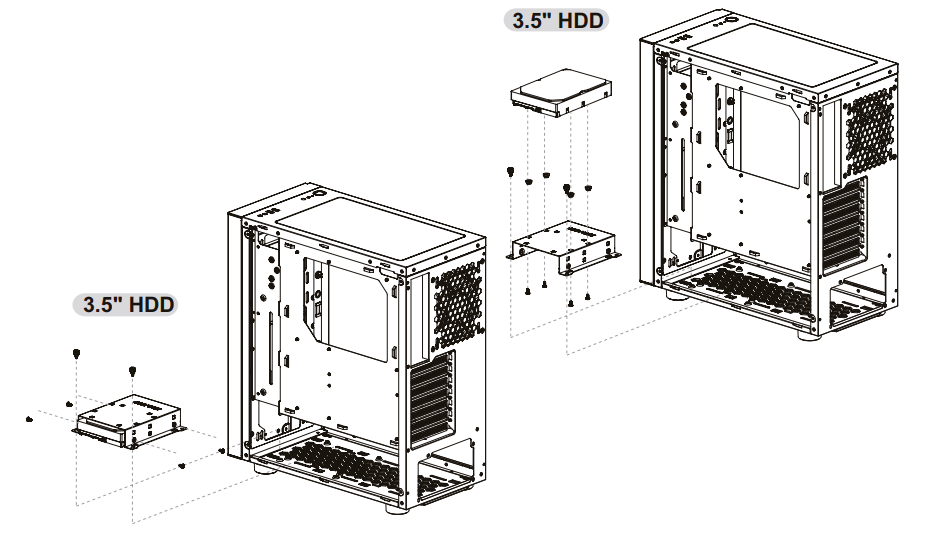
PCI Card Installation
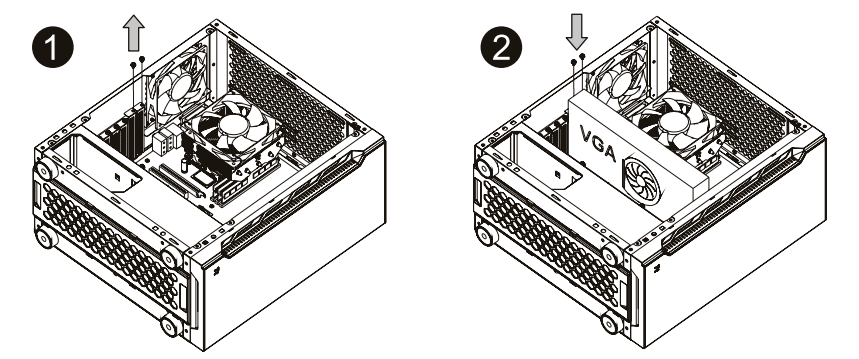
- Loosen the screws with a screwdriver.
- Install the PCI card in proper location and secure it with screws.
RGB Switch Mode
I/O Port
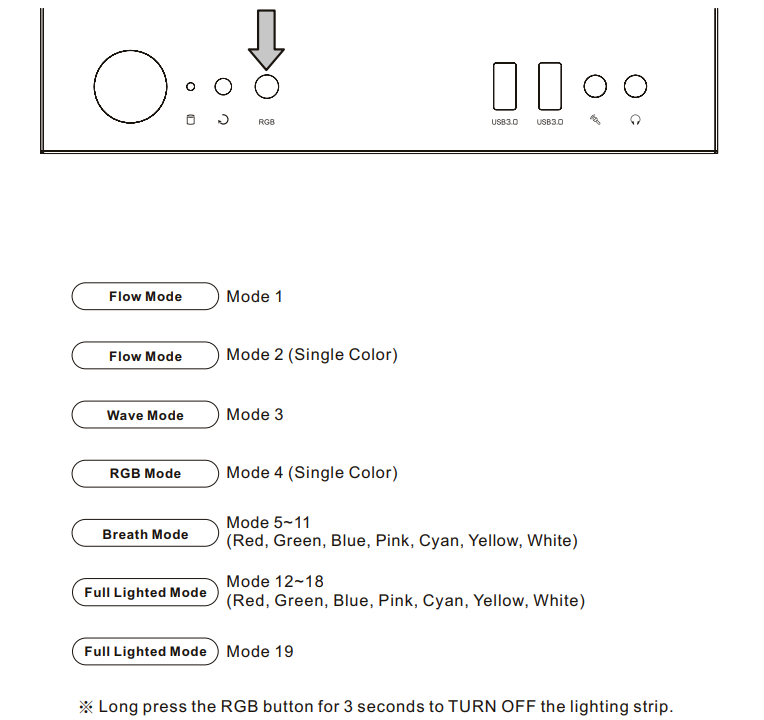
Air Cooling Installation
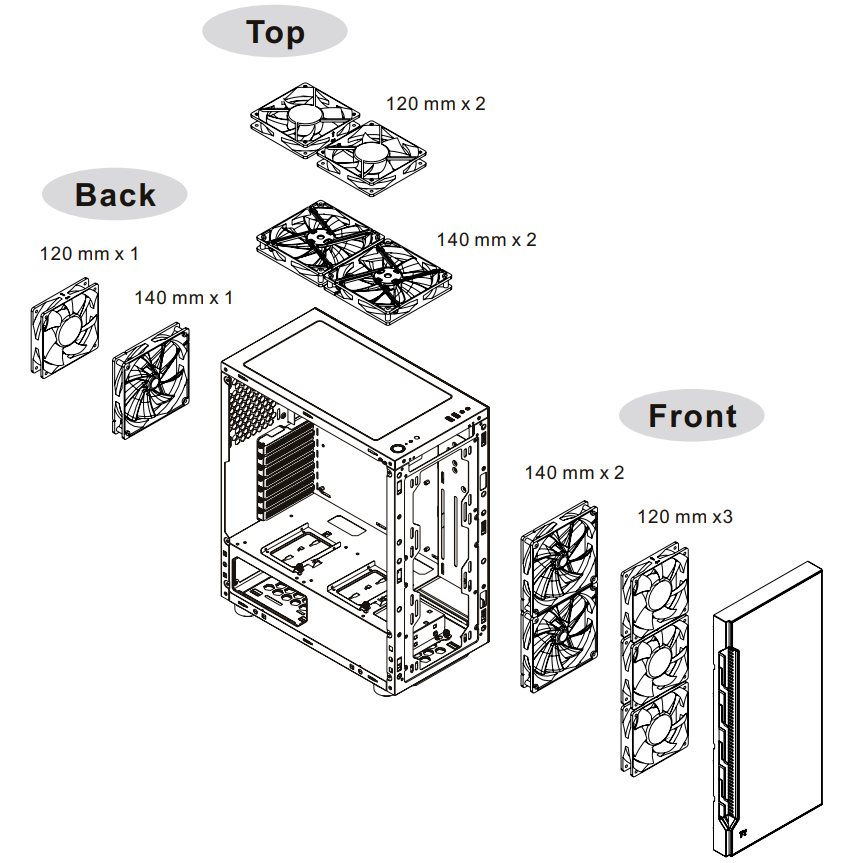
Radiator Installation
※The radiator is applicable up to 40 mm high
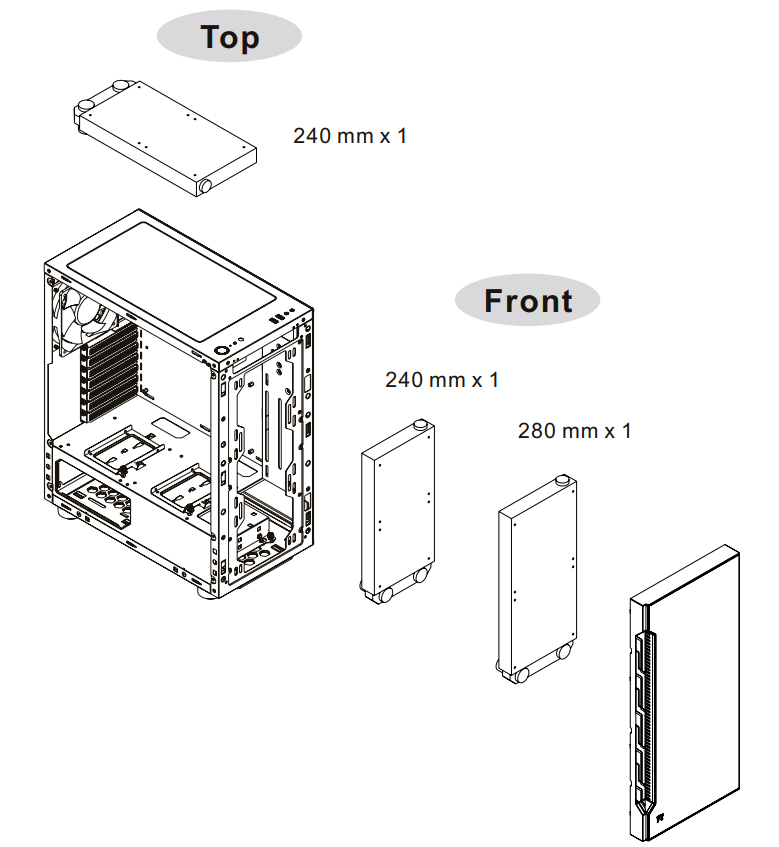
Leads Installation
Leads Installation Guide
A. Case LED Connection / On the front of the case, you can find some LEDs and switch leads. Please consult your user manual of your motherboard manufacturer, then connect these leads to the panel header on the motherboard.
B. USB 3.0 connection /
- Make sure your motherboard supports USB 3.0 connection.
- Connect the USB 3.0 cable to the available USB 3.0 port on your computer.
C. Audio Connection / Please refer to the following illustration of Audio connector and your motherboard user manual. Please select the motherboard which used AC’97 or HD Audio(Azalia),(be aware of that your audio supports AC’97 or HD Audio (Azalia)) or it will damage your device(s).
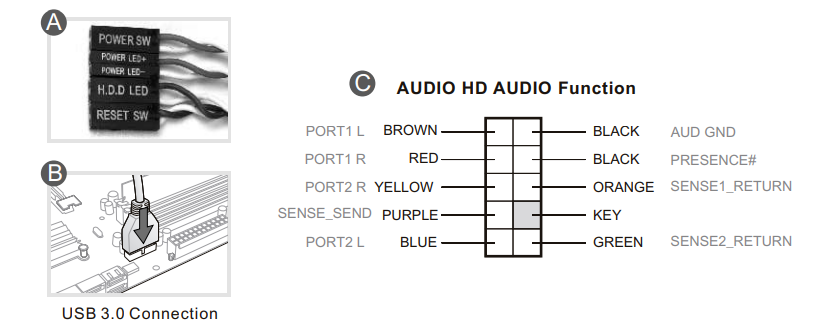
References
[xyz-ips snippet=”download-snippet”]

