ThermoPro TP-01H Digital Instant Read Thermometer


Product
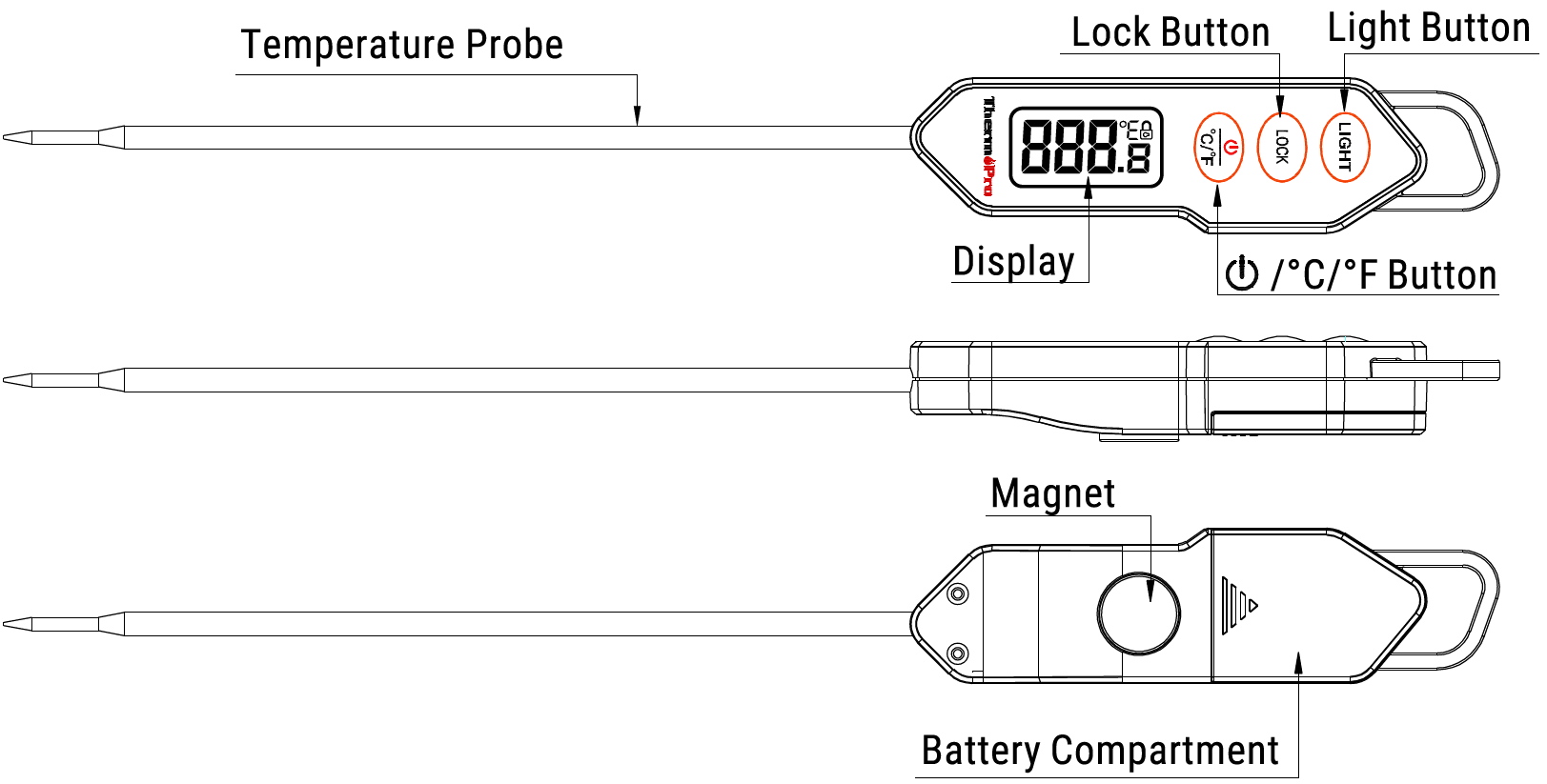
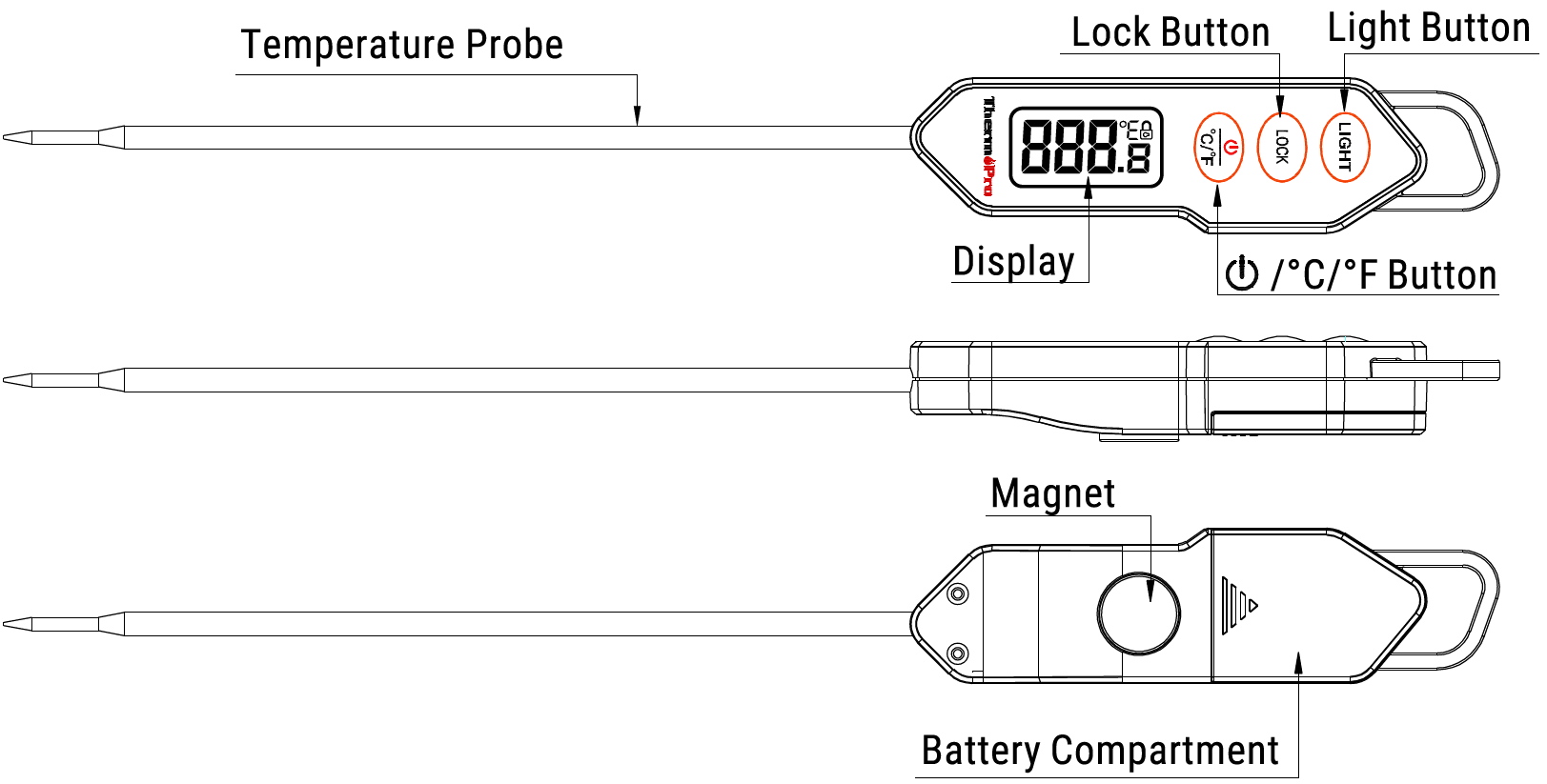
- Display: Displays the current temperature.
- POWER/°C/°F Button: Press once to turn on the unit. Press to select which temperature unit to display, Hold for 3 seconds to turn off the unit.
- LOCK Button: Press once to lock the current temperature, Press again to unlock.
- LIGHT Button: Press once to turn ON/OFF the backlight.
- Temperature Probe: Insert temperature probe into meat to receive internal meat temperature.
- Power Supply: CR2032 3.0V
Specifications
- Temperature range: -58 °F ~ 572°F (-50 °C ~ 300 °C). If the temperature is below – 58 °F (-50 °C) or above 572 °F (300 °C), LL.L or HH.H will show on the display
- Three Buttons: ©/°C/°F, LOCK, LIGHT
- 10-minutes auto-off feature
- Resolution: 0.1 °C/°F
- Temperature Accuracy: ±0.9°F (±0.5°C) in range between 32 to 212°F (0 to 100°C)
- Power supply: CR2032 3.0V
Before First Use
PLEASE READ AND FOLLOW ALL INSTRUCTIONS.
- Insert or Replace Battery: Insert CR2032 battery in correct polarity (+) and (·) as indicated.
- Clean stainless tip: wash tip with warm soapy sponge or cloth, then rinse and dry.
- Do not immerse product body in water.
- The thermometer is now ready to use.
To Measure Food Temperature
- Press the POWER/°C/°F button to turn on the thermometer.
- Press the POWER/°C/°F again to switch between °C and °F. Please note that the last selection for the temperature unit will be saved when you turn on the thermometer next time.
- Insert the tip of probe into food being cooked. The thermometer will start to measure the internal food temperature.
- Press the LIGHT button to turn on the backlight. It will automatically turn off after 15 seconds.
- Wait until temperature reading stabilizes on the display.
- Press the LOCK button to lock the current temperature.
- Press and hold POWER/°C/°F button for 3 seconds to turn off the thermometer. This thermometer also comes with an auto-off feature, it will automatically turn off if no button has been pressed in 10 minutes.
Helpful Hints
- When measuring multiple or different foods and meats, it may be desirable to cool the probe by rinsing the tip with cold water between readings.
- It is recommended that you wipe the probe tip clean between readings. This is especially important when taking readings from different foods and meats.The thermometer is designed for temporary, hand held use. Do NOT leave in an oven. Do NOT leave inserted in extremely hot foods or liquids (anything over 572°F) for more than 1 minute.
- Always take your reading in the thickest available portion of meat. Thin portions of meat are difficult to measure because they tend to cook through fast. Avoid touching bone. If the tip touches the bone or heavy fat area of the meat, or if the tip is not deep enough, take a second reading to ensure accuracy.
- Not intended for use by persons age 12 or under.
Care of Your Thermometer
- Do not touch the stainless portion of the thermometer during or right after measuring temperatures since it will be hot.
- Do not place the unit in dishwasher or immerse in any liquid.
- To clean, wipe the probe tip with a damp soapy cloth or sponge and then dry.
- Do not leave exposed to extreme high or low temperatures since this will damage electronic parts and plastics.
- Do not leave the thermometer inserted in food during cooking.Remove battery if stored for more than four months.
Declaration of Conformity
Hereby, the manufacturer declares that this product complies with the basic requirements and applicable complies with the basic requirements and applicable regulations of the EMC Directive 2014/30/EU. The complete declaration of conformity can be found at: https://itronicsmall.com/eu-declaration-of-conformity
Disposal of the Electronic Appliance
This electronic appliance should not be disposed of with normal household waste. Dispose of the unit at an approved facility or at your local recycling center. Please observe the current rules and regulations when disposing of the appliance. Contact your local council if in doubt.
Disposal of Batteries
Please dispose of your batteries properly in containers especially set up as retailers. Batteries do not belong in the household waste.Dispose of batteries at an approved facility or at your recycling center. Contact your local council if in doubt.
Limited One-Year Warranty
ThermoPro warrants this product to be free of defects in parts, materials and workmanship for a period of one year from date of purchase.Should any repairs or service under this warranty be required, please contact with Customer Service by phone or email for instructions on how to pack and ship the product back to ThermoPro.This warranty gives you specific legal rights and you may also have other rights which vary from state to state.
CUSTOMER SERVICE
Telephone: 1-877-515-7797 (USA & Canada only)44-203-769-1321 (UK)Email: [email protected]Hours: Weekdays 8:00 AM· 8:00 PM EST1:00 PM – 12:00 PM CET (UK)



[xyz-ips snippet=”download-snippet”]

