DishTemp® & DishTemp® Blue Battery Installation Instructions
Remove the battery cover by undoing the three retaining screws and lifting off.Place the CR2032, 3-volt battery positive-side up, under the plastic and metal tab at the top of the battery compartment, and press down.
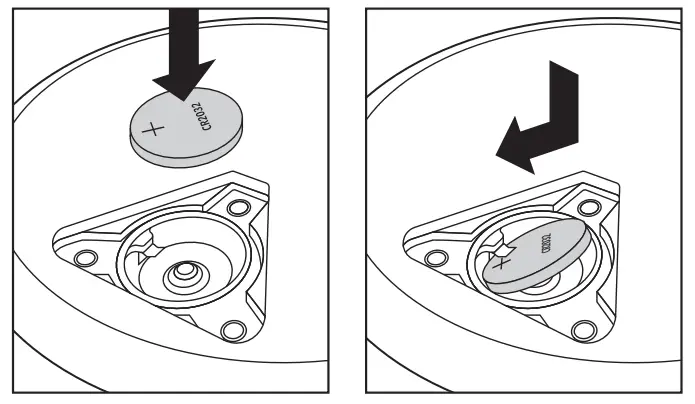
Gently slide the battery so it is centered in the battery compartment.The battery will stay in place without the battery cover when installed properly.Replace the battery cover and tighten screws. Be careful not to overtighten.
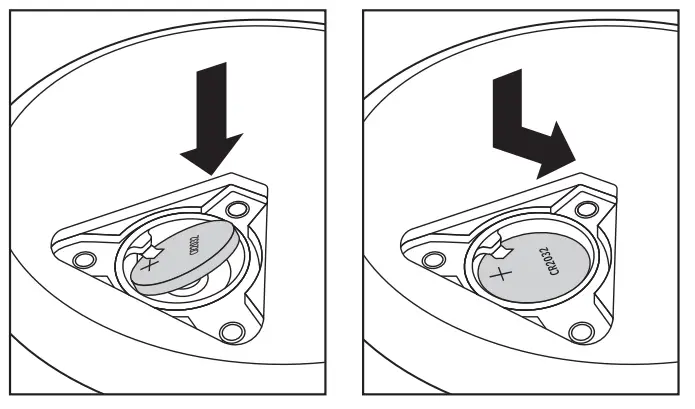
thermoworks.com801-756-7705[email protected]
References
[xyz-ips snippet=”download-snippet”]

