ThermoWorks ThermaGuard Fridge/Freezer Thermometers

MODEL ORDER CODEThermaGuard – 101 226-511ThermaGuard – 102 226-512ThermaGuard Vaccine Kit 891-912
SPECIFICATIONS
Internal Range: – 4 to 122°F (–20 to 50°C)Probe Range: 40 to 122°F (–40 to 50°C)Accuracy: ±0.7°F (±0.4°C)Display Update: 1 secondProbe: ThermistorResolution: 0.1°Units: °C/°F switchableWater Resistance: IP54Battery: 2 x 1.5 volt AA, 25,000 hours continuous use, 3 years typicalEnvironmental: –4 to 122°F (–20 to 50°C)Range: 1.85 H x 1.85 W inches (47 H x 47 W mm)Display: 3.77 H x 2.85 W x 1.14 D inchesDimensions: (96 H x 72.5 W x 29 D mm)Weight: 5.8oz. (165g)Certificate: Includes calibration certificate

INSTRUMENT OPERATIONThe instrument continuously displays and measures temperature. ThermaGuard incorporates fixed internal/external sealed thermistors for slow-moving, high accuracy applications. The normal display for the instrument is to show the probe temperature and the MIN/MAX readings for the selected probe.
FAULTY PROBEIf the probe has developed an ‘Open Circuit’ fault the instrument will display ‘Err’.
SENSORSThe LCD displays one sensor at a time. When in normal display, press MODE to alternate between sensors. Sensor 1 is the upper probe (or internal Sensor) and Sensor 2 is the lower probe, as noted on the rear label. If the measured temperature exceeds the instruments temperature range ’Err’ will be displayed. °C/°F – When in normal display press and hold the SET button for 5 seconds to change between °C and °F.
MIN/MAXThe MIN/MAX temperatures are displayed in the lower sections of the LCD. Press and hold MODE for 3 seconds to reset the readings for the selected probe, ‘rSt’ will be displayed. The MIN/MAX readings are not retained when the batteries are replaced.
SETTING ALARMS
- Press ALARM to display the Lo/Hi alarm levels, hold SET for 3 seconds to enter alarm set-up. ‘SET’ will be displayed with ‘Lo’ flashing. Use the Up/Down arrows to adjust the alarm, then press SET to save. Repeat the steps to set-up ‘Hi’ alarm.
- Press SET to save and exit alarm set-up. To set the alarm levels for the other sensor, change the displayed sensor and repeat the alarm set-up procedure.
ALARMSPress ALARM and the Lo/Hi alarm levels will be displayed instead of MIN/MAX. Press ALARM again to return, alternatively it will return back to normal display after 10 seconds. If an alarm is triggered, the alarm and the alarm symbol will flash, as well as an audible alarm, unless muted. Press any button to silence the alarm; the LCD will continue to flash until it comes out of alarm.
ALARM VOLUMEWhen in normal display press and hold ALARM for 5 seconds to mute/un-mute the alarm volume. The alarm symbol and ON/OFF will be displayed.
CALCHECKTo check the accuracy of the thermometers electronics, while in normal display press and hold the ALARM & SET buttons for 3 seconds, the unit will display 32°F.
BATTERY REPLACEMENTThe instrument displays a battery symbol which will warn you of half and low battery, at which point the batteries should be changed. You will require a flat-headed screwdriver. Place the instrument display-down on a solid surface, unscrew and remove the battery cover on the rear of the instrument. Remove batteries, disposing of them appropriately. Fit 2x AA batteries, noting the polarities marked on the plastic. Replace the battery cover and tighten the screw, do not use excessive force. The instrument will then start automatically.WARNING: IPA and other solvents may cause damage to the case and screen of this instrument.
GUARANTEEThis instrument carries a two-year warranty against defects in either components or workmanship. During this period, products that prove to be defective will, at the discretion of ThermoWorks, be either repaired or replaced without charge. This warranty does not apply to probes, where a six-month period is offered. Full details of liability are available within ThermoWorks’ Terms & Conditions of Sale at www.thermoworks.com/product-warranty.
For warranty, service, and technical assistance,please contact ThermoWorks’ Technical Support at (801) 756-7705 or email at [email protected]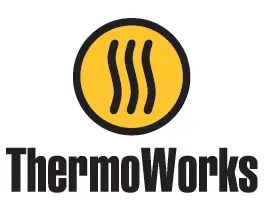
References
[xyz-ips snippet=”download-snippet”]


