 Smoke™ GatewayOperating Instructions
Smoke™ GatewayOperating Instructions
Smoke Gateway connects your Smoke Alarm Thermometer to the ThermoWorks app on your smart device. Smoke Gateway pairs to your Smoke base unit, and then connect to your Wi-Fi. Only one Smoke base unit can connect at a time to a Smoke Gateway.
What’s Included:
Smoke Gateway, lithium rechargeable battery (installed), power adapter, USB charging cable, and this instruction guide.Set-Up:
- Download the ThermoWorks app from Apple App Store or Google Play.
- Follow the in-app instructions to Sync your Smoke Gateway to your Smoke base unit (via Radio Frequency [RF] wireless), and then connect it to your local Wi-Fi network.
To Operate:
Press the power button to turn on Smoke Gateway (double blue flash).Press and hold the power button for 3 seconds to power off Smoke Gateway (double red flash).Smoke Gateway can operate for up to 100 hours on battery power. Alternatively, Smoke Gateway can be powered by the included power adapter and USB charging cable.(Smoke Gateway ships with partial charge; it is recommended to charge fully before use)
To Charge:
When the battery is low, the red LED will flash twice every 2 seconds, then turn off after 1 minute. Connect Smoke Gateway to mains power using the included power adapter and USB charging cable. You can check the battery level of Smoke Gateway by going to ‘Device Settings’ in the app. When the unit is fully charged, the LED will change from solid red to solid blue. Allow approximately 8 hours to fully charge.
Transmission Distance:
For best results, Smoke Gateway should be located within 300 feet (line-of-sight) of the Smoke base unit and within range of your Wi-Fi network.
Hard Reset:
To perform a hard reset on Smoke Gateway, press the RESET button on the back of the device. Your Wi-Fi connection settings will not be lost.
Firmware Updates:
Smoke Gateway will update itself automatically with the latest firmware when connected to Wi-Fi. To check if your firmware is up to date and for update instructions, go to help.thermoworks.com.
Care & Maintenance:
Power Smoke Gateway off when not in use to conserve battery power.Store at room temperature in a dry location.
LED Light:
When the unit is turned on and operating normally, the LED will flash every 5 seconds. When flashing BLUE, everything is working properly. If flashing RED every 5 seconds, the connection to your Smoke base unit (RF) is not working properly. If flashing PURPLE, Wi-Fi is not connected properly. During setup, the LED light will flash per the app instructions.
 |
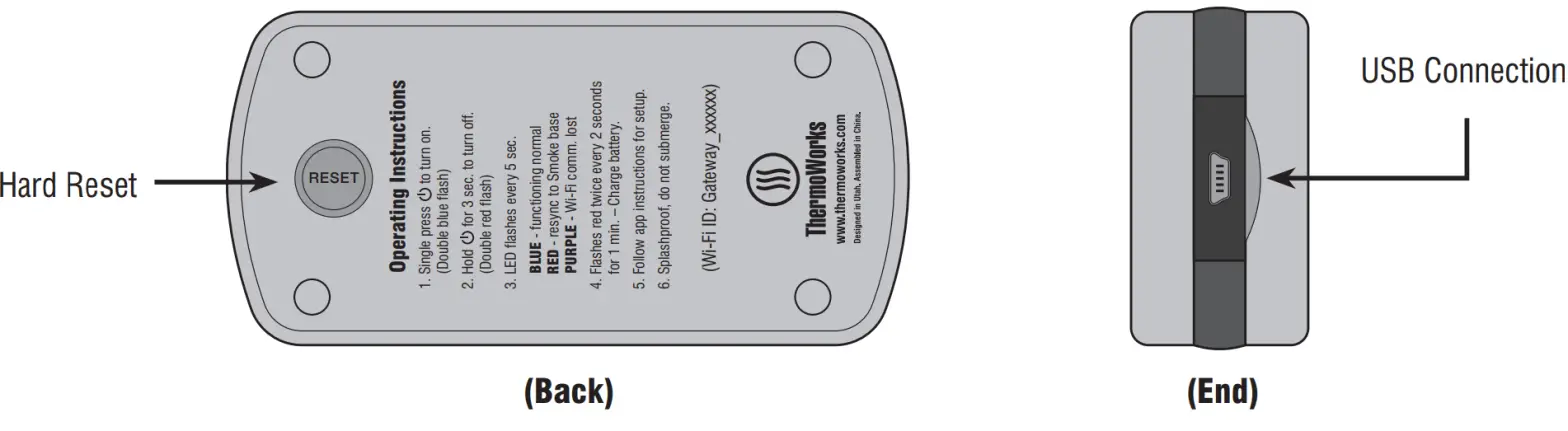 |
This device complies with part 15 of the FCC Rules. Operation is subject to the following two conditions: (1) this device may not cause harmful interference, and (2) this device must accept any interference received, including interference that may cause undesired operation.This equipment complies with the FCC RF radiation exposure limits set forth for an uncontrolled environment. This equipment should be installed and operated with a minimum distance of 20 centimeters between the radiator and your body.This device complies with Industry Canada Licence-exempt RSS.Operation is subject to the following two conditions: (1) this device may not cause harmful interference, and (2) this device must accept any interference, including interference that may cause undesired operation of the device.
Special Notice
Changes or modifications not expressly approved by the party responsible for compliance could void the user’s authority to operate the equipment.NOTE: This equipment has been tested and found to comply with the limits for a Class B digital device, pursuant to part 15 of the FCC Rules. These limits are designed to provide reasonable protection against harmful interference in a residential installation. This equipment generates, uses, and can radiate radio frequency energy and, if not installed and used in accordance with the instructions, may cause harmful interference to radio communications. However, there is no guarantee that interference will not occur in a particular installation.If this equipment does cause harmful interference to radio or television reception, which can be determined by turning the equipment off and on, the user is encouraged to try to correct the interference by one or more of the following measures:
- Reorient or relocate the receiving antenna.
- Increase the separation between the equipment and receiver.
- Connect the equipment into an outlet on a circuit different from that to which the receiver is connected.
- Consult the dealer or an experienced radio/TV technician for help.
FCC ID: 2AI67-TMW017G /IC: 22116-TMW017G![]()
 www.thermoworks.com741 E. Utah Valley Dr.American Fork, UT 84003For service or warranty:1-800-393-64341-801-756-7705[email protected]P-15-012-02-f
www.thermoworks.com741 E. Utah Valley Dr.American Fork, UT 84003For service or warranty:1-800-393-64341-801-756-7705[email protected]P-15-012-02-f
References
[xyz-ips snippet=”download-snippet”]

