TIMEXPAY User Guide

Meet the next evolution of contactless payment technology. Timex Pay is a new way to pay that’s all in the strap – providing safety, security, and convenience.
FEATURES:
- Safe & Secure Contactless Payments
- Link Your Credit Card to Tap and Pay On The Go
- Quick Release Straps
GETTING STARTED:
Inside the packaging you will find the included UPPU Clip and Cable shown here:

THE APP:
To start, download the Timex Pay app from the Apple or Android app store onto your compatible smartphone. Look for this icon:
 Note: Timex Pay requires iOS 10 and higher and Android 8 and higher.
Note: Timex Pay requires iOS 10 and higher and Android 8 and higher.
After launching the Timex Pay app, follow the steps to create a new account and verify your information. Once your account has been verified you will be asked to plug in and power up your UPPU Clip to a power source such as a computer or wall outlet as shown below.
 While plugged in and powered on place the UPPU Clip over the indicator symbol on the back of the strap as shown:
While plugged in and powered on place the UPPU Clip over the indicator symbol on the back of the strap as shown:
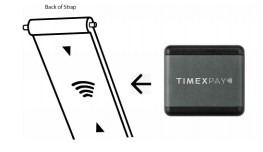 Note: Check to make sure Bluetooth is turned on in your phone’s settings. After placing UPPU Clip over the indicator symbol, follow the step by step instructions on the app to continue the setup process and add your credit card to the strap.For additional help and information including FAQ’s please visit www.timex.com/timexpay
Note: Check to make sure Bluetooth is turned on in your phone’s settings. After placing UPPU Clip over the indicator symbol, follow the step by step instructions on the app to continue the setup process and add your credit card to the strap.For additional help and information including FAQ’s please visit www.timex.com/timexpay
FCC compliance statement:
This device complies with Part 15 of the FCC Rules. Operation is subject to the following two conditions:
- This device may not cause harmful interference, and
- This device must accept any interference received, including interference that may cause undesired operation.
Changes or modifications not expressly approved by the party responsible for compliance could void the user’s authority to operate the equipment. This equipment has been tested and found to comply with the limits for a Class B digital device, pursuant to Part 15 of the FCC Rules. These limits are designed to provide reasonable protection against harmful interference in a residential installation.This equipment generates, uses and can radiate radio frequency energy and, if not installed and used in accordance with the instructions, may cause harmful interference to radio communications.However, there is no guarantee that interference will not occur in a particular installation. If this equipment does cause harmful interference to radio or television reception, which can be determined by turning the equipment off and on, the user is encouraged to try to correct the interference by one or more of the following measures:
- Reorient or relocate the receiving antenna.
- Increase the separation between the equipment and receiver. — Connect the equipment into an outlet on a circuit different from that to which the receiver is connected.
- Consult the dealer or an experienced radio/TV technician for help.
Timex Group 555 Christian Rd.Middlebury, CT 06762203-346-5000
ISED compliance statement
This device contains licene-exempt transmitter(s)/receiver(s) that comply with Innovation, Science and Economic Development Canada’s licence-exempt RSS(s). Operation is subject to the following two conditions:
- This device may not cause interference.
- This device must accept any interference, including interference that may cause undesired operation of the device. L’émetteur/récepteur exempt de licence contenu dans le présent appareil est conforme aux CNR d’Innovation, Sciences et Développement économique Canada applicables aux appareils radio exempts de licence. L’exploitation est autorisée aux deux conditions suivantes:
- L’appareil ne doit pas produire de brouillage;
- L’appareil doit accepter tout brouillage radioélectrique subi, même si le brouillage est susceptible d’en compromettre le fonctionnement.
ISED Radiation Exposure statement
This equipment complies with IC RSS-102 radiation exposure limits set forth for an uncontrolled environment.
References
[xyz-ips snippet=”download-snippet”]

