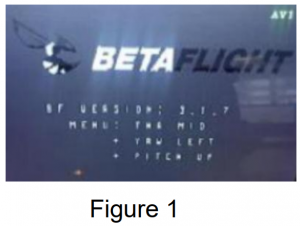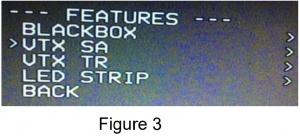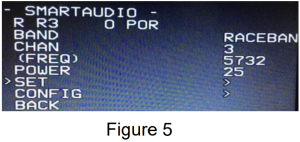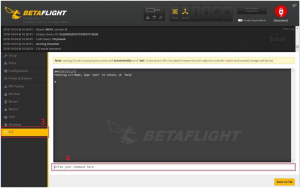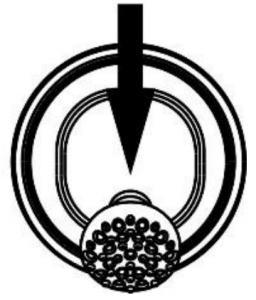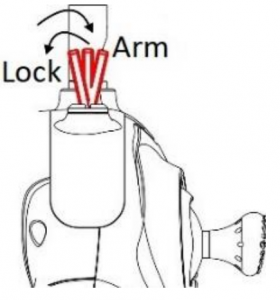Tiny Hawk Freestyle Mini Drone
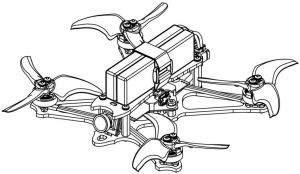
Thanks for purchasing the Tinyhawk Freestyle . Designed in California, assembled in China.
DisclaimerPlease read the disclaimer carefully before using this product. By using this product, you hereby agree to this disclaimer and signify that you have read them carefully and completely. This product is not suitable for people under the age of 18. Adult supervision is highly recommended for kids under the age of 18.
Our Tinyhawk Freestyle features open-source flight controller and Electronic Speed Controllers to meet the FPV enthusiasts’ need to upgrade their quad.
Please read the instruction manual and warnings carefully. Before every flight, make sure the battery is fully charged and power connections are secure. DO NOT fly around crowds, children, animals or objects. EMAX ACCEPTS NO LIABILITY FOR DAMAGE(S) OR INJURIES INCURRED DIRECTLY OR INDIRECTLY FROM THE USE OF THIS PRODUCT.
PrecautionsPlease follow the instructions to assemble and to operate this product in a proper way.Pilots do not use this product if you have physical or mental illness, dizziness, fatigued, or use while under the influence of alcohol or drugs.Please fly in a safe area away from peopleDo not modify or use other parts and accessories not approved for the use of EMAX.Do not use this product in harsh environments (such as winds, rain, lightning, snow, etc.).Do not use this product in a strong electromagnetic environment.
SupportPlease visit emax-usa.com or emaxmodel.com for any updates or support needs
Product specification
| Tinyhawk Freestyle | Parameter |
| Diagonal wheelbase (without paddles) | 115mm |
| Maximum size of the aircraft (without antenna, cable tie) | 180mm |
| Aircraft weight (without battery) | 53g |
| Motor | TH1103-7000KV |
| Propeller | Avan Blur 2.5 inch Propeller |
|
Main Flight Controller |
F4(MATEKF411 firmware) 4 in 1 5A ESC
EMAX Tiny receiver(Compatible with Frsky remote control D8/D16 mode) |
| Camera | 600TVL CMOS camera |
| Transmitter | 25mW Adjustable frequency 37CH |
| Battery | 1 Cell 450 mAh HV lipo battery ×2 |
Product list
- Tinyhawk Freestyle × 1
- Instruction manual × 1
- Emax 1s HV 450 mAh × 2
- Charger × 1
- Extra Propeller Set (2x CW, 2x CCW)
- Screw pack x 1
Tinyhawk Freestyle Structure
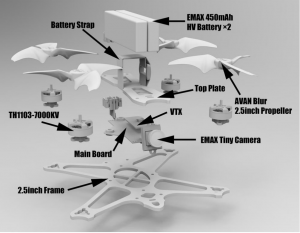
Tinyhawk Freestyle
Propeller Direction and Mounting
There are 2 spinning directions for Tinyhawk Freestyle propellers, Clockwise (CW) and Counter-Clockwise (CCW). When Buying a set of propellers, 2 CW and 2 CCW will be given. The blunt leading edge indicates the direction the propeller is suppose to rotate as compared to the sharp trailing edge. When mounting propellers please make sure the correct orientation shown in the diagram below.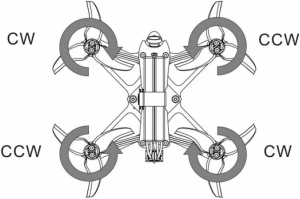
Caution: Failure to mount the propellers in the correct orientation will causeTinyhawk Freestyle to not fly correctly and with no control. Please double check for the correct orientation.
- Push the propeller down the motor
- Tighten M2 screw and secure it.
- Periodically check nut tightness to ensure it will stay tight during flight.
Tinyhawk Freestyle VTX Settings
Vtx Schematic and Button Diagram
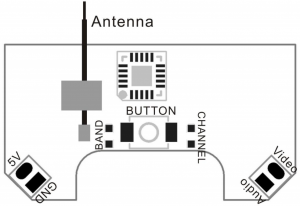
- Normal displayAll LEDs on the VTX are normally off until the button is pressed. To check band and channel status click the button once quickly, and LED starts to indicate frequency band and frequency channel. First indicate the frequency band and then indicate the frequency channel. After all 2 rounds of LED display cycles, all LED will be off.
- Menu Entry / Exit(1) Press the button and hold for 5s to enter the menu. After entering the menu,BAND LED lights up.(2) Press the button and hold for 5s again to save parameters and exit the menu. After saving and exiting the menu, all LED goes out.
- Band and Channel parameter changeAfter entering menu, short click button to switch frequency group band(b)/frequency channel (C),and the LED of the corresponding menu is lit.
- Enter/Exit Parameters(1) After choosing menu, press the button and hold for 2s to enter parameter option. And the corresponding LED flash.Notice: If you change to an illegal channel using SmartAudio, there will be no image transmitting from Tinyhawk Freestyle. To switch back to a legal channel, press the button on the vtx and follow the vtx menu guide shown below.
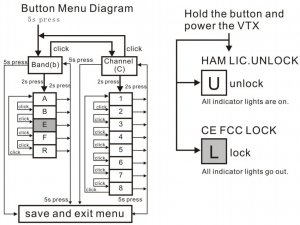
CE and FCC unlicensed user char
|
CHFR |
CHl | CH2 | CH3 | CH.:t | CH5 | CH6 | CH7 | CH8 | |
|
A |
5865 | 5845 | 5825 | 5805 | 5785 | 5765 | 5745 | – |
MHz |
|
B |
5733 | 5752 | 5771 | 5790 | 5809 | 5828 | 5847 | 5866 |
MHz |
|
E |
– | – | – | – | – | – | – | – |
MHZ |
|
F |
5740 | 5760 | 5780 | 5800 | 5820 | 5840 | 5860 | – |
MHz |
| R | – | – | – | 5769 | 5806 | 5843 | – | – |
M Hz |
Unlocked FCC HAM licensed user chart
| CH
FR |
CH1 | CH2 | CH3 | CH4 | CH5 | CH6 | CH7 | CHS | |
| A | 5865 | 5845 | 5825 | 5805 | 5785 | 5765 | 5745 | 5725 |
MHz |
|
B |
5733 | 5752 | 5771 | 5790 | 5809 | 5828 | 5847 | 5866 |
M Hz |
|
E |
5705 | 5685 | 5665 | – | 5885 | 5905 | – | – |
MHz |
|
F |
5740 | 5760 | 5780 | 5800 | 5820 | 5840 | 5860 | 5880 |
MHz |
|
R |
5658 | 5695 | 5732 | 5769 | 5806 | 5843 | 5880 | 591 7 |
M Hz |
* From the factory this video transmitter is designed to operate within CE and FCC unlicensed users specifications. To use the unlocked features of this VTX the user is required to have a HAM radio license or prior consent from the FCC.By purchasing this equipment, the user is agreeing that they understand these responsibilities and will operate the equipment legally. Emax cannot be held responsible for your actions if you purchase and/or use this product in violation of your government’s regulations.
Changing VTX setting via Betaflight OSD
Tinyhawk Freestyle is equipped with SmartAudio and is already configured with stock settings. The SmartAudio line is operated on UART 2 TX.
- Power on Tinyhawk Freestyle, goggles, and Controller.

- Follow the tips on screen to enter the main settings menu: THROTTLE MID+ YAW LEFT+ PITCH UP to enter OSD parameter adjustment menu. as shown in Figure 2.

- In the menu interface, switching PITCH up/down to choose menu option. Move the cursor to “FEATURES” and stir Roll stick right to enter next menu. Using PITCH stick to move cursor to “VTX SA”, as shown in Figure 3.Then pull ROLL stick right to enter VTX configuration menu, as shown in Figure 4.

- In the menu of VTX SA, we can configure the BAND, CHAN and POWER. Pulling the PITCH stick to move cursor up and down to choose VTX options that need setting. While pulling ROLL stick left and right to change the corresponding parameters. Once the parameters is set, moving the cursor to “SET”, then turn ROLL stick right to enter “SET” and choose “YES” and turn ROLL stick right to save setting parameters, as shown in Figure 5.


Tinyhawk Freestyle All-in-One Flight Controller
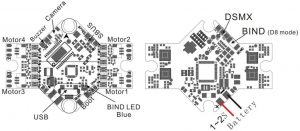
Tinyhawk Freestyle’s main electronic board is shown above. This board contains a F4 flight controller with all 4 esc’s and an 8CH/16CH receiver.
Emax On-Board Receiver
Number of Channels: Up to 8CH/16CH using SBUS
Compatibility: FrSky D8/D16 mode
The receiver is programmed into the main flight controller MCU via betaflight. The bind procedure is similar and different settings can be changed in betaflight if desired.
Binding ProcedureBinding is the process of uniquely associating a receiver to a transmitter module. A transmitter module can be bound to multiple receivers (not to be used simultaneously). A receiver can only be bound to one transmitter module.
- Hold the bind button for 2 seconds while the flight controller is already on. When the Blue LED is on, it means the receiver is in BIND MODE
- Turn on the transmitter, make sure it is set to D8 mode, and then set it into bind mode. When the BLUE LED on the flight controller starts flashing, it means bind successful.
- Power cycle the flight controller and take your radio out of bind mode.
Emax Tinyhawk Freestyle Flight Controller (FC)
This flight controller has a F4 MCU with a MPU6000 gyro. Tinyhawk Freestyle flight controller comes pre-programmed and properly tuned for optimal flight. The flight controller is programmed with Betaflight 4.0.0. For a full tune and configuration setting file (CLI dump file) please visit https://emax-usa.com/ for the CLI dump file.
Stock Flight Controller Settings
Tinyhawk Freestyle is configured to take a channel map of the TAER1234 convention. That is the channel map is in the respective order: throttle, aileron, elevator, rudder, AUX 1, AUX 2, AUX 3, and AUX 4. The arm switch on Tinyhawk Freestyle is set on AUX 1 and armed with the highest value. AUX 2 is configured for a 3 stage switch to select flight modes: Acro, Horizon, and Angle activating in an increasing order. AUX 3 is configured for the beeper. In a high state the motors will beep. AUX 4 is set to Flip Over After Crash mode (often referred to as turtle mode). Turtle mode is set when AUX 4 is in a high state. Please configure your radio as described above or change these settings in Betaflight Configurator.
PID profiles:PID profile 1 is tuned and optimized for Tinyhawk Freestyle with the provided Emax 1s 850 mAh *2 battery for ultimate control.
Adjusting Software Settings (Betaflight Configurator)
Betaflight Configurator can be used to changed programmed settings on Tinyhawk Freestyle and to flash new firmware if desired. Betaflight Configurator and flight controller firmware can be downloaded at https://github.com/betaflight/. The hardware target for Tinyhawk Freestyle Flight Controller is MatekF411RX.
DISCLAIMER: We do not suggest changing any PID settings on Tinyhawk Freestyle or upgrading the firmware to new versions. Tinyhawk Freestyle comes stock with an optimal tune for superior flight performance. Changing this can affect flight time, overall speed, control of the aircraft, and excessive heat within the motors.
Reprogramming Tinyhawk Freestyle Flight Controller
- Put the Flight Controller in DFU mode by pressing the BOOT button while plugging in the micro USB cable to a computer.
- Select MATEKF411RX as the target and then select the firmware (4.0.0) or download the hex file from https://emax-usa.com/ . Select Manual Baud Rate with 256000 in the drop down menu
- Select Load Firmware(Online) to download the firmware or Load Firmware (Local) if already downloaded the hex file.
- Select Flash Firmware to program the flight controller

Set the Correct Settings
- Download the latest CLI Dump File from https://emax-usa.com/
- Connect Tinyhawk Freestyle to Betaflight configurator and select the CLI tab
- Open the CLI Dump File in a text editor and copy all the text.
- Paste the settings into the command bar and press enter
- Tinyhawk Freestyle will reconnect to Betaflight when completed

Flight
Always use caution when flying and operate in an open and controllable area. Please learn the flight controls first before powering on the aircraft to fly.
Radio Stick Controls
The left stick controls throttle and yaw direction of Tinyhawk Freestyle. The right stick controls pitch and roll of the aircraft.
Left Stick Diagram

Right Stick Diagram
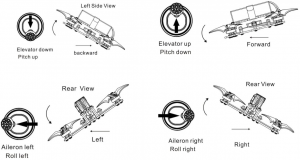
Fly Tinyhawk Freestyle
Start by powering on your Radio and Goggles. Tinyhawk Freestyle comes already bound to your radio and on the right video channel matched with your goggles. Power on Tinyhawk Freestyle by sliding the battery into the battery tray and plugging it in. Once the battery is plugged in, set Tinyhawk Freestyle on a stable surface so it can calibrate. Calibration takes a few seconds then Tinyhawk Freestyle is ready to fly. Tinyhawk Freestyle can fly for 4 minutes on a fully charged battery. Land Tinyhawk Freestyle when the battery reaches 3.2v; flying any longer can severely damage your battery and is not recommended.
Arming
Arming refers to setting Tinyhawk Freestyle to a fly ready state. When Tinyhawk Freestyle is powered on first it will not spin up the propellers until it is armed. Arm the aircraft by first moving throttle to the bottom position. Then move the left switch of the radio to its 3rd position upwards. You will see the propellers spinning when Tinyhawk Freestyle is successfully armed. In the event of a crash always disarm immediately.Failure to disarm in a timely manner can damage Tinyhawk Freestyle.Always disarm Tinyhawk Freestyle before handling it.
- Throttle down

- Switch to Arm Position

Flying Modes
Tinyhawk Freestyle comes stock set in rate mode. This is an advance mode where control sets the angular rate of the aircraft. The AUX 2 switch is set to change this mode on a 3 stage switch. When AUX 2 is in a high state, Tinyhawk Freestyle will be in angle mode where control sets the attitude of the aircraft. When the switch is in the middle state, Tinyhawk Freestyle will be in Horizon mode.
Line of Sight Flying
To learn how to fly Tinyhawk Freestyle start by flying it line of sight (no goggles yet). Power on Tinyhawk Freestyle and set it down in a cleared room. Arm Tinyhawk Freestyle then throttle up using the left stick to a hover position. Work on maintaining a constant altitude. Pitch and roll Tinyhawk Freestyle with the right thumb stick and yaw Tinyhawk Freestyle with the left thumb stick.
First Person View (FPV) Flying
Make sure Tinyhawk Freestyle and the goggles are on the same vtx channel and that you have a clear area to fly around in. Apply the same principals learned when flying Tinyhawk Freestyle line of sight except now work on flying in a forward direction while maintaining a controlled constant altitude. It is easier to learn flying FPV by always moving in a forward direction so always apply a slight amount of pitch using your right thumb stick. You can steer Tinyhawk Freestyle like a car using yaw on the left thumb stick.
There is an on screen display (OSD) overlaying the video feed from the camera of Tinyhawk Freestyle. The OSD displays important information such as flight time and battery voltage. Pay attention to these numbers during flight to know how much battery life is left. Tinyhawk Freestyle can fly for a maximum of 4 minutes. When the battery reaches 3.2v, land Tinyhawk Freestyle. Drawing the battery below 3.2v is not suggested and can damage the battery.
Tips: Work on maintaining a controlled altitude flight to begin while driving Tinyhawk Freestyle with pitch and yaw. Do not let the battery go lower than 3.2v. The arm switch activates a beeper when set in the 2nd position (middle); this is useful when looking for Tinyhawk Freestyle.
Thank you for purchasing our product! Enjoy Flying Tinyhawk Freestyle.
![]() Warning: Please pay attention to your surroundings. Not Recommended for persons under 18 years of age.
Warning: Please pay attention to your surroundings. Not Recommended for persons under 18 years of age.
Tiny Hawk Freestyle Mini Drone User Manual – Tiny Hawk Freestyle Mini Drone User Manual –
[xyz-ips snippet=”download-snippet”]