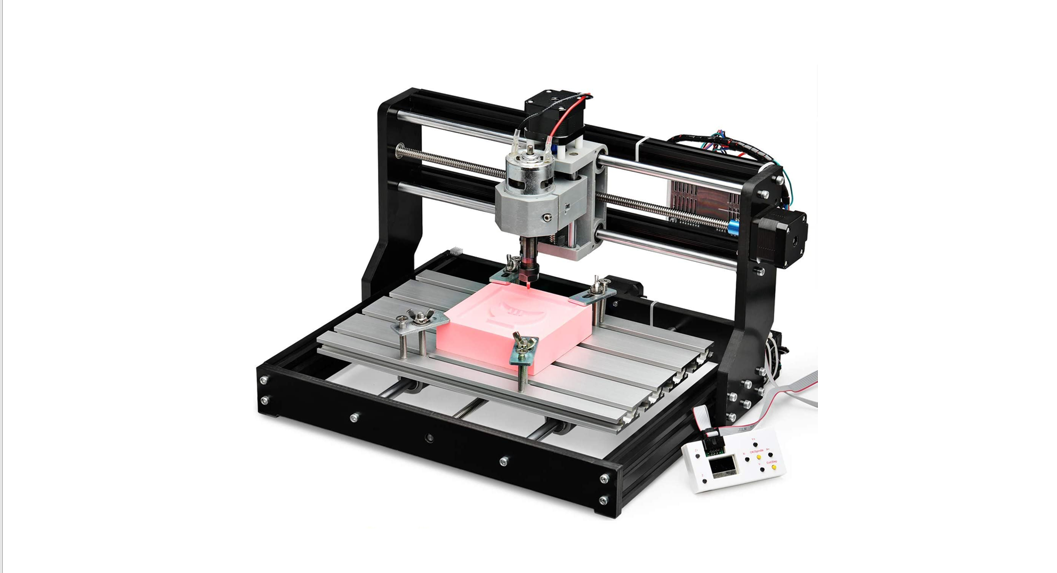CNC Router
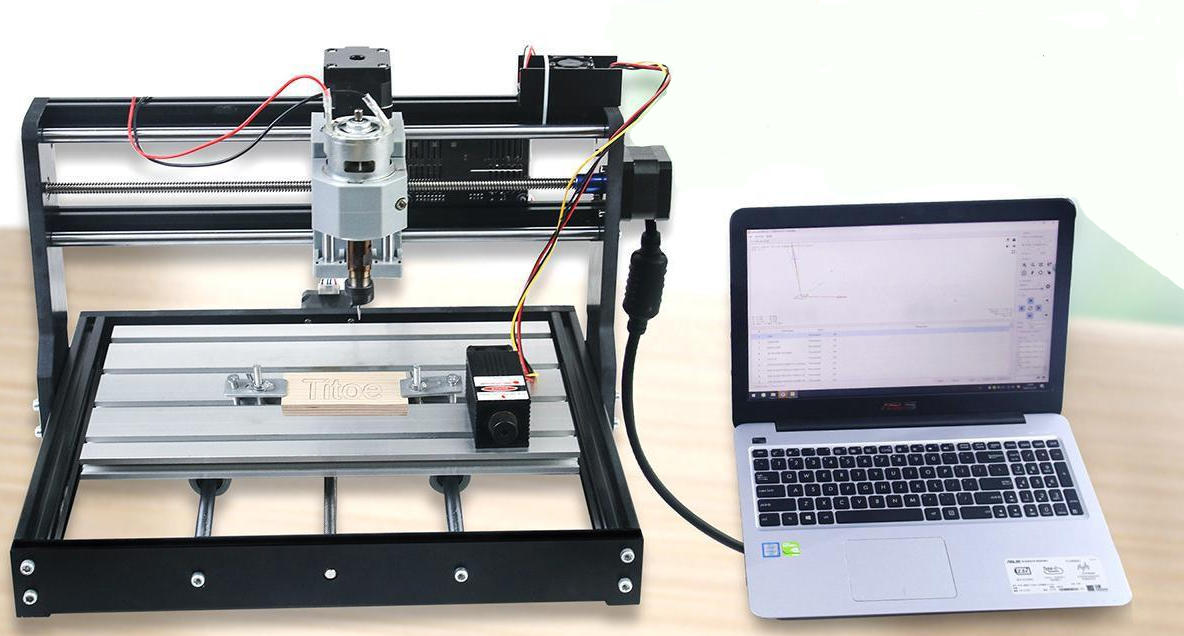
Titoe CNC 3018Pro RouterUser Guide
Titoe Service Team
Titoe customer service team is a team with extensive CNC experience. We have strict standards from R&D, procurement, assembly, testing, use and after-sales. We are committed to providing every customer with excellent products and services.When you encounter problems while using it, you may be confused for a long time. Just send us an email, the problem may be solved in 1-2 minutes. please feel free to contact us via [email protected], we will reply you within 24 hours.
GRBL Part
Q: There is no USB flash drive in the package, what should I do?A: We provide the electronic version of the software in different network disks, please contact us to get the download link. https://shimom.s3.us-east2.amazonaws.com/Titoe/Titoe+CNC3018pro+Engraver+Machine.zipQ:Driver installation failed ?A:1.Close and reinstall the driver.2. Exit the antivirus software and reinstall the driver.3.If it still doesn’t work, please contact us to get the new driver
Q: Candle Software installation failed.A:1.First make sure that all connections are correct and the control board is working.2.Choose the correct port. Right click on My Computer-Manage-Manage Device-Port3.Console window print ”[CTRL+X] <Grbl 1.1f [‘$’ for help]” is successful.
Q: Grbl cannot engrave pictures.A: GRBL software and offline controller are only compatible with G-codes such as NC files, TXT files, and TAP files. laserGRBL software is compatible with G codes and pictures. Use software such as ArtCAM, Inkscape, MeshCAM, and MasterCam to create G-code. We often use inkscape. Search for “Inkscape” and watch videos of how to create G-codes on Youtube.
Q: One of the axis doesn’t move? The X-axis and Z-axis are Ok but the Yaxis does not move.A: 1.Check the connections; make sure it is plugged in correctly.2.Check that the axis is not bending by turning the screw by hand (disconnect the router first).3.Check that the grub screws on the coupler connecting the threaded rod to the stepper motor are tight and the coupler is not slipping.4.If this doesn ’ t work Please swap the X axis motor and Y axis motor cables. If the problem moves to the X axis, the X axis driver chip has the problem. The control board should be replaced.
Q: I was able to assemble the machine and everything was working fine, but then in the middle of the sample carvings the machine lost connection. I have since tried it with two other computers.A: 1.Please check whether the USB port of the motherboard is loose or not.2.Use the offline control module to control the machine.3.If it still can not work ,it may be that the firmware of the motherboard is faulty.we suggest that you upgrade the firmware for the motherboard.Please contact us get the manual about upgrading motherboard.
Moudle Part
Q: The module does not function at all.A: 1. Make sure that the wiring is correct at first by watching amazon page videos.2. Check whether the software is successfully installed. Console window print ” Grbl 1.1f [‘$’ for help]” is successful.3. Click the jog to check if the machine moves. If the jog does not turn green, please click the lock button.3. Enter M03 S100 to check if the module will light up. If it is on, enter M05 to close and open the test picture for engraving. If it can’t light up. Enter $32=0, turn off the software and restart the operation.4. If it still does not work, please contact customer service for technical support.
Q: The module intensity can not burn anything?
A: Watch the instructional video on Amazon, you will find it very simple. Enter “M03 S100” in the input box and the module lights up, and rotate the module head to adjust the focus to the minimum. Open a test picture for engraving.
How to adjust the power of the module? By adjustable the speed and S-max value. Speed 0-300 Cutting speed, suitable for cutting thin paper and wood chips. 500-800 Ideal speed for engraving. Can carver craft paper, wood, leather(wallet), bamboo.
S-max vaule(take 7000mW as example)1000=100%=7000mW500=50%=3500mW100=10%=700mWIf you want the engraver power is 3000mW, 1000*3000/7000=425
Q: The Module is engraving extra lines?A: 1. Check if your X.Y.Z can move normally.2. When using a Laser the Grbl motherboard needs to be set into Laser mode to prevent this. Send a $32=1 command from the console pane. When you replace the spindle motor send a $32=0 command.
If there are any problems when using our product,please contact our support team via[email protected].
Titoe CNC ROUTER 3018 Pro
References
[xyz-ips snippet=”download-snippet”]