Warning: Use of undefined constant id – assumed ‘id’ (this will throw an Error in a future version of PHP) in /home/admin/domains/manualsplanet.com/public_html/praca/dom_delete_new.php on line 17
Warning: Use of undefined constant id – assumed ‘id’ (this will throw an Error in a future version of PHP) in /home/admin/domains/manualsplanet.com/public_html/praca/dom_delete_new.php on line 18
Warning: Use of undefined constant id – assumed ‘id’ (this will throw an Error in a future version of PHP) in /home/admin/domains/manualsplanet.com/public_html/praca/dom_delete_new.php on line 18
Warning: Creating default object from empty value in /home/admin/domains/manualsplanet.com/public_html/praca/dom_delete_new.php on line 212
Warning: Creating default object from empty value in /home/admin/domains/manualsplanet.com/public_html/praca/dom_delete_new.php on line 138
TOA IP DOOR STATION N-8650DS INSTALLATION MANUAL
1. SAFETY PRECAUTIONS
- Before installation or use, be sure to carefully read all the instructions in this section for correct and safe operation.
- Be sure to follow all the precautionary instructions in this section, which contain important warnings and/or cautions regarding safety.
- After reading, keep this manual handy for future reference.
![]()
CAUTION
Indicates a potentially hazardous situation which, if mishandled, could result in moderate or minor personal injury, and/or property damage.
- Use the dedicated AC adapter or its equivalent for the unit. Note that the use of other adapter may cause a fire.
2. GENERAL DESCRIPTION
Designed to connect to the IP network, the N-8650DS is an indoor use door station featuring high quality hands-free conversation. It is equipped with 1 contact input and 5 contact outputs, allowing connections to a sensor, electronic lock, and other external equipment. The N-8650DS can be mounted either flush in a wall or on a wall by using the designated mounting box.
3. WALL MOUNTING
3.1. In-Wall Mounting
Mount the panel mount frame to the YC-150 Back box or 3- gang electrical box installed in a wall, then attach the N8650DS to the panel mount frame.
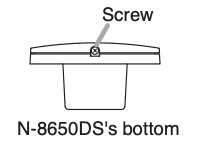 Step 1. Loosen the screw on the N8650DS’s bottom, then detach the panel mount frame.
Step 1. Loosen the screw on the N8650DS’s bottom, then detach the panel mount frame.
Step 2. Mount the panel mount frame to the YC-150 or electrical box.
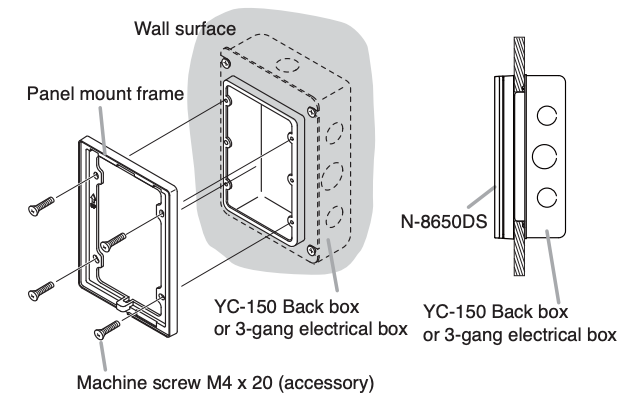
Accessory screws
The N-8650DS comes with 2 types of screws: machine screw M4 x 20 and UNC No.6-32 x 20.
For the electrical box provided with unified threads, use the oval head combination screws UNC No.6-32 x 20.
Step 3. Attach the N-8650DS to the panel mount frame. Hook the tabs on the N-8650DS’s upper side into the panel mount frame’s slots, fit them into place, then secure the both bottom sides with a screw.
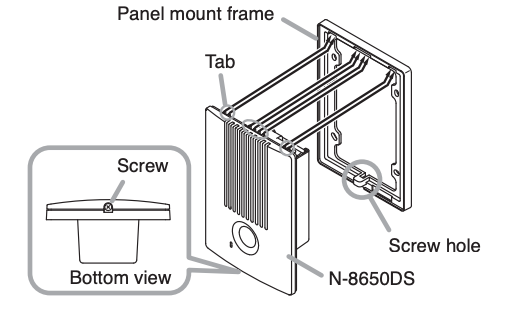
3.2. On-Wall Mounting
Attach the N-8650DS to the YS-13A Wall-mount box installed on a wall.
Step 1. Loosen the screw on the N-8650DS’s bottom, then detach the panel mount frame. (Refer to Step 1 in the previous section.)
Step 2. Mount the panel mount frame to the back box.
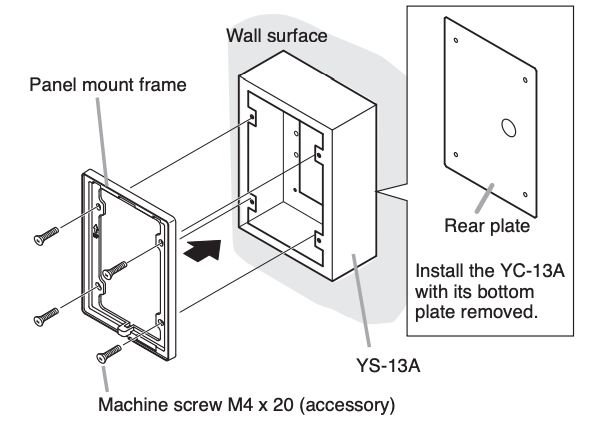
Accessory screws
The N-8650DS comes with 2 types of screws: machine screw M4 x 20 and UNC No.6-32 x 20.
Use the M4 x 20 screw.
Step 3. Attach the N-8650DS to the panel mount frame. Hook the tabs on the N-8650DS’s upper side into the panel mount frame’s slots, fit them into place, then secure the both bottom sides with a screw. (Refer to Step 2 in the previous section.)
[YS-13A dimensional drawing]
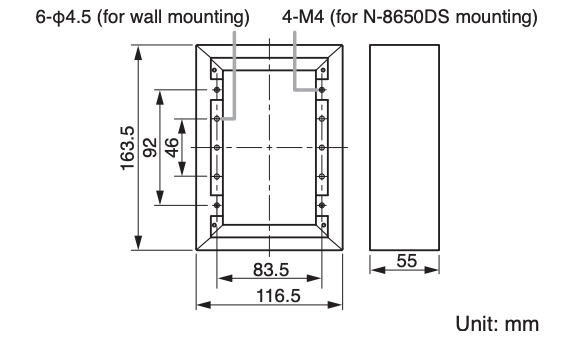
4. WIRING
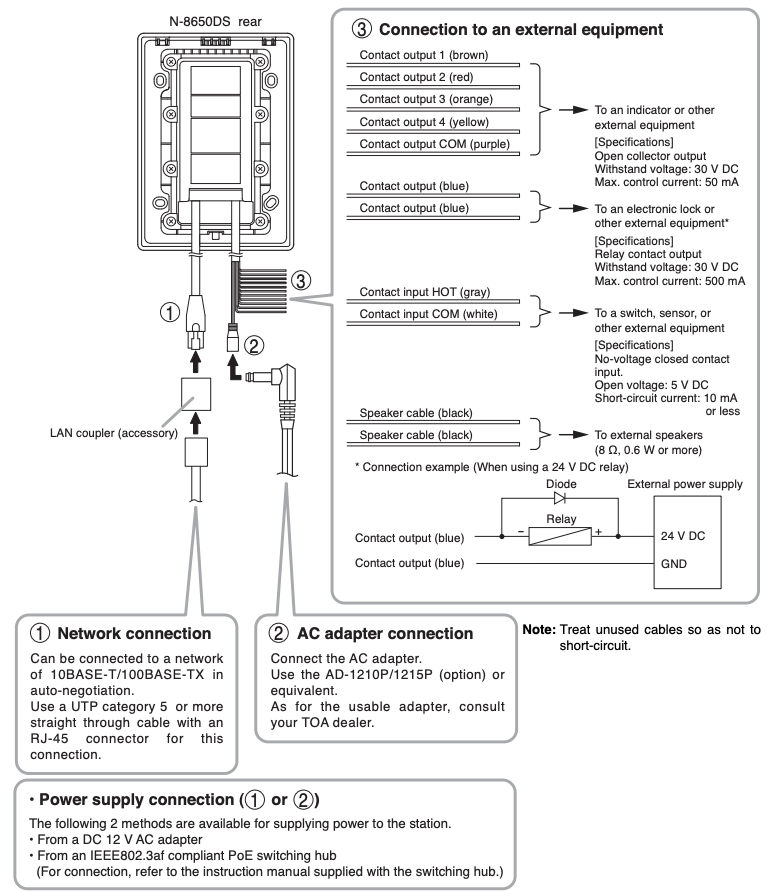
5. ACCESSORIES
UNC No.6-32 x 20 ………………………………………………….. 4
Machine screw M4 x 20 …………………………………………… 4
LAN coupler …………………………………………………………… 1
Warning
This is a class A product. In a domestic environment this product may cause radio interference in which case the user may be required to take adequate measures.
Traceability Information for Europe (EMC directive 2004/108/EC)
Manufacturer:
TOA Corporation7-2-1, Minatojima-Nakamachi, Chuo-ku, Kobe, Hyogo, Japan
Authorized representative:
TOA Electronics Europe GmbHSuederstrasse 282, 20537 Hamburg, Germany
URL: http://www.toa.jp/
References
[xyz-ips snippet=”download-snippet”]

