TOSLINK Digital Optical Audio Splitter ZT-T-8104 User Manual
INTRODUCTION
Dear customer
Thank you for purchasing this product. For optimum performance and safety, please read these instructions carefully before connecting, operating or adjusting this product. Please keep this manual for future reference.Our series of HDMI converters, switchers, extenders, matrixes and splitters are designed to make your A/V device use more convenient, more comfortable, more productive and more cost-efficient.This SPDIF/TosLink Digital Optical Audio splitters can let the user to connect and distribute one digital optical SPDIF Toslink source to four amplifier. We can select one or more of the four output ports by remote control.Our devices offer solutions for noise, space and security concerns, data center control, information distribution, conference room presentation, school and corporate training environments.
FEATURES
- One ways of optical fiber signal input splitter to four sets of SPDIF/TosLink signal receiving device.
- We can select one or more of the four output ports by remote control.
- Audio format support : LPCM2.0/DTS/Dolby-AC3
- Support signal retiming
- Used optical fiber cable loss less the 0.2Db/m, Output distance is up to 40m.
- The input control can through R/M and also can directly press the button
- Support last time working state memory when power off
- Over-voltage protection can prevent the damage caused by connecting unmatched power adapter to the machine
- LED status indication
- No loss of quality
- Installs in minutes
- Need DC5V power supply (supplied)
The accessories with the machines lists as picture:
1. 5V Power Adaptor2. User manual3. Remote-control unit4. IR extender cable
Physical Connection Showing Picture:
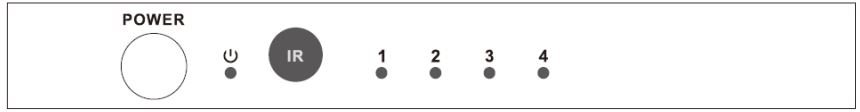
- POWER : power switch
- IR : Remote control
- 1,2,3,4 : input signal LED
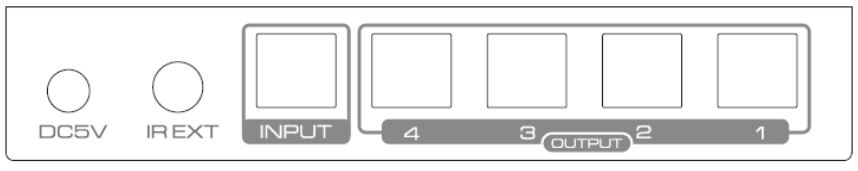
Remote-control unit operating instructions:
Power swtich button PDIF/TosLink output port switch button, If you want to close or open output 2 , direct pressnumeric key 2Note: Before using the remote of the unit, please first take out the insulation plastic film from remote-control unit tail. If the remote is under long-time rest state, please insert the insulation plastic film.
Operating and Connecting:
1. To use the optical fiber cable to connect the optical fiber signal source (such as blue-ray player, the computer and so on) with the splitter input.2. To let the splitters output port connected to the optical fiber signal receiver (such as amplifier, home theater and so on) by using the optical cable.3. Connect IR extender line to IR extender line input port.4. Connect 5V power supply to the matrix DC input port.5. Free to use remote control to close or open the output port.
SPECIFICATIONS
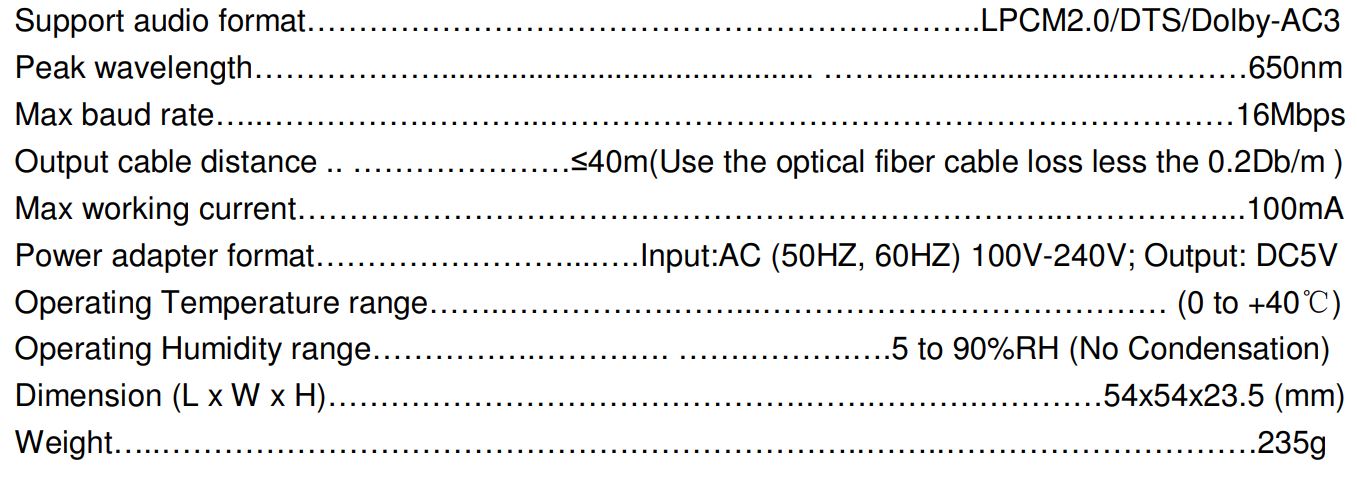
Notes
Pls use the machine as the instruction listed to keep the long use lifetime of the machine.1. The machine should be placed at the spot far from the Damp, High-Temperature, Dusty, Erosive, and oxidative environment.2. All parts will be free from the strong shake, hit, fall.3. Touching the power adaptor with the wet hands is prohibited.4. Pls hold the power adaptor head and do not pull the power cord when cut off from the socket.5. Pls turn the power off when the machine is not used for long time.6. Pls do not open the cover and do not touch the inside parts.7. Pls use the original factory power adaptor.
Before power on, pls check the connection line carefully. And make sure that all interfaces are normally connected. The common trouble shooting way shows below:
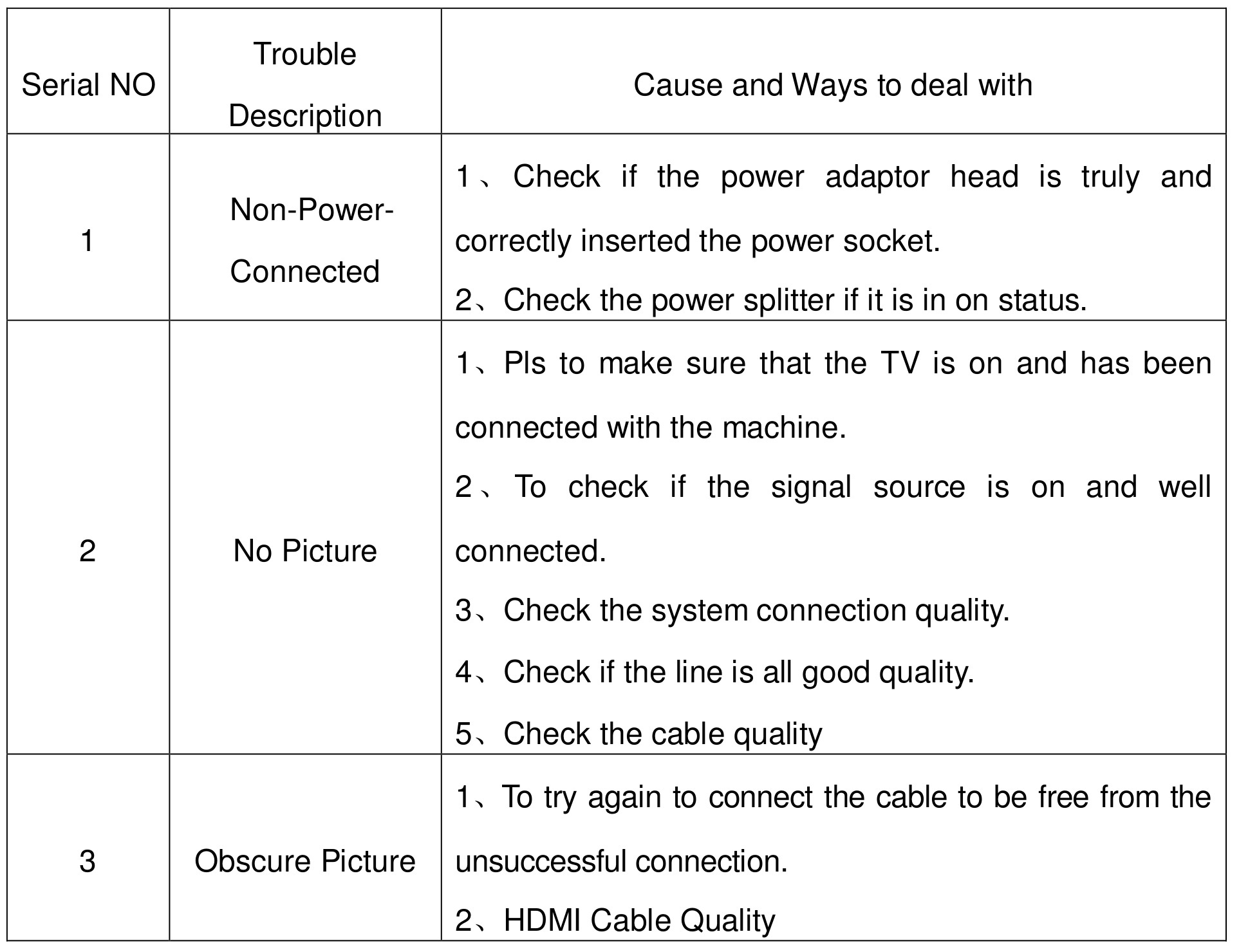
[xyz-ips snippet=”download-snippet”]

