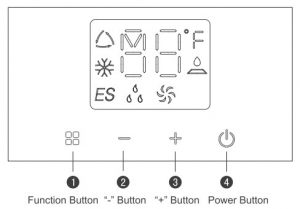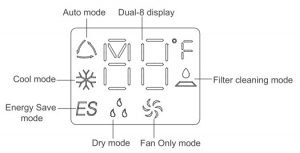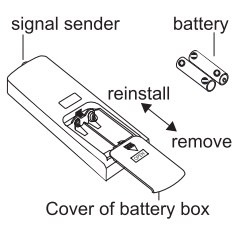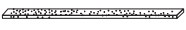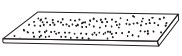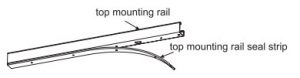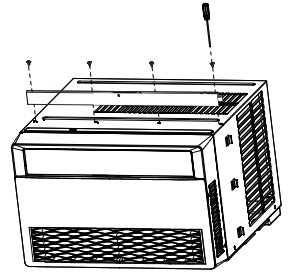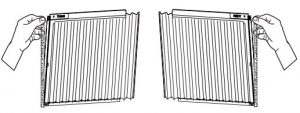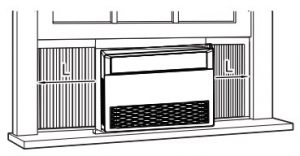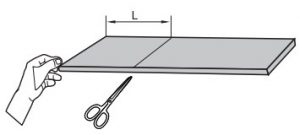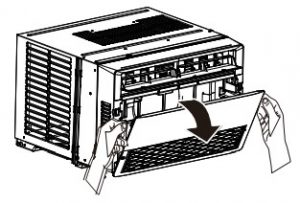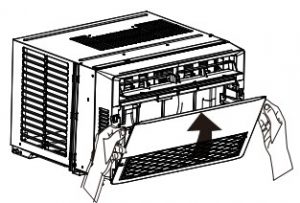TOSOT Aire Acondiciomado User Manual

Safety and Instructions
Please read all instructions before use and save this user manual for future reference.A digital version can be obtained by emailing us at Your safety and the safety of others are very important to us.We have provided many important safety messages thought out this manual and on the appliance itself.Always read and follow all posted safety messages.If you have any doubt, please contact with any questions.To reduce the risk of fire, electric shock, injury,or death to persons using or near this appliance. please follow some basic safety precautions. These precautions include,but are not limited to, the following:
Installation and Setup
- This appliances is not intended for use by any persons (including children) with reduced or restricted physical,mental,or sensory capabilities,or lack of experience and knowledge, unless under direct supervision of a person responsible for their safety.
- Please keep plastic bags and sheets out of the reach of children as they might be mistakenly used for play. Packaging materials can become airtight chambers and may pose a risk of suffocation if not disposed of properly.
- This product should be plugged directly into a power outlet. Power outlet should be properly rated, protected,and s zed in order to avoid electrical overload. Do not use a multiple outlet power strip or extension cord with this window air conditioner. Failure to do so may result in short-circuit or electrical shock. Do not cut or remove the third (ground) prong form the power cord under any circumstances.
- When installing or moving the appliance. be careful not to pinch. crush. or damage the power cord.
- Never attempt to operate this appliance if t visibly damaged,malfunctioning, disassembled, or has missing or broken parts.This includes exposed wiring on a damaged cord or electrical plug in.
- Do not attempt to disassemble or repair any part of this appliance. All repairs and services must be performed by qualified service personnel.
- Use caution when unpacking and installing as the sharp edges of the unit may cause personal injury.
- It is recommended that two people install and setup the air conditioner to avoid the unit falling out of window.
- Chemicals and other solvents which are dissolved in the air (e.g cleaning products, hair spray, air fresheners, perfumes etc) may cause the product to deform and become damaged.
- Installation must be performed in accordance with national wiring standard by authorized and trained personnel only.
- The outdoor operating temperature range for this unit is 64oF-109oF (18oC-43oC). Operating this air conditioner outside of this temperature range may cause damage to your air conditioner.
Operation
- To avoid risk of electrical shock, do not grasp the power cord or the unit with wet hands and avoid placing the product where it could be splashed with water.
- Avoid placing the unit itself or any other objects on top of the power cord, including rugs or carpeting.
- Keep air inlet/outlets free from obstruction and clean the filter regular to ensure optimal and safe performance.
- Do not insert fingers or other objects into the air inlet our outlet. Not only is the internal fan running at high speeds, there is also an increased risk of deadly electrical shock.
- Remove the power plug from wall outlet if the product will not be used for extended periods.
- If the product makes a strange noise or emits a strange or smoky smell, immediately remove the power plug and contact customer service for next steps.
- Turn off the product and remove the power plug before cleaning or maintenance. Wait for the fan to stop moving.
- Do not attempt to accelerate the defrosting process other than using instructions contained in this user manual, as this may damage you unit.
- No open fire (e.g electrical heater or gas stove) should be used on or near the appliance.
- Do not direct airflow directly at room occupants pets or plants at this may negatively impact health
- Do not use the conditioner for special use purposes such as the preservation of precision devices food plants or other irreplaceable objects as it might cause deterioration of quality
- Always insert filter securely and clean filters every 2 weeks for optimal performance
- Do not drink water drained from the air conditioner as this may contain contaminants which will make you ill
Electrical Information
The power supply cord with this conditioner contains a current detection device designed to reduce the risk of fire In the event that the power supply cord is damaged, it cannot be repaired . The power supply cord must be replaced with a replacement cord received from the manufacturer by a trained service technician please contact for further details .
- Please ensure that the electrical service in your home as adequate for the model you have chosen. This information can be found on the serial plate , which is locked on the side of the unit behind the intake grille .
- Your air conditioner must be used in a properly grounded wall receptacle . If the wall receptacle you is not adequately grounded or protected by a time delay fuse or circuit breaker have a qualified electrician install the proper wall power receptacle before using this appliance.
- Be sure that air conditioner is properly grounded. To minimize shock and fire hazards, proper grounding is important. The power cord is quipped with a three prong grounding plug for protection against shock hazards.
- Do not run air conditioner without the white plastic shell in place.This could result in mechanical damage within the air conditioner.
- Do not use an extension cord or adapter plug with this air conditioner under any circumstances.
To test your power supply cord please do the following:
- Plug in the air conditioner.
- The power supply cord will have two buttonson the plug head.If you press the TEST button you should notice a clicking noise as the RESET button pops out.
- Press the RESET button again,and you will notice a clicking noise as the button engages.
- The power supply cord is now supplying electricity to the unit.Note: Plug may be different with the actual product. Please refer to actual product.
- Do not use the power supply cord to turn the unit on or off
- Always make sure the RESET button is pushed in for correct operation.
- The power supply must be replaced if it fails to reset when either the TEST button is pushed, or it cannot be reset. Please contact for more information.
 Parts
Parts Control Panel
Control Panel
- Function ButtonWhen the unit is in Auto, Energy Saving, Dry, or Fan modes, pressing the Function Button once will enter the unit into Cool mode. When in Cool mode, press the “+” and “-” buttons to adjust to your desired target temperature.Press the Function Button again to change the fan speed while cooling mode. Use the “+” and “-” buttons to change between the various fan speed settings:Low (LO), Medium (Ml), High (HI),an(!Auto (AU).After entering Cool mode, you can not change to a different mode by using the control panel on the unit. You will need to change the mode by using the remote control.
- “-” ButtonIn the Cool, Energy Saving, and Dry modes: Press this button once to decrease the set temperature by 1oF.Press and hold this button for 5 seconds to reset the Clean Filter timer to zero. If the filter cleaning indicator light is on, press and hold for 5 seconds to clean the illuminated clean filter on the display screen.
- “+” ButtonIn the cool, Energy Saving and Dry modes: Press this button once to increase the set temperature by 1oF.
- ON/OFF Button:Press to power the air conditioner ON or OFF. When the unit is powered off, the set temperature will be saved until the unit is powered back on. When turning the unit on via the control panel, the unit will operate in Energy Saving mode until you change the operating mode using the Function button.
Note:- The default temperature reading on the display panel is in degrees Fahrenheit. To change the display to degrees Celsius, press and hold the “+” and “-” buttons together for 3 seconds. Repear this process to change back to Fahrenheit.
Display Screen
- Auto modeThe air conditioner will operate according to a predetermined factory setting. The set temperature cannot be adjusted in Auto mode. The fan speed can be adjusted.
- Dual-8 Display“The display which will display the set temperature , fan speed, malfunction code, and other important information.
- Cool modeStandard cooling mode. The set temperature and fan speed can both be adjusted.
- Energy Saving modeAn automatic mode to save on energy costs.The fan speed can be adjusted in Energy Saving mode. The set temperature can be adjusted in Energy Saving mode.
- Filter Cleaning modeAfter 250 hours of continuous operation,the filter cleaning icon will illuminate to remind you that it is time to clean the filter. After cleaning. press and hold the “-” button for 5 seconds to reset the indicator light and 250-hour timer.
- Dry modeThe unit will run on low speed for dehumidification. The fan speed cannot be adjusted.
- Fan Only modeThe air conditioner will not produce cool air,only blow air from the outside. The fan speed can be adjusted.
Remote Control
This is a universal remote control for a variety of models.If your model does not have a function listed on t he remote control, there will be no changes in the operation of your unit. The max range of the remote control is approx.25 feet with no obstacles or interference from other devices, such as wireless phones or fluorescent lamps.
- ON/OFF Button
- Mode Button
- +/- Button
- Swing Button
- Fan Button
- Sleep Button
- Timer Button
- I Feel Button
- Light Button

- On/Off ButtonPress to power the air conditioner ON or OFF. The unit will start in Energy Saving mode after first being powered on.When the unit is powered off the set temperature will be saved until the unit is powered back on.In the event of a power outage, the unit will return to the last saved settings before the unit lost power.
- Mode ButtonPress this button to cycle through the five operating modes.A corresponding logo indicator on the left side of the remote will be shown.
- Auto mode: The air conditioner will operate according to ex-factory setting. The set temperature cannot be adjusted. The fan speed cannot be adjusted.
- Cool mode: Standard cooling mode.The set temperature and fan speed can both be adjusted.
- Energy Saving mode: An automatic mode to save on energy costs. The set temperature cannot be adjusted.The fan speed can be adjusted.
- Dry mode: The unit will run on low speed for dehumidification. The fan speed cannot be adjusted.
- Fan Only mode: The air conditioner will not produce cool air,only blow air from the outside.The fan speed can be adjusted,but you cannot use the “Auto” fan speed setting.
- +/- Button
- Pressing the “+” or “-” button will increase/decrease the set temperature by 1°F.Holding the button for 2 seconds will cause the temperate to change rapidly.Release the button once your desired temperate is reached.
- After pressing the Timer button, each press of the +/.button will increase /decrease the time by 0.5 hours.Holding the button for 2 seconds will cause the timer to change rapidly. Release the button once your desired time setting has been reached.
- Swing ButtonPress this button to turn the swing feature on or off.When on, the air flow will swing back and forth vertically.
- Fan ButtonPress this button to cycle through the Auto mode and 3 fan speeds (Low, Medium, High).

- Sleep ButtonPress this button to enter the sleep operating mode. While in sleep mode, you can only use the cool, Energy Saving, or Dry modes.
- Timer ButtonPress this button to activate the timer button.Use the +/.buttons to adjust the length of the timer before the unit powers off.The time setting range is 0.5-24 hours, in 0.5 hour increments.Press the timer button a second time to confirm the timer setting. If the characters on the display are blinking, you must press the Timer button again to confirm the timer setting.If you have confirmed a time setting,you can press this button again to cancel the timer mode.
- “I Feel” Button Pressing this button will use a sensor located in the remote control to determine the temperature setting of your air conditioner.The remote controller will send a temperature update to the air conditioner every 10 minutes for better accuracy in your room.If the air conditioner does not receive an update from the remote control after 11 minutes, it will revert to using a sensor on the air conditioner itself to adjust the temperature settings.In the case of a power outage, this setting will not be saved. You will need to manually reset the I Feel mode after a power outage.
- Light ButtonPress this button to turn off the lights on the display panel of your air conditioner. Press the button again to turn the light back on.
- Change Between °F and oCWith the remote powered off, press the Mode and “-” buttons simultaneously to switch between Fahrenheit and Celsius displays.
Replacing the Batteries
- Press the back side of the remote control battery cover and slide out following the engraved arrow.
- Replace with two new AAA (1.5V) batteries of the same make and model. Make sure the polarities (+ & -) are aligned correctly.
- Reinstall the battery cover box.
Changing the Wind Direction
Move the adjusting rod with your fingers to change the wind direction from left to right. There are two separate sections that you can adjust to point each in different directions.
 You can adjust the vertical angle wind speed by using the “Swing” button on your remote control.
You can adjust the vertical angle wind speed by using the “Swing” button on your remote control.
Installation
Tools
- Phillips head screwdriver

- Flat-blade screwdriver

- Level

- Scissor or Knife

- Pencil

- Ruler or tape measure
 Spare Parts List
Spare Parts List
- Air Conditioner

- Left and Right Accordion Panel

- Window sill and sash seal

- Top mounting rail

- Foam top Window Gasket

- Top Mounting rail seal strip

- Accordion Panel seal

- Foam Insulation

- Type B Screw

Spare Parts List
- Remote Controller

- Batteries

- Window Locking Bracket

- Frame Locking Bracket (2) is only included on 10k/12 models.

- Type A Screw

Window Requirements
The instructions outlined below are for standard, vertical- sliding windows. If you have a different window type (e.g. horizontal-sliding window) you may need to choose a different window or use a different installation procedure. If you are installing this air conditioner in a smaller window, you may not need the accordion sub assembly. Please refer to the window size requirements for more details.In some cases, you may need to put a small wooden block under the air conditioner to ensure that the unit is not tilting towards the inside of your home.If the unit is tilted towards the inside of your home, water may drain in to your home and damage the window frame,wall,or flooring.A slight angle of 5o is all it takes to ensure that water does not drain into your home .

|
Label |
6000BTU |
8000BTU | 10000BTU |
12000BTU |
|
|
A |
AC Unit Height |
12.75” |
12.75” | 15.75” |
15.75” |
|
B |
AC Unit Width |
18.625” |
21” | 21.375” |
21.375” |
|
C |
AC Unit Depth |
17.125” |
17.25” | 22.75” |
22.75” |
|
– |
AC Unit Weight |
48.4 Ibs |
52.8 lbs | 66 lbs |
66 lbs |
Installation Procedure
Step 1: Install the Top Mounting Rail
- Remove the adhesive from the top mounting rail seal strip. Align strip to the four (4) holes and stick to the side of the mounting rail which attaches to your air conditioner.

- User four (4) included Type A screws to fix the top mounting rail to the outer case of the air conditioner. The flat edge with a single hole in the middle should be facing towards you.

Step 2: Install accordion panels
- Remove the accordion panel seal from the paper backing. With the LEFT and RIGHT text visible, apply the panel seal as shown in the figure below.

- With the LEFT and RIGHT text facing towards you, pull the accordion panel towards the until. Align the end of the accordion panel with plastic groove on the unit and slide to bottom. Slide the plastic framing of the accordion panel into the top mounting rail and the lower guide rail.
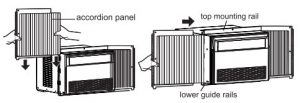
Step 3: Attached the Window sill seal and sash seals
- Cut the window sill and sash seal strips to proper length. Tea off the paper backing and stick to the lower part of the window sill. Repeat for the top of sliding window.
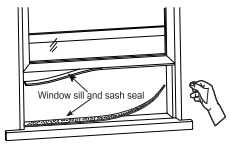
Step 4: Install the air conditioner unit
- With two people, align the lower guide rail to the edge of the window sill. After placing, close the window so that the top mounting rail is aligned with the inside edge of the window.

- Unfold the accordion panels from both sides. Use five (5) included Type B screws to fix frame of the according panel to the window frame and included frame locking brackets to secure the bottom of the accordion panel to the window sill.
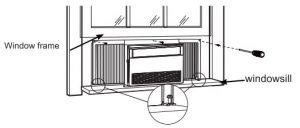
Step 5: Install the window locking bracket
- To keep the unit from falling out the window, secure the window locking bracket once the window is resting against the top mounting rail.
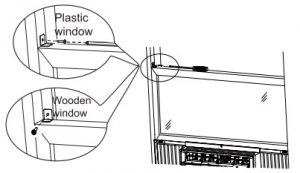
Step 6: Plug the gap of the top window with foam
- Cut foam top window gasket to the proper length. Use this to plug the gap between the windows to prevent rain or insects from getting into the room.

Adding Foam to Accordion Panels
- After completing installation of your unit, measure the length between the air conditioner and the edge of the window frame.

- Cut the included foam insulation to length.

- Cut the included foam insulation to length.
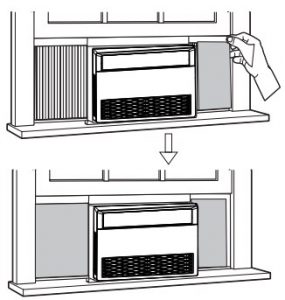
Proposition 65 Notice
California Safe Drinking Water and Toxic Enforcement Act of 1986 requires us to notify customers that this product contains chemicals know to the State of California to cause cancer and birth defects or other reproductive harm. Please wash hands after finishing installation of this product.

Cleaning
To avoid electric shock, turn off the air conditioner and disconnect from power before cleaning.Do not wash or douse the air conditioner with water .Do not use volatile liquids to clean the air conditioner.
Cleaning the filter
- Open the front panel Locate the groove on either side of the front panel and pull towards you as shown in the figure on the right. Some force may be required.

- Remove the filterLocate the filter and remove from the air conditioner. You may need to movethe filter around to loosen.

- Clean the filterAfter removing, use the dust attachment of your vacuum or warm water mixed with a mild detergent.
- Reinstall the filterAfter the filter has dried completely, re install back into the air conditioner.
Notes:
- Clean the filter every three months, or once the filter indicator light illuminates on your air conditioner.
- Do not touch the metal fins in the air conditioner after removing the filter, as they may cause personal injury.
- Do not attempt to dry the filter with hair dryer or other heating element as this may deform or ignite the filter.
- Do not operate the air conditioner if the air filter is missing.
Cleaning the display panelIf the surface of the panel is dirty, please wipe with a soft cloth soaked in warm water and a mild detergent. Do not remove the plastic panel to clean.Cleaning the outer caseWe recommend that you check the outer case of the air conditioner once or twice per year to look for rust or other damage . In order to reduce damage and prevent rust during off season months, you can cover the air conditioner with plastic or other protective covering.
Maintenance Checklists
Pro-Season Maintenance Checklist![]() Check the power cord for any cuts or exposed wiring
Check the power cord for any cuts or exposed wiring![]()
![]()
![]()
![]()
![]()
![]()
![]()
![]()
![]()
![]()
![]()
![]()
![]()
![]()
![]()
![]()
![]()
![]()
![]()
![]()
![]()
![]()
![]()
![]()
![]()
![]()
![]()
![]()
![]()
![]()
![]()
![]()
![]()
![]()
![]()
![]()
![]()
![]()
![]()
![]()
![]()
![]()
![]()
![]()
![]()
![]()
![]()
![]()
![]()
![]()
![]()
![]()
![]()
![]()
![]()
![]()
![]()
![]()
![]()
![]()
![]()
![]()
![]()
![]()
![]()
![]()
![]()
![]()
![]()
![]()
![]()
![]()
![]()
![]()
![]()
![]()
![]()
![]()
![]()
![]()
![]()
![]()
![]()
![]()
![]()
![]()
![]()
![]()
![]()
![]()
![]()
![]()
![]()
![]()
![]()
![]()
![]()
![]()
![]()
Troubleshooting
Not all the following problems are malfunctions.
|
Problem |
Possible Causes |
| Air Conditioner is not operating. Controls cannot be set |
|
| Temperature cannot be changed |
|
| Noise suddenly rises during operation |
|
| Room Temperature does not drop |
|
| When first operating, the air emitted has a strange odor |
|
| Air conditioner is giving off some wired noises |
|
| Air conditioner cannot receive signal from the remote control |
|
Malfunction Codes
If your unit displays one of the following codes, please contact and let us know your Malfunction Code from the display Screen. Please fill out the product registration form on our site for faster service.
|
Malfunction Code on Unit |
Malfunction Name |
Symptoms |
Solution |
|
F1/F2/F4 |
Indoor ambient temperature sensor | Compressor stops operation, but the fan continues to operate |
Remove from power source for a few minutes to reset the unit. Plug the unit back into determine if the Malfunction Code is still present.
If that doesn’t work, contact TOSOT support via email at |
|
E2 |
Antifreeze Protection | In cool, Energy-Saving, or compressor stops operating but fan continues to run. | |
|
E8 |
Overload Malfunction | Indoor fan operates while compressor, outdoor fan, and water condensation try stop operation. | |
|
H3 |
System Overload Protection | Compressor stops operation, but the fan continues to operate. | |
|
F0 |
Refrigerant Lacking Protection | Compressor stops operation, but the fan continues to operate. |
Frequently Ask Questions
Can I leave this unit installed all winter
You can, Leaving the unit installed during the winter will not harm your unit. Just make sure that your unit is unplugged once the temperature starts to drop. If you attempt to power the unit on when the outside temperature is below 60oF it may damage the internal components of your air conditioner.
How do I know this unit will fit in my window?
Below you will find a chart with the minimum and maximum window dimensions for each type of unit.
|
6000 BTU |
8000 BTU |
10000 BTU |
12000 BTU |
|
| Minimum Window Height |
13.25” |
13.25” |
18” |
18” |
| Minimum Window Width |
23” |
25” |
24” |
24” |
| Maximum Window Width |
30” |
41” |
40” |
40” |
| Minimum Depth |
17.125” |
17.25” |
22.75” |
22.75” |
What happens if my unit isn’t working? Does my unit have a warranty?
All TOSOT products come with a 1-Year warranty from the date you place your order.Please contact us at if you have any questions about your unit.If you haven’t already done so, you will be asked to register your product on our website.You can speed up that process by visiting www.tosotdirect.com/register to give us some information about your unit.
TOSOT Direct
Web: www.tosotdirect.comCustomer Service: support2tosotdirect.comFacebook: www.facebook.com/tosotdirectInstagram: @tosotdirectTwitter: @tosotdirect
[xyz-ips snippet=”download-snippet”]


 Parts
Parts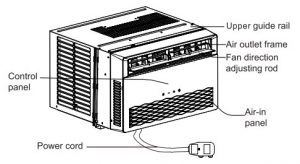 Control Panel
Control Panel