TOWONDTPQ331Mini Smart Home Theater ProjectorUser Guide

 |
[email protected] |
| [email protected] | |
| +86 186 2037 2676 |
Safety Precautions
- Before using the product, please read the instruction manual carefully and keep it in a safe place in case of urgent use.
- Please use the machine carefully, and do not drop or hit it at high altitude to avoid damage to the original machine. Put on the lens protection cap after use to avoid scratches.
- Please use the standard adapter to supply power to avoid excessive bending and damage of the power cord.
High-Temperature Attention
- When the projector is working, it is forbidden to block the air inlet or outlet of the product; the distance between the air inlet/outlet of the machine and the wall must be at least 30cm to avoid damage caused by excessively high temperature caused by poor ventilation.
Electric shock prevention
- Prevent foreign objects such as paper dust, wire, screws from falling into the machine. In case something falls into the machine, be sure to turn off the power and take it out by professional maintenance personnel.
- In order to prevent electric shock, please do not disassemble the machine by yourself if there is any problems with the product. (there are no customer-serviceable parts in the machine).
- To prevent fire and electric shock, do not expose the machine to rain or moisture.
List of accessories
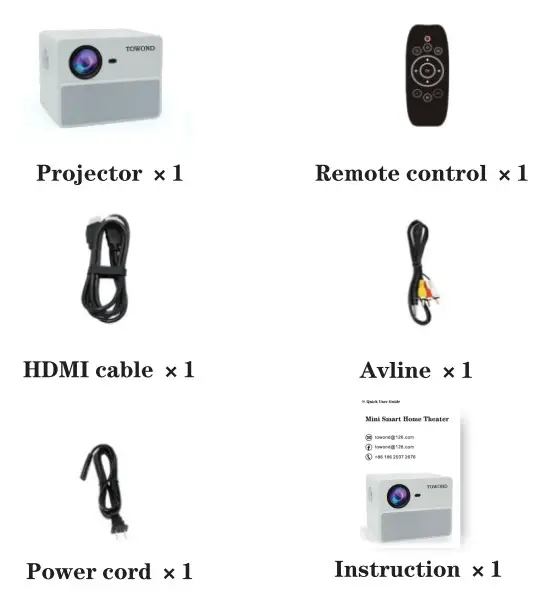
Appearance and function description
Top view
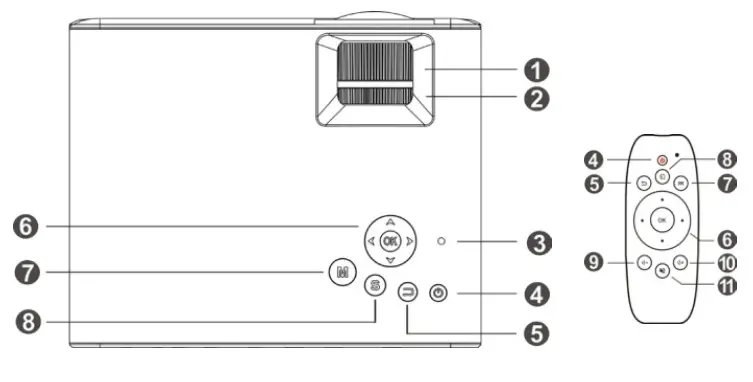
| 1. Focus knob2. Trapezoid correction knob3. Indicator light4. On/Off button5. return key | 6. Navigation + OK7. menu8. Source key9. Volume down10. Volume up11. Mute button |
Rearview
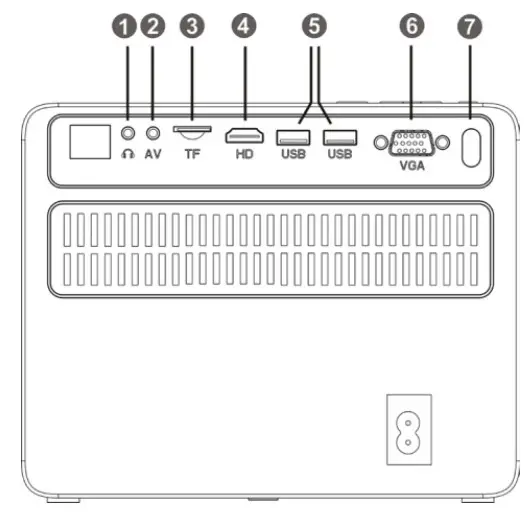
| 1. Speaker port2. AV cable port3. TF card port4. HMDI port | 5. USB port6. VGA port7. IR remote control receiving window |
Projection screen debugging
- When the image of the screen is blurred (Figure 1), it is recommended to adjust the focus knob until the image is clear.
- When the image is distorted in vertical trapezoid (Figure 2), it is recommended to adjust the keystone correction knob until the screen is vertical
- When the screen is rotated (Figure 3), please place the projector on a horizontal surface.
- When the size of the two sides of the screen is different (Figure 4), please adjust the position of the projector so that the lens is facing the screen.
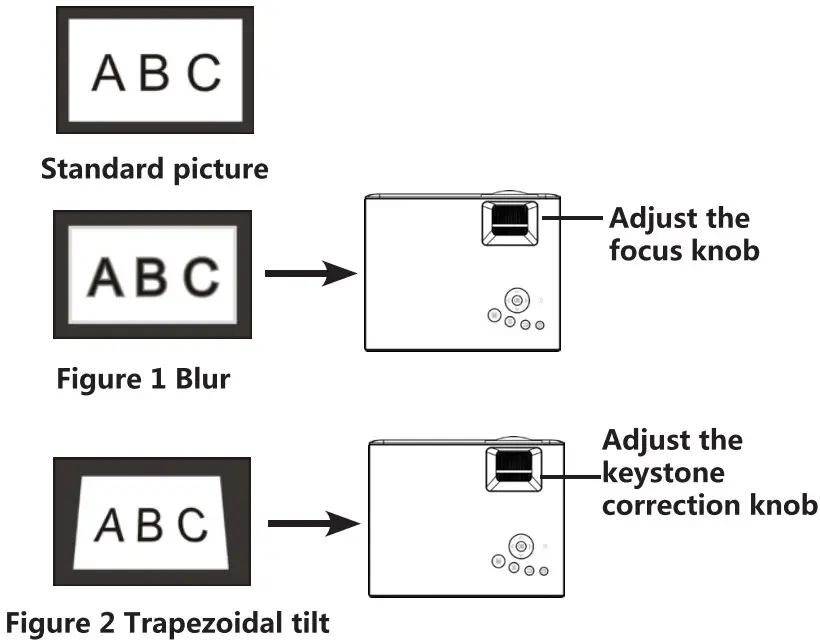
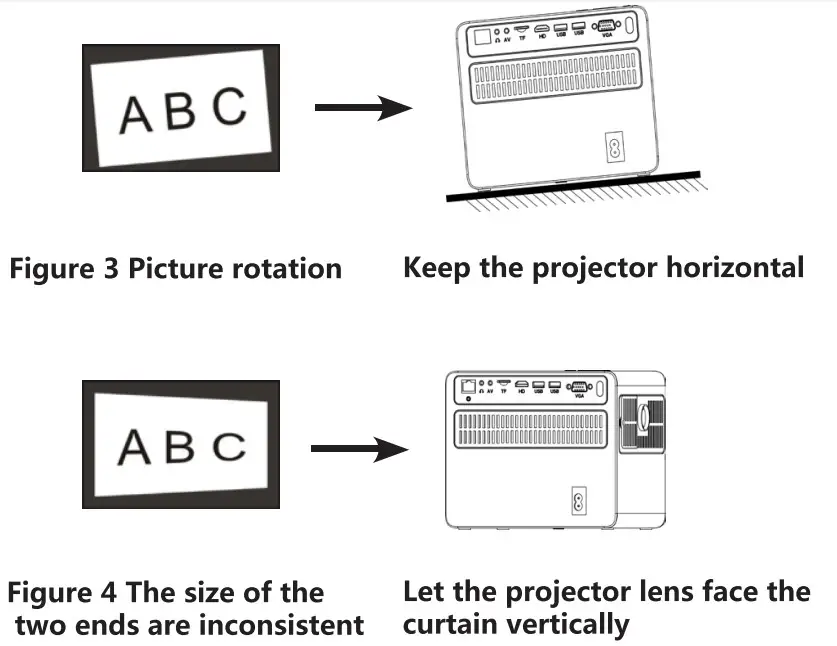
Device connection instructions
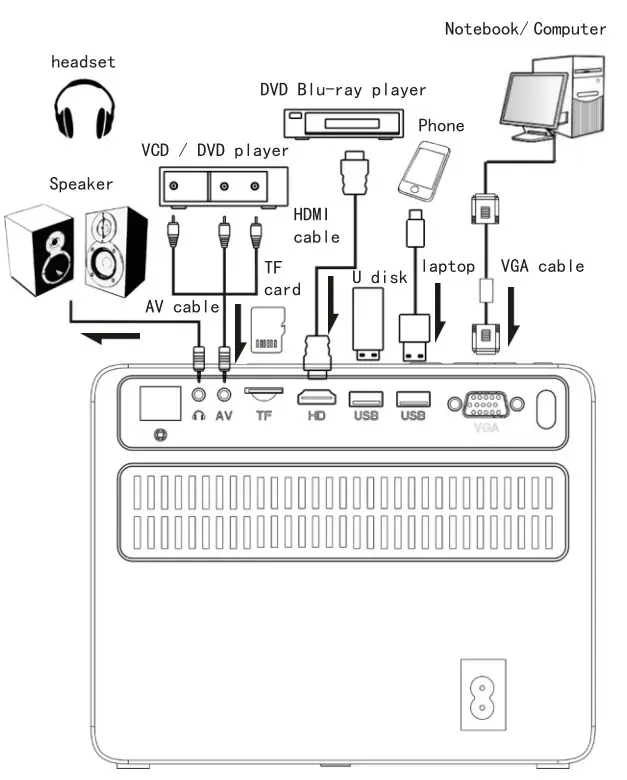
*![]() Represents the signal flow direction The yellow end of the AV cable is the video signal, white is the left channel, red is the right channel.
Represents the signal flow direction The yellow end of the AV cable is the video signal, white is the left channel, red is the right channel.

Click the remote control![]() signal or the S button of the projector, select the signal channel shown above, then connect the relevant playback device.
signal or the S button of the projector, select the signal channel shown above, then connect the relevant playback device.
- Select the video AV, you can connect the VCD or DVD by connecting the AV cable.
- Select VGA connection, you can connect it to desktop or laptop computer through VGA cable.
- Select a USB connection, you need to insert a USB flash drive.
- Select TF card connection, you need to insert TF card.
- Select HDMI connection, you can connect to computer, high-definition DVD, PS4, XBOX, SWITCH, and other devices through HDMI cable.
- Select the setting, you can change the projection mode, zoom the screen and adjust the text size.
Bluetooth connection operationSelect the Bluetooth connection of the projector, enter the interface below, open the Bluetooth of the mobile phone, search for the “projector BT” signal of the projector, match it, and the projector will give a voice prompt when the match is successful. After the connection is successful, the phone can play music synchronously through the projector.
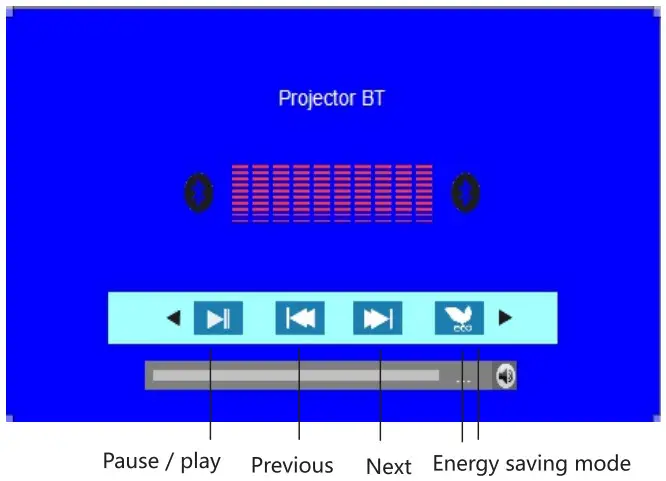
Support file format
| Audio file | MP3/WMA/ASF/OGG/ACC/WAV |
| picture file | JPEG/BMP/PNG |
| video file | 3GP (H. 263, MPEG4) /AV I (XV I D, D I VX, H. 264) /MKV (XV ID, H. 264, DI VX) /FLV (FLV1) /MOV (H. 264) /MP4 (MPEG4, AVC) /MEP (MEPG1) /VOB (MPEG2) /MPG (MPG-PS) /RMVB (RV40) |
| TXT file | TXT |
*This projector supports movies up to 1080P resolution. Does not support Dolby audio and DTS source, when playing directly through U disk or TF card, there will be no sound on the screen Phenomenon, but it can be decoded by a computer or mobile phone and connected to a projector for playback.
Projection distance and size
- The transmission ratio of this projector is 1.2: 1, subject to the actual product, the following picture is for reference only.
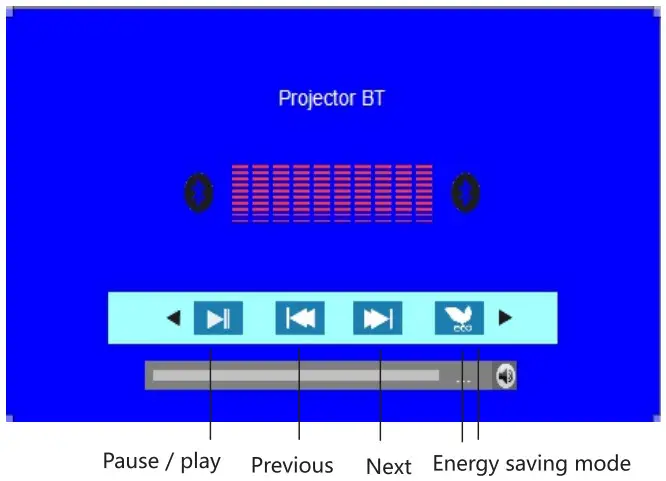
WARRANTY CARD
WARRANY CARD………………………………..Contact phone………………………………………
Customer’s address………………………………..SN…………………………………………………………..Store’s name……………………………………………Store’s Address…………………………………………Date of purchase……………………………………..
Product warranty policy description
- Within 7 days from the date of purchase, failures caused by improper use Or man-made causes are determined to be failures caused by product components. You can enjoy the return service with valid purchase bills and valid three-guarantee certificates.
- Within one year from the date of purchase, the failure caused by improper use or human causes is determined to be caused by the main components of the product. With the valid purchase ticket and the valid three guarantee certificate, you can enjoy free maintenance services.
- Within three months from the date of purchasing the accessories of mini smart home theater projector, if the product accessories are detected by the company’s after-sales service center due to the failure caused by the components and parts, the valid purchase certificate and the valid three guarantee certificate can be used Enjoy free warranty service.The company has the final right to interpret the Three Guarantees service. The following problems are not covered by the Three Guarantees service:• The device casing, instruction manual, packaging, promotional items, and random gifts are not included in the Three Guarantees service;• Damage caused by the user’s own disassembly or dismantling, refitting or upgrading of the service repair point not authorized or designated by the company;• Damage caused by using the machine not in accordance with the product instructions;• Unable to provide valid purchase notes and valid three guarantees
[xyz-ips snippet=”download-snippet”]

