TOZO Screen Protector Installation instructionsIn order to make sure that you can smoothly use the TOZO Screen Protector, please kindly find below some important warm tips.
- Super easily install with alignment tool
- Case-Friendly design with edge space, compatible with most cases, so that you can put your favorite case and keep your valued phone fully protected at a same time.
1. Clean the screen by using wet wipe, and wiping cloth

2. Install guidance frame tool in the right direction.
Make sure to start from the top where marked ‘TOP’.
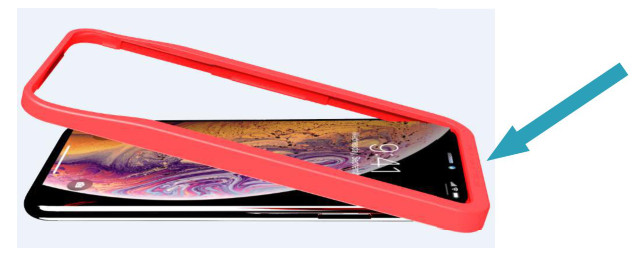
3. Using dust stickerRemove any dust with dust sticker. The screen must be completely free of dust particles to avoid any bubbles.

4. Peel off the layer and place screen protector on
Place screen protector along the edge of the frame.Make sure to start from the top.

5. Remove bubbles
Removing bubbles on the screen from top to bottom.
For any assistance, please contact email: Or just reply this email We would be happy to help you.
TOZO Screen Protector Installation instructions – TOZO Screen Protector Installation instructions –
[xyz-ips snippet=”download-snippet”]

