TOZO T12 Waterproof Wireless Earbuds

TOZO T12 Waterproof Wireless Earbuds
Waterproof Wireless Earbuds
Thank you for puchasing the TOZO authentic product.
For more latest product, parts and accessories, please visit: www.tozostore,comFor any assistance please contact Email: [email protected]
- Pick up two headsets from charging case, and they will power and pair to each other automatically within 10 seconds.

- The indicators will flash to red and blue light alternatively. (In pairing mode)
- Selecting the [TOZO-T12] from device list in your Bluetooth manual.


ResetPlease consider to reset your earbuds to factory setting if any abnormal connectivity issues occures by below steps:
- Pick up two earbuds from charging case, then holding both earbuds button for 5 seconds till red lights on to turn off earbuds.
- Pressing the MFB Touch Pannel on each of earbuds for another 5 seconds till red and blue light blinking simultaneously, and then clicking the MFB Touch Pannel on each of earbuds twice quickly, the reset process will be done when the purple light blinking.
NOTE:In case there is any unsuccessful message in your devices, please consider to delete historial records of [TOZO-T12] and try the paring process again.
Wearing Steps


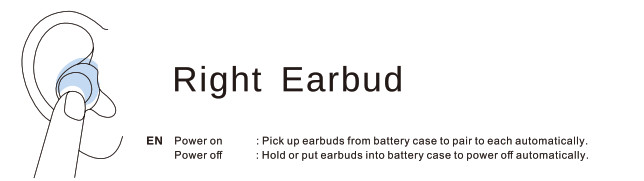
Product diagrammatic sketch
Wearing diagrammatic sketch

Wearing Steps

Operation of earbuds
How to pair1. Take out the 2 headsets from charging base, they will power on automatically and will connect each ther automatically within 10 seconds.

2. The two earbuds flash red and blue alternately(Pairing mode).3. Search for pairing name[TOZO-T12] and select in your mobile

Another method of turning one&Turing offTurn on:Tap and hold the Touch Contro on both earbus for over 3 seconds.Turn off:1.Touch the Control button 5 seconds will turn off when earbuds in playless status.2.The earbuds will turn off automatically after it is disconnected for more than 5 minutes.ResetIf your earbuds fails to pair each other, or If you accidentall get only oen earbud paired with phone, please reset to factory settings as per instructions below:1. Delete all TOZO-T12 records on the phone, then trun off the Bluetooth2. Take out the earbuds frome charging case, wait till two earbuds flash red and blue alternately, then tap both of earbuds 3 times quickly, earbuds will turn off, reset done.3. Put earbuds back into the charging case, and take earbuds out again, now turn on the phoen’s Bluetooth and choose [TOZO-T12].
Charging
Charging the Earbuds1. Put the earbuds into the charging case, they will power off & be charged automatically. When the red LED lights up, it means that earbuds are being charged from charging case.2. The red light will trun off when the earbuds are are fully charged Charging the Charging Case
Charging the Charging CasePlease use the 5V/1A adapter to charge the charging case, which can be charged with a computer USB or other USB interface charger.Box wireless charging
Designed for the modern life, never be strangled by headphone cables, Enjoy the convenience of wire charging and free charging devices provided by airports, hotels, and cafe shops around the world.Note: the battery indicator- white indicator light is above the wireless charger.
Charging warningDon’t tap the earbuds Touch Control while in charge, otherwise it will be fail to pair.Then you should follow the reset to factory settings.


Indicator display description

Put in the right earphone, the corresponding right “battery symbol” and “R” light up, “battery symbol” shows the current power of the earphone, the corresponding battery of a light began to flash upward, “battery symbol” and “R” turn on for 5 seconds then turn off. If the left earphone is in the charging case, the left “battery symbol” and “L” turn on for 5 seconds and then turn off. If the left earphone is not in the charging case, there will be no light. After the earphone is fully charged, the “battery symbol” 4 lights and “R” will turn on for 2 seconds and then turn off. The earphone is being charged, and the external indicator light of the charging case turn on. After the two earphones are fully charged, the external indicator light of the charging case will turn off after 2 seconds. Put the earphone and charging, the 188 digital tube will turn on for 5s then turn off. When you pick up the earphone, the corresponding “battery symbol” and “R” light up to show the earphone power. If the left earphone is in the charging case, the left “battery symbol” and “L” light up. If the left earphone is not in the charging case, the left side light will not turn on.The digital tube and external indicator light of the charging case will turn on and show the charging cases power. After 5 seconds, all lights will turn off.
Discharge (charge the matching Bluetooth headset) Instructions for use:
Discharge: The charging case charges the Bluetooth headset. When the Bluetooth headset is full, the charging base will automatically enter the sleep low power state. The overall power consumption is less than 100uA.
Note: If you accidentally get only one earbud paired with Phone, please make sure both earbuds have been turn on.(Tap and hold the unpaired earbud for 3 seconds to turn on).
Clear the pairing list: pairing status (the red / blue light flashes alternately) touch the MFB button three times quickly, the red light is on for 1 second and the memory is automatically turned off.
Specifications
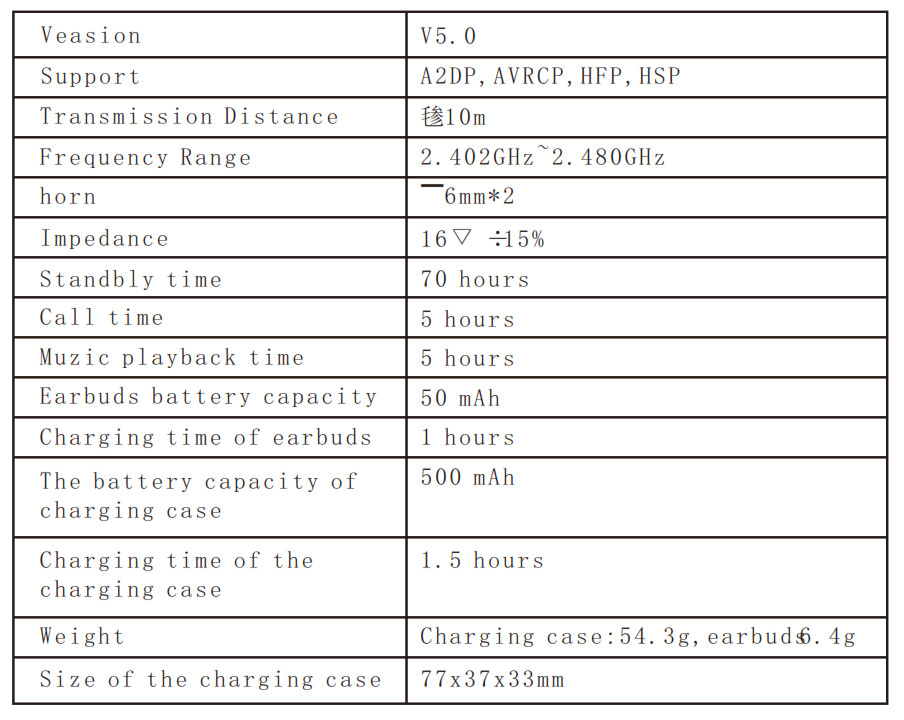
Waterproof
Waterproof for daily use (sweating, rain, washing face, showering, having a bath, etc, but not for swimming under water*)Please note that the phone’s Bluetooth signal can not be transmitted underwater.
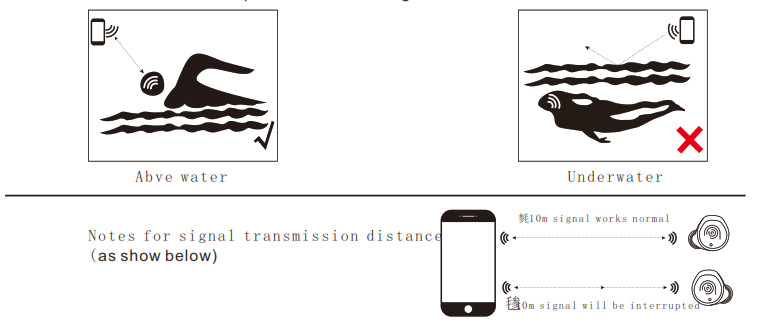
Warning
1. Never dismantle or refit the product to avoid malfunction or fire hazards.2. Keep away frome corrosive liquids to avoid damages to the product.3. Keep away from extreme ambient temperatures below-10~C or above 60~C.4. Keep away frome children and pets.5. Never touch the earphone with sharp objects, otherwise it will easily cause scratches.6. Don’t use the product in thunderstorm weather to avoid malfunction or electric shock.7. If it has not been used for more than a month, please charge and maintain it in time to ensure that it is safe.8. Since the Bluetooth signal cannot be transmitted underwater, swimming, diving will caused the signal disconnected or intermittent.
Note: If your problem is not answered above, please contact us via email, we will respond within 24 hours.
Email: [email protected]
 Battery Warning!This product has built-in lithium battery. Do not expose the product to strong sunlight, fire or throw it into the fire to avoid explosion. TOZO T12 Waterproof .
Battery Warning!This product has built-in lithium battery. Do not expose the product to strong sunlight, fire or throw it into the fire to avoid explosion. TOZO T12 Waterproof .
DOWNLOAD RESOURCES
- Wireless Earbuds User Manual –
- TOZO T12 Waterproof Wireless Earbuds User Manual –
FAQ’S
Please make sure the earbuds are fully charged before using.
Please make sure your phone is in the range of 10 meters and you have selected the correct device name to pair.
Please make sure both earbuds are in pairing mode, and try to connect again. If still not working, please reset them by holding down both MFB for 5 seconds till red lights on, then press MFB twice quickly till red and blue light blinking simultaneously, and then click MFB twice quickly again till purple light blinking. Then try to connect again.
Please keep distance between your phone and earbuds when playing music or talking on phone. And please try to use lower volume level.
You can wear these earbuds in the shower without any issues. You can even take them out swimming.
TOZO T12 Pro Wireless Earbuds Bluetooth Headphones with Qualcomm QCC3040 4 Mics CVC 8.0 Call Noise Cancelling and aptX Stereo Headset 2500mAh Wireless Charging Case IPX8 Waterproof Earphones Black.
The TOZO T12 are a decently versatile pair of truly wireless earbuds that won’t break the bank. They’re well-built, very stable, and have a good noise isolation performance. Unfortunately, they don’t last that long on a single charge, their integrated mic is sub-par, and their deep in-ear fit may not suit everyone.
Pick up two earbuds from charging case, then holding both earbuds button for 5 seconds till red lights on to turn off earbuds.
TOZO app allows you to easily manage your phone and provides unique functions for your earbuds. Customize & optimize your own listening experience!
You will see a red light on the earbuds when they are charging (they can charge independently of one another btw) and the outside battery indicator will stay on as long as one of the earbuds is charging. Both lights will go off once the charge is finished.
They remain on if you simply take them out of your ear. When you take them out and place them in the charging case, they turn off and begin charging.
They are in pairing or discovery mode. This means your headphones are looking for another Bluetooth device to connect with. Sometimes, headphones in pairing mode are trying but failing to connect with another device. They’re running into an error during pairing, so they blink red and blue to let you know.
VIDEO
[xyz-ips snippet=”download-snippet”]





