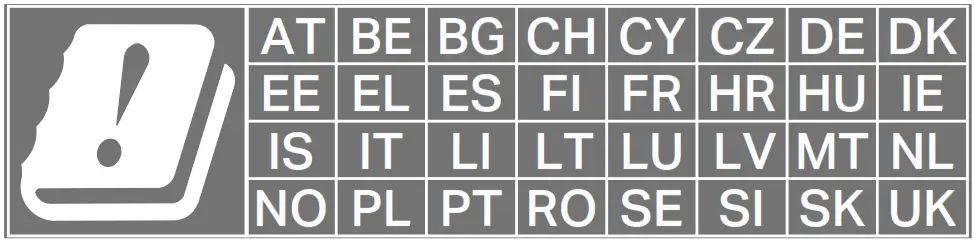Category: tp-link
-

tp-link Archer T9UH User Guide
User GuideAC1900 High Gain Wireless Dual Band USB AdapterArcher T9UH About This Guide This guide is a complement to the Quick Installation Guide. The Quick Installation Guide instructs you on quick installation, and this guide provides the product overview and detailed instructions for each step.When using this guide, please notice that the features of the…
-

tp-link 300Mbps Wireless N PCI Express Adapter TL-WN881ND User Guide
User Guide300Mbps Wireless N PCI Express AdapterTL-WN881ND About This Guide This guide is a complement to the Quick Installation Guide. The Quick Installation Guide instructs you on quick installation, and this guide provides the product overview anddetailed instructions for each step.When using this guide, please notice that the features of the adapter may vary slightly…
-

tp-link Archer T3U Plus User Guide
User GuideAC1300 High Gain Wireless Dual Band USB AdapterArcher T3U Plus About This Guide This guide is a complement to Quick Installation Guide. The Quick InstallationThe guide instructs you on quick installation, and this guide provides the product overview and detailed instructions for each step.When using this guide, please notice that the features available of…
-

tp-link Deco X60 Router Installation Guide
Quick Installation GuideFor Deco Router Getting Started Download the TP-Link Deco app for iOS or Android. The app will walk you through the setup. LED Status Each Deco has an LED light that changes color according to its status. See the explanation below. LED DECO STATUS Yellow pulse Deco is resetting. Yellow solid Deco is…
-

tp-link Tapo C310 Outdoor Security Wi-Fi Camera User Guide
tp-link Tapo C310 Outdoor Security Wi-Fi Camera Package Contents Camera Power Adapter Mounting Template Anchors Screws Waterproof Seal Waterproof Cable Attachments Quick Start Guide Appearance System LED Description Solid red Starting up Blinking red and green Ready for setup Blinking red slowly Connecting to Wi-Fi Solid amber Connected to Wi-Fi Solid green Connected to TP-Link…
-

tp-link RE650 Range Extender User Guide
Quick Installation GuideRange ExtenderRE650 Setup with videosScan the QR code, or visit https://www.tp-link.com/download/RE650.html Power On Plug the extender into a power outlet next to your router. Wait until its Power LED turns solid on. Set-Up Via the Tether App Get the up-to-date Tether app from the Apple App Store or Google Play, or simply scan…
-

tp-link C400HP-2.8 Network Camera User Guide
tp-link C400HP-2.8 Network Camera For technical support, the user guide and more information, please visit https://www.tp-link.com/support Mount Your Camera (Optional) Installing Waterproof Cable AttachmentsMake sure each part is securely attached and the water-proofing rings are flush to keep out water. Mount your camera according to the diagrams in the opening chapter of this guide. Use…
-

tp-link RE230 AC750 Wi-Fi Range Extender Installation Guide
tp-link RE230 AC750 Wi-Fi Range Extender Installation Guide Setup with videos Scan the QR code, or visit https://www.tp-link.com/support/setup-video/#range-extenders and search for the setup video of your model. Power On Plug the extender into a power outlet next to your router. Wait until its Power LED turns solid on. Set Up Via the Tether App Get…
-

tp-link Wireless 4G LTE Telephony Router Installation Guide
tp-link Wireless 4G LTE Telephony Router Installation Guide 1. Connect the Hardware a. Install the antennas and position them upwards.b. With the gold contacts facing down, insert the Nano SIM card into the slot until you hear a click. 2. Verify the Hardware Connection Check the following LEDs’ status. If the Internet LED is on,…
-

tp-link TL-MR6400 Wireless 4G LTE Router Installation Guide
Quick Installation GuideWireless 4G LTE Router Connect the Hardware Verify the Hardware Connection Check the following LEDs’ status. If the Internet LED is on, your router is connected to the internet successfully. Note: If the Internet LED does not turn on, please refer to Need Help? > Q2 on the back page.For better internet connection,…