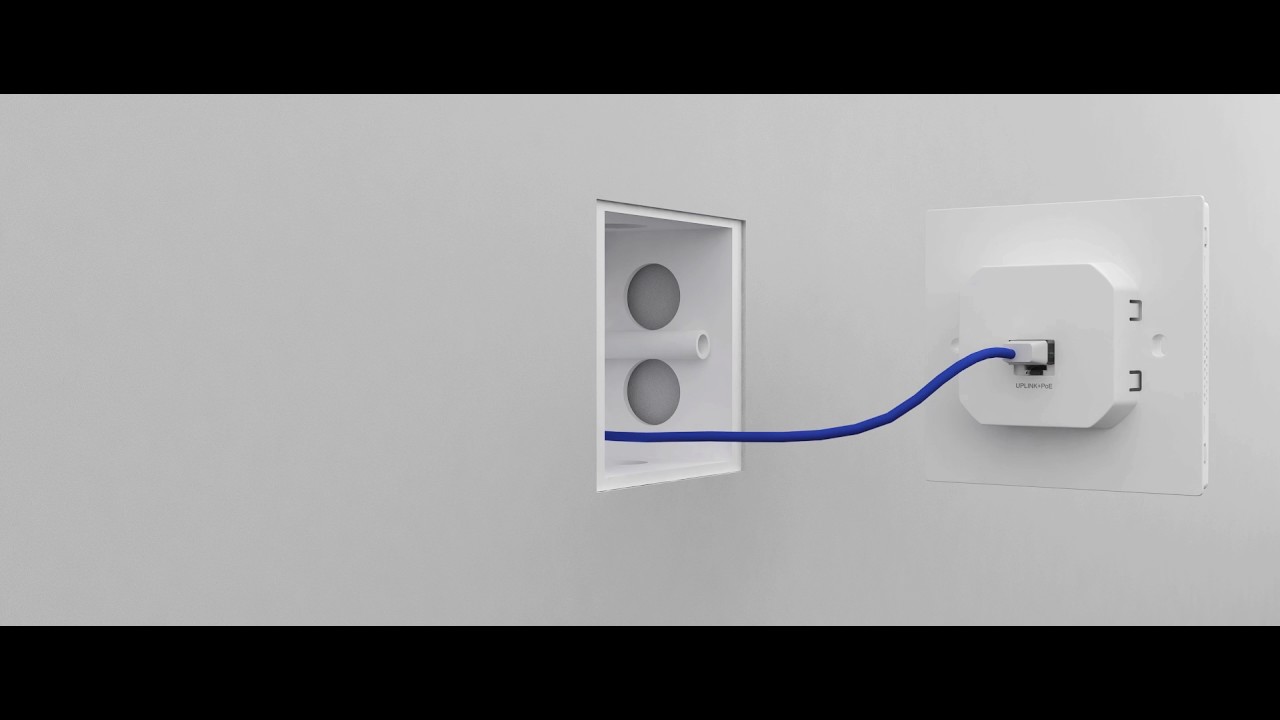Category: tp-link
-

tp-link AX23 AX1800 Dual-Band Wi-Fi 6 Router Installation Guide
Quick Installation Guide Dual-Band Wi-Fi 6 Router Connect the Hardware Unplug the power to turn off your modem, if any, and remove the backup battery if it has one. Place the router horizontally and orient the antennas vertically. If your internet comes from an Ethernet outlet instead of a DSL / Cable / Satellite modem,…
-

tp-link AX3600 Tri-Band Wi-Fi 6 Router Installation Guide
tp-link AX3600 Tri-Band Wi-Fi 6 Router Set up with videos: Scan QR code or visit https://www.tp-link.com/support/setup-video/#wi-fi-routers Connect the Hardware Unplug the power to turn off your modem, if any, and remove the backup battery if it has one. Refer to Q5 of Need Help? to place the router for optimal Wi-Fi performance. If your internet…
-

tp-link RE205 Wi-Fi Range Extender Installation Guide
TP-Link RE205 Wi-Fi Range Extender Quick Installation Guide Setup with videos Scan QR code or visit https://www.tp-link.com/support/setup-video/#range-extenders and search for the setup video of your model. * Images may differ from actual products. Power On Plug the extender into a power outlet next to your router. Wait until its Power LED turns solid on. Note:…
-

tp-link HS103 Smart Wi-Fi Plug Lite User Guide
tp-link HS103 Smart Wi-Fi Plug Lite User Guide About This Guide This guide provides a brief introduction to Smart Wi-Fi Plug Lite and the Kasa app, as well as regulatory information. Please note that features of Smart Wi-Fi Plug Lite may vary slightly depending on the model and software version you have, and on your…
-

tp-link Archer AX4400 Dual-Band Wi-Fi 6 Router Installation Guide
tp-link Archer AX4400 Dual-Band Wi-Fi 6 Router Installation Guide Connect the Hardware Unplug the power to turn off your modem, if any, and remove the backup battery if it has one.Place the router horizontally and orient the antennas vertically. If your internet comes from an Ethernet outlet instead of a DSL / Cable / Satellite…
-

tp-link 2850 VIGI User Guide
Quick Start Guide*Images may differ from actual products. Package Contents *The mounting kits include anchors, screws and Allen wrench. Safety First: Make sure your power supply matches your camera. The camera’s standard power supply is 12V DC or PoE (802.3af/at). The power source should meet LPS, PS2, and other requirements according to IEC 62368-1. Make…
-

tp-link EAP115-Wall Wireless Wall Plate Access Point User Guide
tp-link EAP115-Wall Wireless Wall Plate Access Point Setup with videosvisit: https://www.tp-link.com/support/setup-video/ Note: The image may differ from the actual product. Hardware Overview Front Panel LED/Wi-Fi ButtonWhen the EAP is working in Standalone Mode and enabled with Wi-Fi Control, press the button to turn on/off both the Wi-Fi and LED. In the other cases, press the…
-

tp-link TL-SG108E 5/8/16-Port Gigabit Easy Smart Switch Installation Guide
Installation Guide5/8/16-Port Gigabit Easy Smart Switch LED ExplanationPower On: Power onOff: Power off Link/Act Note: For simplicity, we will take TL-SG108E for example throughout this Guide. Connection Configuration The switch is plug-and-play. To configure the switch, you can use the Web-based GUI or the configuration utility.The utility is only supported on Windows now. Using the…
-

tp-link VIGI 3MP Turret Network Camera User Guide
Quick Start Guide Appearance 1.Side Outlet2.Camera Base3.Camera Body4.Camera 5.Lens6.IR LED7.RJ45 Network Interface(supports PoE) *8. Power Supply Interface(12V DC) * *The camera’s standard power supply is 12V DC or PoE (802.3af/at). The power source should meet LPS, PS2, and other requirements according to IEC62368-1. Wall/Ceiling Mounting Option 1: Cable through the wall/ceiling1. Drill HolesStick the mounting…
-

tp-link Archer GX90 AX6600 Tri-Band Wi-Fi 6 Gaming Router Installation Guide
Quick Installation Guide AX6600 Tri-Band Wi-Fi 6 Gaming RouterGX90 Connect the Hardware Unplug the power to turn off your modem, if any, and remove the backup battery if it has one.Hold the antennas from the base and push them fully into the slots. If your internet connection is through an Ethernet cable directly from the…