
RE650AC2600 Wi-FiRange ExtenderBlazing-Fast Dual Band Wi-Fi Extension Up to 14,000 Sq. Ft. RE650
RE650

Highlights
Wi-Fi Coverage Up to 14,000 Sq. Ft.
The AC2600 Wi-Fi Range Extender connects to your router wirelessly, strengthening and expanding its signal into areas it can’t reach on its own, achieving speeds of 800Mbps on the 2.4GHz band and 1733Mbps on the 5GHz band.

MU-MIMO for 4× Faster Connections
MU-MIMO technology serves up to four devices at once, reducing wait time, increasing Wi-Fi throughput for every device, and making each stream more efficient.
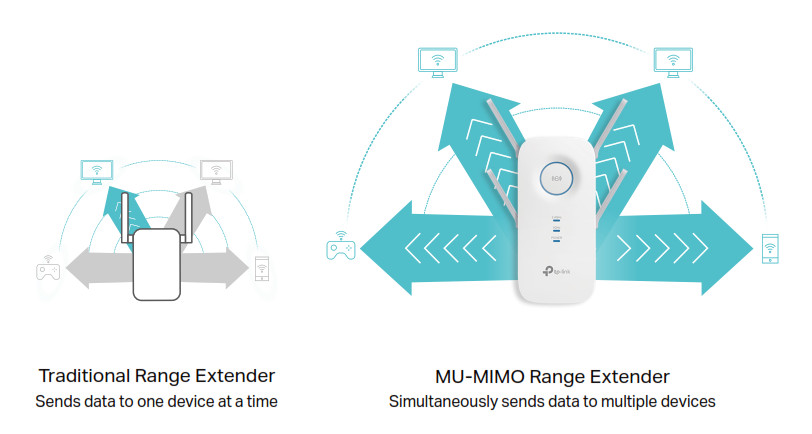
Features

Ease of Use
- Intuitive Web UI– Ensures quick and simple installation without hassle.
- Fast Encryption – One-touch WPA wireless security encryption with the WPS button
- Easy On/Off – LED On/Off button allows users to turn LED on or off
- Power On/Off – Conveniently power on or off your extender as required
- Hassle-free Management with Tether App – Network management is made easy with the TP-Link Tether App, available on any Android or iOS device
- Online Upgrade – Keeps you informed of the latest firmware and allows online updating on the web UI

Speed
- Ultimate Wireless Speed – Combined wireless speeds of up to 800Mbps (over 2.4GHz) and 1733Mbps (over 5GHz)
- MU-MIMO Technology – Simultaneously exchange data with several devices, achieving speeds that are 4× faster than standard AC extenders
- Support 802.11 ac – Provides a data transfer rate 3 times faster than 802.11n for each stream
- Dual-core CPU – 880MHz dual-core CPU makes multi-tasking easy and boosts data transfer rate
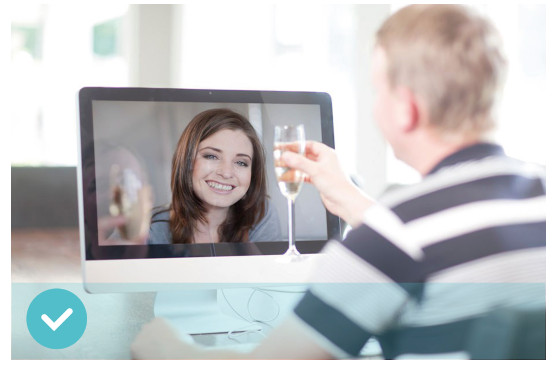
Reliability
- Simultaneous Dual-Band – Separate Wi-Fi bands enable more devices to connect to your network without a drop in performance
- Reliable Connection – Four adjustable external antennas for optimal Wi-Fi coverage and reliable wireless connections
Specifications
Hardware
- Ethernet Port: 1 10/100/1000Mbps RJ45 Port
- Button: WPS Button, Reset Button, LED On/Off Button, Power On/Off Button
- Antenna: 4 External Antennas
- Power Consumption: CE: 12W, FCC: 17W
- Dimensions (L × W × H): 163×86×40mm

Wireless
- Wireless Standards: IEEE 802.11a/n/ac 5GHz, IEEE 802.11b/g/n 2.4GHz
- Frequency: 2.4GHz and 5GHz
- Signal Rate: 800Mbps at 2.4GHz, 1733Mbps at 5GHz
- Transmit Power: CE: <20dBm(2.4GHz),<23dBm(5GHz), FCC: <27dBm(2.4GHz), <25dBm(5GHz)
- Reception Sensitivity:5GHz:11a 6Mbps: -96dBm, 11a 54Mbps: -78dBm11ac HT20: -69dBm, 11ac HT40: -66dBm11ac HT80: -63dBm2.4GHz:11g 54Mbps: -79dBm, 11n HT20: -77dBm11n HT40: -74dBm
- Wireless Function: Enable/Disable Wireless Radio, Wireless Statistics
- Wireless Security: 64/128-bit WEP, WPA/WPA2, WPA/WPA-PSK2 encryptions
Others
- CertificationCE, FCC, RoHS
- System RequirementsMicrosoft Windows 98SE, NT, 2000, XP, Vista™ or Windows 7, 8, 8.1, 10, MAC OS, NetWare, UNIX or Linux Internet Explorer 11, Firefox 12.0, Chrome 20.0, Safari 4.0, or other Java-enabled browsers
- Package ContentsAC2600 Wi-Fi Range Extender RE650Quick Installation Guide

For more information, please visithttp://www.tp-link.com/en/products/details/RE650.html or scan the QR code left
Specifications are subject to change without notice. TP-Link is a registered trademark of TP-Link Technologies CO., Ltd. Other brands and product names are trademarks or registered trademarks of their respective holders.
Maximum extended Wi-Fi coverage specification is based on performance test results. Actual Wi-Fi coverage may vary due to different environments, building material and wireless interferences. Maximum wireless speed of up to 2600Mbps is the theoretical data rate derived from IEEE standard 802.11 specifications. Actual data throughput and wireless coverage will vary due to network conditions and environmental factors including volume of network track, building materials and construction, network overhead, actual data throughput rate, and wireless coverage. TP-Link makes no express or implied representations or warranties about this product’s compatibility with any future standards. 802.11ac 1300Mbps is approximately 3 times faster than 802.11n 450Mbps. 2.4GHz Performance Mode requires 256 QAM support on Wi-Fi client.
www.tp-link.comTP-Link AC2600 Wi-Fi Range Extender RE650
tp-link RE650 AC2600 Wi-Fi Range Extender User Manual – tp-link RE650 AC2600 Wi-Fi Range Extender User Manual –
[xyz-ips snippet=”download-snippet”]

