User manual for FXT FX877T smartaudio video transmitter
Features
a. Micro sized and lightweightb. Authorized smartaudioc. US legal 37 channels with racebandd. Pit mode,25mW,200mW,600mW switchablee. 5V output to FPV cameraf. Integrated microphoneg. With mounting holes for easy installationh. MMCX connector
PINOUT
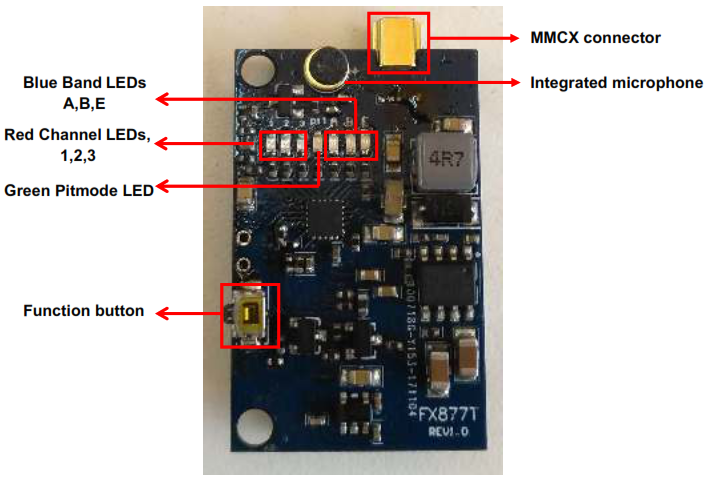
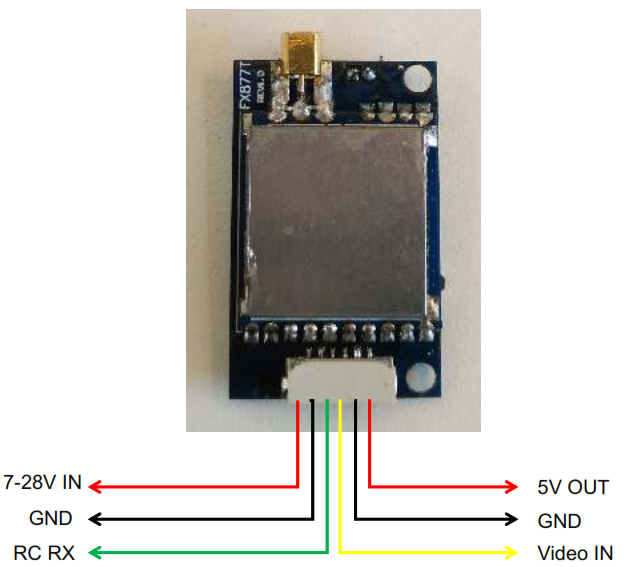
Operating instructions
A. How to change channelsSingle press function button to change the channel, channel LEDs will be changed correspondingly. Channel table(US legal 37 channels),unit:MHz
 Channel LED display:X shows LED OFF,1 shows “1” LED ON, 2 shows “2” LED ON, 3 shows “3”LED ON
Channel LED display:X shows LED OFF,1 shows “1” LED ON, 2 shows “2” LED ON, 3 shows “3”LED ON![]() B. How to change bandsLong press function button until blue band LED twinkling, and then single pressbutton to change bands, band LEDs will be changed correspondingly.Band LED display:X shows LED OFF, A shows “A” LED ON, B shows “B” LED ON, E shows “E”LED ON
B. How to change bandsLong press function button until blue band LED twinkling, and then single pressbutton to change bands, band LEDs will be changed correspondingly.Band LED display:X shows LED OFF, A shows “A” LED ON, B shows “B” LED ON, E shows “E”LED ON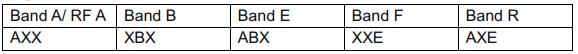
C. How to change RF power and pitmodeLong press function button until blue band LED & red channel LED all twinkling, and then single press button to change RF power, RF power can be switch to pit mode,25mW,200mW or 600mW.RF power indication1 shows “1” LED ON, 2 shows “2” LED ON, 3 shows “3” LED ONA shows “A” LED ON, B shows “B” LED ON, E shows “E” LED ONPIT LED ON shows pit mode ON, PIT LED off show pit mode OFF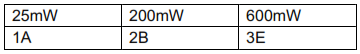 D. How to use smartaudioThe operations almost same as TBS unify pro HV(the smartaudio authorized by TBS)
D. How to use smartaudioThe operations almost same as TBS unify pro HV(the smartaudio authorized by TBS)
Specifications
Input voltage:7-28VWorking frequency: 5.8GHzOutput power: pitmode,25mW,200mW,600mWCurrent consumption: super low power output:45mA, 25mW: 125mA,200mA:220mA, 600mA:280mAFrequency range: 5665-5905MHzAvailable channel: US legal 37channelsExtra features: SmartAudio, PitModeAntenna connector: MMCXPort connector:JST-GH,6pinDimension: 35x21x10mmWeight: 5.2grams excluding antenna and cableFXT FX877T Smartaudio Video Transmitter User Manual – FXT FX877T Smartaudio Video Transmitter User Manual –
[xyz-ips snippet=”download-snippet”]

