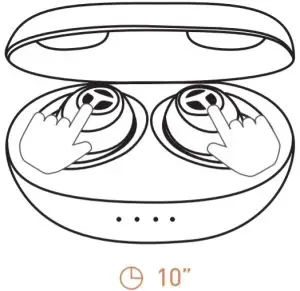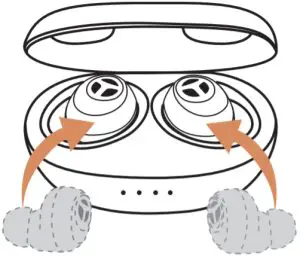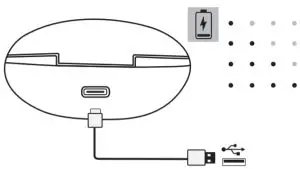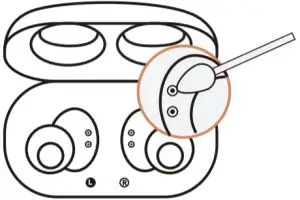Tranya T10 True Wireless Earbuds User Manual
PACKAGE LIST
- Wireless Earbud * 2 Magnetic Charging Case *1

- User Manual * 1

- Ear Tips *3 (S/M/L)

- Type-C Charging Cable * 1

IMPORTANT NOTES
- Register your product on www.tranya.com to get an EXTRA three-month warranty for free.
- Before using the T10 wireless earbuds, please charge both the case and earbuds.
- We provide three pairs of rubber eartips (including the set installed on the earbuds), please choose the best fit for you.
 And headphones burn-in will eliminate the inconsistency of sound on left and right, enhances bass and treble. All you have to do is continuously play music through the headphones and it’s recommended to play for at least 30 minutes.
And headphones burn-in will eliminate the inconsistency of sound on left and right, enhances bass and treble. All you have to do is continuously play music through the headphones and it’s recommended to play for at least 30 minutes. - There may be dust and wax on the earbuds after months of use, and causes 40% of the issue of inconsistent sound, please clean the mesh cover and the eartips often to keep good sound quality. Please let them air dry after cleaning.

- If the right and left earbud don’t sync, please reset the earbuds.
- If the earbuds don’t charge, please clean the charging slot on the case and the contact face on the earbuds.

WEARING
- Step 1: Put the earbuds into your ear.

- Step 2: Rotating the earbuds to auricle side to fit snugly.

POWER ON
- Automatically

- Manually (Long press and hold for 3 seconds)

POWER OFF
- Automatically

- Manually (Long press and hold for 4 seconds)

Note: When the charging case is at low power or out of power, the earbuds will not automatically power on/off, please power them on/off manually.
PAIR THE EARBUDS WITH YOUR PHONE
- Power on the earbuds and turn on Bluetooth.

- Connect T10
- Select ” T1O-R” or “T10-12 to connect.

- Wait for 2-10s and you will see a “Bluetooth Pairing Request” pop-up, then click -Pair” or -OK” to confirm.
 (If you don’t click -Pair- or -OK-, you are not allowed to use -Mono Mode”.)
(If you don’t click -Pair- or -OK-, you are not allowed to use -Mono Mode”.)
- Select ” T1O-R” or “T10-12 to connect.
TOUCH CONTROL
 |
||
| Play/Pause |  |
Press and hold for 1 second [R/L] |
| Next/Previous Track |  |
Tap three times [R/L] |
 |
||
| Volume up/down |  |
Tap twice [R/L] |
 |
||
| Answer a Call |  |
Tap [R/L] |
| Reject/End a call |  |
Press and hold for 1 second [R/L] |
HOW TO RESET THE EARBUDS
If you can’t get the two earbuds sync, please reset the earbuds to solve the issue.
- Put the earbuds back to the charging case.

- When you see the white indicator light on, long press both earbuds for 10 seconds until you see the blue light blinks.

- Pick up the earbuds and reconnect it to your device.
CHARGING
- Charging the Earbuds

- Charging the Case
- Charge it with the included Type-C cable.

- Charge it with a wireless charging pad.

- Charge it with the included Type-C cable.
GUIDES
- You can wear it when swimming, but cannot dive. (as illustrate)
- It supports a transmission range of 33 feet, signal will be interrupted if over 33 feet.
FAQ
- Q: Is there latency when watching video from laptop or mobile phone?A: (1) It depends not only on the earbuds, but aslo the laptop, mobile phone, and the apps. (2) With the latest Bluetooth 5.0 and high sensitivity antenna, the latency is hardly noticed on iOS devices, such as iPhone and iPad. (3) For Android and Windows devices, the latency may be noticed when using some apps, but can hardly be noticed while watching videos on YouTube.
- Q: Why my earbuds don’t power on/off automatically?A: The earbuds would not power off automatically when the case is at low power or out of power. Please recharge the case. And you can long press for three seconds to power on and long press for four seconds to power off the earbuds.
- Q: Why does signal interruption occur in some places, such as along railway, in airport?A: There’re usually lots of cables underlying in the places mentioned above, so are more likely to produce electromagnetic interference and results in the signal interruption. And if you are using a Bluetooth mouse while connecting the earbuds to your PC, it may have signal interference. If the earbuds cuts in and out frequently during routine use, you may have a defective item. Please contact us. We do our best to respond to all inquiries within 12 hours.
- Q: My earbuds don’t charge, what can I do?A: Please try follow below steps:
- Clean the charging slot

- Clean the charging on charging case. connector on earbuds.

- Clean the charging slot
CUSTOMER SUPPORT

For more information, please visit:
For any assistance, email us:
Made in China


[xyz-ips snippet=”download-snippet”]



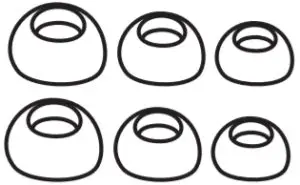
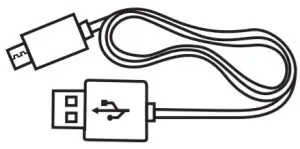
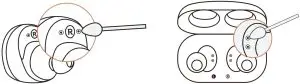
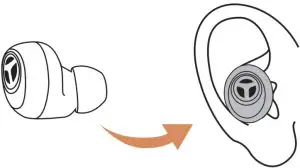
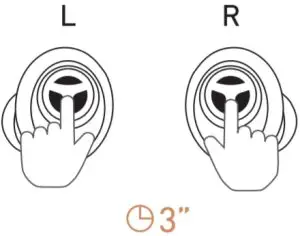
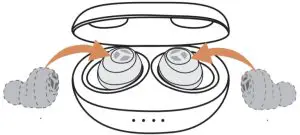

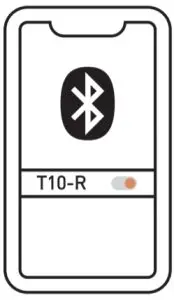
 (If you don’t click -Pair- or -OK-, you are not allowed to use -Mono Mode”.)
(If you don’t click -Pair- or -OK-, you are not allowed to use -Mono Mode”.)