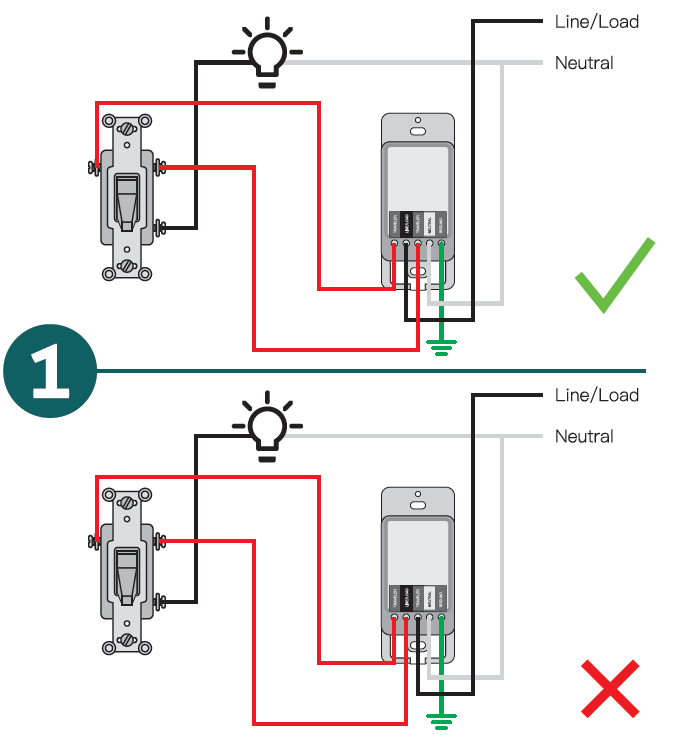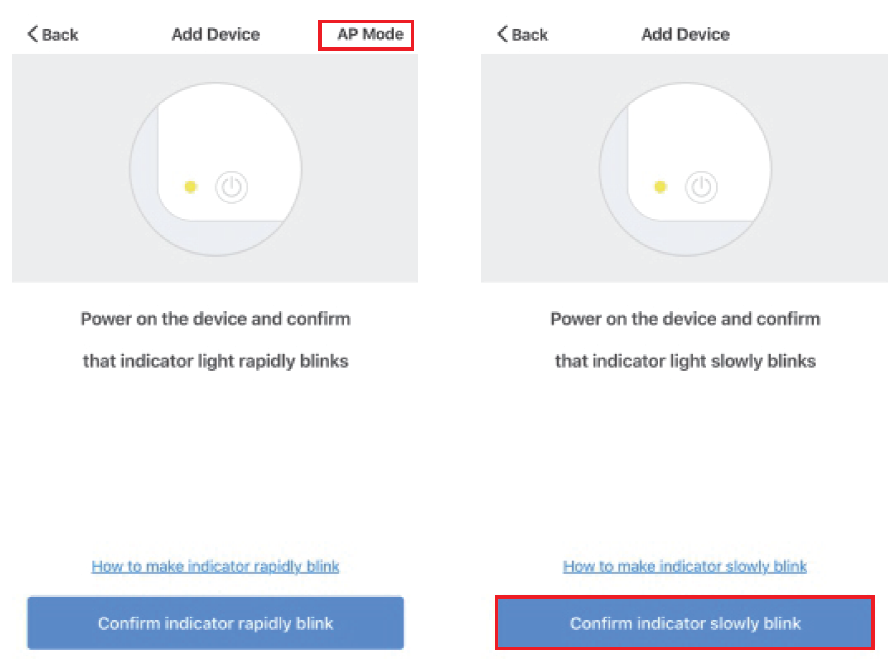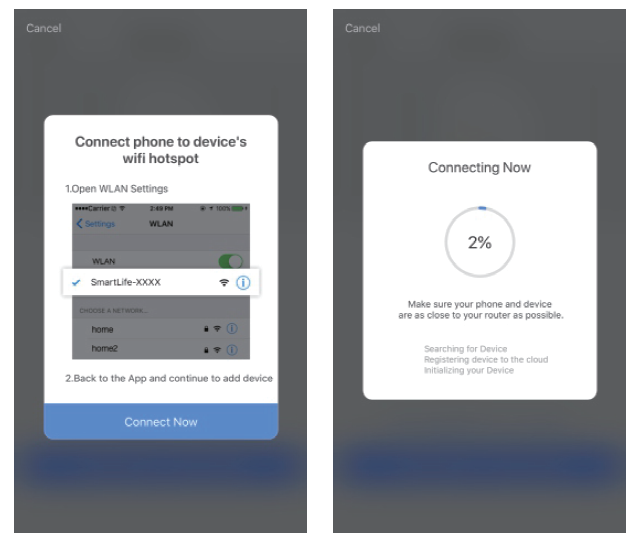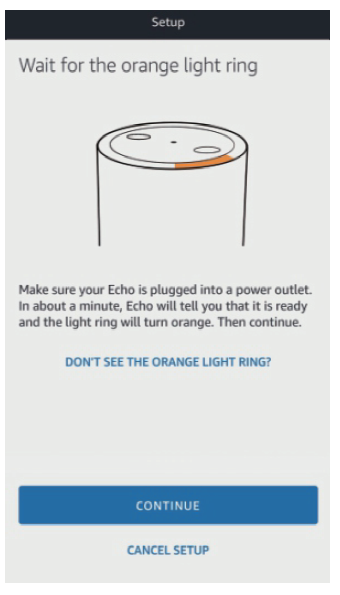TREATLIFE 3-Way Smart Light Switch

PRODUCT APPEARANCE
Indicator Light Status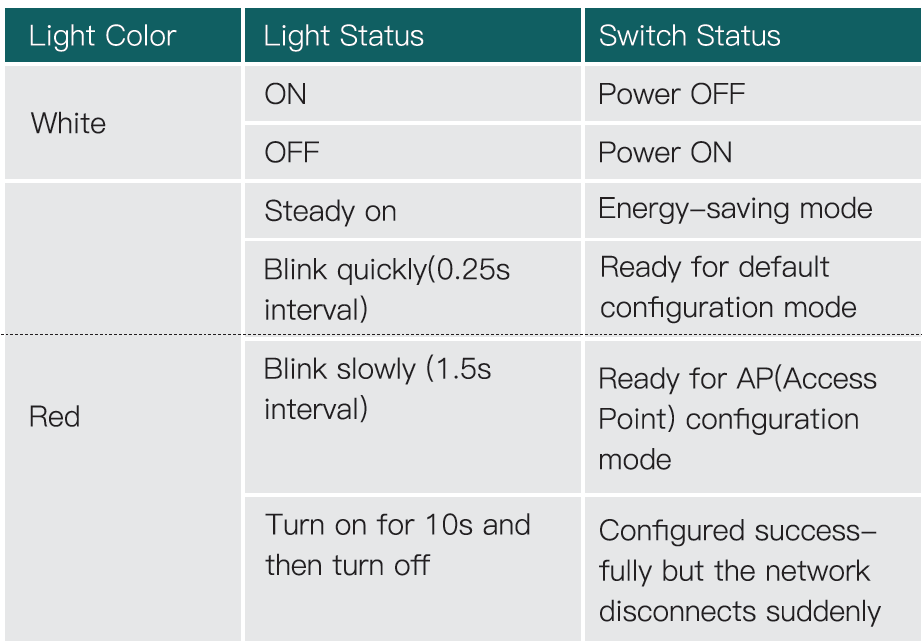
SAFETY INFORMATION
Risk of Electric Shock: Electricity can cause personal Injury and property damage If handled Improperly. If you era not sure about any pert of these Instructions, please seek professional assistance from a qualified electrician.
- Turn off the power at the circuit breaker and test that power is off before wiring.
- Check supported maximum wattage rating: 18OOW.
- Screwdriver
- Pliers
- Electrical Tester
INSTALLATION
- Make sure that the power at the circuit breaker Is off before wiring.
- Neutral Wire Is required. Confirm the wall box contains a Neutral Wire (typically white). If the wall box doesn’t have a Neutral Wire, please try another location In your home or call a professional electrician to install the switch.
- The wire colors Indicated ln this manual are the usual colors and may differ In some homes.
- Ensure the wire conductors are securely fastened to each wire.
- Ensure the WIFI signal ls strong before wiring.
- If you don’t have any wiring experience, please call a professional electrician.
Step 1: Turn off the circuit breaker and use the electrical tester to test the power.Ensure the switch is off before wiring. 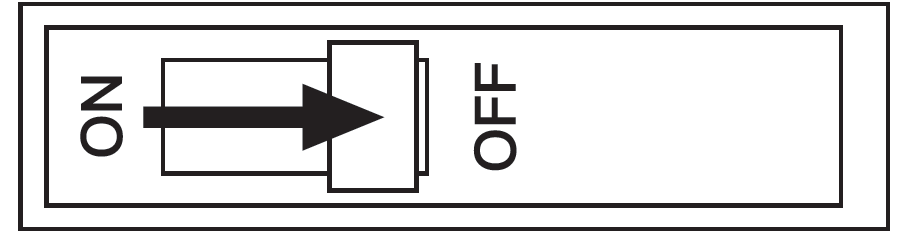
Step 2: Remove the existing wall plate; turn on the power at the circuit breaker and use an electrical tester to check which wire Is line/load wire; the electrical tester will give a visual and audible alert when It comes close to a line/load wire 11 the switch ls flipped on or off.
Please note that you should flip the switch on and off twice to identify the line/load wire because the electrical tester may also give an alert when lt comes close to a traveler wire If the switch is flipped on.Tum off the power at the circuit breaker end use the electric tester to test if the power is off, and then pull the existing switch out.
Label the line/load wire and other wires; disconnect the wires from the existing switch with pliers.
- Single pole: for lights controlled from 1 location.
 Follow the wiring diagram to connect the switch wires to the wires In the wall box with the wire conductors.
Follow the wiring diagram to connect the switch wires to the wires In the wall box with the wire conductors.
- 3-way switch: for lights controlled from 2 locations.
 Follow the wiring diagram to connect the switch wires to the wires in the wall box with the wire conductor.;.
Follow the wiring diagram to connect the switch wires to the wires in the wall box with the wire conductor.;.

Step 3: Mount the switch with the provided screws and snap the wall plate on lt.
Step 4: Tum the power back on et the circuit breaker. 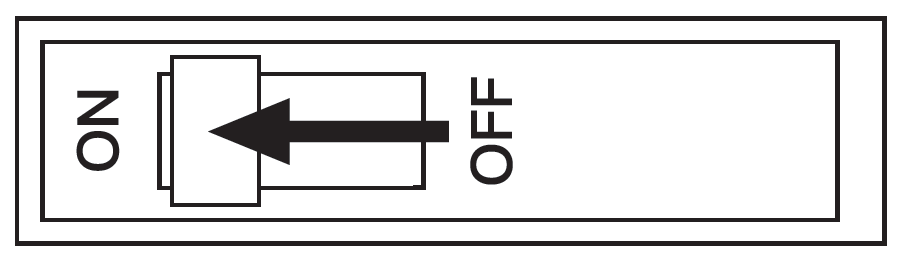
Step 5: Switch the light on.
Smart Switch and Traditional Switch Wiring Diagram
When the smart switch cannot work properly, please check the following:
- Make sure that two Traveler Wires connected to the terminal of the smart switch are corresponding to the terminal of the old switch.
- Please try to Install the smart switch to another location in your home.

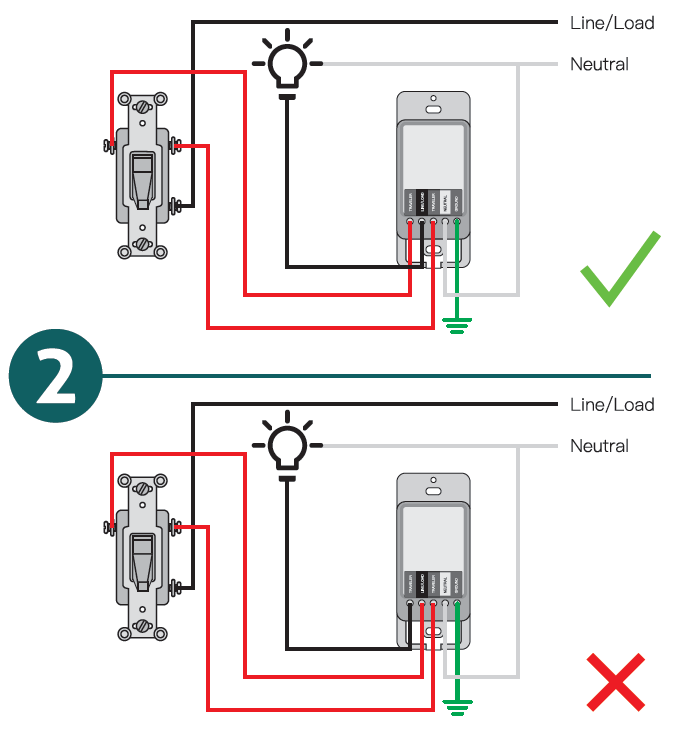
ADD DEVICES
Download Smart Life APP
Please seen the QR code or download Smart Llf& on App Store or Google Play. 
Registration or Log In
- Download “Smart Life” Application
- Enter the Register/Login interface; tap “Register” to create an account by entering your phone number to get verification code and “Set password”. Choose “Log in” if you already have II Smart Life account.
Configuration APP to the Switch
Preparation: Ensure the switch has connected with electricity; ensure your phone has connected to WIFI router and Is able to connect to the internet.
Note: This switch only supports 2AG network. If You have connected 5G network, please disconnect 5G network firstly.
Default Configuration Mode
- Press and hold the manual switch for 5 seconds until the red Indicator light blinks quickly.
- Tap “Confirm Indicator rapidly blank”; enter WIFI Password; wait for completing the connection.
- Devices have added successfully; If you can only 1ind one switch, please start the above steps to con1igure the other switch again.
AP Mode
- If you cannot configure successfully with the default mode, please try to connect with AP Mode.
- Tap “AP Mode” on the top right comer.
- Press and hold the manual switch for 5 seconds, you can sea the rad Indicator light blinks quickly. Than press and hold for 5s again until the indicator light blinks slowly.

- Enter Wi-Fi Password.
- Open WLAN settings; connect with “SmartLife &-xxxx”
- Back to the App and continue to add the device and wait for completing the connection.

SET YOUR ECHO SPEAKER BY ALEXA APP
- If you have finished to Install Smart Life than open Amazon Alexa App; sign in your Alexa account and enter password.
- Click the menu on the left comer- click “Settings”; choose “Set up a new device” (choose a device, like Echo)Note: When the below page appear;, long press the small dot on your Echo device until the light turns to yellow. Then click Continue on App.Note: at this moment, the mobile phone can not open variety of VPN software.


[xyz-ips snippet=”download-snippet”]


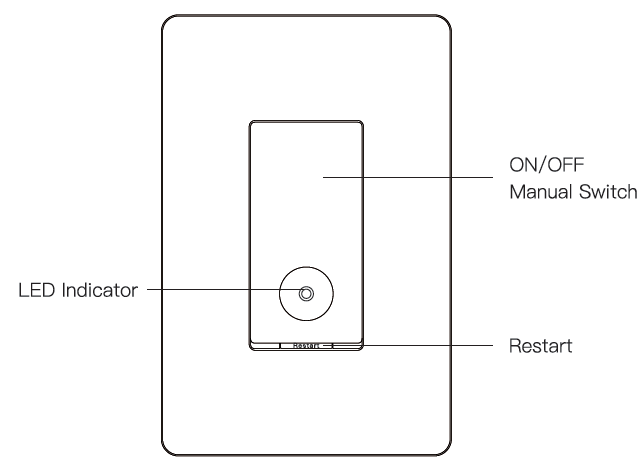
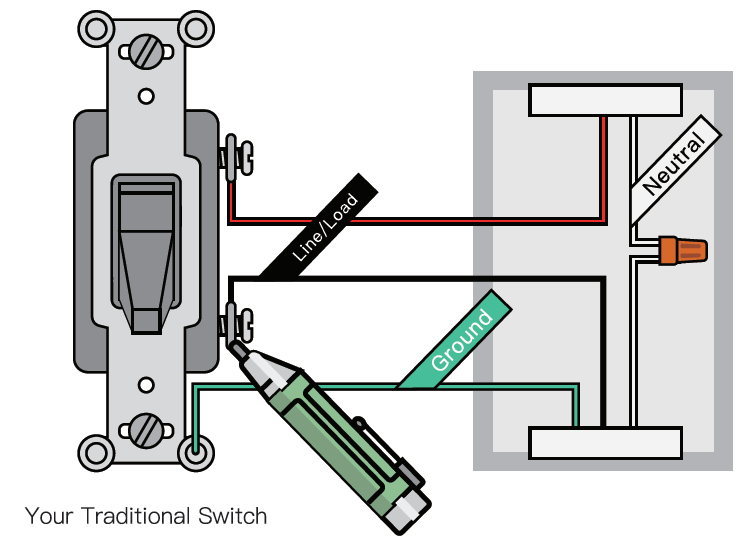 Follow the wiring diagram to connect the switch wires to the wires In the wall box with the wire conductors.
Follow the wiring diagram to connect the switch wires to the wires In the wall box with the wire conductors.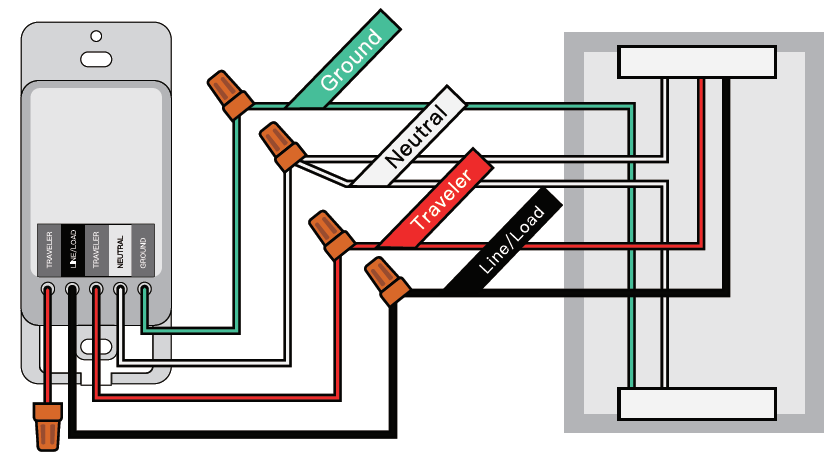
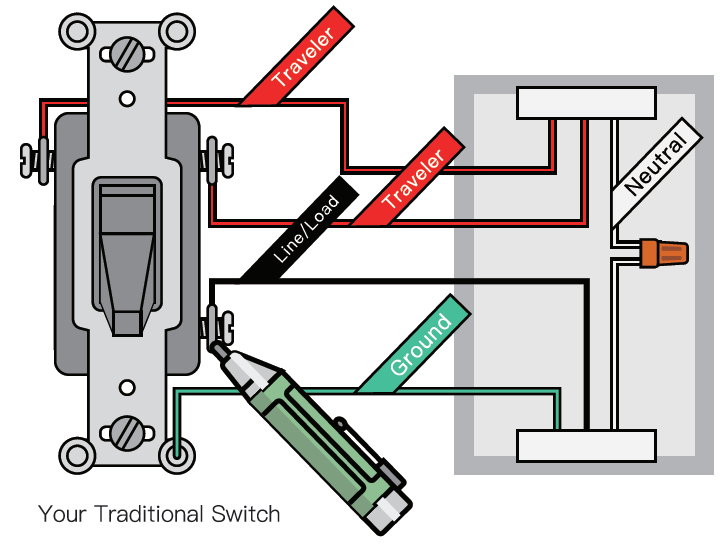 Follow the wiring diagram to connect the switch wires to the wires in the wall box with the wire conductor.;.
Follow the wiring diagram to connect the switch wires to the wires in the wall box with the wire conductor.;.