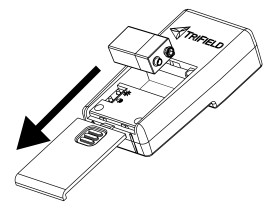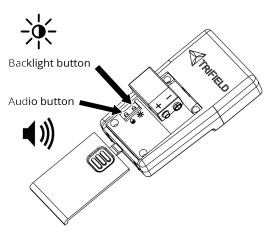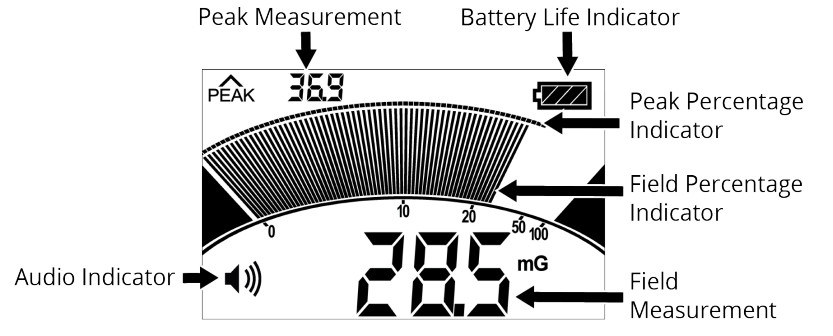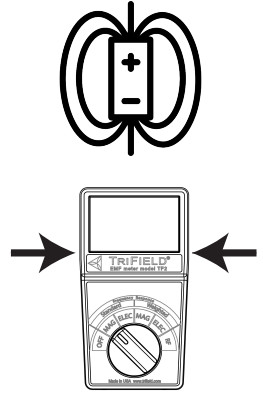TriField Model TF2EMF MeterQuick Start Guide and FAQ
TriField Model TF2EMF MeterQuick Start Guide and FAQ

v1.3© 2020 AlphaLab, Inc. All rights reserved.
- Install 9V Battery by sliding the rear battery door downward.Note the battery polarity. If the battery is installed backward, this will not harm the meter, but the meter will not work until the battery is correct. Replace the battery when the battery level icon in the upper right corner of the LCD drops to zero bars. The typical battery life is 20 hours.

- Audio and Light Buttons are located in the battery compartment. While the meter is on, you can press these green buttons to turn the backlight on or off and to turn the audio option on or off.

- Reading the LCD Display:

- Measuring Fields is simple☺For Magnetic (MAG) Fields (power lines, appliances, wiring in walls, and motors) turn the knob to Standard MAG or Weighted MAG. A typical home with low EMF will read less than 3.0 milligauss on Standard MAG and less than 5.0 milligauss on Weighted MAG.Covering the top of the meter will not affect the magnetic reading.

For both Electric (ELEC) and Radio (RF) field measurements, hold the bottom half of the meter below this point. Do not block the top of the meter with your hand. Point the meter outward, away from your body. The reading may be higher when holding the meter than if it is set down. This is because the body concentrates the field. Therefore, hold the meter to obtain a true reading of your full exposure.
![]() For Electric (ELEC) Fields (fluorescent lights, wall outlets and wiring, and electrical switches), turn the knob to Standard ELEC or Weighted ELEC. In an electromagnetically quiet home or office, both Standard and Weighted ELEC will read less than 50 V/m.
For Electric (ELEC) Fields (fluorescent lights, wall outlets and wiring, and electrical switches), turn the knob to Standard ELEC or Weighted ELEC. In an electromagnetically quiet home or office, both Standard and Weighted ELEC will read less than 50 V/m.
 For Radio/Microwave (RF) frequencies (cell phones, WiFi routers, microwave ovens, and radio/tv stations), turn the knob to RF. Note that the brief pulses sent by transmitting cell phones and WiFi routers will be displayed in the peak measurement in the upper left corner of the LCD. A Radio quiet area will typically have less than 1.000 milliwatts per square meter as a peak. The field measurement numbers should read less than 0.200 milliwatts per square meter.
For Radio/Microwave (RF) frequencies (cell phones, WiFi routers, microwave ovens, and radio/tv stations), turn the knob to RF. Note that the brief pulses sent by transmitting cell phones and WiFi routers will be displayed in the peak measurement in the upper left corner of the LCD. A Radio quiet area will typically have less than 1.000 milliwatts per square meter as a peak. The field measurement numbers should read less than 0.200 milliwatts per square meter.
Frequently Asked Questions
Do I measure on Standard or Weighted or both?Both. Standard MAG or ELEC measures the strength of the field regardless of frequency (40Hz-100kHz). Weighted MAG or ELEC emphasizes the higher frequencies above 60Hz. Higher frequencies will create more electric current inside the human body for example, at 60Hz, the body is receiving field pulses 60 times per second, while at 120Hz, the body is receiving twice the number of pulses, or 120 times per second, though the field remains the same.What is a ‘safe’ level?Absolute safe levels have not been established. However, according to our research, there have not been problems associated with staying below: 3mG Standard Magnetic or 5mG Weighted Magnetic 50 V/m Standard or Weighted Electric 0.200 mW/m² RF (field measurement) or 1.000 mW/m² (peak measurement)Exposure Levels mentioned here are typical readings taken from homes and offices that are relatively low in total electromagnetic fields. Legal maximum exposure levels are MUCH higher than the levels described above. Some practitioners may recommend somewhat different levels.When do I use Magnetic (MAG), Electric (ELEC), or Radio (RF)?Typical magnetic fields are emitted by motors, appliances, wiring, and power lines.Electric fields are emitted by power lines, lights, wall outlets, electrical switches, and ungrounded appliances. RF is found near transmitting cell phones and wifi routers, cell phone towers, microwave ovens, smart meters, wireless landline phones or walkie-talkies, and radio/tv stations. Power company smart meters only pulse about once per minute. Watch for the peak number.In order to reduce exposure, avoid high-field areas or use shielding. Each type of field has simple, specific shielding techniques (see online guide).
What is the difference between the large numerals (field measurement) and the small numerals (peak measurement)?The large numerals display the field measurement in real-time and correspond to the field percentage indicator graph. The peak measurement captures the highest number and holds that number for 5 seconds or until a larger number is read. For reading magnetic and electric fields, the field measurement numbers work very well. For cell phones, cell towers and wifi routers that emit in pulses, the peak measurement numbers are more useful.Will this meter measure 5G?Yes. This meter will measure current standard 4G (4th Generation) AND 5G (Fifth Generation) radio frequency bandwidths from 600 MHz to 6GHz. Proposed (future) bandwidths from 24GHZ to 86GHz cannot be measured currently.What is the AlphaLab, Inc. warranty on the Trifield TF2 meter? We offer a one-year limited warranty from the date of purchase under normal use and service on all AlphaLab meters. If you have questions about the function of your meter,please visit www.trifield.com/support or email us at [email protected]Where can I find more information about measuring fields and reducing exposure?You will find the full owners manual online in [email protected]https://www.trifield.com/product/trifield-emf-meter/
The Trifield Model TF2 meter is manufactured in the USA by AlphaLab, Inc., Salt Lake City, UTFor information on our other products, visit www.alphalabinc.com
AlphaLab, Inc., Salt Lake City, UTFor information on our other products, visit www.alphalabinc.com
References
[xyz-ips snippet=”download-snippet”]