TRIPLETT Non-Contact IR Forehead Thermometer User Manual
introduction
Congratulations on your purchase of the Triplett FT2020 Non-Contact IR Forehead Thermometer. Forehead Infrared Thermometers are for non-contact human temperature measurement. NOTE: These thermometers intended for general purpose scanning measurements and monitoring of human body temperature only by slowly moving the sensor across the forehead.These thermometers are not a substitute for a clinical thermometer. Always use a clinical thermometer when high accuracy body temperature measurements are required.
Safety
- For cleaning the instrument use a soft dry cloth. Never use a wet cloth, solvents or water.
 WarningPlease read these instructions carefully before using this instrument and keep the instructions and the thermometer in a safe place.
WarningPlease read these instructions carefully before using this instrument and keep the instructions and the thermometer in a safe place. - Keep out of reach of children;
- Never use the thermometer for purposes other than those it has been intended for.
- Follow the general safety precautions when using on children.
- Never immerse the thermometer into water or other liquids and follow theCleaning section for maintenance;
- Store and Operate the thermometer as per stated in the manual;
- If the meter has been stored in a cold or hot environment, allow it at least 30 minutes to acclimate to room temperature before making measurements;
- Reading may be affected by environmental temperature, sweat, tension;
- Avoid touching and/or scratching the infrared sensor lens;
- Do not take temperature with this product near heat sources such as in direct sunlight, near a fireplace or stove;
- Do not drop the thermometer;
- Do not use this product if it is damaged and/or working properly, contact your distributor for support.;
- Always use a clinical thermometer to verify any abnormal temperature measurements.
- To prevent transmission of disease, avoid direct contact with the skin
- After heavy exercise always wait at least 10 minutes before taking forehead temperature readings
- Make sure the skin is dry and that no hair interferes with the measurement;
- Temperature elevation may signal a serious illness, especially in neonates and infants, or in adults who are old, frail, or have a weakened immune system. Please seek professional advice immediately when there is a temperature elevation and if you are taking temperature on:– Neonates and infants under 3 months;– Patients over 60 years of age;– Patients having diabetes mellitus or a weakened immune system;– Patients who are bedridden;– A transplant patient.
- Please consult your doctor if you see symptoms such as unexplained
Description
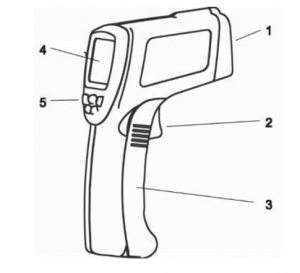
- IR Sensor
- Trigger
- Battery Door
- LCD
- Push Buttons
Operation
A. Body Temperature Measurement
Set the Thermometer at body temperature measuring mode by press .Hold the Thermometer by its handle and point it toward the forehead to be measured. Measuring distance should be 2 to 6” (5 to 15cm)Press the trigger to turn the meter on and take a temperature reading. The temperature reading appears in the large display. “IN” will be displayed at the left bottom and the adjusted value is displayed at the bottom right.
- Release the Trigger and the reading will hold for approximately 7 seconds after which the meter will automatically shut off. Trigger presses can occur up to a rate of one per second to quickly log samples.
B. Surface Temperature Measurement
- Set the Thermometer at surface temperature measuring mode by press .
- Hold the meter by its handle and point it toward the surface to be measured.
- Press the trigger to turn the meter on and take a temperature reading. “OUT” will be displayed at the left bottom and the adjusted value is displayed at the bottom right.
- Release the Trigger and the reading will hold for approximately 7 seconds after which the meter will automatically shut off. Trigger presses can occur up to a rate of one a second to quickly log samples.
C. °C/°F Selection
Hold down the ![]() for few seconds and the Thermometer will switch between °C and °F.
for few seconds and the Thermometer will switch between °C and °F.
D. Temperature Offset
If needed, the Thermometer allow user to adjust the temperature.
- Press
 to select the function.
to select the function. - Measure the temperature using the same procedures listed above.
- Press
 until the reading in the large display is the same as the known temperature.
until the reading in the large display is the same as the known temperature.
Specifications
| Model | FT2020 |
|
Body Temperature Range |
32°C to 42.5°C
89.6°F to 108.5°F |
|
Surface Temperature Range |
0°C to 60°C
32°F to 140°F |
| Best Accuracy | ±0.2°C or ±0.4°F |
| Display Resolution | 0.1 |
| Distance | 2 to 6 “(5 to 15cm) |
| Response Time | 500ms |
| Display Hold | 7 seconds |
| °C / °F Selection | |
| Temperature Data Hold | |
| Display Backlight | |
| Sleep Mode | |
| Power By | 9V (6F22) x 1 |
| Dimensions | 6.7”x4.0” x 1.7” (170 x 103 x 42.5mm) |
|
Weight |
7 oz. (196g) |
Maintenance
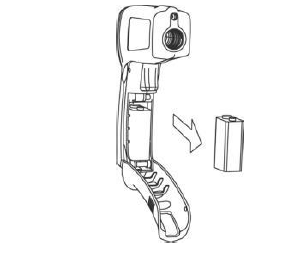
Changing BatteryThe figure shows how to open the battery door.
Battery: 9V (NEDA 1604, 6F22 or 006P)Cleaning
 Caution
Caution
To avoid damaging the thermometer do NOT submerge it in water. Do not use abrasive cleaners, they will damage the case.The LensBlow off loose particles using clean compressed air. Carefully wipe the surface with a water-moistened cotton swab.The HousingUse soap and water on a damp sponge or soft cloth.
Warranty Information
Triplett / Jewell Instruments extends the following warranty to the original purchaser of these goods for use. Triplett warrants to the original purchaser for use that the products sold by it will be free from defects in workmanship and material for a period of (1) one year from the date of purchase. This warranty does not apply to any of our products which have been repaired or altered by unauthorized persons in any way or purchased from unauthorized distributors so as, in our sole judgment, to injure their stability or reliability, or which have been subject to misuse, abuse, misapplication, negligence, accident or which have had the serial numbers altered, defaced, or removed. Accessories, including batteries are not covered by this warranty
[xyz-ips snippet=”download-snippet”]


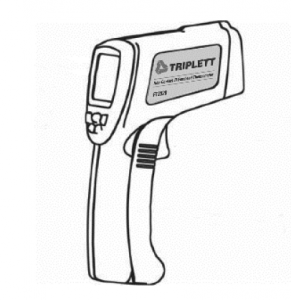
 WarningPlease read these instructions carefully before using this instrument and keep the instructions and the thermometer in a safe place.
WarningPlease read these instructions carefully before using this instrument and keep the instructions and the thermometer in a safe place.