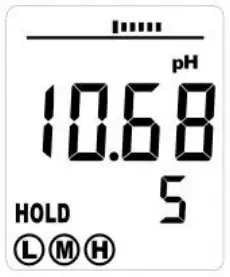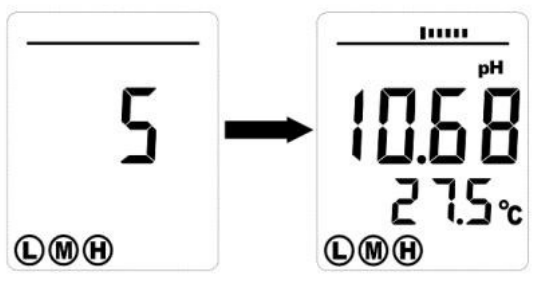PH180Waterproof pH MeterUser Manual
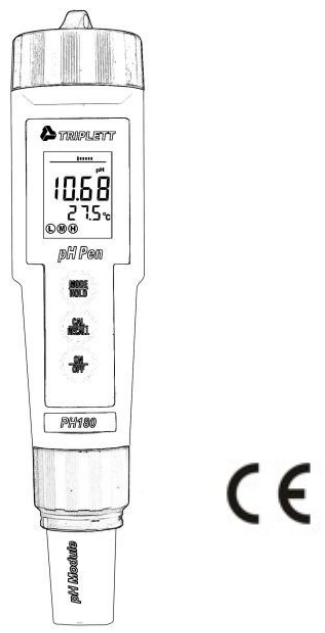
Introduction
Thank you for selecting the Triplett PH180 pH meter. This instrument is designed for high accuracy pH testing for solids, semi-solids, and liquid this device is shipped fully tested and calibrated, and with proper use will provide years of reliable service.
Features
- Measures from 0 to 14 pH with 0.01pH resolution
- ATC (Automatic Temperature Control) compensates for temperature changes
- Dual display for pH and Temperature
- Analog bar graph for viewing trends
- 1-, 2-, or 3- point calibration
- RENEW warning when the probe needs cleaning or replacement
- Waterproof (IP57)
- Auto power off (after 10 minutes) with disable
- Includes meter with flat surface pH probe and protective cap, four(4) CR2032 batteries, cup with cap and neckstrap
Description
METER DESCRIPTION
- Battery compartment cap
- LCD Display
- MODE / HOLD button
- CAL / RECALL button
- ON/OFF button
- Electrode collar
- Electrode
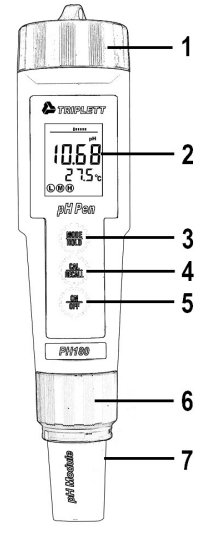
LCD DISPLAY
- Bar graph reading
- Measurement Units
- Main Display
- RENEW Indicator
- HOLD Indicator
- RANGE Calibration Indicator
- Low Battery Indicator
- Temperature Display
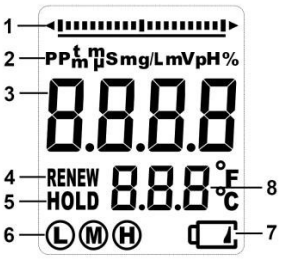
CAUTIONThis device is not a toy and must not reach children’s hands. It contains hazardous objects as well as small parts that the children could swallow.In case a child swallows any of them, please contact a physician immediatelyDo not leave batteries and packing material lying around unattended; they can be dangerous for children if they use them as toysIn case the device is going to be unused for an extended period of time, remove the batteries to prevent them from drainingExpired or damaged batteries can cause cauterization on contact with the skin. Always, use suitable hand gloves in such casesSee that the batteries are not short-circuited. Do not throw batteries into the fire.
Overview
pH OverviewpH is a unit of measure (ranging from 0 to 14pH) indicating the degree of acidity or alkalinity of a solution. pH tests are the most commonly performed measurements in water analysis and reports the negative log of the hydrogen ion activity of a solution which is an indicator of acidity or alkalinity. Solutions with a pH less than 7 are considered acidic, solutions with a pH higher than 7 are known as bases, and solutions with a pH of exactly 7 are neutral.The pH scale is logarithmic so, for example, if sample A is 1 pH less than Sample B, this means that Sample A is 10 times more acidic then Sample B. A difference of 1 pH represents a ten-fold difference in acidity.
Getting StartedFor new meters, remove the battery cap and then remove the battery insulating strip.Remove the cap from the bottom of the PH180 to expose the electrode glass surface and reference junctionBefore the first use or after extended storage, soak the electrode (with its cap removed) in a pH 4 solution for about 10 minutes White KCL crystals may be present in the cap. These crystals will dissolve in the soak or they can be simply rinsed with tap water Always calibrate close to the expected measurement value A sponge is located in the electrode protective cap. Keep this sponge soaked with a pH 4 solution to preserve Electrode life during storage
Replacing ElectrodesThe PH180 is shipped with an electrode attached. Electrode life is limited and is dependent on (among other factors) frequency of use and care. If the electrode needs to be replaced, follow these steps for removing and connecting electrodes.
- To remove an electrode, unscrew and completely remove the electrode retaining collar.
- Gently rock the electrode from side to side, pulling it away from the meter, until it disconnects.
- To attach an electrode, carefully plug the electrode into the meter socket (note that the electrode connector is keyed, ensuring proper connection).
- Secure the electrode in place by tightly turning the collar in place. (a rubber gasket seals the electrode with the meter).
Automatic Electrode RecognitionWhen the PH180 is turned on, it recognizes the type of electrode that is connected and displays the appropriate unit of measure. Attach electrode before turning the PH180 on.Powering ON/OFF the meterIf the batteries are weak, the ‘ ![]() ’ indicator appears on the LCD. Press the ON/OFF key to turn the PH180 on or off. The auto power-off feature shuts the PH180 off automatically after 10 minutes of inactivity to preserve battery life.
’ indicator appears on the LCD. Press the ON/OFF key to turn the PH180 on or off. The auto power-off feature shuts the PH180 off automatically after 10 minutes of inactivity to preserve battery life.
Operation
OverviewWhen the electrode is placed in a solution, the main display and bar graph indicates the pH reading while the lower display reads temperature (readings flash until they have stabilized). The bar graph is ‘center zero’, i.e. at pH 7 there is no display. As the pH rises, the bar moves from the center to the right. If the pH drops, the bar moves from the center to the left.
pH Calibration (1, 2, or 3 points)A two-point calibration with a buffer of 7 plus 4 or 10 (whichever is nearest to the expected sample value) is always recommended. A one-point calibration (choose the value closest to the expected sample value) is also valid.
- Place the electrode into a buffer solution (4, 7, or 10). Press and hold the CAL/RECALL key until “CAL” appears in the lower (temp.) display. When doing a 2 or 3 point calibration, calibrate with pH 7 buffer first, then follow with pH 4 then the pH 10 buffer.
- The WQ120® automatically recognizes the solution and calibrates itself to that value (the circled number on the LCD will match the solution). Note that if the solution is more than 1 pH unit off from the L (4), M (7), or H (10) pH buffer, or if the electrode slope is low, the WQ120® will assume an error and abort the calibration (‘End’ will be displayed, and the unit will return to measure mode.)
- During calibration, the pH reading flashes on the main display.
- When calibration is complete, the WQ120® automatically displays “SA”, then “End” and returns to the normal operation mode.
- The appropriate circled indicator (L, M, or H) appears on the LCD when a particular calibration or series of calibrations has been completed within one power-on cycle. When the WQ120® is turned off, the circled indicator configuration and the calibration data will be retained.
- For a two or three-point calibration, repeat steps 1-4.
- See Reset Calibration Data clear all calibration data from the meter.
Changing the Displayed Temperature UnitsTo change the displayed temperature units ( ºC or ºF):
- With the unit OFF, press and hold down the CAL/RECALL button.
- With the CAL/RECALL button depressed momentarily press the ON/OFF button. When “SELF CAL” appears in the display release the CAL/RECALL button. The unit will power on with the temperature displayed in the new units.
Data HoldPress the MODE/HOLD button to hold (freeze) reading in the display. The meter will enter the HOLD mode and the “HOLD” indicator will appear.Note: This also stores the reading.Press the MODE/HOLD button again to return to normal operation.
Storing Readings into Memory\
- Press the MODE/HOLD button to store a reading. The storage location number will be displayed on the lower display, while the main display shows the stored reading. The meter will enter the HOLD mode and the “HOLD” indicator will appear.

- Press the MODE/HOLD button again to exit the HOLD mode and return to normal operation.
- If more than 25 readings are stored, previously stored readings (starting with number 1) will be overwritten.
Recalling Stored Readings
- Press the CAL/RECALL button and then press the MODE/HOLD button. An actress the CAL/RECALL button and then press the MODE/HOLD button. A location number (1 through 25) will briefly appear and then the value stored in that location will appear. The displayed units will flash, indicating that the storage recall mode is active.

- The last stored reading will be displayed first. Pressing and releasing the MODE/HOLD button will scroll through the stored readings one at a time. The location number is displayed first, followed by the reading stored in that location.
- To exit the storage mode, press the CAL/RECALL button and the meter will return to normal operation, after displaying “End”.
Clear Stored MemoryWith the unit on, press and hold ON/OFF for 4 seconds. “CLR” will be briefly displayed when the memory is cleared.
Auto Power OFFThe auto power-off feature automatically shuts the meter off 10 minutes after the most recent button press.
Auto Power OFF DisableTo disable the Auto Power Off feature:
- Turn the unit on
- Press CAL/RECALL once (Quickly)
- Immediately and simultaneously press the MODE/HOLD and ON/OFF buttons for approximately 2 seconds, until “oFF” is briefly displayed
To disengage this feature, turn the unit off with the ON/OFF button.The next time the unit is powered up, Auto Power OFF mode will be engaged again.
CAL Reminder DisplayWhen the PH180 is turned on in the pH mode for the 15th time without recalibration, the ‘CAL’ icon appears on the LCD indicating that the PH180 may require calibration. Some applications may require recalibration of the electrode more frequently than others. The CAL the display is simply a reminder and will turn off when the pH electrode is recalibrated.
RENEW DisplayA flashing ‘RENEW’ warning indicates that the probe is not performing to expected specifications. If cleaning and recalibration do not cause the RENEW icon to disappear, replace the probe (see optional accessories on the last page of this manual). The RENEW display appears as a result of the pH electrode slope falling below 65% of a nominal slope.
Measurement and Display ConsiderationsIf the unit appears to be locked (display frozen). It is possible that the Data Hold mode has been inadvertently accessed by pressing the MODE/HOLD button. (“HOLD” will be displayed in the bottom left of the LCD.) Simply press the MODE/HOLD button again or turn the meter off and then on.For maximum accuracy, allow sufficient time for the temperature of the probe to reach the temperature of the sample before calibrating. This will be indicated by a stable temperature reading on the display.
Reset Calibration DataFollow this procedure to clear all calibration data from the meter.Resetting the calibration data may be necessary when new calibration solutions are used or the accuracy of measurements is in question.
- Turn off the meter.
- Press and Hold the Cal/Recall and Mode/Hold buttons.
- Momentarily press the On/Off button, as soon as the display comes on, release all 3 buttons.
- The display will show “dFLt first” (default reset) and all of the calibration data will be erased. If “dFLt it” does not appear, retry the procedure.
Proceed to the calibration routine for pH and Conductivity.
Battery Replacement
- Twist off the battery compartment cap
- Replace the four (4) 2032 batteries observing polarity.
- Replace the battery compartment cap

 Never dispose of used batteries or rechargeable batteries in household waste.As consumers, users are legally required to take used batteries to appropriate collection sites, the retail store where the batteries were purchased, or wherever batteries are sold.Disposal: Do not dispose of this instrument in household waste. The user is obligated to take end-of-life devices to a designated collection point for the disposal of electrical and electronic equipment.
Never dispose of used batteries or rechargeable batteries in household waste.As consumers, users are legally required to take used batteries to appropriate collection sites, the retail store where the batteries were purchased, or wherever batteries are sold.Disposal: Do not dispose of this instrument in household waste. The user is obligated to take end-of-life devices to a designated collection point for the disposal of electrical and electronic equipment.
Other Battery Safety Reminders
- Never dispose of batteries in a fire. Batteries may explode or leak.
- Never mix battery types. Always install new batteries of the same type.
Specifications
| Display | Multifunction LCD with Bargraph |
| Operating conditions | 32 to 122°F (0 to 50°C) / < 80% RH |
| Range and Accuracy | 0.00 to 14.00 / ± 0.01pH typical |
| Temp. Compensation | Automatic from 32 to 194°F (0 to 90°C) |
| Temperature Range | 32 to 194°F (0 to 90°C) |
| Temperature Resolution | 0.1° up to 99.9 then 1° thereafter |
| Temperature Accuracy | ± 1°C/1.8°F |
| Measurement storage | 25 tagged (numbered) readings |
| Power | Four (4) CR2032 button batteries |
| Low battery indication | |
| Auto power off | After 10 minutes of inactivity |
| Dimensions | 1.5 x 7.8 x 1.5″ (38 x 198 x 38 mm) |
| Weight | 3.5 oz (100 g) |
Warranty
Triplett / Jewell Instruments extends the following warranty to the original purchaser of these goods for use. Triplett warrants to the original purchaser for use that the products sold by it will be free from defects in workmanship and material for a period of (1) one year from the date of purchase. This warranty does not apply to any of our products that have been repaired or altered by unauthorized persons in any way or purchased from unauthorized distributors so as, in our sole judgment, to injure their stability or reliability, or which have been subject to misuse, abuse, misapplication, negligence, accident or which have had the serial numbers altered, defaced, or removed. Accessories, including batteries, are not covered by this warranty
Copyright © 2021 Triplettwww.triplett.com
References
[xyz-ips snippet=”download-snippet”]