Owner’s ManualUSB 2.0 Desktop/Laptop 1080p Webcam with Internal Microphone, LEDs, and Lens CoverModel: AWC-002
WARRANTY REGISTRATION
Register your product today and be automatically entered to win an ISOBAR® surge protector in our monthly drawing!tripplite.com/warranty
Package Contents
- AWC-002 USB 2.0 Webcam
- USB-A to USB-C Adapter
- Owner’s Manual
Product Features
- Captures high-definition (HD) 1080p video at 30 fps (frames per second) and 2 MP (megapixel) images for live streaming or conference calls
- 70° wide-angle lens reduces dead angles
- Advanced H.264 video compression ensures high-quality transmission
- Rotatable clip makes it easy to mount onto laptops or monitor screens
- Tripod threads allow mounting on a tripod for extra stability
- Built-in noise reduction microphone captures audio within 20 ft. to ensure clear communication and sound quality
- LEDs indicate the webcam’s on/off/active status to prevent accidental video feeds
- Movable lens cover provides extra privacy when needed
- USB-A to USB-C adapter included for versatility in port connection
Product Features
- Compatible with Windows and macOS operating systems, as well as Skype, Zoom, and YouTube software
- Plug-and-play operation with no software required for easy, immediate installation
System Requirements
- USB-A or USB-C port
- Windows 7, 8, 10, or later
- macOS 10.10 or later
- Android 5.0 or above
- Chrome OS
Mounting Instructions
 |
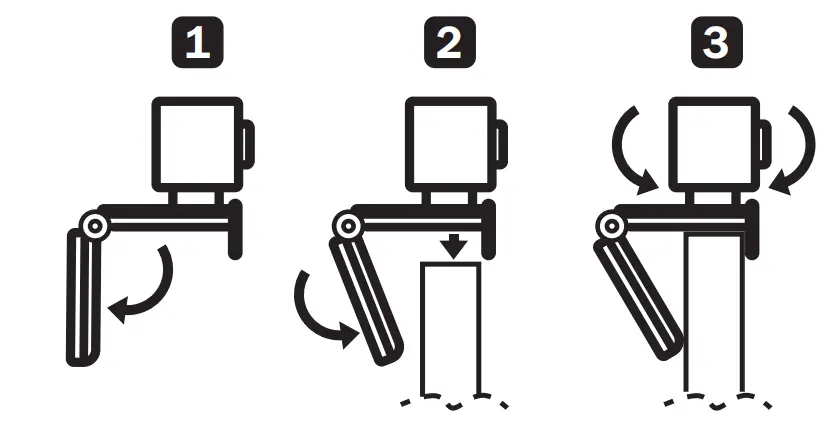 |
- Open the clip base.
- Mount the webcam to your monitor or laptop.Note: Make sure the foot on the clip base is flush with the back of your monitor or laptop screen.
- Rotate the camera to the desired angle.
Note: Tripod threads at the bottom of the clip base allow you to mount the webcam on a tripod.
Connection/Installation
Plug the webcam into a USB-A or USB-C interface on your PC, laptop, or TV STB. The webcam will install automatically in about 60 seconds.Note: A USB-A to USB-C adapter is included for connecting the built-in USB-A cable to the USB-C port on your laptop or computer.

Video Calling
To take advantage of live streaming or video calls, both you and the recipient must install video-calling applications (such as Skype or Zoom) and webcam hardware.
FAQ
Q: How do I know if my camera is recognized by the operating system?A: Connect the webcam to a USB port and wait about one minute for it to install. To check if your computer’s OS is recognizing the webcam, go to: Control Panel > System and Security > System > Device ManagerQ: How do I know if my video calling application is using my webcam?A: All video applications include an option setting to review the audio and video device. While using the video application, review the following:
- The audio selection to ensure the webcam microphone is selected. If not, change the selection to AWC-002 webcam.
- The video selection to ensure the webcam is selected. If not, change the selection to AWC-002 webcam.
Q: How do I determine if the webcam is properly installed on my computer?A: Windows: Go to Computer Management > Device Manager > CamerasA: macOS: Click the Finder icon on the Dock. From the Finder window sidebar, click Applications and open the Photo Booth app. Click the Camera dropdown from the Photo Booth toolbar. “USB 2.0 Camera” should be listed as the default webcam.Q: Why is my webcam not working with Skype or Facebook?A: Software like Skype and Facebook often uses the integrated webcam by default. To use the AWC002 webcam, go to the software’s video settings and select the AWC-002 webcam as the video source.For example, with Skype, go to Setting > Audio & Video to select the video source.Q: What do the LEDs on my webcam indicate?A: The red LED indicates the webcam is powered on.The green LED indicates the camera is active.
Specifications
| Pixel Size | 2.8 pm x 2.8 pm |
| Operating Temperature Range | -4° to 140°F (-20° to 60°C) |
| Storage Temperature Range | -4′ to 140°F (-20° to 60°C) |
| Relative Humidity | 0% to 20% RH, Non-Condensing |
| Image Resolution | 2 MP |
| Pixel Range | 320 x 240, 640 x 480, 1280 x 720, 1920 x 1080 |
| Frame Rate | 30 fps |
| Lens Size | 1/2.7 in. |
| Interface/ USB Specification | US 2.0 (backward compatible with USB 1.1) |
| Data Format | YUY2/MJPEG |
| Viewing Angle | 70° |
| DC Voltage | 5V |
| Current | 200mA |
| Cable Length | 4.8 ft. (1.45 m) |
Warranty and Product Registration
3-Year Limited WarrantySeller warrants this product, if used in accordance with all applicable instructions, to be free from original defects in material and workmanship for a period of three (3) years from the date of initial purchase. If the product should prove defective in material or workmanship within that period, Seller will repair or replace the product, at its sole discretion.THIS WARRANTY DOES NOT APPLY TO NORMAL WEAR OR TO DAMAGE RESULTING FROM ACCIDENT, MISUSE, ABUSE, OR NEGLECT. SELLER MAKES NO EXPRESS WARRANTIES OTHER THAN THE WARRANTY EXPRESSLY SET FORTH HEREIN. EXCEPT TO THE EXTENT PROHIBITED BY APPLICABLE LAW, ALL IMPLIED WARRANTIES, INCLUDING ALL WARRANTIES OF MERCHANTABILITY OR FITNESS, ARE LIMITED IN DURATION TO THE WARRANTY PERIOD SET FORTH ABOVE; AND THIS WARRANTY EXPRESSLY EXCLUDES ALL INCIDENTAL AND CONSEQUENTIAL DAMAGES. (Some states do not allow limitations on how long an implied warranty lasts, and some states do not allow the exclusion or limitation of incidental or consequential damages, so the above limitations or exclusions may not apply to you. This warranty gives you specific legal rights, and you may have other rights which vary from jurisdiction to jurisdiction.)WARNING: The individual user should take care to determine prior to use whether this device is suitable, adequate, or safe for the use intended. Since individual applications are subject to great variation, the manufacturer makes no representation or warranty as to the suitability or fitness of these devices for any specific application.PRODUCT REGISTRATIONVisit tripplite.com/warranty today to register your new Tripp Lite product. You’ll be automatically entered into a drawing for a chance to win a FREE Tripp Lite product!**No purchase necessary. Void where prohibited. Some restrictions apply. See website for details.Use of this equipment in life support applications where the failure of this equipment can reasonably be expected to cause the failure of the life support equipment or to significantly affect its safety or effectiveness is not recommended.Tripp Lite has a policy of continuous improvement. Specifications are subject to change without notice.Photos and illustrations may differ slightly from actual products.
![]() 1111 W. 35th Street, Chicago, IL 60609 USAtripplite.com/supportCopyright © 2021 Tripp Lite. All rights reserved.All trademarks are the sole property of their respective owners.21-06-20393-3F0B_RevA
1111 W. 35th Street, Chicago, IL 60609 USAtripplite.com/supportCopyright © 2021 Tripp Lite. All rights reserved.All trademarks are the sole property of their respective owners.21-06-20393-3F0B_RevA
References
[xyz-ips snippet=”download-snippet”]

