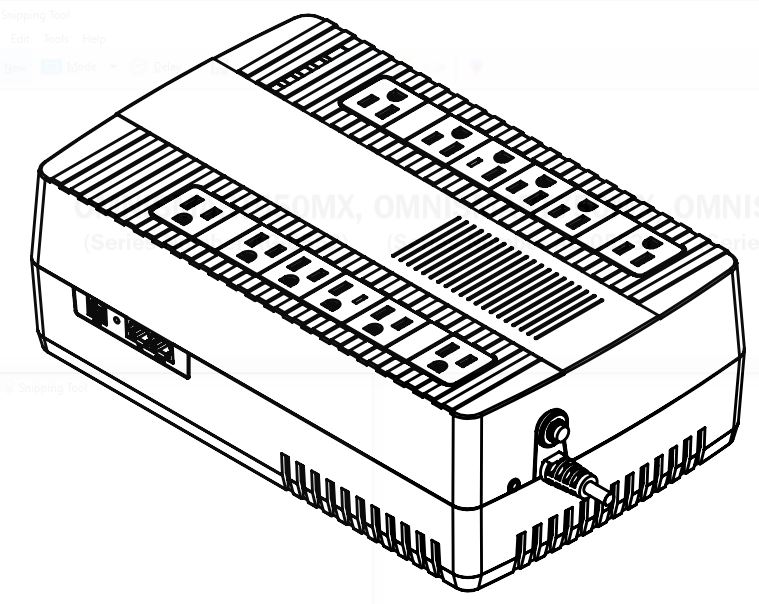TRIPP LITE OmniSmart Ultra-Compact UPS Systems User Manual
![]()
Not suitable for mobile applications.

WARRANTY REGISTRATIONRegister your product today and be automatically entered to win an ISOBAR® surge protector in our monthly drawing!



1111 W. 35th Street, Chicago, IL 60609 USA • tripplite.com/supportCopyright © 2021 Tripp Lite. All rights reserved.
Important Safety Instructions
SAVE THESE INSTRUCTIONSThis manual contains instructions and warnings that should be followed during the installation, operation and storage of this product. Failure to heed these warnings may affect the warranty.
UPS Location Warnings
- Install your UPS indoors, away from excess moisture or heat, conductive contaminants, dust or direct sunlight.
- For best performance, keep the indoor temperature between 32º F and 104º F (0º C and 40º C).
- Leave adequate space around all sides of the UPS for proper ventilation.
- Only set the UPS upright on a sturdy flat surface. Do not block fans or ventilation holes, as this will seriously inhibit the unit’s internal cooling and cause product damage not covered under warranty.
UPS Connection Warnings
- Connect your UPS directly to a properly grounded AC power outlet. Do not plug the UPS into itself; this will damage the UPS.
- Do not modify the UPS plug, and do not use an adapter that would eliminate the UPS ground connection.
- Do not use extension cords to connect the UPS to an AC outlet.
- If the UPS receives power from a motor-powered AC generator, the generator must provide clean, filtered, computer-grade output.
- The mains socket outlet that supplies the UPS should be easily accessible and located near the UPS.
Equipment Connection Warnings

- Install in accordance with National Electrical Code standards ANSI/NFPA 70 and Canadian Electrical Code, Part I, C22.1.
- Short-circuit backup protection and overcurrent protection is provided by the building installation.
- To reduce the risk of fire, connect only to a circuit provided branch circuit overcurrent protection in accordance with the National Electrical Code, ANSI/NFPA 70 and the Canadian Electrical Code, Part I, C22.1. The plug on the power supply cord is intended to serve as the disconnect device. Be sure that the socket-outlet is installed near the equipment and is made easily accessible.
- Use of this equipment in life support applications where failure of this equipment can reasonably be expected to cause the failure of the life support equipment or to significantly affect its safety or effectiveness is not recommended.
- Do not connect surge protectors or extension cords to the output of your UPS. This might damage the UPS and may affect the surge protector and UPS warranties.
- Connect the UPS to an outlet that is adequately protected against excess currents, short circuits and earth faults as part of the building installation.
Battery Warnings
- Batteries can present a risk of electrical shock and burn from high short-circuit current. Observe proper precautions. CAUTION: Do not dispose of the batteries in a fire. The batteries may explode. CAUTION: Do not open or mutilate batteries. Released electrolyte is harmful to the skin and eyes, and may be toxic. Do not short or bridge the battery terminals with any object. Unplug and turn off the UPS before performing battery replacement. Use tools with insulated handles. There are no user-serviceable parts inside the UPS. Battery replacement should be performed only by authorized service personnel using the same number and type of batteries (Sealed Lead-Acid). The batteries are recyclable. Refer to your local codes for disposal requirements or visit tripplite.com/support/recycling-program for recycling information. Tripp Lite offers a complete line of UPS System Replacement Battery Cartridges (R.B.C.).Visit Tripp Lite on the Web at tripplite.com/products/battery-finder/to locate the specific replacement battery for your UPS.



- Remove watches, rings or other metal objects.
- Use tools with insulated handles.
- Wear rubber gloves.
- Do not lay tools or metal parts on top of batteries.
- Disconnect charging source and load prior to installing or maintaining the battery.
- Remove battery grounds during installation and maintenance to reduce likelihood of shock.
- Remove the connection from ground if any part of the battery is determined tobe grounded.
UPS and Battery Recycling


Call Tripp Lite for recycling info at 1.773.869.1234.
Go to the Tripp Lite website for up-to-date information on recycling the batteries or any Tripp Lite product. Please follow this link: tripplite.com/support/recycling-program/
Installation and Operation
STEP 1: Plug the UPS into a properly grounded outlet.Once the UPS is plugged into a wall outlet, the battery charger will engage as necessary and the SURGE ONLY outlets will begin passing power.
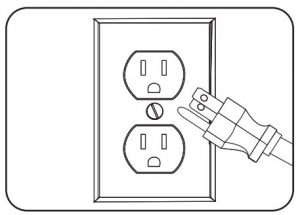
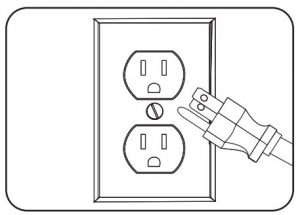
STEP 2: Turn the UPS on.
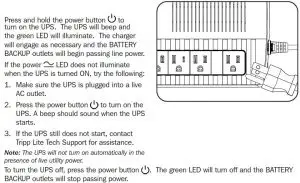
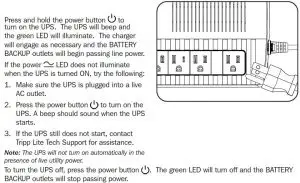
STEP 3: Plug your equipment into the UPS.There are two sets of outlets on your UPS. Outlets marked SURGE ONLY do not provide battery backup power during power outages. Connect common desktop items like printers, scanners and other accessories not requiring battery support to these outlets. Outlets marked BATTERY BACKUP offer UPS battery backup support during power failures. Connect your vital computer equipment into these outlets.
Your UPS is designed to support electronic equipment only. You will overload the UPS if the total volt-amp (VA) ratings for all the equipment connected to the BATTERY BACKUP outlets exceed the UPS output capacity. To find your equipment’s VA ratings, look on their nameplates. If the equipment is listed in amps (A), multiply the number of amps by 120 to determine VA. For example: 1A × 120 = 120VA.
LED Indicators
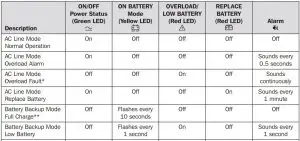
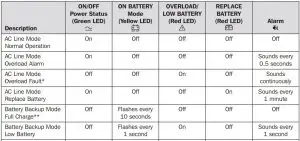
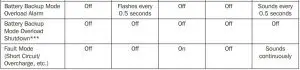
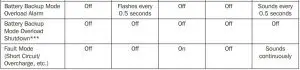
* UPS goes to Overload Fault Status (Line Mode) when load levels of 125% or greater occur for a duration of 10 minutes and 20 seconds.** UPS remains silent in Battery Backup Mode until low-battery notification occurs.*** UPS goes to Overload Shutdown (Battery Mode) with load levels of 110% or greater; Shutdown occurs within 36 seconds.
Alarm Configuration Note: The alarm is factory configured to remain silent in battery mode until the low-battery threshold occurs.
To configure the alarm to sound immediately in response to a power failure, press and hold the POWER BUTTON until a single beep is heard, then release. The alarm will now be configured to sound immediately when a power failure occurs.
IMPORTANT! The Power Button must be released immediately after the first beep in order to change the alarm off/on status. Holding the switch down until the second beep will immediately power off the UPS. Alarm OFF/ON status can be changed as the UPS runs in AC or Battery mode. Changing alarm status activates a UPS preset that automatically remains in place until the next reset.
Features
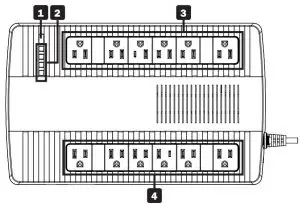
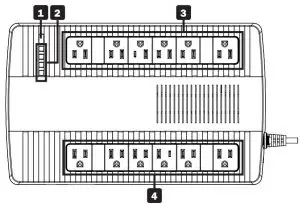
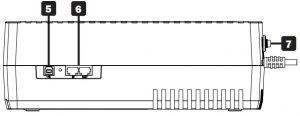
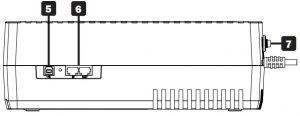
- ON/OFF Button: When the UPS is on, press and release this button after two beeps to turn the UPS off.
- LED Indicators: Provides current status of the UPS. For detailed description, see LED Indicators for more information.
- Battery Backup Outlets: These outlets offer battery backup support and premiumsurge suppression for critical devices requiring battery backup support.
- Surge Only Outlets: These outlets offer premium surge suppression for devices not requiring battery backup support.
- USB Communication Port: This port can connect your UPS to a computer in order to automatically save open files and shut down the computer if it is left unattended during an extended power failure. Use with Tripp Lite’s PowerAlert® software and appropriate USB cable. Download PowerAlert software free of charge from tripplite.com/support and follow the installation instructions. Any user-supplied USB cable may be used to connect your UPS to your computer.Notes:• This connection is optional. The UPS will work properly without this connection.• The UPS automatically provides basic communication compatibility with many integrated Windows®, Macintosh® and Linux® power management applications.
- Tel/DSL/Network Protection Jacks: 8-wire RJ-style jacks protect a single tel/DSL dialup or 10Base-T Ethernet line connection.Note: Connecting your equipment to these jacks is optional. Your UPS will work properly without this connection.
- Resettable Input Circuit Breaker: Protects your electrical circuit from overcurrent draw from the UPS load. If this breaker trips, remove some of the load, then reset by pressing it in.• Breaker for OMNISMART550MX: 7A, 125V AC• Breaker for OMNISMART750MX: 10A, 125V AC• Breaker for OMNISMART1050MX: 15A, 125V AC
Battery Replacement
Under normal conditions, the original battery in your UPS will last several years. Battery replacement should only be performed by qualified personnel. Refer to “Battery Warnings” in the Safety section for complete battery safety information.
- OMNISMART550MX requires one 12V 9Ah replacement battery.
- OMNISMART750MX requires one 12V 9Ah replacement battery.
- OMNISMART1050MX requires one 12V 10Ah replacement battery.
For further information about replacement compatibility and ordering, visit Tripp Lite on the Web at tripplite.com/products/battery-finder.
![]()
![]()
![]()
![]()
![]()
![]()
Storage and Service
StorageTo avoid battery drain, all connected equipment should be turned off and disconnected from the UPS. Press the power button ![]()
![]()
![]()
![]()
![]()
![]()
ServiceA variety of Extended Warranty and On-Site Service Programs are available from Tripp Lite. For more information on service, visit tripplite.com/support. Before returning your product for service, follow these steps:
- Review the installation and operation procedures in this manual to ensure that the service problem does not originate from a misreading of the instructions.
- If the problem continues, do not contact or return the product to the dealer. Instead, visit tripplite.com/support.
- If the problem requires service, visit tripplite.com/support and click the Product Returns link. From here, you can request a Returned Material Authorization (RMA) number, which is required for service. This simple online form will ask for your unit’s model and serial numbers, along with other general purchaser information. The RMA number and shipping instructions will be emailed to you. Any damages (direct, indirect, special or consequential) to the product incurred during shipment to Tripp Lite or an authorizedTripp Lite service center is not covered under warranty. Products shipped to Tripp Lite or an authorized Tripp Lite service center must have transportation charges prepaid. Mark the RMA number on the outside of the package. If the product is within its warranty period, enclose a copy of your sales receipt. Return the product for service using an insured carrier to the address given to you when you request the RMA.
Specifications
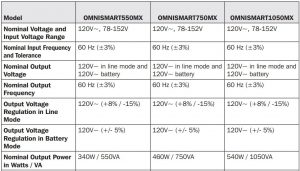
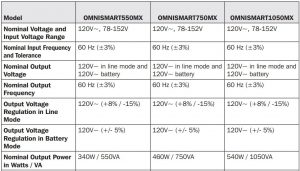


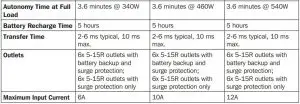
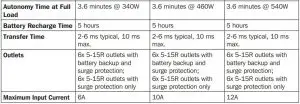
Product Registration and Regulatory Compliance
VoltageVisittripplite.com/warranty today to register your new Tripp Lite product. You’ll be automatically entered into a drawing for a chance to win a FREE Tripp Lite product! ** No purchase necessary. Void where prohibited. Some restrictions apply. See website for details.
FCC Notice, Class AThis device complies with part 15 of the FCC Rules. Operation is subject to the following two conditions: (1) This device may not cause harmful interference, and (2) this device must accept any interference received, including interference that may cause undesired operation.
Note: This equipment has been tested and found to comply with the limits for a Class A digital device, pursuant to part 15 of the FCC Rules. These limits are designed to provide reasonable protection against harmful interference when the equipment is operated in a commercial environment. This equipment generates, uses, and can radiate radio frequency energy and, if not installed and used in accordance with the instruction manual, may cause harmful interference to radio communications. Operation of this equipment in a residential area is likely to cause harmful interference in which case the user will be required to correct the interference at his own expense. The user must use shielded cables and connectors with this equipment. Any changes or modifications to this equipment not expressly approved by Tripp Lite could void the user’s authority to operate this equipment.
Equipment Attachment Limitations (models with the Industry Canada label in Canada only)NOTICE: The Industry Canada label identifies certified equipment. This certification means that the equipment meets the telecommunications network protective, operational and safety requirements as prescribed in the appropriate Terminal Equipment Technical Requirements Document(s). The Department does not guarantee the equipment will operate to the user’s satisfaction. Before installing this equipment, users should ensure that it is permissible to be connected to the facilities of the local telecommunications company. The equipment must also be installed using an acceptable method of connection. The customer should be aware that the compliance with the above conditions might not prevent degradation of service in some situations.
Repairs to certified equipment should be coordinated by a representative designated by the supplier. Any repairs or alterations made by the user to this equipment, or equipment malfunctions, may give the telecommunications company cause to request the user to disconnect the equipment.
Users should ensure for their own protection that the electrical ground connections of the power utility, telephone lines and internal metallic water pipe system, if present, are connected together. This precaution may be particularly important in rural areas. Caution: Users should not attempt to make connections themselves, but should contact the appropriate electric inspection authority, or electrician, as appropriate.
Regulatory Compliance Identification NumbersFor the purpose of regulatory compliance certifications and identification, your Tripp Lite product has been assigned a unique series number. The series number can be found on the product nameplate label, along with all required approval markings and information. When requesting compliance information for this product, always refer to the series number. The series number should not be confused with the marking name or model number of the product.
Tripp Lite has a policy of continuous improvement. Product specifications are subject to change without notice. Photos and illustrations may differ slightly from actual products.
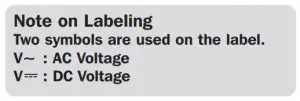
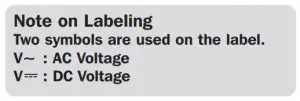


1111 W. 35th Street, Chicago, IL 60609 USA • tripplite.com/support
References
[xyz-ips snippet=”download-snippet”]