TRIPP-LITE USB-C Multiport Hub Adapter Owner’s Manual
USB-C Multiport Hub Adapter with 4K HDMI, USB-A and Gigabit Ethernet Hub Ports, 100W PD 3.0 Charging, Black
Model: U444-06N-H4GUC2
USB Type-CTM and USB-CTM are trademarks of USB Implementers Forum
WARRANTY REGISTRATIONRegister your product today and be automatically entered to win an ISOBAR® surge protector in our monthly drawing!tripplite.com/warranty

1111 W. 35th Street, Chicago, IL 60609 USAtripplite.com/supportCopyright © 2020 Tripp Lite. All rights reserved.
Package Contents
- USB-C Multiport Hub Adapter, Black
- Owner’s Manual
Optional Accessories
- P568-Series High-Speed HDMI Cables
- U322-Series USB 3.0 A/B Cables
- U420-Series USB-C Cables
- N201-Series Cat6 Gigabit Snagless Patch Cables
Product Features
- Supports USB-C DisplayPort 1.4 Alternate Mode for connecting a 4K HDMI display via a USB-C port
- Supports Ultra High Definition (UHD) resolutions up to 3840 x 2160 @ 60 Hz (4:4:4) when plugged into a DP 1.4 host
- Supports UHD resolutions up to 3840 x 2160 @ 30 Hz when plugged into a DP 1.2 host
- Supports High Dynamic Range (HDR) for richer contrast and expanded color accuracy
- RJ45 port supports true 10/100/1000 Mbps Gigabit Ethernet network speeds
- USB-A port supports USB 3.1 Gen 1 data transfer speeds up to 5 Gbps and charging up to 7.5W (5V 1.5A)
- USB-C port supports USB 3.1 Gen 1 data transfer speeds up to 5 Gbps and 100W PD 3.0 charging
- Supports HDCP 2.2 and is backward compatible with previous generations
- Plug-and-play operation with no software or external power required
Installation
Note: When the hub is connected to the USB-C port on your computer and to a network via Cat5e/6 cabling, a network connection will be automatically established. If no connection is made, you can manually establish one by going to your computer’s network settings page. For example, on a Mac™, you would navigate to the Network section found in System Preferences, click “Assist Me” to get to the Network Setup Assistant, then follow the prompts to establish a connection.
- Connect the built-in USB-C cable to the USB-C Thunderbolt™ 3 port on your laptop, tablet or other compatible device.
- Connect the HDMI port to your display with a user-supplied HDMI cable.
- Connect a USB peripheral, such as a thumb drive or MP3 player, to the USB-A port.
- Connect the RJ45 port to a Gigabit Ethernet network with a user-supplied UTP cable.
- Connect a USB-C device to the Power Delivery port with a user-supplied USB-C cable. You can also charge the host device by connecting its wall charger to this port.
Specifications
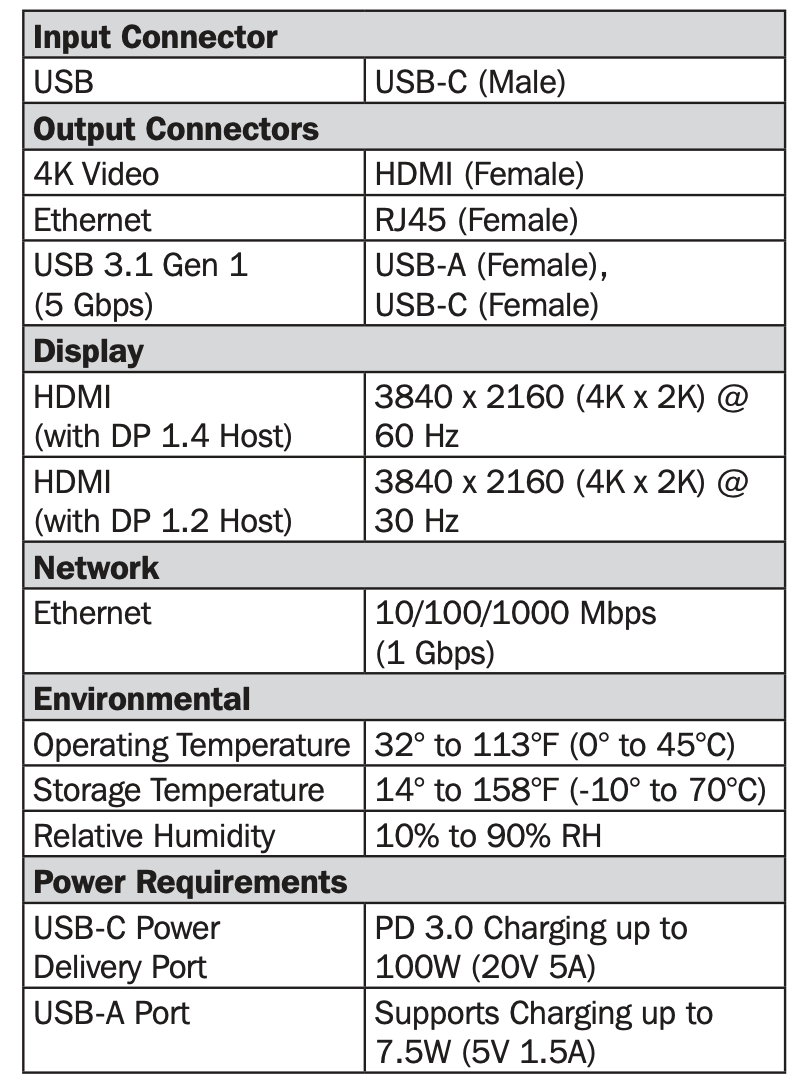
Warranty and Product Registration
3-Year Limited Warranty
Seller warrants this product, if used in accordance with all applicable instructions, to be free from original defects in material and workmanship for a period of 3 years from the date of initial purchase. If the product should prove defective in material or workmanship within that period, Seller will repair or replace the product, at its sole discretion.
THIS WARRANTY DOES NOT APPLY TO NORMAL WEAR OR TO DAMAGE RESULTING FROM ACCIDENT, MISUSE, ABUSE OR NEGLECT. SELLER MAKES NO EXPRESS WARRANTIES OTHER THAN THE WARRANTY EXPRESSLY SET FORTH HEREIN. EXCEPT TO THE EXTENT PROHIBITED BY APPLICABLE LAW, ALL IMPLIED WARRANTIES, INCLUDING ALL WARRANTIES OF MERCHANTABILITY OR FITNESS, ARE LIMITED IN DURATION TO THE WARRANTY PERIOD SET FORTH ABOVE; AND THIS WARRANTY EXPRESSLY EXCLUDES ALL INCIDENTAL AND CONSEQUENTIAL DAMAGES. (Some states do not allow limitations on how long an implied warranty lasts, and some states do not allow the exclusion or limitation of incidental or consequential damages, so the above limitations or exclusions may not apply to you. This warranty gives you specific legal rights, and you may have other rights which vary from jurisdiction to jurisdiction.)
WARNING: The individual user should take care to determine prior to use whether this device is suitable, adequate or safe for the use intended. Since individual applications are subject to great variation, the manufacturer makes no representation or warranty as to the suitability or fitness of these devices for any specific application.
Product Registration
Visit tripplite.com/warranty today to register your new Tripp Lite product. You’ll be automatically entered into a drawing for a chance to win a FREE Tripp Lite product!*
* No purchase necessary. Void where prohibited. Some restrictions apply. See website for details.
Tripp Lite has a policy of continuous improvement. Specifications are subject to change without notice. Photos and illustrations may differ slightly from actual products.

1111 W. 35th Street, Chicago, IL 60609 USAtripplite.com/support
References
[xyz-ips snippet=”download-snippet”]

