
Apollo BoldTrue Wireless Earbuds User Manual
User Manual
Product Overview
- Touch control
- LED indicator for pairing
- Mic
- Type-C charging port
- LED charging indicator
- Charging contact
 Package Content1 x Apollo Bold earbuds with charging case3 x Ear tip pairs (a pair are placed on the earbuds)1 x Charging cable1 x User manual1 x Storage bag1 x Warranty card1 x Quick start guideCharging1. Fully charge the earbuds and the charging case before first time use.2. Use the included Type-C charging cable.
Package Content1 x Apollo Bold earbuds with charging case3 x Ear tip pairs (a pair are placed on the earbuds)1 x Charging cable1 x User manual1 x Storage bag1 x Warranty card1 x Quick start guideCharging1. Fully charge the earbuds and the charging case before first time use.2. Use the included Type-C charging cable.
LED indicator1) Earbuds
| White light flashes quickly | Power-on but not pairing with any device |
| White light flashes slowly | Power on and pair with the device |
| Red and white light flash quickly | Pairing mode |
| Red light flashes quickly | The battery level is low and not paired with any device |
| Red light flashes slowly | The battery level is low and pair with the Device |
| Red light flashes rapidly twice | Charging and the battery level is lower than 10% |
| Red light flashes slowly | Charging and the battery level is higher than 10% |
| Red light goes off | Charging finished |
2) Charging caseCharging
| Red light goes off | Charging finished |
| Red light flashing | Charging |
Not charging
| White light flashes quickly | The battery level is higher than 10% |
| Red light flashes quickly | the battery level is lower than 10% |
Power On/OffThe earbuds will automatically power on when taken out of the charging case and will power off when placed back into the charging case.
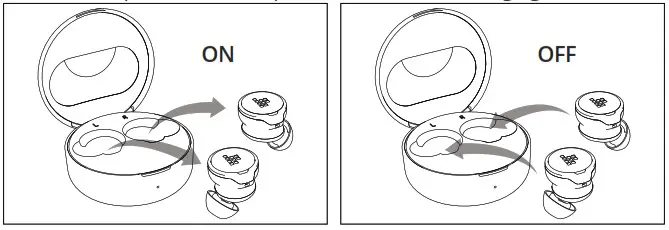
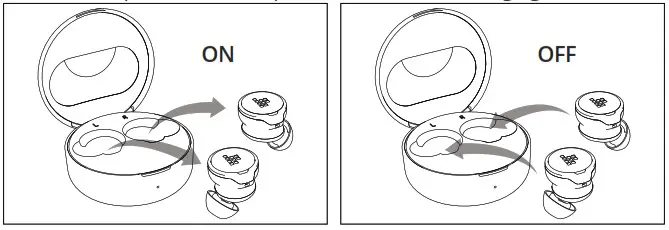
Bluetooth Pairing with your Device
- Take out two earbuds from the case.
- The red and white light flash alternately.
- Then select ‘Tronsmart Apollo Bold ‘ from your device’s Bluetooth list.
- Tap the ‘Pair’ option when the ‘Bluetooth Pairing Request’ popup comes.
- Paired with the device successfully.
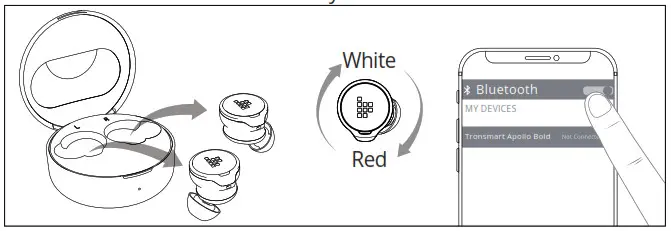
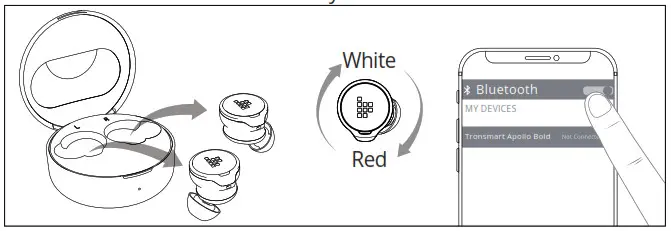
How to Reset if the Earbuds Malfunctions
- Take two earbuds out of the case. (Make sure that the two earbuds are not connected.)
- Tap the touchpad of left and right earbud five times respectively, then you can pair the left and right earbud. (The light of earbuds flash red twice and white in sequence.)
- The white light of left and right earbud flash slowly.
- The left and right earbuds are paired successfully.
Clear the Phone’s Pairing List
- Take out two earbuds from the case and wait for Bluetooth pairing mode.
- When the red and white light of earbuds flash alternately, tap and hold the touchpad on earbuds for 5 seconds until the red light flashes three times.
- Put two earbuds back in the case after the light of the earbuds goes off.
- The earphones can be re-connected to the phone by taping the ‘Tronsmart Apollo Bold ‘ that displays in your pairing list.
Touch Control
| L/R |
ANC ON / OFFAmbient sound mode |
Tap three times |
| L/R | Play/Pause | Tap twice |
| R | Next track | Tap and hold the right earbud for 2 seconds |
| L | Previous track | Tap and hold the left earbud for 2 seconds |
| R | Volume + | Tap the right earbud |
| L | Volume – | Tap the left earbud |
| L/R | Answer/End a phone call | Tap twice |
| L/R | Reject a phone call | Tap and hold for 2 seconds |
| L/R | Activate voice assistant | Tap once and hold |
Specifications
| Model | Apollo Bold |
| Bluetooth version | 5.0 |
| Chip | Qualcomm® QCC5124 |
| Audio codec | aptX, AAC, SBC |
| Bluetooth profile | HFP/HSP/AVRCP/A2DP |
| Connection distance | Up to 15 meters / 50 feet |
| Speaker driver | Φ10mm |
| Impedance | 32Ω±15% |
| Audio frequency range | 20-20K Hz |
Care and Maintenance
- If this product is not used for a long period of time, it’s recommended to recharge it at least once a month to extend its life and maintain thenormal use performance.
- Keep the product in a dry location.
- Do not dispose of this product in fire as batteries may explode or leak.
- To clean the product, use a lightly dampened cloth in water to clean the exterior in case it gets dirty.
- Do not disassemble this product. It contains no user-serviceable parts.
Warranty Information
Your ‘Tronsmart Apollo Bold True Wireless Earbuds’, is warranted to the original owner for 1 year from the date of purchase against defects in material and workmanship under normal use and service. Tronsmart is not responsible for the accidental use of this product and its liability will not exceed the purchase price of the product. If you have any problems while using the product, please do not hesitate to contact our customerthe support team at [email protected].
FCC STATEMENT:This device complies with Part 15 of the FCC Rules. Operation is subject to the following two conditions:
(1) This device may not cause harmful interference, and(2) This device must accept any interference received, including interference that may cause undesired operation.Warning: Changes or modifications not expressly approved by the party responsible for compliance could void the user’s authority to operatethe equipment.
NOTE: This equipment has been tested and found to comply with the limits for a Class B digital device, pursuant to Part 15 of the FCC Rules.These limits are designed to provide reasonable protection against harmful interference in a residential installation. This equipment generates uses and can radiate radio frequency energy and, if not installed and used in accordance with the instructions, may cause harmful interference to radio communications. However, there is no guarantee that interference will not occur in a particular installation. If this equipment does cause harmful interference to radio or television reception, which can be determined by turning the equipment off and on, the user is encouraged to try to correct the interference by one or more of the following measures: Reorient or relocate the receiving antenna. Increase the separation between the equipment and receiver. Connect the equipment into an outlet on a circuit different from that towhich the receiver is connected.Consult the dealer or an experienced radio/TV technician for help.RF warning statement:The device has been evaluated to meet general RF exposure requirements. The device can be used in portable exposure conditions without restriction.


SHENZHEN GEEKBUY E-COMMERCE CO., LTD.19th Floor, Galaxy World Tower B, #1 YaBao Rd.,LongGang District, Shenzhen, ChinaEmail: [email protected]800-270-1082 (USA & Canada)+86-755-23603740 (Global)


www.tronsmart.com Made in China FCC ID :2AV3Z-APOLLOBOLD
References
[xyz-ips snippet=”download-snippet”]


