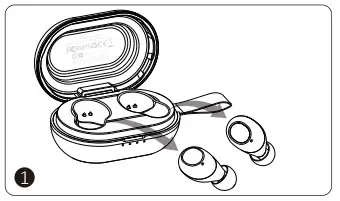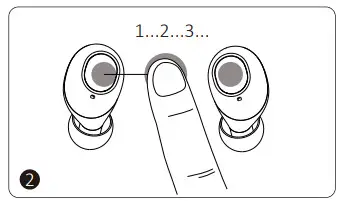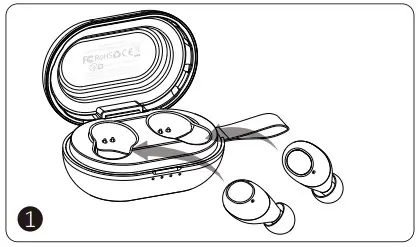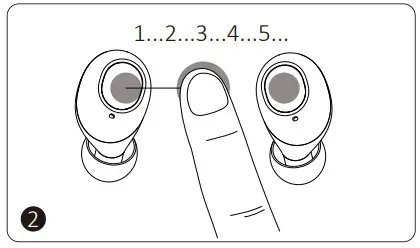Spunky BeatWireless EarbudsUSER MANUAL

Thank you for purchasing the Tronsmart Spunky Beat Wireless Earbuds. Please read the user manual before use and keep it handy for future reference. If you have trouble understanding or following the instructions in this manual, please contact our customer support team directly at [email protected].
Package Content
1 x Spunky Beat wireless earbuds with charging case3 x Eartip pairs1 x Charging cable1 x Warranty card1 x User manual
Product Overview
- Multifunction button
- LED indicator for pairing / Mic
- USB-C charging port
- Integrated USB-A cable
- LED charging indicator
- Charging contact
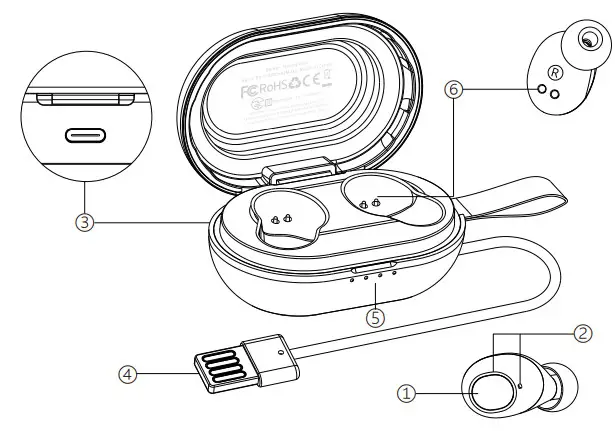
First Use of Earbuds
Fully charge the charging case before the first use of the earbuds and place the earbuds in the charging case before you start charging. Recommended charging time is 1 – 2 hours.
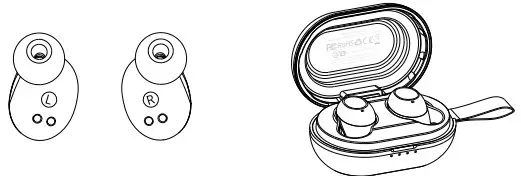
Turn ON
- The earbuds will automatically turn on when taken out of the charging case.

- To manually turn on the two earbuds, hold the multifunction button for 3seconds.

Turn OFF
- The earbuds will automatically turn off when placed back into the charging case.

- To manually turn off the two earbuds, hold the multifunction button for 5 seconds until the LED indicator goes off.

Pairing
- Two earbuds will automatically enter True Wireless Stereo pairing mode when they are taken out of the charging case. Or when both earbuds are turned off, hold the multifunction button for 3 seconds on both to turn them on manually and then the two earbuds will enter to pairing mode automatically.
- Then turn on your device’s Bluetooth setting and search for ‘Tronsmart Spunky Beat’ to pair. Keep your device as close as possible while pairing (recommended distance ≤1m).

| Red & blue light flashes alternately (Left earbud)Goes off (Right earbud) | The Left earbud is paired with the Right earbud successfully, but still not paired with your device. | |
| Goes off | Two earbuds are paired with your device. |
Mono Mode
After two earbuds have connected with your device successfully, you can use either of them by taking it out of the case separately. The earbud will automatically pair with your paired device instantly.


Charge the Charging Case
- Use the integrated USB-A charging cable

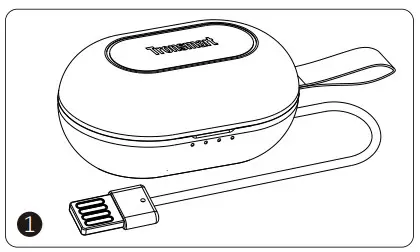
- Use the coming along with USB-C charging cable

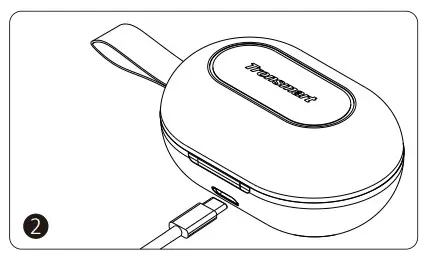
| Yellow light | Low battery | |
| White flashing light | Charging | |
| Goes off | Charge completion |
| L/R | Turn on | Hold for 3 seconds |
| L/R | Turn off | Hold for 5 seconds |
| L/R | Play/Pause | Tap once |
| L/R | Activate voice assistant | Tap twice quickly |
| L/R | Answer/End phone call | Tap once |
| L/R | Reject phone call | Hold for 2 seconds |
| L | Next track | Hold for 2 seconds |
| R | Previous track | Hold for 2 seconds |
| L | Volume + | Tap three times quickly |
| R | Volume – | Tap three times quickly |
Note:
- How to reset two earbuds?Put two earbuds back into the charging case. After the red indicator lights go on for 5 seconds, hold the touch area for 8 seconds until the red and blue indicator lights flash alternately. Take two earbuds out then put them back and close the charging case. The earbuds will reset and restart with the default settings.
- Automatic power off – The earbuds will turn off automatically after 5 minutes if they have not been paired with any device via Bluetooth. When in low battery, they will power off automatically as well.
Specifications
| Model | Spunky Beat |
| Bluetooth version | 5.0 |
| Chip | Qualcomme QCC3020, supports aptX, MC, SBC |
| Bluetooth profile | HFP/HSP/AVRCP/A2DP |
| Connection distance | Up to 15 meters / 50 feet |
| Speaker driver | 06mm |
| Impedance | 160 |
| Microphone sensitivity | -42dB |
| Audio frequency range | 20-20K Hz |
| Playtime | Earbud: up to 7 hours (50% volume) Charging case: up to 24 hours (50% volume) |
| Standby | 90 days |
| Earbud battery | 35 mAh |
| Charging case battery | 350 mAh |
| Input | 5V/500mA max. |
| Charging time | Earbud: 50 mins Charging case: 2 hours |
| Dimension | Earbud: 27 x 17 x 8 mm / 1.06 x 0.67 x 0.31 inches Charging case: 68 x 45 x 31 mm /2.68 x 1.77 x 1.22 inches |
| Weight1/4. | Earbud: 3.7g / 0.13ozWith charging case: 47g / 1.66oz |
Care and Maintenance
- If this product is not used for a long period of time, it’s recommended to recharge it at least once a month to extend its life and maintain the normal use performance.
- Keep the product in a dry location.
- Do not dispose of this product in fire as batteries may explode or leak.
- To clean the product, use a lightly dampened cloth in water to clean the exterior in case it gets dirty.
- Do not disassemble this product. It contains no user-serviceable parts.
Warranty Information
Your ‘Tronsmart Spunky Beat Wireless Earbuds’, is warranted to the original owner for 1 year from the date of purchase against defects in material and workmanship under normal use and service. Tronsmart is not responsible for the accidental use of this product and its liability will not exceed the purchase price of the product. If you have any problems while using the product, please do not hesitate to contact our customer support team at [email protected].
FCC Statement
This device complies with Part 15 of the FCC Rules. Operation is subject to the following two conditions:(1) this device may not cause harmful interference, and (2) this device must accept any interference received, including interference that may cause undesired operation.NOTE: This equipment has been tested and found to comply with the limits for a Class B digital device, pursuant to part 15 of the FCC Rules. These limits are designed to provide reasonable protection against harmful interference in a residential installation. This equipment generates uses and can radiate radio frequency energy and, if not installed and used in accordance with the instructions, may cause harmful interference to radio communications. However, there is no guarantee that interference will not occur in a particular installation. If this equipment does cause harmful interference to radio or television reception, which can be determined by turning the equipment off and on, the user is encouraged to try to correct the interference by one or more of the following measures:– Reorient or relocate the receiving antenna.– Increase the separation between the equipment and receiver.– Connect the equipment into an outlet on a circuit different from that to which the receiver is connected.– Consult the dealer or an experienced radio/TV technician for help.Changes or modifications not expressly approved by the party responsible for compliance could void the user’s authority to operate the equipment.Qualcomm aptX and Qualcomm cVc are products of Qualcomm Technologies, Inc. and/or its subsidiaries.Qualcomm is a trademark of Qualcomm Incorporated, registered in the UnitedStates and other countries. aptX and cVc are trademarks of Qualcomm TechnologiesInternational, Ltd., registered in the United States and other countries.
[xyz-ips snippet=”download-snippet”]