User Manual
TrophyRak Bluetooth CD Player
Please read this manual carefully before using to ensure the product functions to be used correctly.Please keep this manual for future reference.
CAUTION:
- Please install and operate it in accordance with the manufacturer’s instructions.
- Place the machine in a position where there is sufficient ventilation around it. The distance between the front and rear of the machine should be 5cm to 10cm.
- Do not install or operate near any heat sources such as radiators, stoves or other apparatus that produce heat.
- Prevent the power cord from being trampled or crushed, especially where the power head, power outlet, and device power outlet.
- Only use accessories specified by the manufacturer.
- Unplug this apparatus during lightning storms or when unused for long periods of time.
- Do not cause excessive impact on the player by dropping it. Do not place heavy objects on top of the player.
- Do not place the player on damp, dusty or sooty environment, as it could result in fire or electric shock.
- Do not place the device in a high temperature environment, direct sunlight, etc…
- Do not get the player wet or drop it in water (If the player gets wet, do not switch it on ).
WARNING:
- Do not disassemble this player by your own.
- Do not place the device on top of other electronic items.
- Do not look directly at the laser beam inside the machine.
- Any operation or adjustment against the product manual may cause serious laser radiation or other danger situation.
- Make sure the insulation sheet is removed from the battery slot of the remote.
Accessories:
| Remote Control | Wall-mounted plate |
| Pack of screws | Desk stand |
| USB adaptor | User Manual |
SpecificationsModel: YR-Q100CD format support: CD, CD-R, CD-RM, MP3, WMA, WAVPower: 8WRated Voltage: 5V-2AWeight: 870gDimension: 215 X 42mmSignal to Noise Ratio: >57dBTotal Harmonic Distortion: <1.5%MP3 link input: 650vMaterial: ABS engineering plasticsTuning range: FM: 87.5-108MHzFrequency response: 60Hz-16kHz, ±3dB
Main features1. LED screen display2. Support USB flash playing3. Support TF card playing4. Full-band FM radio5. Bluetooth V 4.26. Standard 3.5mm audio input/output port7. Loop Playback mode: Repeat All8. Support A-B repeat, Repeat One, Repeat All9. Support time and alarm clock
Remote control precautions1. The sensitivity of remote control can be influenced by light and environment.2. Please take out the battery inside remote control in case of unused for a long time, to avoid the battery’s unexpected leakage and corroding the remote control.
01
3. Normally, the included battery can last one year’s usage, but it also depend on your using frequency. In case of remote control not working within a short distance, please replace the battery.
Remote Control

Illustration
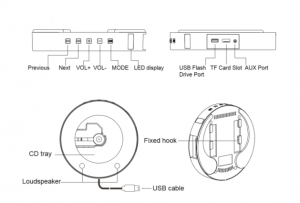
02
Installation instructions:

Quick Start
1. Remove insulation sheet before using.2. Plug in the USB cable to the adapter.3. Plug the adapter into power outlet. (110-220V )4. Insert a disc (format: CD, CD-R, CD-RM, MP3, WMA, WAV) into the CD player and pull the power cable to power it on.5. The display shows the status of reading the disc (DISC flashes). It will be played music after the disc is rotated (5-10S).6. Press the MODE button or Use the remote control to switch among functions: “CD”, “USB/TF”, “AUX”, “FM”,and “Bluetooth”7. Press the standby button of remote control will show the time, and it can be set up.8. Pull the power cable again to power off the cd player.
MODEThere are CD mode, USB/TF mode, FM mode, AUX mode, Bluetooth mode; the display will light up the corresponding mode symbol when switching modes.
①CD mode*CD format support: CD, CD-R, CD-RM, MP3, WMA, WAVPress the mode button or the CD button on the remote to switch to CD mode;the Compact Disk will run automatically, the CD icon will appear on the screen.②USB/TF Card Mode InstructionsPlug in a U-disk/TF Card to the CD Player USB port/TF Card slot.Press the mode button or the USB/TF Card button on remote control to switch to USB/TF mode; the device would automatically read files from USB flash drive/TF Card.③FM Mode Instructions:*FM Radio Range: 87.5MHz-108.0MHzPress the mode button or the FM button on the remote to switch to the FM mode. Press the PREV/NEXT button again to enter the automatic search state, and it will automatically save radio programs searched.
Press PREV/NEXT button again to go to previous station or next station.④AUX mode*Standard 3.5mm audio input/output port.Press the mode button or the AUX button on the remote to switch to AUX mode.Connect the CD Player to other Audio player devices with the included 3.5mm male-to-maleaudio cable.
⑤Bluetooth Mode Instructions:
Press the mode button or the Bluetooth button on the remote to switch to Bluetooth mode, then the Player will be ready to pair other Bluetooth devices such as mobile phones, pads etc., and you will hear a sound from the speaker, the Bluetooth icon will appear on the screen. Activate the Bluetooth in your mobile phone and it will automatically search nearby Bluetooth devices to pair.Choose the device in your mobile phone Bluetooth device list to pair.Your mobile phone will be paired / connected to the Player in a few seconds.Playing music on your mobile phone and the audio will be transmitted to the Player speaker through Bluetooth.
Repeat Function
Press the repeat button on the remote to cycle between playback modes, available playbackmodes are: “Repeat One”, “Repeat ALL”. Press the repeat button for the first time, it will appear“REP”, which means “Repeat One”; press the repeat button again, “ALL” will be on the screen,which means “Repeat ALL”.
A-B Repeat FunctionThe A-B Repeat function enables playback to a specific section repeatedly by setting the startpoint (A) and end point (B) for the section.1. Press A-B button on the remote to set the start point (A) while playing,and will appear the “A” on the screen.2. Press A-B button on the remote to set the end point (B) while playing, and will appear the “B” on the screen.3. Then the specified section from A to B will be played back repeatedly.4. Press A-B button again to exit AB repeat, and will appear the “OFF” on the screen.5. Note: A-B Repeat function only works on CD, USB/TF mode.
TIME SETTINGPress the time setting button on the remote, the first 0 at 00:00 on the display will start blinking, and then choose the time as you like in turn and press OK button to confirm.For example: set the time 07:30Press TIMER button on the remote, press number button to choose 0 and press the OK button, press number button to choose 7 and press the OK button, press number button to hoose 3 and press the OK button, press number button to choose 0 and press the OK button, finished.
Boot time:Alarm setting: Press the Boot time button, LED screen would display 00:00(the original alarm time will be displayed when resetting). And then choose the time as you like in turn and press OK button to confirm. After setting, the LED display will display ( ) icon, long press “0” to cancel. For the detailed operation step, please refer to the relevant paragraph in time setting.Time OFF:Alarm setting: Press the OFF Timer button, LED screen would display 00:00(the original alarm time will be displayed when resetting). For the detailed operation step, please refer to the relevant paragraph in time setting.Sleep functionAfter pressing the sleep button, the sleep function is activated, the main display light is off, and then press again to resume.Notice!!!Please remove the protect paper from the Player before turning it on, otherwise, you will destroy the device!!!
Notice!!!1. Never use chemicals, such as record sprays, anti-static sprays, benzene or thinners to clean the CD. These chemicals can damage the disc surface permanently.2. To avoid serious scratches on CD, keep them in the cases after each use. Scratches can cause the laser pick-up skip in the future play. Do not place stickers or write anything on the disc.3. Never touch the laser of the device. Always use the dust cover to prevent dust from collecting on the laser.4. If the device is unable to scan discs properly, use a standard commercially available cleaner to clean the laser optics. Other cleaning methods may damage the laser optics.
Notice!!!
| Malfunction | Possible reason | Solution |
| Device not working | Device does not plug fully inserted into power outlet | Fully insert device plug into power |
| Unable to play | Disk not properly placed | Keep cover side upwards and place the disk again |
| Incompatibility issue | Replace to other compatible disk | |
| No sound output | Wrong operation | Follow manual instruction when operating |
| Low volume | Volume up | |
| Sound stuck | Disk or laser lenses get dirty | Clean disk or laser |
| Disk got scratched or curved | Replace the disk | |
| Remote does not work | The insulation sheet is not removed | Check if the insulation sheet is removed from the battery slot. |
| The remote is out of power | Check if the remote battery is running out | |
| The remote is too far from the CD player | Make sure the remote is in the range of a reasonable distance (within 6 meters) | |
| Noisy and
screaming when it plays |
Usage time of the disk may be too long, so the disk is not smooth | Make sure the disc is not heavily scratched or
damaged; Wipe the disc gently from the center radically out to the edge with a clean & soft cloth; Try another new disc to check if the disc is faulty |
| If there is a “Jiji” sound inside the earphone, it may be caused by scratching of the disc | Please change to another disc, and do not use the old one again to prevent the player from damage |
CUSTOMER SUPPORT
[xyz-ips snippet=”download-snippet”]

