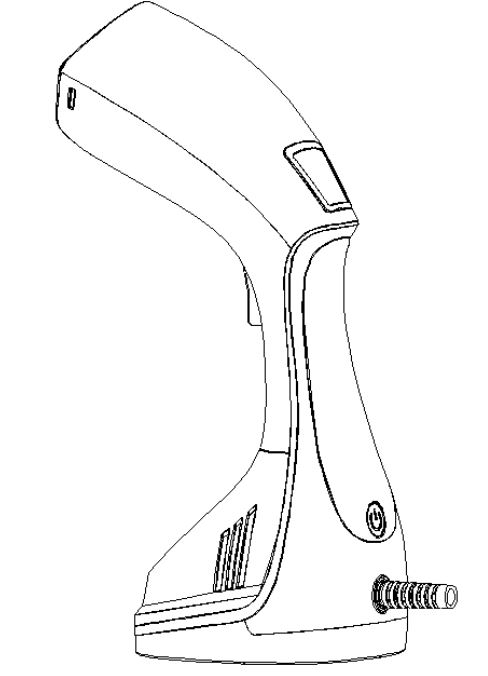Instruction Manual

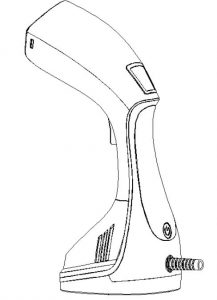
True Tidy Power Steam Press Plus
Visit our website to learn more about our other products and customer support.www.trueandtidy.com
WARRANTY

TRUE & TIDY (1) Year Limited Warranty
True & Tidy products are warranted for 1 year from the date of purchase if the appliance is defective in materials or workmanship. True & Tidy will repair or replace (at our option) your appliance during this period. Any replacement product will carry the remaining warranty of the original product.
True & Tidy is not liable for any incidental, misuse, negligence or failure to follow True & Tidy’s user manual.
To obtain a repair or replacement under the terms of this warranty, contact customer service for return authorization. After receiving authorization, carefully pack your unit and return to the service center. Please enclose a note or letter explaining the issue along with proof of purchase and $9.95 for shipping and handling. Please provide your name, phone number, and complete address.
If you have any questions regarding this warranty, you may contact us at 1-888-293-3492 or through our website: www.trueandtidy.com
Customers located outside of the continental US will be responsible for all international shipping charges for your return or replacement.
IMPORTANT SAFETY MEASURES
- Carefully read all instructions before operating the steamer for the first time.
- This appliance is not intended for use by children or persons with reduced physical, mental or sensory capabilities, or lack of experience and knowledge without the supervision or instruction concerning the use of the appliance by a person responsible for their safety.
- Remove and safely discard the protective cover to prevent choking hazard for children.
- Always unplug the steamer and wait for it to cool down before attaching or detaching the fabric and net brush during filling, cleaning, and descaling.
- Ensure that the steamer is properly assembled before use.
- Only use attachments or accessories provided and specified in this instruction manual. Use this manual for attachment and accessory instructions.
- Do not fill the water tank past the MAX indicator line as this may cause the water to overflow or leak.
- Take extra precautions when using the appliance due to hot steam.
- Do not touch the steam nozzle during use.
- Never use the steamer while the clothes are on the body.
- Never direct the steam nozzle towards people, animals, and plants.
- Do not leave appliance unattended while it is in operation or powered on.
- Always ensure the garment steamer is preheated for 2-3 minutes prior to use to prevent water leakage from the steam nozzle.
- Always test the garment steamer on a small part of the fabric before continuous steaming to ensure the temperature is not too high for the fabric.
- Do not use steamer if it shows visible signs of damage or if there is leaking.
- Do not store steamer with water in the water tank. Always empty the tank after each use to prevent mineral build-up.
- Allow the steamer to cool down completely before storing.
- Always place steamer on a secure surface.
- If the steamer is not used for an extended period of time, disconnect the power plug from the outlet.
- Do not use the appliance if the power cord is damaged.
- Do not fill the water tank with hot water or corrosive cleaning agents.
- Distilled or filtered water is strongly recommended.
- Do not use the appliance if the power cord is damaged.
- Do not tilt or turn the appliance over when in use. Only use on flat, horizontal surfaces.
- Refer to this manual for cleaning instructions.
- Only connect to 120V power outlet.
- Do not immerse the appliance, plug, or power cord in water to reduce the risk of electric shock.
COMPONENTS
Parts & Accessories
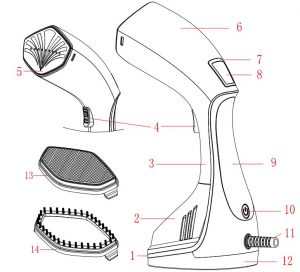
- Metallic Trim
- Water Tank
- Grip Handle
- Steam Control Button
- Ceramic Plate
- Steam Head
- LCD Screen Frame
- LCD Screen
- Body
- On/Off Power Button
- Cord Wrap
- Steamer Base
- Net Brush (removable)
- Fabric Brush (removable)
LCD Indicator Lights

- Refill Water
- Auto Safety Shut-off
- High Steam
- Low Steam
INSTRUCTIONS FOR USE
BEFORE FIRST TIME USE
- Remove and safely discard the protective cover to prevent choking hazard for children.
- Unwind and straighten the cord.
- To avoid blowing the electrical outlet, it is recommended that no other appliances are plugged in the same outlet as your steamer during use.
ASSEMBLING/OPERATING YOUR GARMENT STEAMER
- Press the water tank release button, pull out the water tank, and fill water into the water tank until it reaches MAX level. Do not fill the water tank past the MAX indicator line. Place the water tank back into the body of the unit.
- Fabric/Net brush can be attached by snapping it on to the steamer nozzle and will lock into position with a “click”.
- Connect the power cord to a compatible electrical outlet and press the On/Off button. The indicator lights will light up one by one, indicating preheating. Once the indicator lights stop flashing, the steamer is ready for use.
- Press the On/Off button to switch between high and low steam setting. The green “ECO” light indicates low steam, and the blue light indicates high steam.
- Once the water runs out, the Refill Water indicator light will flash after 30 seconds.
- When water runs out, and water is not refilled within 8 minutes, the steamer will go into Auto Safety Shut-off mode and the indicator light will flash.*In Auto Safety Shut-off mode, the heating element will turn off, while the LCD screen will remain on.
- While steaming, if the Steam Control Button is locked and untouched within 8 minutes, the steamer will enter Auto Safety Shut-off mode if there is still water remaining in the water tank.
- To reactivate the unit while on Auto Safety mode, press the On/Off button to power on the unit.
- To turn off the unit, press and hold the On/Off button for 3 seconds to turn off the steamer. All of the indicator lights will flash once until the unit is shut off.
HOW TO STEAM
- Hang your garment or fabric.
- Turn on your steamer and press or lock the Steam Control Button for steam to come out.
- The Steam Control Button controls steam flow when triggered.
- For continuous steam, hold down the Steam Control Button and slide down to lock in place.
- If using the steamer with the fabric/net brush, ensure the steamer is turned off and cooled down completely before attaching the brush to the steamer nozzle to avoid scalding. The fabric/net brush can be attached by snapping on to the steamer nozzle and will lock into position with a “click”. Gently press the fabric/net brush against the garment’s wrinkles/creases, moving your arm in an up and down motion.
HOW TO STEAM CURTAINS
- Wash and dry curtains.
- Fabric/net brush should be used when steaming delicate fabrics.
- Hang the curtains and steam in an up and down motion.
- Lightly stretch the curtain with one hand while the other hand is steaming on the other side to remove creases and wrinkles easily.
HOW TO STEAM UPHOLSTERY
- Cushions and slip covers should be removed for steaming.
- Fabric/net brush should be used when steaming delicate fabrics.
- Steam in an up and down motion to remove creases and wrinkles.
INSTRUCTIONS AFTER EACH USE
- Press and hold the On/Off button for 3 seconds to turn off the steamer. All of the indicator lights will flash once until the unit is shut off. Disconnect the power cord from the electrical outlet.
- Wait at least 30 minutes for the appliance to cool down completely prior to draining the remaining water.
- Remove the water tank to empty the remaining water from the tank.
- Put the water tank back into the unit and store in a stable surface.
CARE INSTRUCTIONS
- Always empty the water tank after each use.
- Only use tap, filtered, or distilled water.
- Do not fill the water tank with hot water or corrosive cleaning agents.
- Do not attempt to disassemble the appliace.
- Always ensure the steam outlet holes are clean and free from scaling.
STORAGE
- Once the appliance has been disconnected from the power outlet, allow 30 minutes for the appliance to cool down.
TROUBLESHOOTING GUIDE
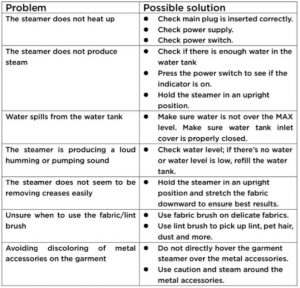
For more troubleshooting tips and FAQ, visit www.TrueandTidy.com

References
[xyz-ips snippet=”download-snippet”]