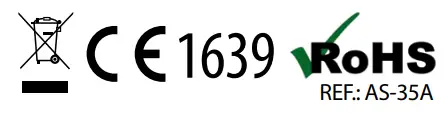PULSE
Product Layout

Battery Installation

INSTRUCTIONS FOR USE
![]() Before first use, the consumer must first read the instructions and safety precautions of the product.
Before first use, the consumer must first read the instructions and safety precautions of the product.
Product Layout
a. Cuff tube inletb. Reading memory buttonc. On / Off buttond. SET buttone. USB power inputf. Displayg. USB cable
Battery Installation
Remove the battery cover on the back of the blood pressure monitor and insert 4 AA 1.5V alkaline batteries in the direction as shown by the arrow. Make sure the batteries are inserted in the correct direction of polarity as shown in the battery compartment. Do not use batteries after the expiry date.
The batteries must be replaced if the battery symbol appears on the display when the pressure monitor is turned on. The symbol indicates low battery power. At critically low battery power levels, the device will not take readings. The device is not suitable for use with rechargeable batteries.If you do not intend to use the device for an extended period of time, remove the batteries.
Using the Adapter
Do not connect the adapter while the device is turned on. When connected to an adapter, the device does not draw any battery power. If you disconnect the adapter from the device whilst taking a reading, you must plug the adapter back in again and repeat the reading.
Preparing to Take a Reading
– Before taking a reading, rest for 510 minutes, avoid eating, drinking, smoking, exercising, and bathing.– Connect the cuff hose to the body of the blood pressure monitor.– Take off your outerwear. Keep on only thin clothing or remove all clothing from your arm.– Put the sleeve of the cuff on your arm to a level above your elbow. Always measure on the same arm (ideally the left one).– As the pressure changes during the day (usually the highest in the morning), take measurements at the same time each day.– Repeated measurements accumulate blood in the arm and may cause measurement errors. The interval between measurements should be at least 1 minute. You can shorten the interval by raising your arm so that the blood drains.– Any attempt to support your arm whilst taking a reading may increase the pressure and distort the results. Any activity, including speaking, affects the measurement results.– The arm on which you take the reading should be kept so that the artery is roughly level with the heart. The measurement results will be more accurate.– Place the cuff on the left arm with the tubing pointing downwards and the bottom of the cuff approximately 23 cm above the elbow.– Make sure that the cuff is not tightened too tightly. You should be able to insert two fingers between the cuff and the arm.– Place your hand upside down on the table so that you feel comfortable with the cuff roughly at heart level. Do not bend the tubing.– If it is not possible to take a reading on the left arm, use the right arm instead. However, the reading should be taken on one arm only.
Taking a Reading
– Press the START / STOP button. All the symbols appear on the display. Then the display shows 0 and the device starts inflating the cuff. You can follow the cuff pressure on the display.– Once the required cuff pressure has been reached, the pump stops inflating the cuff and the pressure gradually decreases.– When the device detects a signal, a flashing heart symbol appears on the display. The symbol flashes once each time the heart beats.– When the measurement is complete, a beep sounds and the display shows systolic and diastolic pressure and heart rate.– The measurement results will remain on the display until the device is turned off. If idle, the device will turn itself off within 3 minutes. If the monitor does not measure the results correctly, the display will show the “E” icon.– If for any reason it is necessary to interrupt the measurement (eg due to nausea), press the START / STOP button. The device immediately relieves the cuff pressure automatically.
Table of Values
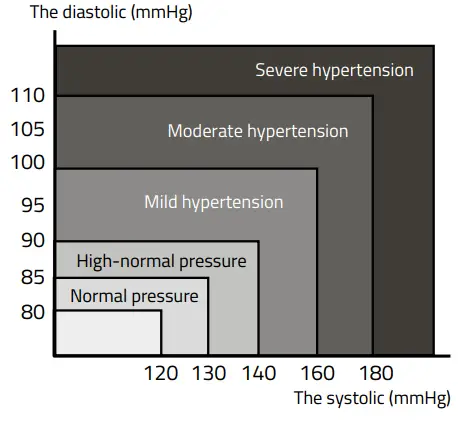
| Blood pressure levels | SBPmmHg | DBPmmHg |
| Optimal | < 120 | < 80 |
| Normal | 120-129 | 80-84 |
| High-normal | 130-139 | 85-89 |
| Grade 1 hypertension | 140-159 | 90-99 |
| Grade 3 hypertension | 160-179 | 100-109 |
| Grade 3 hypertension | >180 | > 110 |
Error indicator
a) Symbol E-1You may have an incorrectly attached cuff Adjust it to the correct position and repeat the measurement
b) Symbol E-4The Cuff hose is improperly inserted Check tubing connection and adjust or reconnect if necessary. Then repeat the measurement.Monitor or arm have moved whilst taking a reading Keep your body and the monitor motionless whilst taking a reading. Repeat measurement.The systolic pressure is less than 30 mmHg Manually increases the pressure for the desired result. Repeat the measurement.
c) The E-5Pressure is greater than 300 mmHg The device is releasing air itself.d) Low Battery Symbol ![]() Replace discharged batteries with new ones and repeat reading.e) Arm symbol in motion
Replace discharged batteries with new ones and repeat reading.e) Arm symbol in motion ![]() The symbol appears when the hand is moving excessively.f) Heart Symbol
The symbol appears when the hand is moving excessively.f) Heart Symbol![]() The symbol appears when the heart beats irregularly.
The symbol appears when the heart beats irregularly.
| Measurement Method | Oscillometric |
| Pressure Measurement Range | 0-300 mmHg |
| Heart Rate Measurement Range | 40-180 bpm |
| Pressure Measurement Accuracy | ± 3 mmHg |
| Heart Rate Measurement Accuracy | ± 5% |
| Memory | 60 readings |
| Power Supply | 4x AA Battery DC 6V or AC Adapter |
| AutoOff | After 3 Minutes |
| Pressure Monitor Weight | 300 g (without cuff and batteries) |
| Pressure Monitor Dimensions | 120 × 93 ×59 mm (without cuff) |
| Lifetime | approx. 10,000 readings |
| Operating Temperature | 5-40 ° C |
| Operating Humidity | 10-90% RH |
Maintenance
– After use, store the blood pressure monitor in its packaging and protect it from damage.– Store the blood pressure monitor in a dry environment.– Keep the blood pressure monitor clean. Clean it with a dry cloth. Do not use abrasive or corrosive cleaners.– Neither the blood pressure monitor nor any of the components should come into contact with water.– Make sure the blood pressure monitor is off before cleaning. For cleaning it is possible to use distilled water with a 10 % bleach solution.– Use a spray, moisten a soft cloth with bleach or detergent until it is soaked.– Squeeze excess moisture from the fabric to prevent the unit from dripping or cuff getting wet.– Wipe the entire surface of the cuff thoroughly. Make sure you clean the inside and outside of the cuff properly. Be careful not to let any moisture get into the blood pressure monitor.– Thoroughly wipe all parts of the cuff with a dry cloth. Unfold the cuff and allow it to air dry.– Do not clean the blood pressure monitor or the cuff with diesel, thinner, or petrol.– Do not expose the device to extreme heat or cold, moisture, and direct sunlight.– If you will not be using the device for more than 3 months, remove the batteries.– Elem6 s.r.o. cannot be held responsible for any damage caused by insufficient maintenance and non-observance of the instructions in the manual.
Precautions
– Use only the original charger supplied as an optional accessory to the blood pressure monitor.– Do not use the charger in a high humidity environment. Never touch the charger with wet hands or while standing in water.– When supplying power, leave enough space around the charger for air circulation. Do not cover the charger with paper or other objects that could lead to poor cooling. Do not use the charger stored in the transport packaging.– Do not use the charger or device if it is obviously damaged. If the device is damaged, do not repair it yourself!– In case of excessive heating, switch off the appliance immediately and disconnect it from the power supply.– Charge the device only under supervision.
Warning: This product is intended to be used in households and similar applications.
Importer:elem6 s.r.o., Braskovská 15, 16100 Prague 6, Czech Republic, Made in P.R.C.

![]() Well Kang Limited, The Black Church, St. Mary’s Place, Dublin 7, D07 P4AX, Ireland
Well Kang Limited, The Black Church, St. Mary’s Place, Dublin 7, D07 P4AX, Ireland
![]()
![]()
Date of last revision: 2020-04
  |
Manufacturer |
  |
Before first use, read the instruction manual |
| Batch number | |
| Type BF | |
| Manufacturer’s authorized representative in the EU |
The consumer is required to learn the principles of safe use of the product before first use.
Precautions and notices
– Always consult your doctor. Self-diagnosis and self-medication on the basis of readings taken at home are dangerous.– Before using this device, please read these Safety Instructions.– When using this product, please refer to the most up-to-date version of the User Manual, available for download at: http://www.truelife.eu– Misprints in the manual are reserved.
Safety precautions
– If the product package includes a charger use only the charger supplied with your device. Use of another type of charger may result in a malfunction and/or danger.– Do not use the charger in the high moister environment. Never touch the charger when your hands or feet are wet.– Allow adequate ventilation around the charger when using it to operate the device or to charge the battery. Do not cover the charger with paper or other objects that will reduce cooling. Do not use the charger while it is inside a carrying case.– Connect the charger to a proper power source. The voltage requirements are found on the product case and/or on the packaging.– Do not use the charger if it is visibly damaged. In case of damage, do not repair the equipment yourself!– In case of device overheating, immediately disconnect the power source.– Charge the device under supervision only.– Packaging contains small pieces, that can be dangerous for children. Store the product always out of reach of children. Bags or many of the pieces containing may cause suffocation after swallowing.– Do not use this device at the same time as using another medical electrical device.– Do not use the device on the injured arm or on an arm undergoing treatment.– Do not apply the cuff to an arm that has a drip inserted or on which blood transfusions occur.– Do not use this device near high-frequency surgical equipment, an MRI or CT scanner or in an oxygen-rich environment.– In the case of pregnancy, including preeclampsia, or diagnosed arrhythmia or arteriosclerosis, consult your doctor before use.– Before using this device on an arm with arteriovenous (A-V) fistula, contact your doctor.– People with severe blood circulation problems or blood disorders should consult their doctor before using this device, as the inflation of the cuff can cause reduced blood flow, which can lead to the formation of bruises.– If you are experiencing unusual complications whilst taking a reading, remove the cuff.– Do not use the device near a mobile phone or other devices that transmit electromagnetic waves.– Do not use the device in a moving vehicle (car, airplane).– Only use the cuff that is intended for this device.– Do not bend the cuff by force and or bend the air tube excessively.– Do not compress the air tube.– Do not inflate the cuff unless it is secured around your arm.– Do not use this device for any purpose other than measuring blood pressure.– Do not use this device for neonatal patients, children, or persons who cannot express their consent. Do not inflate the cuff more than is needed.
Safety notices for batteries:
– Keep the battery out of the reach of children and animals.– Do not dispose of worn or damaged batteries into the trash, fire, or into heating devices, but hand them in at collection points for hazardous waste.– Never insert mechanically damaged or bloated batteries into the device. Using batteries in this state may cause an explosion.
Caring for your device
– Taking good care of your device will ensure trouble-free operation and reduce the risk of damage.– Keep your device away from excessive moisture and extreme temperatures and avoid exposing your device to direct sunlight or strong ultraviolet light forextended periods of time.– Do not drop your device or subject it to severe shock.– Do not subject your device to sudden and severe temperature changes. This could cause moisture condensation inside the unit, which could damage your device. In the event of moisture condensation, allow the device to dry out completely before use.– The screen surface can easily be scratched. Avoid touching it with sharp objects.– Never clean your device when it is powered on. Use a soft, lint-free cloth to wipe the screen and the exterior of your device. Do not use paper towels to clean the screen.– Never attempt to disassemble, repair, or make any modifications to your device. Disassembly, modification or any attempt at repair could cause damage to your device and even bodily injury or property damage and will void any warranty.– Do not store or carry flammable liquids, gases, or explosive materials in the same compartment as your device, its parts or accessories.– To discourage theft, do not leave the device and accessories in plain view in an unattended vehicle.– Overheating may damage the device.
Other information
- For households: This marking indicates that this product should not be disposed of with other household wastes throughout the EU. To prevent possible harm to the environment or human health from uncontrolled waste disposal, recycle it responsibly to promote the sustainable reuse of material resources. To return your used device, please use the return and collection systems or contact the retailer where the product was purchased. They can take this product forenvironmentally safe recycling. In case of incorrect disposal of this kind of wastes, the user can be fined according to national laws. User information for disposal of electric and electronic devices in countries outside the EU: The symbol stated above (crossed recycle bin) is valid only in countries in the European Union. For correct disposal of electric and electronic devices ask your city hall or distributor of these devices. Everything is expressed by the symbol of crossed recycle bin on the product, cover, or printed materials.
- You can determine a warranty service at the place of purchase. In case of technical problems or queries contact your dealer who will inform you about the following procedure. Follow the rules for work with electric devices. The user is not allowed to disassembly the device either replace any of its components. To reduce the risk of electric shock, do not remove or open the cover. In case of incorrect setup and plugin of the device, you will expose yourself to the risk of electric shock.
Products are covered by a two-year warranty unless otherwise stated.
Declaration of Conformity:
Hereby, elem6 s.r.o., declares that all TrueLife products are in compliance with the essential requirements and other relevant provisions of Directive 93/42/EEC.Products are intended for sale without any restriction in Germany, the Czech Republic, Slovak Republic, Poland, Hungary, and other EU countries. You can download the Declaration of Conformity from the website: www. truelife.EU/support/doc
Manufacturer:
Xiamen Ants-Bro Technology Co., Ltd.address: 4F, 5th Building, Technology Business Establishing Center, 289 Wengjiao Road, Haicang District, Xiamen City, Fujian Province, 361026, P.R. ChinaMisprints and changes in the manual are reserved.


References
[xyz-ips snippet=”download-snippet”]