truelife Care Q8 Digital Thermometer


Before first use, the consumer must first read the instructions and safety precautions of the product.
Introduction
The TrueLife Care Q8 thermometer utilizes infrared radiation to achieve instant highly-accurate results. The Care Q8 thermometer is designed to measure the temperature on a person’s forehead. The ther-mometer has two modes of measurement: body temperature and surface temperature (the thermo-meter can also measure room temperature, the temperature of food, bath water, baby milk and more).
Thermometer Features
- Temperature measurement using infrared radiation technology.
- Multifunctional use – in addition to body temperature, the thermometer measures room temperature, surface temperature, the temperature of water, food, baby milk.
- Hygienic and practical to use.
- Fast: the thermometer measures the temperature within 0.5 seconds.
- Non-contact use: hygienic and practical, used from a distance of 5–15 cm.
- It features a clear, legible color backlit display.
- Large memory: stores up to 32 readings.
- Ability to set high temperature alarm.
- When inactive, it automatically turns off after 18 seconds, significantly improving battery life.
- The thermometer can take up to 40,000 readings per set of batteries.
Product Layout
- Colour LCD Display
- Button Controls
- Infrared Sensor
- Power / Measure Button
- Handle
- Battery Enclosure
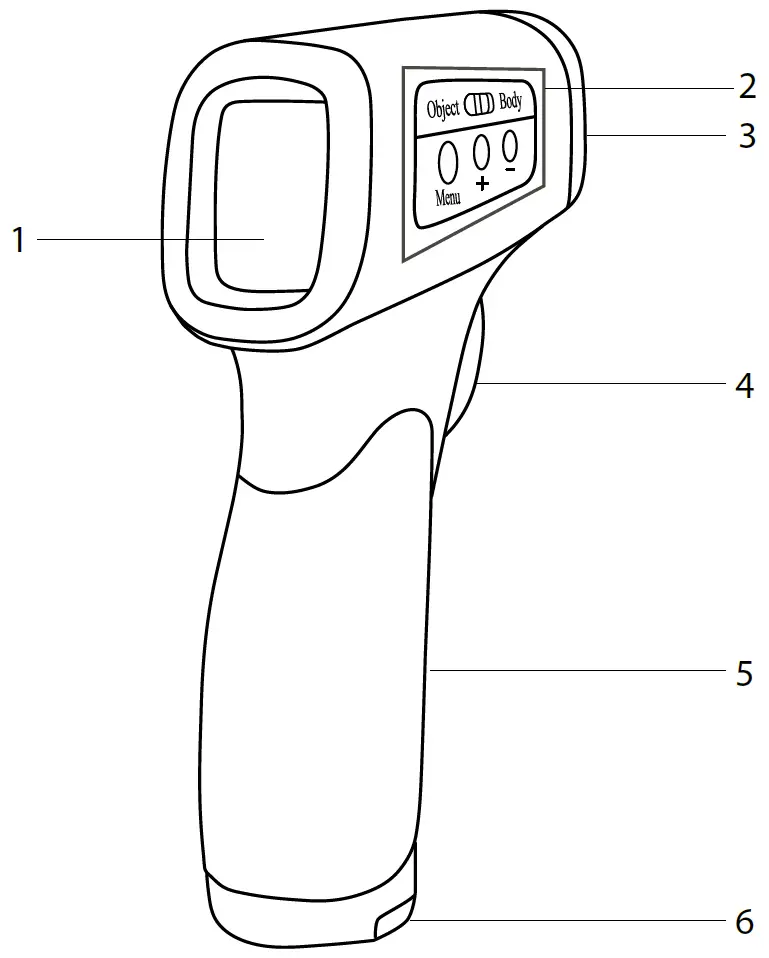
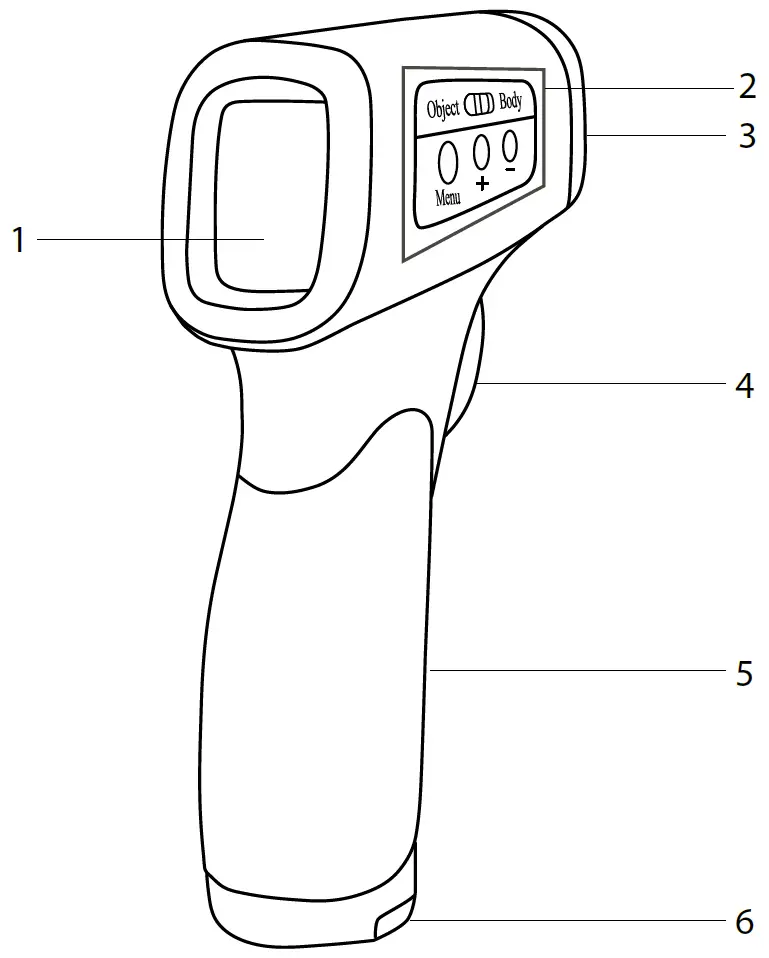
Display Layout
- Change Mode Button
- MENU Button
- Move Down
- Move Up
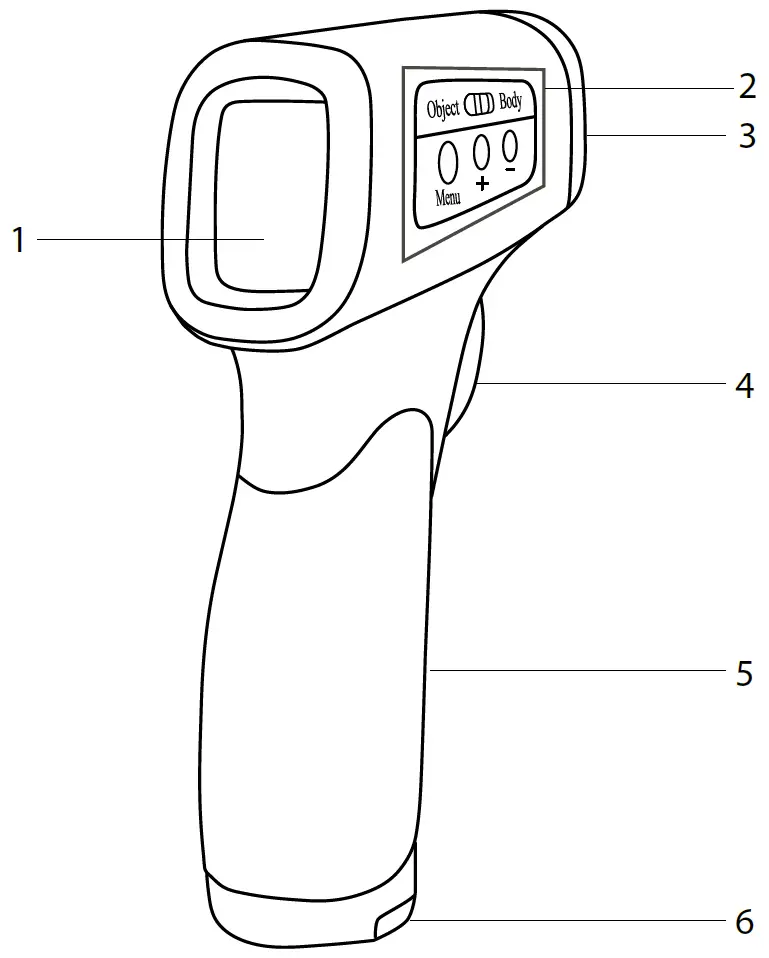
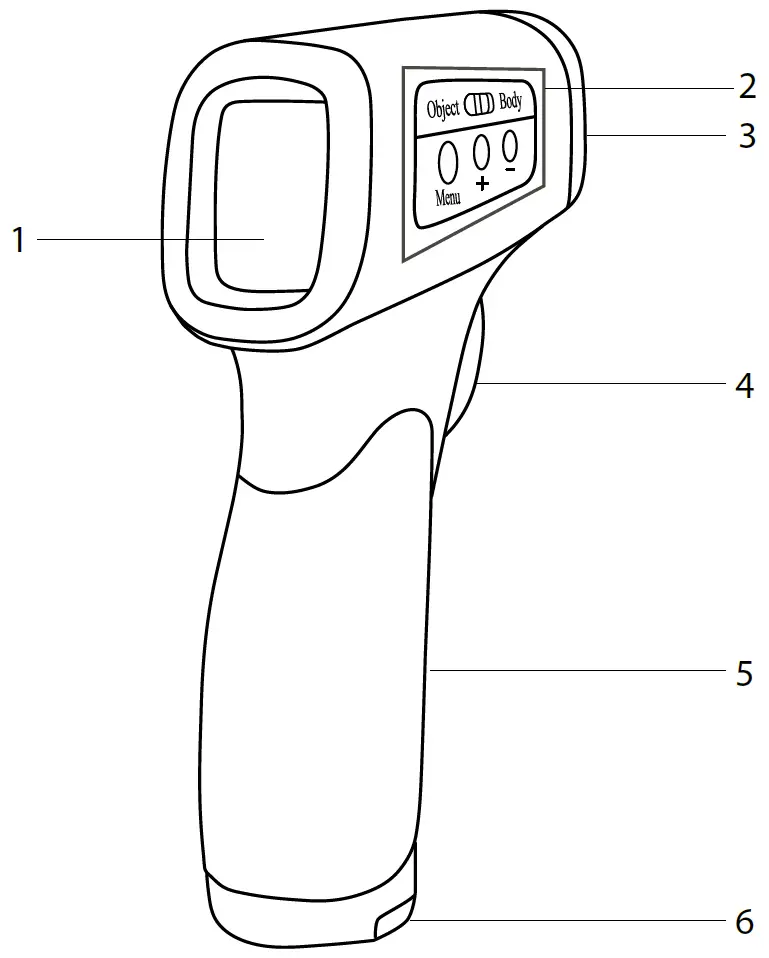
Display Layout
| Sound On |
°F |
Degrees Fahrenheit | |
| Body temp | Temperature Measurement Mode |
888.8 |
Measurement Value |
| Object temp | Object Measurement Mode | Memory Value | |
| °C | Degrees Celsius | Low Battery Indicator |
Use
Before Starting
Before taking a reading, first insert the batteries. Slide the battery cover in the direction indicated by the arrow to open. Insert AA batteries into the thermometer according to the polarity indicated. Then close the battery cover until you hear a click.Wait 10 minutes for the device to warm up before using it for the first time. If the device has not been used for an extended period of time, it will measure room temperature for 1–2 seconds after switching on.
Taking a Reading
Press the “Power On / Measure” button to turn on the thermometer. Point the thermometer towards the forehead at a distance of 5-15 cm, press the measure button and the temperature will be dis-played. Make sure you have no obstacles such as hair, cosmetics, sweat or headgear in the measurement path.If you cannot measure the temperature from the forehead due to excessive sweating, measure the temperature from behind the ear. Again, make sure that nothing is interfering with your measurements. For the most accurate results, make sure the room temperature is stable. Readings taken in front of a fan, air conditioner, or in a room where air flows at different temperatures may affect the result. The reading will not be accurate if the patient is using a cold compress. It is recommended to take the temperature 2-3 times in succession to ensure that the result is not affected by external factors.
Settings
After turning on the device, press the “Change Mode” button to switch between body temperature and surface temperature measurement. The selected mode will be displayed on the thermometer display. Make sure you have the mode set correctly.Enter advanced settings by pressing the “Settings” button on the side of the thermometer. We recommend that you keep the default settings as the device is properly calibrated. If changes are made there is a risk of inaccurate results. However, if you consider it necessary, you can change the following settings:
|
F-1 |
Setting the unit of measurement | Select whether you want your readings in Celsius or Fahrenheit. The device is preset to use degrees Celsius. |
|
F-2 |
Mute settings | Select whether you want the device to beep when you take a reading. |
|
F-3 |
Setting the temperature alert | Change the temperature value at which the device will give you a high temperature alert. The default value is 38°C. |
|
F-4 |
Sound Settings | Measurement variation adjustment – If necessary, you can adjust the measurement by +/- 2.0°C in tenths of a degree. Press the ‚+‘ and ‚-‘ buttons to achieve the desired result. |
To change settings, press the “Settings” button repeatedly until SAVE is displayed. Then OFF will be displayed and the device turns off.
Replacing the Battery
The low battery indicator will illuminate when the battery is running low on power.Remove weak batteries from the thermometer. Do not leave them in the device as the thermometer may be damaged.Insert new AA batteries into the thermometer according to the polarity indicated. Then close the battery cover until you hear a click.When disposing of old batteries, follow the safety information instructions enclosed in the package, or hand it over to a collection point or a place designed for this purpose.
Specification Table
| Model: | TrueLife Care Q8 |
| Measurement range: | Body temperature (32°C – 42.9°C), Ambient temperature (0°C – 100°C) |
| Measurement deviation: | +/- 0.1°C |
| Measurement distance: | 5–15 cm |
| Measurement time: | 0.5 s |
| Battery: | 2× 1.5V AA |
Package Contents
- 1× TrueLife Care Q8
- 2× 1.5V AA
- 1× Manual
Troubleshooting
| Reading is not as expected | The thermometer should be used in stable conditions. Measurements may show deviations when ambient conditions change frequently or when very hot and cold objects are measured within a short space of time. |
| Display shows “Hi” | Measured temperature is higher than 42.9°C when measuring body temperature or above 100°C when measuring ambient or object temperature. |
| Display shows “Lo” | Measured temperature is below 32.0°C when measuring body temperature or below 0°C when measuring ambient or object temperature. |
Caution
- Read this manual before using the thermometer for the first time.
- The thermometer can be used in places with a temperature range of 10–40°C.
- Do not place the thermometer near objects that generate strong magnetic fields or static electricity.
- Do not expose the thermometer to direct sunlight, do not place it near a fire or soak in water.
- Avoid dropping the device or other mechanical damage.
- Store the thermometer in an ambient temperature of 0–50°C.
- Do not take readings in an environment with a humidity higher than 85 %.
- Measurements of body temperature may be affected by sweat, cosmetics, hair or other obstructions in the measurement path. If the measurement shows non-standard measurement deviations, wipe away sweat and remove any obstacles or measure behind the ear.
- I n the event of a sudden change in ambient temperature or displacement of the thermometer to different environmental conditions, perform the first measurement after about 15–20 minutes in this new environment.
- It is important to keep the infrared probe clean and prevent damage. You can clean the thermometer with a cotton swab or cloth moistened with alcohol.
Warning: This product is intended to be used in households and similar applications.
Importer:elem6 s.r.o., Braškovská 308/15, 16100 Praha 6www.truelife.eu



References
[xyz-ips snippet=”download-snippet”]


