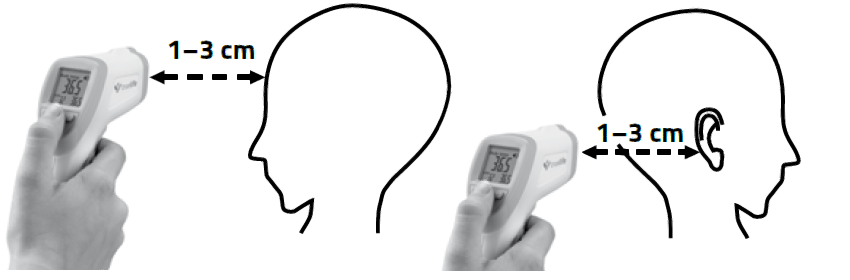truelife CAREQ7BLU Digital Body Thermometer

Before first use, the consumer must first read the instructions and safety precautions of the product.
Product description

Parts of the thermometer:
- Infrared sensor
- LCD display
- MODE / SET button
- UP button
- DOWN button
- BACKLIGHT
- SCAN button
- Battery cover
Display description
Display data:
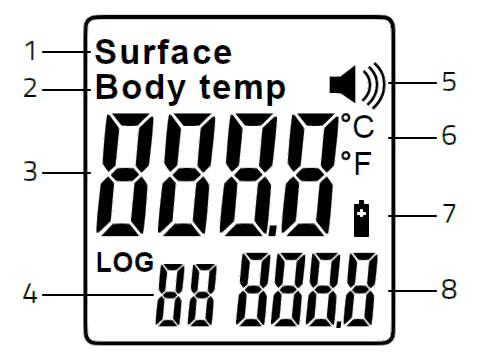
- Surface mode (surface temperature measurement)
- Body temp mode (body temperature measurement)
- Temperature reading
- Memory number of the reading
- Beeper
- Temperature scale °C / °F
- Low battery warning
- Summary of stored readings
Main technical specifications
| Units of measurement | 0.1 °C (0.1 °F) |
| Operating conditions – ambient temp. | 10–40 °C (50–104 °F) |
| Storage conditions – ambient temp. | 0–50 °C (32–122 °F) |
| Operating conditions – humidity | ≤ 85% |
| Storage conditions – humidity | ≤ 90% |
| Power source | 2x 1.5V AAA batteries |
| Dimensions | 98 x 36.5 x 132 mm |
| Weight | 73 g |
| Measurement range – body temp mode | 32.0–43 °C |
| Measurement range – surface temp mode | 0–100 °C |
| Max. reading variation – body temp | +/- 0.3 °C |
| Max. reading variation – surface temp | +/- 1.0 °C |
| Distance from sensor to object | 1–3 cm |
| Measurement speed | ≤ 0.8 seconds |
| Automatic off | 15 seconds |
Accuracy of body temperature readings
| 32.0 – 35.9 °C (93.2 – 96.6 °F) | ± 0.3 °C (32.0 – 34.9 °C) |
| 36.0 – 39.0 °C (96.8 – 102.2 °F) | ± 0.2 °C (35.0 – 42.0 °C) |
| 39.0 – 42.5 °C (102.2 – 108.5 °F) | ± 0.3 °C (42.1 – 43.0 °C) |
Normal body temperature ranges by measurement method
| Measurement method | Normal temperature |
| Anally | 36.6 – 38.0 °C (97.8 – 100.4 °F) |
| Orally | 35.5 – 37.5 °C (95.9 – 99.5 °F) |
| In the armpit | 34.7 – 37.3 °C (94.4 – 99.1 °F) |
| In ear | 35.8 – 38.0 °C (96.4 – 100.4 °F) |
Normal body temperature ranges by age
| Age | Normal temperature |
| 0 – 2 | 36.4 – 38.0 °C (97.5 – 100.4 °F) |
| 3 – 10 | 36.1 – 37.8 °C (97.0 – 100.0 °F) |
| 11 – 65 | 35.9 – 37.6 °C (96.6 – 99.7 °F) |
| > 65 | 35.8 – 37.5 °C (96.4 – 99.5 °F) |
Thermometer settings
- Setting measurement mode: Press MODE to toggle between surface temperature reading (it displays ‚surface‘) and body temperature reading (it displays ‚body temp‘).Press and hold MODE / SET for 2 seconds to access further settings. Press MODE / SET again to scroll through the individual settings.
- Pressing and holding MODE / SET for 2 seconds displays ‚F-1‘. Press UP or DOWN to set the reading to °C or °F respectively.
- Pressing MODE / SET again displays ‚F-2‘. Press UP and DOWN to adjust the temperature thresh-old for the beeper in increments of 0.1 °C.
- Pressing MODE / SET again displays ‚F-3‘. Press UP or DOWN to enable or disable the elevated temperature beeper. ‚0‘ means OFF and ‚1‘ means ON.
- Pressing MODE / SET again clears the display and the settings are saved.
How to take accurate readings
Hold the thermometer 1–3 cm from the surface of the object or forehead. Press SCAN to take the reading. The measurement is displayed within 1 second.
Important notice:
- If the thermometer has not been used for a long time it will take 2 seconds longer to start up while the thermometer measures the current ambient temperature and calibrates.
- If there is sweat, cosmetics, hair or other obstructions on the forehead the thermometer may show measurement variations. In this case, take the reading from behind the ear, making sure there are no obstructions.
- If the ambient temperature is outside the operating range, it will display the message ‚ERR‘. This means that any reading may have a greater variation than specified in the manual.
- If the body temperature or object temperature are outside Body Body the operating range it will display ‚HI‘ for higher and ‚LO‘ for lower than the operating temperature range.

Replacing the batteries
- The battery icon is on the display. If the battery icon flashes this means that the battery should be replaced. A low battery can cause inaccurate results. Open the battery cover, replace the battery and put the cover back on. Insert the battery, making sure the positive and negative are the right way round. If the battery is inserted the wrong way round it may cause damage to the ther-mometer.
- Remove the battery when the thermometer will not be in use for a long time.
- The thermometer can take 40,000 readings per battery.
- Dispose of the batteries at a collection point or specially designated place. Do not dispose with household waste, in a fire or in water.
Troubleshooting
- The reading is unexpectedi. The thermometer should be used under stable conditions. The reading may have been taken under frequently changing ambient conditions or when a very hot and cold object have been scanned in quick succession.ii. Note the correct distance of the scanner from the object. It must be 1–3 cm.
- Nothing happens when the buttons are pressedi. Battery may be dead. Replace the battery.ii. The battery may be inserted the wrong way round. Check that the positive and negative are the correct way round.iii. The device may be damaged. Contact the service centre.
- If the problems persist after correctly following the instructions and procedures in this manual, contact your dealer or service centre. Never attempt to repair the device yourself. This product is covered by a 2-year warranty, valid from the date of purchase.
Warning: This product is intended to be used in households and similar applications. We declare that when using the TrueLife Care Q7 product as a professional medical device, a safety inspec-tion (BTK) must be performed regularly at the following intervals: 24 months after the purchase of the product, then every 12 months.
[xyz-ips snippet=”download-snippet”]