truelife NannyCam V24 Baby Monitor incl. Camera Digital 2.4 GHz Instruction Manual
PACKAGE CONTENTS
- Parent Unit (with display) + power adapter
- Baby Unit (camera) + power adapter
- Instructions for Use
BABY UNIT OVERVIEW
- Light Sensor
- Camera Lens
- Blue LED Power Indicator
- Microphone
- Infrared LED for night vision
- Power Adapter Connector
- Thermal Sensor
- Reset Button for pairing
- Speaker
PARENT UNIT OVERVIEW:
- Power Input / Battery Charging
- LCD Display
- Red LED – indicates activity
- Blue LED – indicates connection with camera
- Microphone
- Volume – / Left Arrow
- Melody (on/off)
- PTT Key (push-to-talk)
- Volume + / Right Arrow
- OK / Menu Key
- Power Key (screen on/off) / Return (back)
- Speaker
- Return / Back Key
GETTING STARTED
A). Baby Unit (camera)
- Connect the small plug of the power adapter to the baby unit and the other end to the mains socket.
- The blue LED indicates the camera is functioning correctly.
Note: Baby Unit requires a constant connection to the mains.
B). Parent Unit (display)
- Connect the small plug of the power adapter to the parent unit and the other end to the mains socket.
- Parent unit begins charging, indicated by the red LED and the battery recharging symbol on the display.
- Press the power key to turn the display on
Note: For optimal capacity and battery life, fully charge the device before using for the first time.
SETUP AND FUNCTIONS
- When the parent and baby units are switched on and within range, a live image from the camera will appear within a few seconds.
- Place the camera in a suitable location and adjust the camera lens until you are satisfied with the image on the parent unit.
Note: Do not place the baby unit within baby‘s reach. If there is interference on the picture or sound, try moving the units to different locations, and ensure they are not close to other electrical equipment that may interfere with the transmission.
Monitoring Screen Icons
- Signal strength indicator
- Temperature in baby’s room*
- Melody is playing
- VOX function activated
- Alarm activated
- Battery indicator
- Microphone activated (push to talk)
- Date and time
Note: The baby monitor thermometer is not certified and the temperature data should only be used as a general guideline.
Range
When the distance between the baby and parent unit is too far, the signal may be interrupted and the image and sound may become frozen. If there is a connection loss due to the units being out of range, a black screen is displayed and the message “Connecting…”. The parent unit will try to reconnect to the camera.
Note: If the they do not reconnect even after the units have been brought within range, try to pair the units again, see the following section “Camera – Pairing”.
Powering a video baby monitor via a power bank
A TrueLife video monitor is primarily intended for home use and to be powered from the mains. Do not use VOX power saving mode when using a power bank. In this mode, the electrical consumption of the camera (baby unit) is so low that some power banks might think the device is charged and turn off automatically. This will interrupt transmission.
- Press the “OK / Menu” key on the parent unit to access the menu. Navigate using the “left” and “right” arrow keys. The “Back” key takes you back one page or to the monitoring screen.
- The menu contains 6 icons:
- Camera – Pairing*
- Alarm – Alarm settings
- Settings – Basic settings
- VOX – VOX mode settings
- Languages – Language settings menu
- System Info
Note: The parent and baby units are already paired, it is not necessary to do this again. Only select if you want to re-pair the units, e.g. when the signal has been lost.
Camera – Pairing
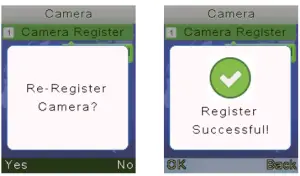
To re-pair, press the “OK / Menu” key twice. Next press and hold the “Reset” key on the back of the baby unit for 10 seconds. When successfully paired, the message “Register Successful” is displayed.
Alarm – Alarm settings
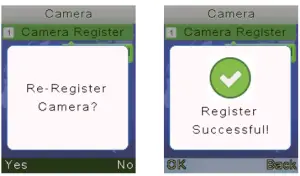
Press the “PTT” key (microphone symbol) to move the cursor. Press the “left” and “right” arrow keys to change value and press OK to set the time.
Settings – Basic settings
Here you can set the time and date, the time/date format, the unit of temperature, the frequency and the LCD backlight. Press the “PTT” key (microphone symbol) to move to the sub-menu.
VOX – VOX mode settings
Here you can activate or deactivate VOX mode and adjust its sensitivity. When VOX mode is activated, after a short period of silence the display turns off and audio transmission is stopped to save battery. This setting is perfect for a night of babysitting. Crying or any other noise immediately activates the camera and monitoring begins. As a result, you are always aware of the situation and can see what is happening straight away. The VOX sensitivity can also be adjusted to suit normal background noise levels.
Languages – Language settings menu
Choose your language from the list.
SPECIFICATIONS
- Frequency: 2.4 GHz
- Operating Temperature: -10 ~ 45°C
- Operating Humidity: <85%
- Range: up to 300 metres (in an open space)
Display
- LCD Size: 2.4” TFT LCD
- LCD Resolution: 320×
- Battery: Li-Polymer 750 mAh
- Dimensions (W × H × D): 59 × 112 × 17 mm
Camera
- Sensor: 0.3 MP CMOS
- Night Vision Range: 5 metres
- Light Sensor and Thermal Sensor
- Dimensions (W × H × D): 67 × 105 × 35 mm
USING THE DEVICE SAFELY:
- Read the enclosed Safety Instructions.
- When using the device, read the latest version of the manual which is available for download at: www.truelife.eu.
- Printing errors reserved.
References
[xyz-ips snippet=”download-snippet”]

