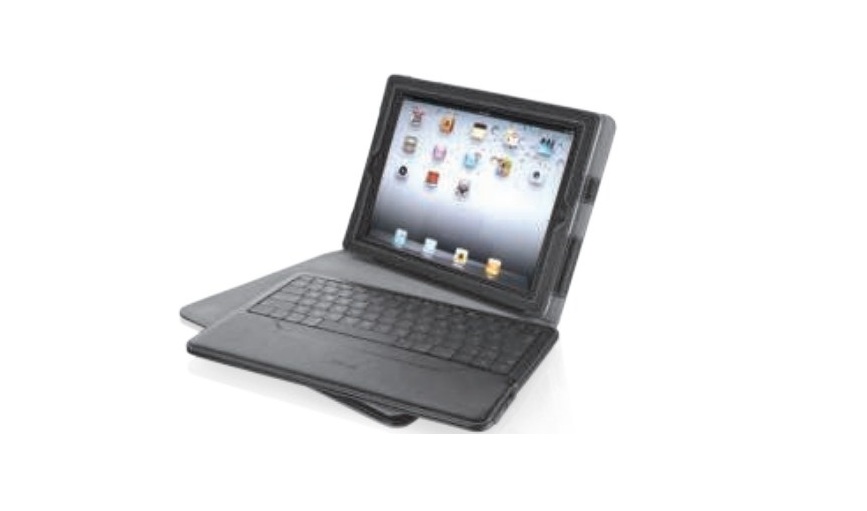Category: Trust
-

Trust 23845 GXT 716 Rizza RGB LED Gaming Chair Installation Guide
Trust 23845 GXT 716 Rizza RGB LED Gaming Chair Installation Guide [xyz-ips snippet=”download-snippet”]
-

Trust MYDO Wireless Silent Click Mouse User Guide
MYDOWIRELESS SILENT CLICK MOUSE User Guide FAQ WWW.TRUST.COM/21869/FAQ Trust International BV – Laan van Barcelona 600 – 3317DD, Dordrecht, NL ©2020 Trust All rights reserved. References Trust.com – Mydo Silent Click Wireless Mouse – black [xyz-ips snippet=”download-snippet”]
-

Trust GXT 258 FYRU Streaming Microphone User Manual
Trust GXT 258 FYRU Streaming Microphone How to Assembly Change Mode report this ad [xyz-ips snippet=”download-snippet”]
-

Trust Rechargeable Wireless Mouse User Manual
Trust Rechargeable Wireless Mouse User Manual Product overview FAQWWVV.TRUST.COM/24059/FAQTrust International BV – Laan van Barcelona 600 – 3317DD, Dordrecht, NL ©2020 Trust All rights reserved. [xyz-ips snippet=”download-snippet”]
-

Trust PRIMO 70W fixed 19V Laptop Charger User Guide
USER GUIDE Request free connector: www.trust.com/nI/support/connector-advisor/23925 Connector not working?Request a compatible connector for free at:www.trust.com/23925/freeconnectorrefer to the “Safety & Usage guide” for more information FAQWWW.TRUST.COM/23925/FAQTrust International BV – Laan van Barcelona 600 – 3317DD, Dordrecht, NL ©2020 Trust All rights reserved. [xyz-ips snippet=”download-snippet”]
-

Trust ONYX Streaming Microphone User Manual
Trust ONYX Streaming Microphone User Manual Product overview Web: www.trust.com/24354/fq [xyz-ips snippet=”download-snippet”]
-

Trust Executive Folio Stand with Bluetooth Keyboard For iPad User Manual
Trust Executive Folio Stand with Bluetooth Keyboard For iPad User Manual Package contents Keyboard: (A) Pair button / Bluetooth indicator / Charge indicator / Battery indicator (B) Mini-USB (charge) connector (C) On/Off switch (D) Mini-USB (charge) cable Charging When the Battery Indicator is On permanently, the keyboard is running out of battery.To charge the keyboard,…
-

Trust 24332 24333 24334 24335 24562 ODY Wireless Keyboard Instructions
Trust 24332 24333 24334 24335 24562 ODY Wireless Keyboard Instructions General information Product support: www.trust.com/24332Warranty conditions : www.trust.com/warranty To ensure safe handling of the devices, follow the safety advice on: www.trust.com/safety Be careful when using wireless devices if you have a pacemaker or are dependent on other life-saving, sensitive electronic equipment, because this device transmits…
-

Trust Wireless Headphone User Guide
User Guide WWW.TRUST.COM/2288/FAQ TRUST INTERNATIONAL BV-LAAN VAN BARCELONA-3317DD,DORDRECHT,NL©20-11-2018 TRUST ALL RIGHTS RESERVED. [xyz-ips snippet=”download-snippet”]
-

Trust Primo Powerbank 4400 User Manual
POWERBANK4400PRIMOUSER GUIDE Safety Instructions Do not expose to excessive heat such as sunshine or fire, avoid abrupt changes in temperature. Do not use or store in humid or wet conditions. Do not use near explosive gases or flammable materials. Do not burn or incinerate. Avoid contact with battery chemicals. Do not throw, shake, vibrate, drop,…