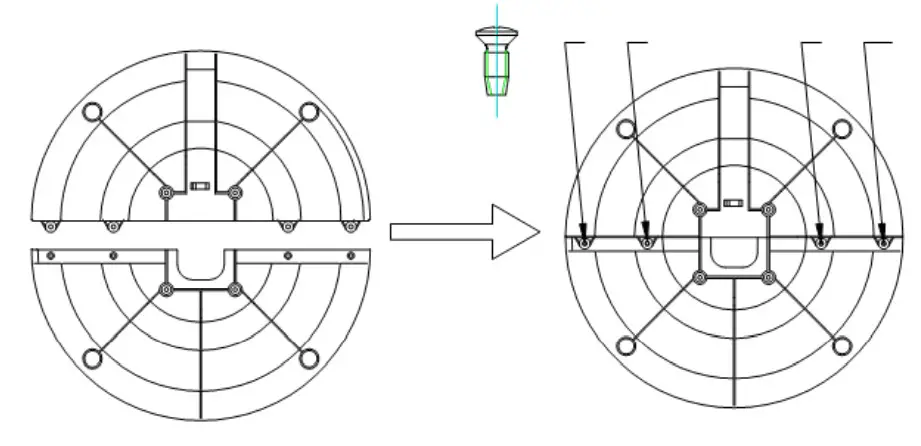USER MANUAL
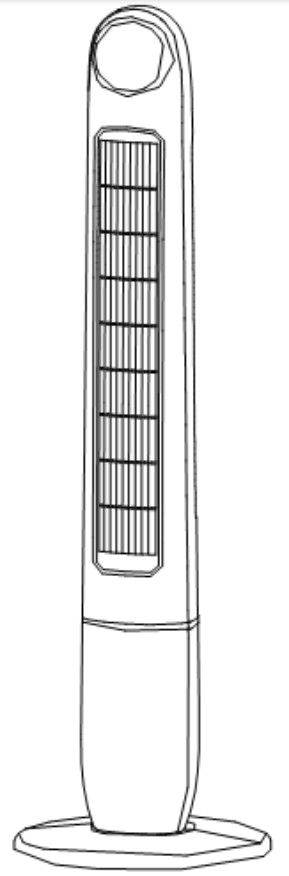
Thank you for choosing Trustech Tower Fan!This user manual will provide you with valuable information necessary for the proper care and maintenance of your new product. Please take a few moments to thoroughly read it and start enjoying your cool summer!Always here to help youFor any questions or help, please email us: [email protected]
Structure chart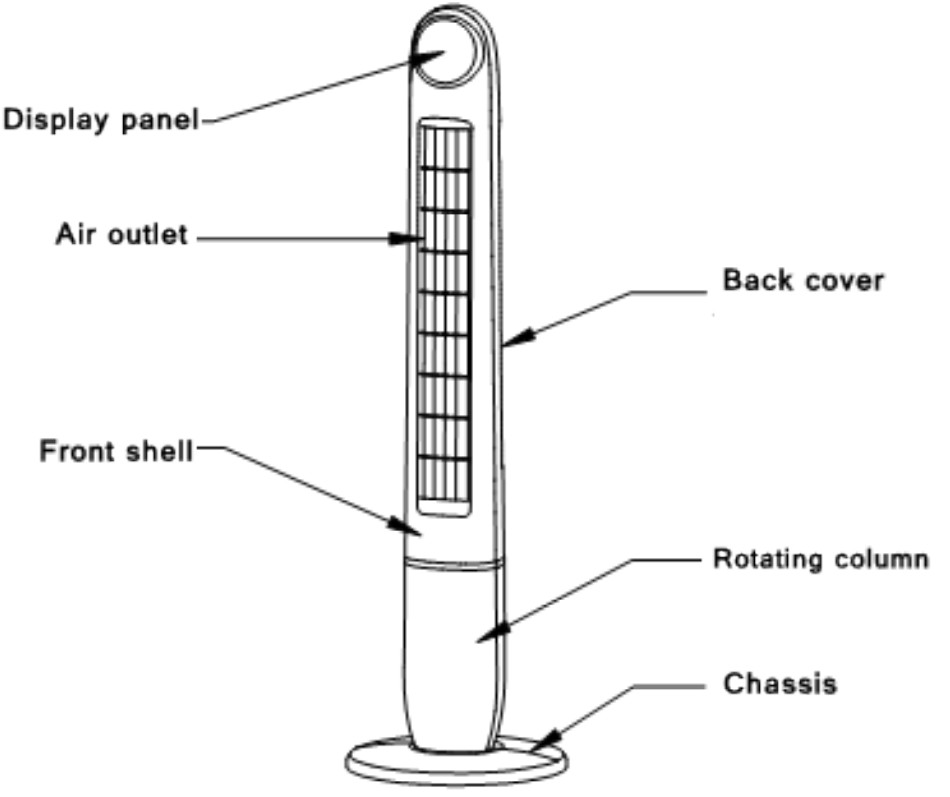
Technical parameters
| Model | Voltage | Power | remark |
| TF-48R | 120V | 50W | Electronic |
SAFETY PRECAUTIONS
- Before using this product, make sure the appliance and the power cord is not damaged. If you find anything damaged, please contact customer service via [email protected] for authorized technical support.
- Do not insert or stuck any item in the vents of the fan in case of any potential damage to the product that might cause electrical shock or fire.
- Do not cover the product while it is working as it might cause overheating and motor damage.
- The product must be unplugged when you are going to move, assemble, disassemble and do the cleaning.
- Babies, elder people, and patients should not be exposed directly to the fan for a long time.
- This fan has to work with the voltage and frequency indicated in the rating label.
- If your hands are wet, do not pull out the plug from the electrical outlet.
- Children should be supervised by guardians to ensure their safety when the fan is working.
- Do not use the product in or around water as it might cause electric shock or fire.
- Do not pull the plug while the power is on. Make sure the plug is fully inserted into the electrical outlet before use.
- Do not place the product under sunlight for a long time.
- Children beyond eight and the disabled should operate under supervision and instruction in aware of the risk involved. Children shall not play with the appliance. Cleaning and maintenance shall not be done by children without supervision.
- If the supply cord is damaged, it must be replaced by the manufacturer, service agent, or qualified supplier in order to avoid accidents.
WARNING!After assembly, it is strictly forbidden to remove the guards during use or cleaning.
Installation method
- Open the package and place the product on a flat surface. Check whether the goods in the box are in line with the packing list.
- Assemble two bottom components correctly into a disk as shown below. Screw two sides of the disk with four screws.

- Pass the power cord through the bottom panel.
- Fix the main body of the product on the base with four screws at the position as shown below.
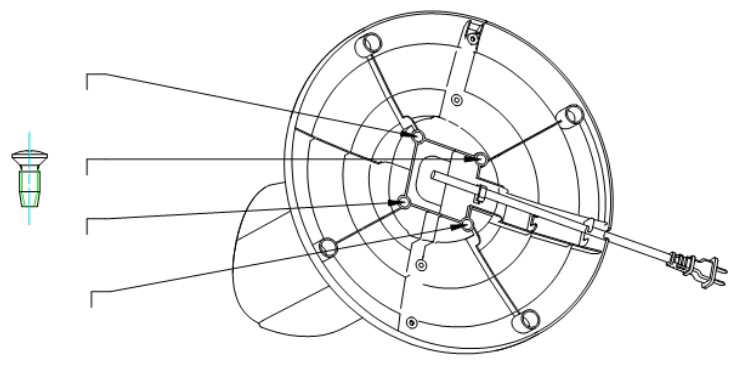
Usage
- Electronic mode of use
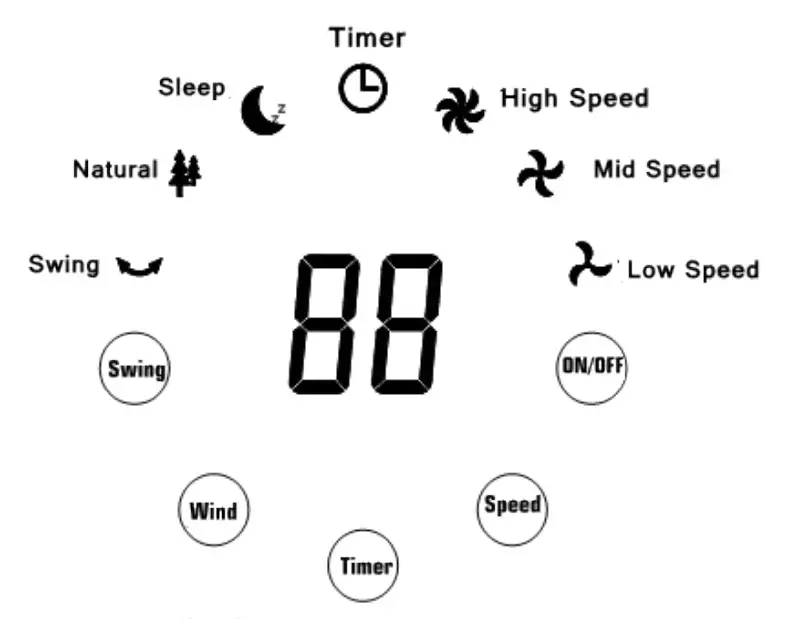 a. Plug it in. The buzzer will make a beep and the digital screen displays the ambient temperature. The product is on standby.b. ON/OFF: Turn the fan on/off.c. Speed: Press this button to choose an appropriate wind speed from low, medium to high.d. Wind: You can choose a blow mode from these modes: Sleeping mode: The weakest mode and the wind will come inconsistently. Nature mode: Stronger than sleeping mode. The fan will work with a circular `blow and rest’ in this mode.Normal: The fan will blow wind consecutively at the power you chose.e. Timer: Turn the fan off in 0-12 hours by your setting.f. Swing: The fan will oscillate when it blows the wind.g. Remote control: Please take out the diaphragm before use.Smart Time Blanking FunctionTime blanking means the light will blackout in 3 minutes after the last operation, but the fans will still keep working.
a. Plug it in. The buzzer will make a beep and the digital screen displays the ambient temperature. The product is on standby.b. ON/OFF: Turn the fan on/off.c. Speed: Press this button to choose an appropriate wind speed from low, medium to high.d. Wind: You can choose a blow mode from these modes: Sleeping mode: The weakest mode and the wind will come inconsistently. Nature mode: Stronger than sleeping mode. The fan will work with a circular `blow and rest’ in this mode.Normal: The fan will blow wind consecutively at the power you chose.e. Timer: Turn the fan off in 0-12 hours by your setting.f. Swing: The fan will oscillate when it blows the wind.g. Remote control: Please take out the diaphragm before use.Smart Time Blanking FunctionTime blanking means the light will blackout in 3 minutes after the last operation, but the fans will still keep working.
Attention
- Make sure that the product is disconnected from the power supply before removing the protective case.
- Keep it away from fire.
- It is forbidden to use in dusty places.
- The product cannot work in an extremely high or low-temperature environment.
- Do not insert wires and any other external objects into any pore of the product as it might cause electric shock or damage to the product.
- It is forbidden to put the product in water or spray water on the fan.
- If any abnormality occurs during the use of this product, please immediately turn it off, remove the power cord and contact us via Email: [email protected]
Cleaning, maintenance, and storage
- Clean the shellUnplug the power cord and gently wipe with a cloth. Do not use alcohol, gasoline, banana water and another solvent detergent.
- Product storageClean the product and store it in a carton. Keep it in a cool and dry place. Keep the fan away from water.
- To clean, unplug firstly, and wipe with a moist cloth then with a dry cloth. The fan does not require any lubrication and has no removable elements except the bottom disc. You do not have to do any maintenance. When in use, do not place the cord across water or damp areas. When not in use, store the fan upright on an indoor stable surface in dry conditions. Coil the cord and place it beside the fan.
The packing list
| Name | Number | Baseboard | Mounting screw | Manual | Remote |
| TF-48R | 1 | 2 set | 8pcs | 1pcs | 1pcs |
WARRANTY
TRUSTECH warrants this product against defects in materials and/or workmanship under normal use for a period of ONE (1) YEAR from the date of purchase by the original purchaser (“Warranty Period”). If a defect arises and a valid claim is received within the Warranty Period, at its option, TRUSTECH will either 1) repair the defect at no charge, using new or refurbished replacement parts, or 2) replace the product with a new product that is at least functionally equivalent to the original product, or provide a store credit in the amount of the purchase price of the original product. A replacement product or part, including a user-installable part installed in accordance with instructions provided by TRUSTECH, assumes the remaining warranty of the original product. When a product or part is exchanged, any replacement item becomes your property and the replaced item becomes TRUSTECH’s s property. When a store credit is given, the original product must be returned to TRUSTECH and becomes TRUSTECH’s s property. To obtain warranty service, e-mail TRUSTECH Limited Warranty Service at [email protected]. Please be prepared to describe the product that needs service and the nature of the problem.This warranty does not apply to:a) damage caused by failure to follow instructions relating to product’ use or the installation of components;b) damage caused by accident, abuse, misuse, fire, floods, earthquake, or other external causes;c) damage caused by service performed by anyone who is not a representative of TRUSTECH;d) accessories used in conjunction with a covered product;e) a product or part that has been modified to alter functionality or capability;f) items intended to be periodically replaced by the purchaser during the normal life of the product including, without limitation, batteries or light bulbs;g) any product sold “as is” including, without limitation, floor demonstration models and refurbished items; orh) a product that is used commercially or for a commercial purpose.
CONTACT USThank you for choosing the Trustech product. For any questions about your product or honor your warranty, Please scan the QR code below to get our [24-hour online VIP service ]or write to [[email protected]] Our customer service time will respond ASAP within 24 hours!
Scan to get VIP service

https://trustech.aftersevfice.vip?utm_source=card&utm_medium=qrcode

References
[xyz-ips snippet=”download-snippet”]