User Manual
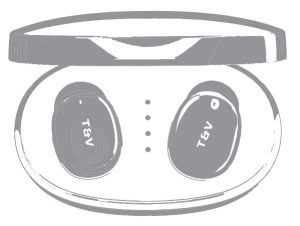
T&V Bohne Wireless Earphones
- Please tear off the insulation film at the bottom of the Earphones, and then put the earphones back into the charging case
- Pairing of left and right earphone
- Don’t turn on the device”s Bluetooth until the right and left earphones are paired.
- Open the battery case, and take out the earphones. The earphones will turn on and pair (R&L) automatically.
- When the left and right earphones are pairing, both earphones flash red and blue at the same time. Pairing time is from 5 seconds to 4 minutes.
- When you see the red and blue light flashing on one of the earphones and the blue light flashing slowly on the other one, it means that the pairing of the left and right earphones were successful.
- When the two earphones can’t be matched successfully, please touch the earphones button three times, it will light flash in blue & red colours at the same time. Then put one earphone back to the charging box, wait until stops flashing and then put the other one in the charging box. Finally take them out together and they will auto pair.
3. Pairing with Mobile Phone
- Open the Bluetooth function in your mobile, search “T & V Bohne” and click on pairing.
- After a successfully pairing, a prompt beep sound will be heard and the blue light of Left and right earphones will flash slowly.
4. Function Indicator
- Three clicks/two clicks on the “touch button”: last track or next track.
- Volume+/ Volume·: Press and sustain the “touch button” / Press and sustain the other “touch button”
- Play/Pause: press the “touch button”.
- Calling: Hang on/Hang off: short press the “touch button”.Reject: long press the “touch button” for 1 .5 seconds.
- Low battery warning: red light flash once every 1 second, prompt tone once every 70 seconds (lower than 3.3v alarm, lower than 3.2v shutdown)
- Automatically disconnected: the earphone is far away from the mobile.
- Auto power-off: no connection for 6 minutes or automatically power-off when the battery is low. A beep will be heard.
- Manually Power-off: Long press on the “touch button for 5 seconds, then a beep will be heard. Or put the earphone directly back into the charging battery box and the earphone will turn off automatically.
5. Charging Indicator–Earphones
- Put the earphone directly back into the charging case and the earphone will charge automatically.
- Then both red leds in the earphones are turned on
6. Charging Indicator -Charging case
- Charging case charge status:While charging, if the charge isless than 25% the first blue light flashes slowly. Then for each25’16 another led turns on.
- Charging case charge status while earphones are charginga) Charge less than 25%: the first blue led is turned onb) Charge less than 50%: the first and the second led are turned on.c) Charge less than 75%, the first, second and third led are turned on.d) Full Charge: all the leds are turned on.
Product Parameters
- Driver Diameter 8mm
- Frequency Response 20Hz-20000Hz
- Battery Voltage 3.7V±0.5V
- Battery Case Charging Time 2 Hours
- Earphones Charging Time 1 Hour
- Using Time 5 Hours
- USB Micro B universal
- Max Power 1OmW
- Sensitivity 93±2db/W
- Input Voltage 5V/1A
- Distance range Up to 12 meters
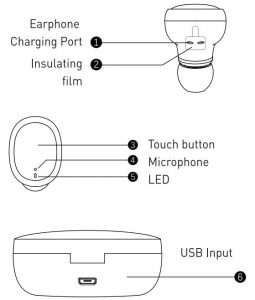
Accessories
- Charging Battery Box
- TWS Earphones
- USB charging cable
- Manual
 Note
Note
- Please tum off the device to avoid power consumption if not used.
- Please do not make other operations while pairing in case of procedure error.
- Please adjust the volume level in case of ear pain.
- Please put the earphones in the charging box when you hear the low battery beep sound.
- Please use the TWS earphones under a good environment to prevent any damage.
- Please full charge the earphones after unused them for a long time.
- Using earphones while driving is not recommended and may be an illegal in some countries. If you experience any kind of distraction while driving any type of vehicle or engaging in other activities that require your attention, please stop using your earphones.
- Please plug the USB cable correctly in order to don’t break the USB charging box input pin. Otherwise the warranty will not cover this misuse.
- Plug the USB cable only to a USB socket
T&V Bohne Wireless Earphones User Manual – T&V Bohne Wireless Earphones User Manual –
Questions about your Manual? Post in the comments!

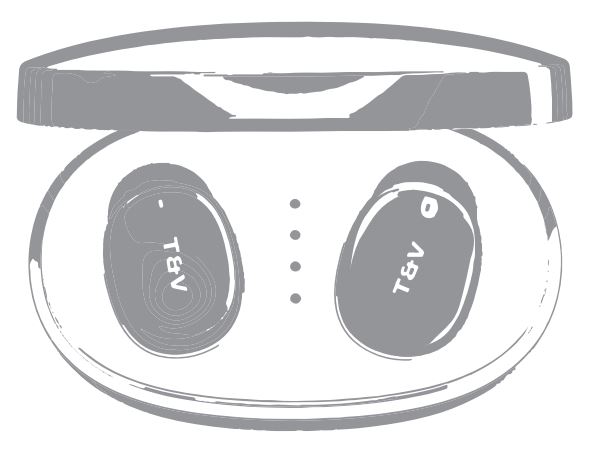
 Note
Note