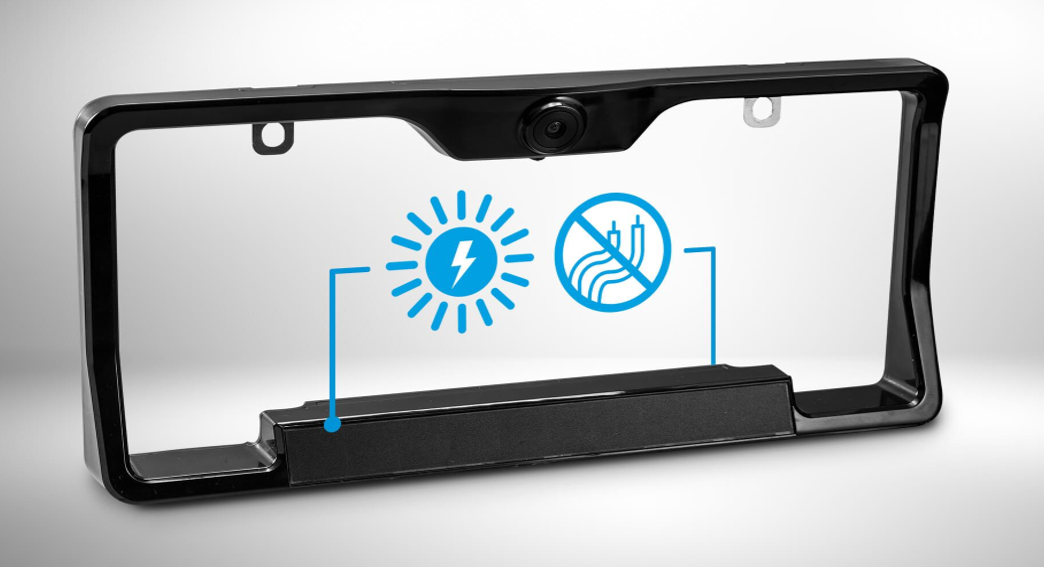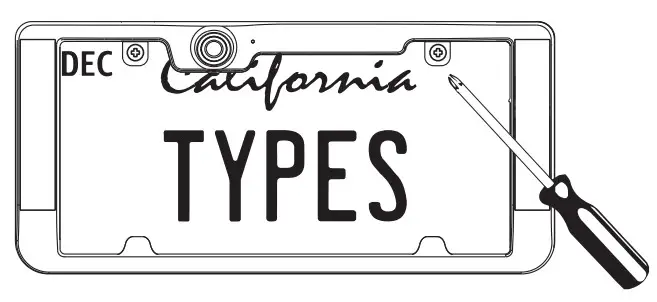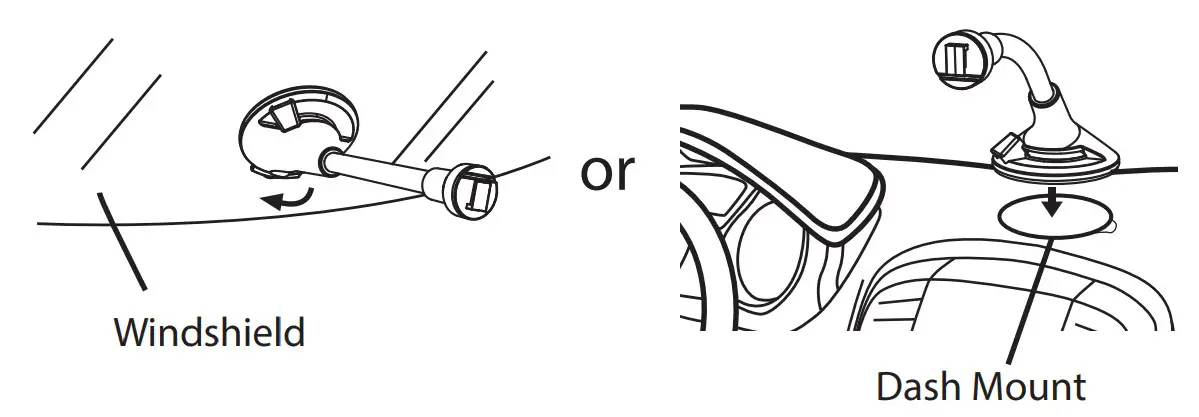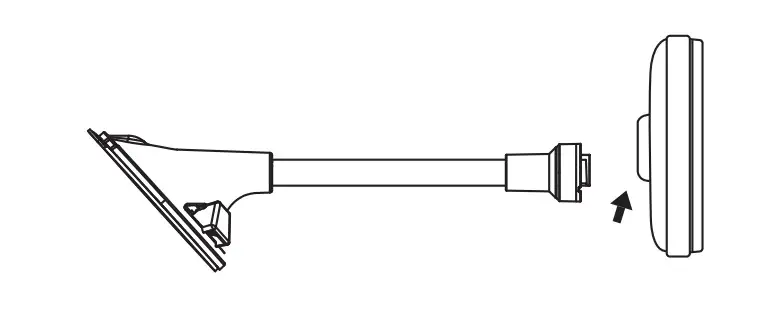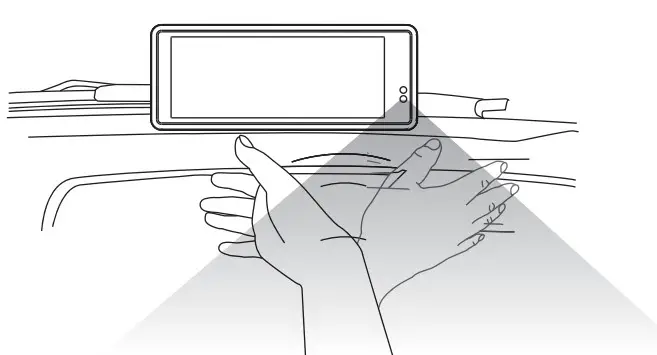WIRELESS BACKUP CAMERAWith Extended Battery LifeQUICK INSTALLATION GUIDE
WIRELESS BACKUP CAMERAWith Extended Battery LifeQUICK INSTALLATION GUIDE
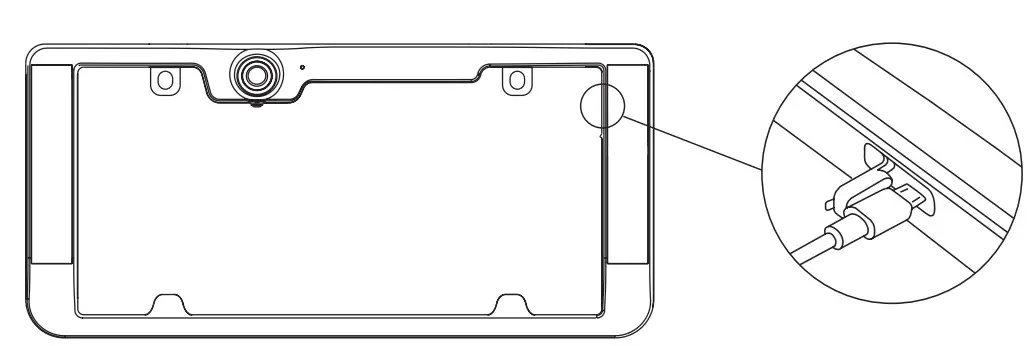
- Fully charge the camera. Fold back camera power port plug and insert included charging cable. Most AC wall adapters will work with the USB charging cable.NOTE: Fully charge and test the camera before installation

- Plug-in 12V/24V power adapter to turn on the monitor. Turn on the camera by pressing the silver power button beneath the lens for 1 second. The blue LED status indicator will flash 2 times and an image should appear on the monitor.

- Unscrew your license plate.

- Align the camera with a license plate and secure it to the vehicle. See Manual for additional mounting guidance.

- Place Windshield Mount on the windshield or Dash Mount and lower the lever to secure. Attach Dash Monitor onto the Windshield Mount and adjust to your desired position.

- Mount and power the monitor. Power using the 12V/24V adapter provided. Remove overlay and adjust the angle as need.

- After the monitor has been connected to power, wake up the monitor and camera by waving your hand in front of the monitor, or tapping once on the screen.
 A Horizon Brands Company2975 Red Hill Ave., Ste. 100, Costa Mesa, CA 926261.866.294.9244[email protected]©2020 Type S. All rights reserved.www.typesauto.comCONNECT WITH US
A Horizon Brands Company2975 Red Hill Ave., Ste. 100, Costa Mesa, CA 926261.866.294.9244[email protected]©2020 Type S. All rights reserved.www.typesauto.comCONNECT WITH US @TypeSAutoThe Facebook logo is a trademark of Facebook, Inc.The Instagram logo is a trademark of Instagram, Inc.YouTube and the YouTube logo are registered trademarks of Google Inc.QIG-530033_V1
@TypeSAutoThe Facebook logo is a trademark of Facebook, Inc.The Instagram logo is a trademark of Instagram, Inc.YouTube and the YouTube logo are registered trademarks of Google Inc.QIG-530033_V1
[xyz-ips snippet=”download-snippet”]