Tyso Daiko ALM-031 Dual 12-Bit Digital Wavetable Drum Voice User Guide
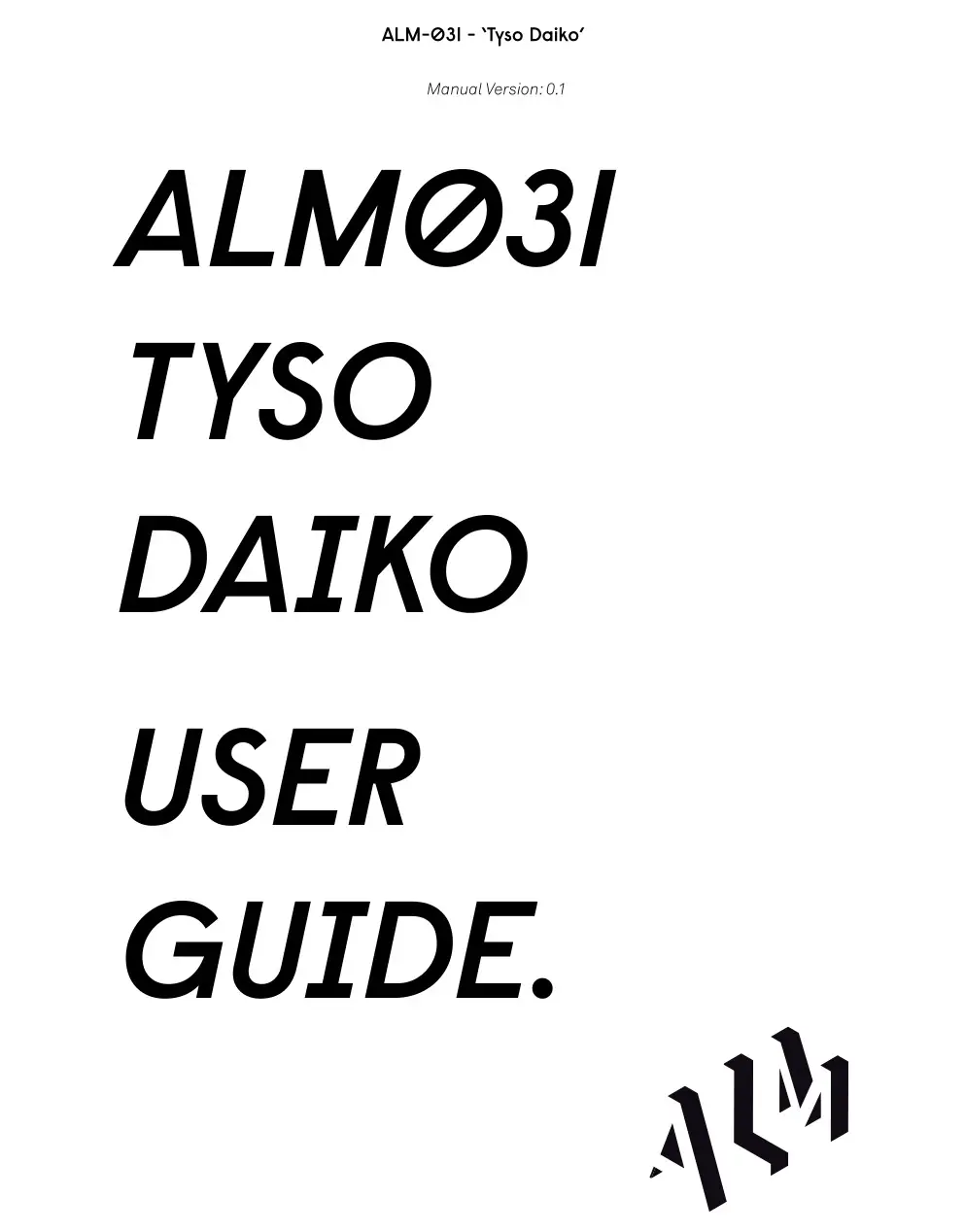
Introduction
The ‘Tyso Daiko’ is a dual 12-bit digital wavetable drum voice with full voltage control and an analog EQ output path.
The twin voices are independently triggered and output, but share pitch, envelope and other parameters of a swept wavetable oscillator. One voice is output through a voltage controlled analog tilt EQ emphasising upper or lower frequencies. The other voice is output through a digital wavefolder which adds increasing timbral complexity (to noise).
Both voices respond independently to an accent input and the first voice is able to be ‘choked’ . A surface control allows for fine control of additional transients from a click to a slow attack. Full voltage control including a V/Oct pitch input makes the Daiko an expressive and wide ranging drum module with extremely wide pallet of sounds with lots of modulation possibilities.
Features
- Twin wavetable drum voices run through an analog tilt EQ and a digital wave folder respectively.
- Frequency swept oscillator with 1V/Oct tracking, morphing wavetables (11 waves) and self FM capability
- Attack and Release envelopes.
- Dual trigger, accent and choke inputs.
- Surface control for additional ‘punch’ or reduced attack.
- External mix input through tilt the EQ.
- Full voltage control of all params.
- Skiff friendly with reverse power protection.
- Made in England
Technical Specifications
- Supply: +12V 70mA Max / -12v 35mA
- Size: 14 HP
- Depth: 32mm
Operation
Panel Layout
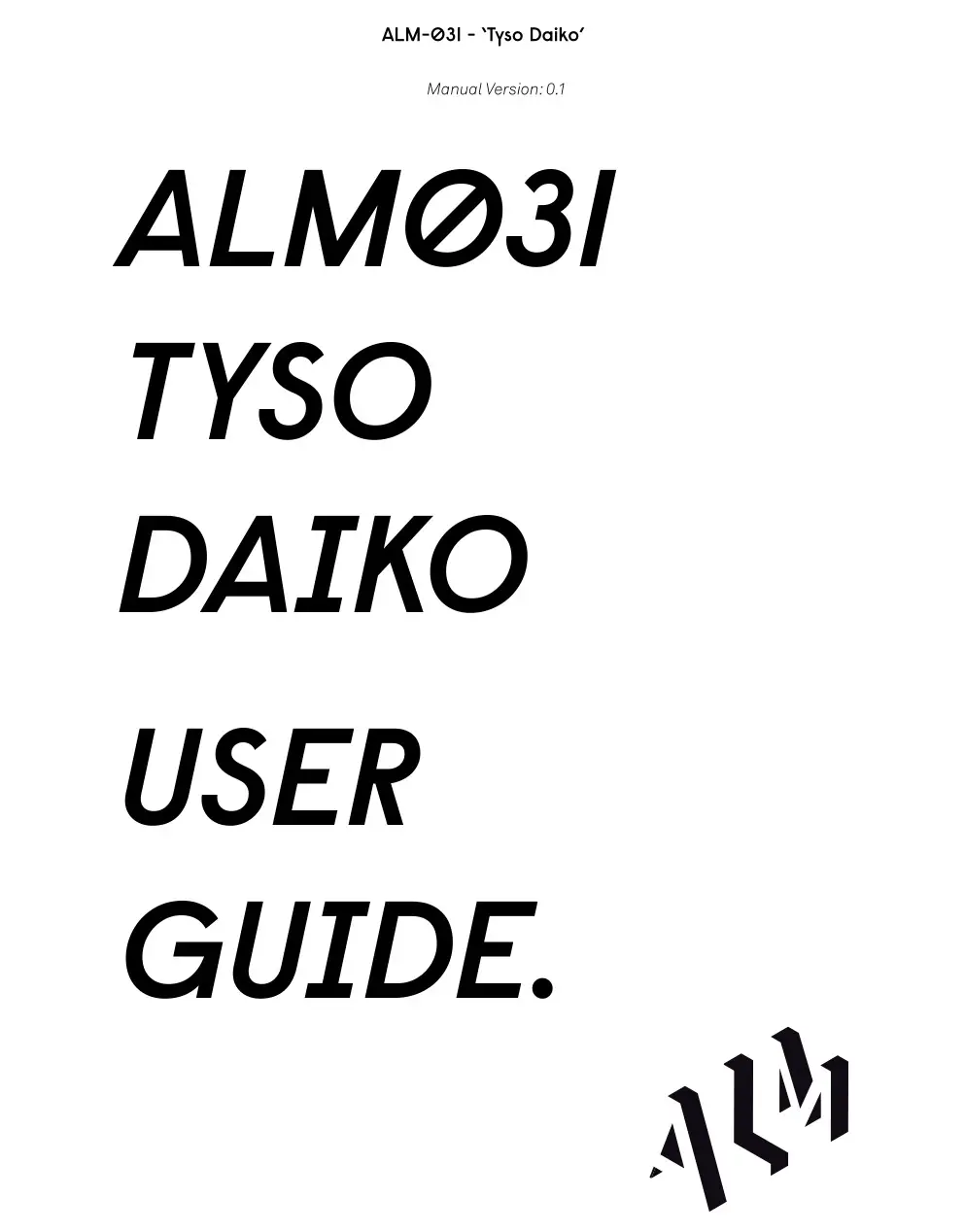
General Usage
‘Tyso Daiko’ produces a drum ‘hit’ sound when a trigger signal (approx. +3v rising edge) is applied to either trigger input. Trig 1 is normalised to Trig 2 meaning it will trigger both voices when Trig 2 is unpatched. The two other trigger inputs – Acc (Accent) and Choke – respectively either further (de)emphasise the hit sound or immediately stop it in the presence of a trigger signal.
The actual ‘hit’ sound is defined by the control knob positions and associated control voltage input levels. All control knobs are offsets – any incoming control voltage is added to them. They do not attenuate incoming control signals. Control inputs are all approx -5v to +5v.
Each voice’s sound is produced by a ‘ramped’ wavetable oscillator changing pitch between the defined start and end frequencies at a rate set by the rate control. The surface control optionally then adds a ‘click’ or attack envelope to the sound and the release controls the sounds release envelope. All these parameters are shared between both voices but voice one is passed through an analog EQ whilst voice 2 is passed through a wave folder – each of these sections have their own controls and inputs also.
Pitch Section Controls
A ‘ramped’ oscillator provides waveforms for both voices sweeping between start and end pitches at a defined rate and offset via a base pitch.
The ‘Rate’ control sets the rate of travel between the start and end pitches, looping back around once a sweep is completed. Pitch sweep is disabled with the Rate control fully counter clock wise (CCW).
The Start control sets the start frequency of the sweep or a fixed offset if pitch sweep is disabled (rate full CCW).
The End control sets the end frequency of the pitch sweep. It is inactive when the sweep is disabled.
The V/Oct input adds a base pitch offset to both the start and end frequencies. It tracks approx 5 octaves.
Wave Control
Selects the source wave for both voices. Morphs between 11 different waveforms which are:
noise > sine > tri > saw > pulse > voice > bell1 > bell2 > cymbal > spectra > buzz.
Release Control
The release time of the exponential volume envelope applied to both voices. Ranges from approx 2ms – 14 seconds. Release time is doubled and halved by the ‘Accent’ input for Voice 1 and Voice 2 respectively.
Surface
Switches in a resonant click attack at the start of the sound, as the control is turned up the click becomes sharper and quieter. After crossing the mid point, the surface control becomes a slow volume attack envelope. Surface control has no effect when set fully CCW.
Fold
Amount of wavefolding applied to the Voice 2 output. Ranges from no folding (CCW), increasing brightness and harmonics into noise (CW).
EQ Control and input
An analog tilt style EQ filter emphasising either high (CCW) or low (CW) frequencies on the Voice 1 output.
External Input – connect any audio signal to be mixed with Voice 1 pre EQ. For a single dual voice output patch Out 2 back to the external input.
Accent & Choke Inputs
Accent – Alters the release time to approx. twice as long for Voice 1 and half as long for Voice 2 with a high gate at the accent input.
Choke – Stops audio immediately when a trigger is received. Only applies to Voice 1.
Patch Ideas
Dual Drum Voices (Kick + Snare)
- Patch a x1 clock from Pam (or other trigger sequencer) to the ‘Trig 1’ input. Patch ‘out 1’ into a mixer and monitor the output.
- Set ‘wave’ to a sine and ‘release’ to a shorter time.
- Initiate a pitch sweep by turning up the ‘rate’ control. Set ’start’ to around 12 o’ clock and ‘end’ fully counter clockwise, then dial in the sweep time with ‘rate’. Set the sweep time long enough that it does not loop over before the next hit.
- Turn the EQ control clockwise until the low frequency is nicely emphasised.
- To create a snare patch a half speed clock (i.e. /2 clock from Pam) to the Trig 2 input.
- Patch ‘out 2’ to another channel of the mixer.
- Turn the ‘fold’ control clockwise until the sound becomes more snare like and noisy. Adjust release to taste.
Tips
- Patching a high gate to ‘accent’ doubles the release time of voice 1 and halves the release time of voice 2. Try using accent to further separate the voices and make a more natural kick and snare.
- For a harder hitting kick, try using the ‘surface’ control to dial in a sharper transient click at the start of the hits.
Stacking Voices
- Patch a trigger sequence or clock to the ‘trig 1’ input, leave the ‘trig 2’ input unpatched.
- Monitor the audio from ‘out 1’.
- Patch ‘out 2’ back to the ‘external in’ of the EQ section.
- The voices now act as one, sharing the trigger input, tilt EQ, and audio output.
- Dial in a tonal sound to act as the ‘drum body’ and set ‘fold’ fully CW to act as the noise element. Stacking voices works nicely for classic snare and tom like sounds as well as other complex percussion.
Tips
- Try slightly delaying a copy of the trigger source using a gate delay or envelope’s ‘end of’ output. Patch the delayed copy to trigger voice 2 just after voice 1 for clap like doubled sounds.
- Patch ‘out 2’ through an attenuator prior to the ‘ext in’ for fine control over the mix between voices.
Limited Warranty
From the date of manufacture this device is guaranteed for a period of 2 years against any manufacturing or material defects. Any such defects will be repaired or replaced at the discretion of ALM. This does not apply to;
- Physical damage arising for mis treating (i,e dropping, submerging, etc).
- Damage caused by incorrect power connections.
- Overexposure to heat or direct sunlight.
- Damage caused by inappropriate or mis-use.
- Use of incorrect or non official firmware
No responsibility is implied or accepted for harm to person or apparatus caused through operation of this product.
By using this product you agree to these terms.
Support
For the latest news, additional info, downloads and firmware updates please visit the ALM website at http://busycircuits.com and follow @busycircuits on twitter and instagram.
Questions? email [email protected] .
APPENDIX
I. Calibration
To calibrate the v/oct tracking;
- Ensure that no voltage is patched to the V/Oct input and that the Start Freq control is set fully counter clockwise (CCW).
- Power the module with the small ‘cal’ button held down (on PCB below fold control on panel).
- Out 1 & 2 LEDs will alt flash to indicate calibration mode active.
- Patch a precise 1V from a voltage source into the V/Oct input and send a single trigger into ‘Trig 1’ (you can use a ALM017 Pam output set to ‘On’ for a single trigger when Pam is started)
- Out 1 LED should stop flashing indicating trigger received.
- Next send 3V into V/Oct followed by another trigger into ‘Trig 1’.
- Out 2 LED will stop flashing indicating calibration complete.TYSO ships pre-calibrated!
II. Firmware Updates
To Follow.
Please use only official firmware files when made available from the BusyCircuits website.
References
[xyz-ips snippet=”download-snippet”]

