
 HaloLight8” LEDRingLightUser Manual
HaloLight8” LEDRingLightUser Manual

INTRODUCTION & FEATURES
Create a selfie-ready setting in seconds with the On-Air HaloLight 8-inch LED Ring Light. This compact filler light provides multiple brightness settings and 3 LED variations to deliver a flawless glow, powered by any USB power source and designed with an easy-to-use inline remote.The included desktop tripod stand enables quick setup on any flat surface, keeps smartphones of all sizes stable, and folds compact for easy storage or toting in a laptop bag orbackpack.
PACKAGE CONTENTS:
1 x 8-inch LED Round Tube Light1 x Desktop Tripod Stand1 x Ball Joint Head1 x Expanding Smartphone HolsterUser Manual
PRODUCT OVERVIEW & FUNCTIONS
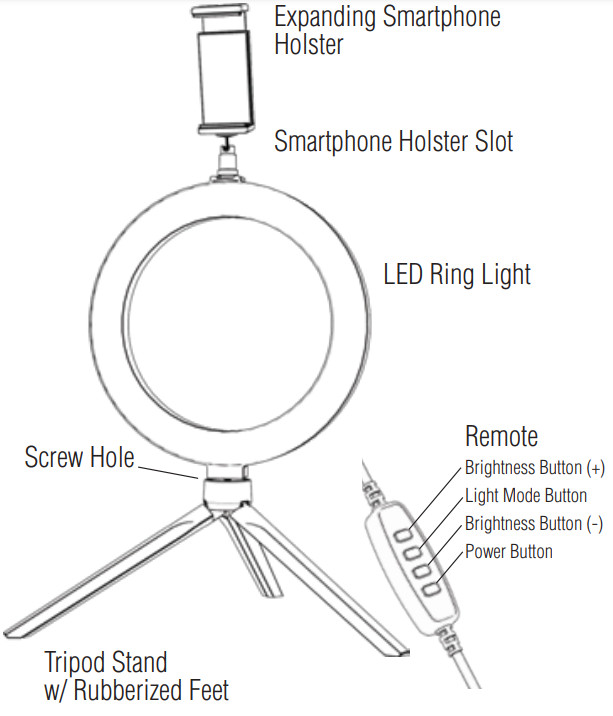
- 3 LED Modes (Warm Light, Cool White, and Daylight) with 10 Brightness Levels
- Powered by any USB Power Source (Including PCs, Wall Adapters, Power Banks, etc.)
- Universal-Fit Spring-Loaded Smartphone Holster & Easy Tripod Adjustments with Foot Grips
- Quick Setup & Compact Desktop Size for Travel/Storage
PRODUCT SPECIFICATIONS
Ring Light Diameter: 8 in.Tripod Folded Length: 7.5 in. (19 cm)Tripod Expanded Height: 3.1 in. (9 cm)LED Bulb total: 72Color Temperature: 2700-6500KLuminous Flux: 1600-2000LMWattage: 10WPower Supply: 5V(2A)Unit assembled weight: around289g/10.19oz/0.64lbs
USING YOUR HALO LIGHT LED RING LIGHT
STEP 1: CONNECT THE RING LIGHT TO THE TRIPOD.
- Locate the screw hole located toward the base of the LED ring light (see diagram for reference).
- Place the ring light directly on the tripod stand and twist clockwise to fasten.
- Stop tightening when the ring light feels secure and unmoving.
STEP 2: CONNECT THE SMARTPHONE HOLSTER TO THE RING LIGHT.
- Loosen the nut on the ball joint head by turning it to the right, insert the square base at the bottom of the ball joint into the slot at the top of the ring light.
- Tighten the nut on the ball joint head by turning it to the left until is securely tight.
- Screw the expandable smartphone holster to the top of the ball joint head by turning it counter-clockwise, you may install it horizontally or vertically, as desired.
- Loosen the ridged knob on the back of the ball joint head by turning it counter-clockwise, adjust the expandable smartphone holster angle as desired, and tighten by turningit clockwise until tight.
STEP 3: POSITION THE TRIPOD.
- Release the tripod legs by pulling them apart from the folded position.
- Place the unit on a flat surface such as a table or desk. Gently adjust as needed to obtain the ideal angle.
- The legs feature rubber grips to help keep the tripod in place. If you notice the stand begin to slip or appear less stable,attempt to reposition in a manner that gains better traction.
STEP 4: INSERT YOUR SMARTPHONE.
- Expand the phone holder clip.
- Place your phone inside the phone holder clip.
- Gently release the clip and it will automatically close around your smartphone, securing it in place.
STEP 5: SELECT YOUR LED MODE & BRIGHTNESS.
- Plug the USB power cord into a power source, such as a power bank, computer, or AC wall adapter.
- Use the attached inline remote to adjust your brightness and LED mode.
- The Mode button allows you to switch between 3 LED settings: white only (cool white), yellow only (warm light), and white/yellow mixed (daylight).
- Press the dimmer button (labeled “-“) to decrease the brightness of the LED bulbs.
- Press the brightness increase button (labeled “+”) to increase the brightness of the LED bulbs.
CARE & IMPORTANT SAFEGUARDS
- To clean, wipe down with a soft dry, or damp cloth. Do not use with cleaning agents or other chemical solutions.
- This unit is not waterproof. Do not expose to water, moisture, extreme temperatures, or high levels of humidity.
- This product contains LED bulbs. Keep away from flammable objects and excessive heat.
- Never attempt to disassemble or modify your On-Air LED Ring Light in any way. Doing so violates any warranty in place and may cause permanent damage to the unit.
- Contact the Customer Support team at tzumi.com/support for assistance.

tzumi® Distributed by tzumi inc. NY, NY, 10016.©Copyright 2019 tzumi. All Rights Reserved. Made In China. All pictures shown are for illustration purposes only. The actual product may vary due to product enhancement. Other trademarks and trade names on this package are those of their respective owners.
References
[xyz-ips snippet=”download-snippet”]


