

Introduction & Features
SOULMATES PRO ANC are your solution for true wireless freedom and high-quality audio. Stereo sound and active noise-canceling technology let you hear music and phone calls the way they were meant to be heard, while the compact charging carries case makes them perfect for keeping up with everyday life.
Features:
Noise-Cancelling Waterproof IPX4 5hrs play/talk 4 x Recharge in case Bluetooth 5.0 Auto-Pairing
Product Overview & Contents
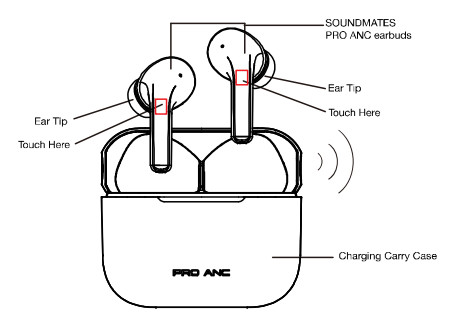
- SOUNDMATES PRO ANC earbuds
- Charging carry case
- Type-C cable
- Small, medium & large earbud tips
Pairing With Your Devices
- Remove earbuds from the case.
- Open the Bluetooth pairing list on your device and click on “Soundmates Pro ANC”.
- Your device should now be paired and ready for use.
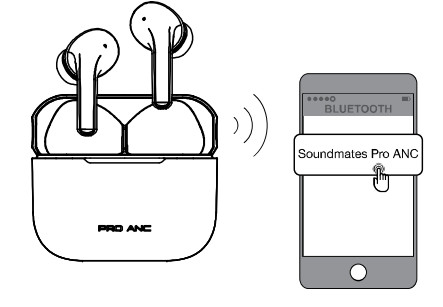
Charging
- Place earbuds in the case and they will automatically begin charging if the case has remaining power.
- The indicator light on the charging case will be green while charging.
- The earbuds LED will light red while the earbuds are charging and will turn off once fully charged.
- After a full charge, all four lights on the case will remain on
- Recharge carry case via the included Type-C cable.
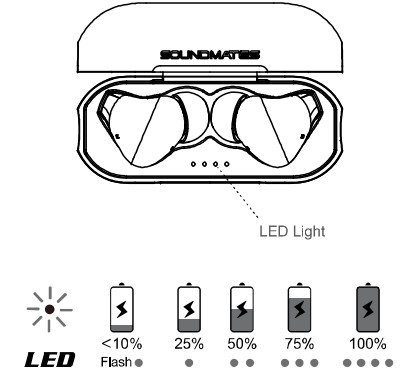
Power ON
- Remove your earbuds from the charging case to auto Power ON,
- Or touch the R or L earbud for 2 seconds to hear “Power On”.
Power OFF
- Place your earbuds back into the charging case.
- Or touch your earbuds for 8 seconds to hear “Power OFF”.
Answer
- Touch R or L earbud 1 time
End Call
- Touch R or L earbud 2 times
Rejecting a call
- Touch and hold R or L earbud for 2 seconds until! hear a prompt sound
Play/Pause
- Touch R or L earbud 2 times
Next Song
- Touch R earbud 3 times
Rewind/Previous Song
- Touch the L earbud 3 times
ANC MODE
- Touch and hold R earbud 2 seconds until you hear “Noise Cancelling ON” or “Noise Cancelling OFF”
Reset Earbud Pairing
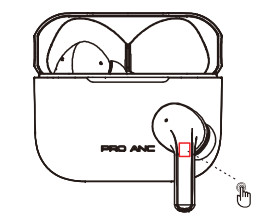
- Remove both earbuds from the charging case. They will begin auto-pairing to each other.
- Make sure the earbuds haven’t paired with any device or close the Bluetooth pairing list on the device that the earbuds had connected before, touch Left or Right earbud for 18seconds till hearing “Device Pairing” can clear connection records with all devices.
- The earbuds will auto-pairing again to hear “Soundmates connected”.
- Open the Bluetooth pairing list on your phone and click on “Soundmates Pro ANC” to connect your phone.
Remark: During touch Left or Right earbud for 18seconds, don’t release your finger till hearing “Device Pairing”.
Specifications
| Bluetooth Version | V5.0 |
| Battery (Earbuds) | Lithium Battery (4OmAh each) |
| Battery (Charging Case) | Lithium Battery (500mAh) |
| Charging Port | Type C |
| Input Voltage | 4.5-5.5V (Supports max. 12V voltage protection |
| Earbuds Charging Time | 1.5h (approximately) |
| Case Charging Time | 25 hrs (approximately) |
| Playing Time (ANC is off) | 5 hrs (approximately) |
| Playing Time (ANC is on) | 5 hrs (approximately) |
| Case Recharged Earbuds | 4 Time (approximately) |
| Standby time (earbuds in the charging case) | 180 days |
| Frequency | 20-20k Hz |
Replace Earbud Tips
- The factory defaults medium size earbud tips on the earbuds.
- Please rotate the earbud tips downward to remove the earbud tips.
- Then put in your suitable size earbud tips.
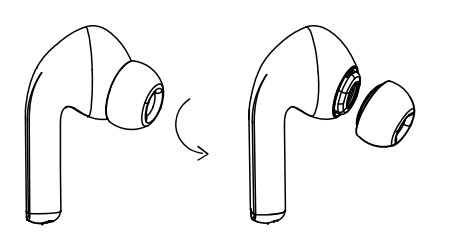
Safeguards
- Do not use this unit for anything other than it’s intended use.
- Keep the unit away from heat source, direct sunlight, humidity, water or any other liquid.
- Do not expose the device to extremely high or low temperatures, as it may damage the battery.
- Do not operate the unit if it has been wet or moist to prevent electric shock and/or injury to yourself and damage to the unit
- Do not use the unit if it has been dropped or damaged in any way.
- Repairs to electrical equipment should only be performed by a qualified electrician. Improper repairs may place the user at serious risk.
- Keep the unit out of reach of children.
- This unit is not a toy.
This device complies with Part 15 of the FCC Rules. Operation is subject to the following two conditions: (1) this device may not cause harmful interference, and (2) this device must accept any interference received, including interference that may cause undesired operation.
Changes or modifications to this unit not expressly approved by the party responsible for compliance could void the user’s authority to operate the equipment.
NOTE: This equipment has been tested and found to comply with the limits for a Class B digital device, pursuant to Part 15 of the FCC Rules. These limits are designed to provide reasonable protection against harmful interference in a residential installation. This equipment generates, uses, and can radiate radio frequency energy and, if not installed and used in accordance with the instructions, may cause harmful interference to radio communications. However, there is no guarantee that interference will not occur in a particular installation. If this equipment does cause harmful interference to radio or television reception, which can be determined by turning the equipment off and on, the user is encouraged to try to correct the interference by one or more of the following measures:
- Reorient or relocate the receiving antenna.
- Increase the separation between the equipment and receiver.
- Connect the equipment into an outlet on a circuit different from that to which the receiver is connected.
- Consult the dealer or an experienced radio/TV technician for help.
This device and its antenna(s) must not be co-located or operation in conjunction with any other antenna or transmitter.Radiation Exposure Statement
The device has been evaluated to meet general RF exposure requirements. in portable exposure conditions without restriction.
[xyz-ips snippet=”download-snippet”]

