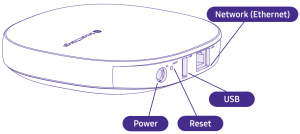SmartThings Hub UA-HUB HUB QSG

Setup
- Connect the SmartThings Hub to the wall power using the supplied power cable.Tip: The SmartThings Hub works best when placed in a central location in your home. It should not be placed on top of or immediately next to other wireless devices.

- Download the free SmartThings app for Android or iOS, and create an account. Select the “Add device” card and then select the “Hubs” category to connect your SmartThings Hub.
- Follow the on-screen instructions in the SmartThings app to connect the Hub to your Wi-Fi network and complete setup.Tip: You can also connect the SmartThings Hub to your Wi-Fi router using the supplied Ethernet cable.
If you have any difficulty setting up your SmartThings Hub, please visit Support.SmartThings.com for assistance.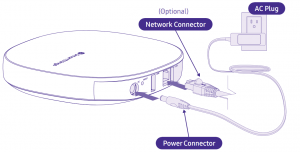
Suggestions
There are many ways that you can use a SmartThings Hub as the brain of your smart home:
- Monitor, control, and help secure your home.
- Automate your lights, control your home’s temperature, and help save money.
- Teach your home a few new tricks and make life a little bit easier.
Visit SmartThings.com/Welcome for more ideas, tips, and special offers.
Works with SmartThings
SmartThings works with a wide range of connected devices, including lights, cameras, locks, thermostats, sensors, and more.

Look for the Works with SmartThings label next time you’re buying a connected device for your home, or visit SmartThings.com to see the full list of compatible devices.

Revised 05/18. Copyright 2017. SmartThings, Inc. All rights reserved.
References
[xyz-ips snippet=”download-snippet”]