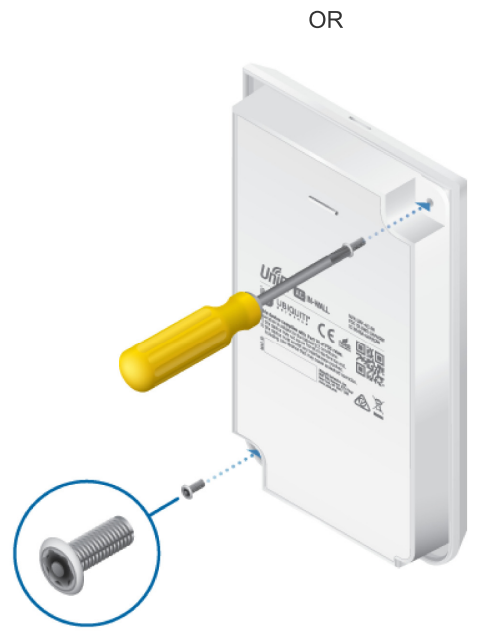Ubiquiti UAP-AC-IWQuick Start Guide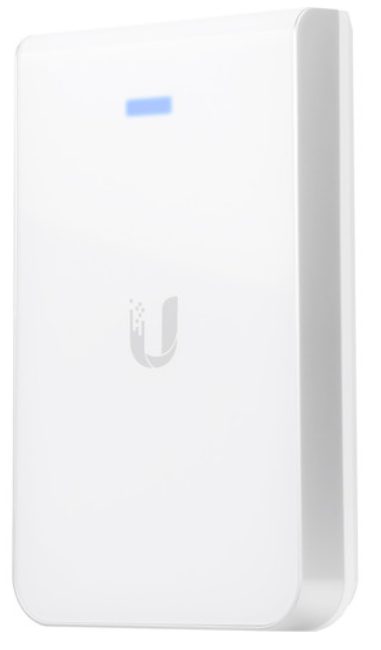
Package Contents
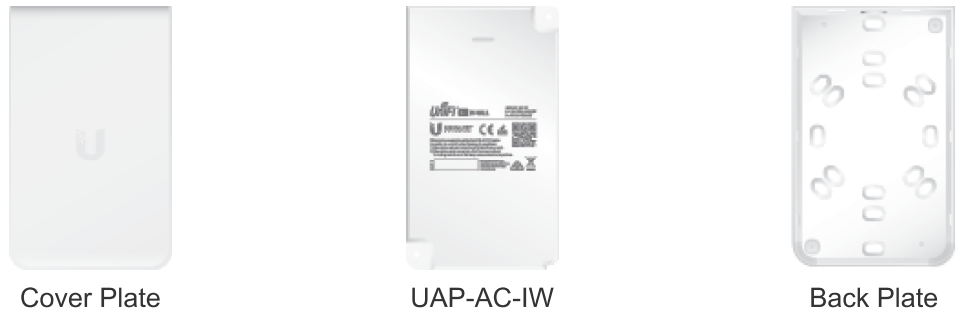
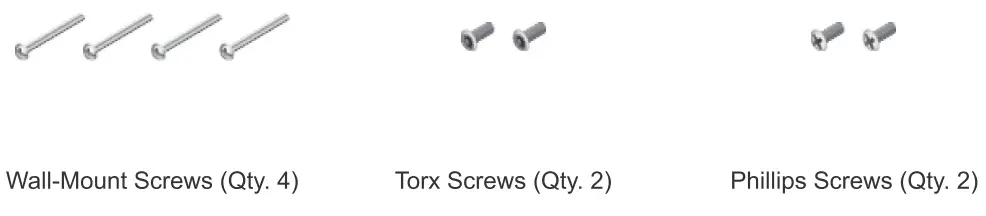
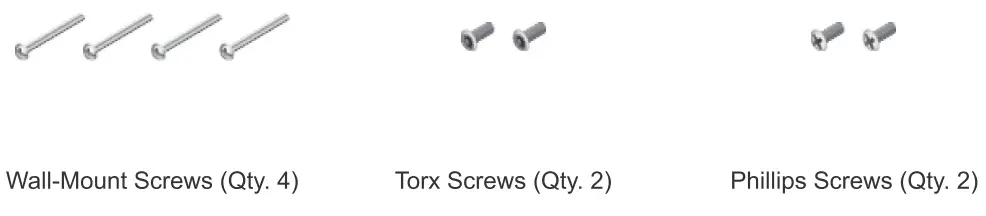
Installation Requirements
Pre-installed electrical wall box
![]() IMPORTANT: UniFi Controller v5.4 is recommended for managing the UAP-AC-IW and is available for download at: ui.com/download/unifi
IMPORTANT: UniFi Controller v5.4 is recommended for managing the UAP-AC-IW and is available for download at: ui.com/download/unifi
- Category 5 (or above) UTP cabling approved for indoor use
- Phillips and flathead screwdrivers
- T10 Torx bit (for Torx Screw option)
- UniFi Switch with PoE
![]()
![]()
![]()
System Requirements
- Linux, Mac OS X, or Microsoft Windows 7/8/10
- Java Runtime Environment 1.6 (1.8 or newer recommended)
- Web Browser: Google Chrome (Other browsers may have limited functionality.)
- UniFi Controller software v5.4 or newer (available at: com/download/unifi)
Hardware Overview
Back Panel


PoE In + Data
10/100/1000 Ethernet port supports data and 802.3at PoE+ input. The UAP-AC-IW itself requires 7W.
802.3at PoE+ input is required to use PoE passthrough. Connect this port to an UniFi Switch with PoE that is connected to your LAN and DHCP server.
Bottom Panel
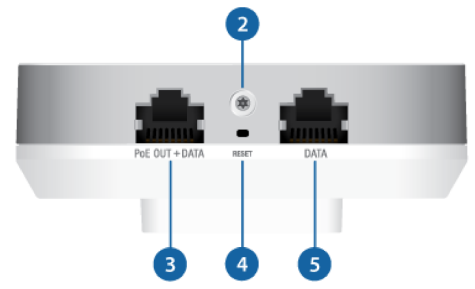
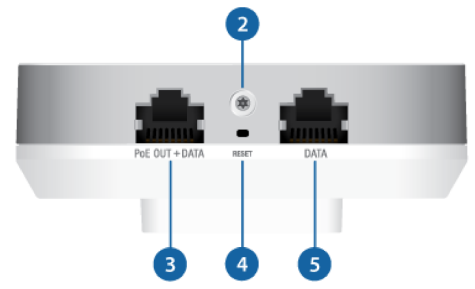
Security Screw
(Optional) The Security Screw secures the Cover Plate after installation. You have the option to use the included Ton( (shown) or Phillips Security Screw.
PoE Out + Data
10/100/1000 Ethernet port supports data and PoE passthrough (requires 802.3at PoE+ input). The maximum PoE passthrough output is 12W.
![]()
![]()
Reset
The Reset button serves two functions for the UAP-AC-IW:
- Restart Press and release the Reset button quickly.
- Restore to Factory Default Settings Press and hold the Reset button for more than five seconds.
Data
10/100/1000 Ethernet port supports data only. Used to connect a client device to the LAN.
LED
Guide are available at: help.ui.com/hc/en-us/articles/204910134
Security Tab
In addition to the optional Security Screw, the Security Tab helps to secure the Cover Plate after installation. If you need to remove it, use a flathead screwdriver to depress the Security Tab while detaching the Cover Plate:


Back Plate
The Back Plate offers a variety of mounting holes for use with different wall boxes. Here are a few examples with the appropriate mounting holes outlined in blue:
USA or China
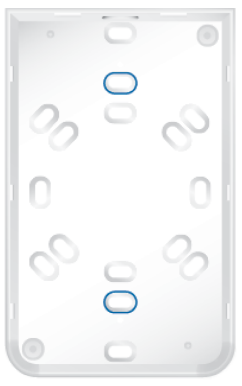
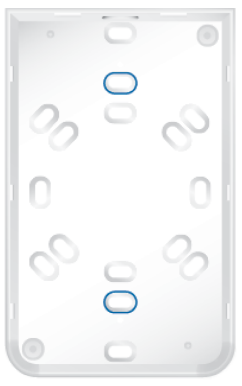
Europe
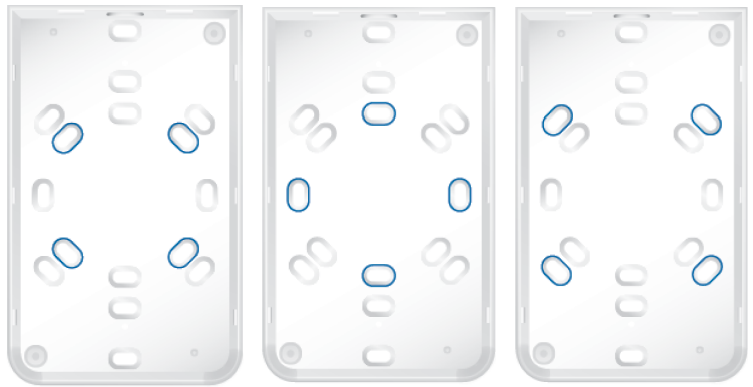
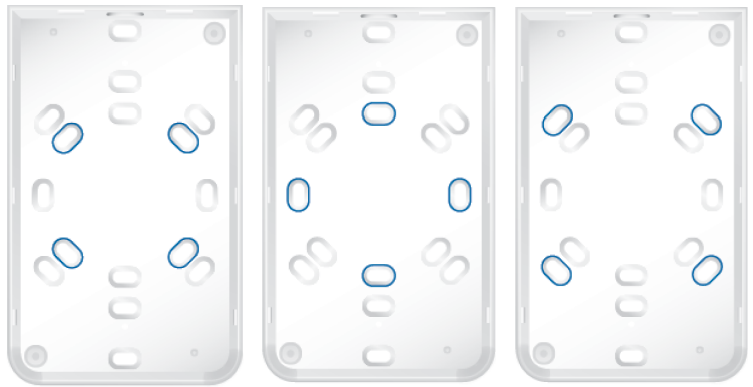
Hardware Installation
An electrical wall box should be pre-installed with an Ethernet cable running from the box to an UniFi Switch with PoE.
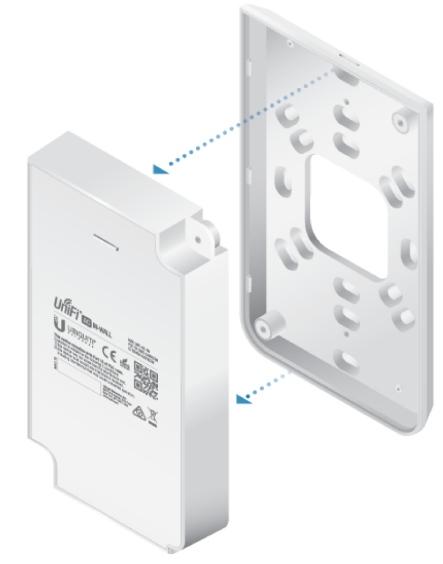 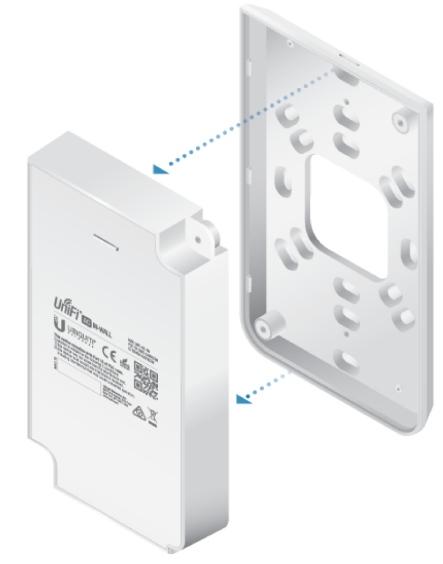 |
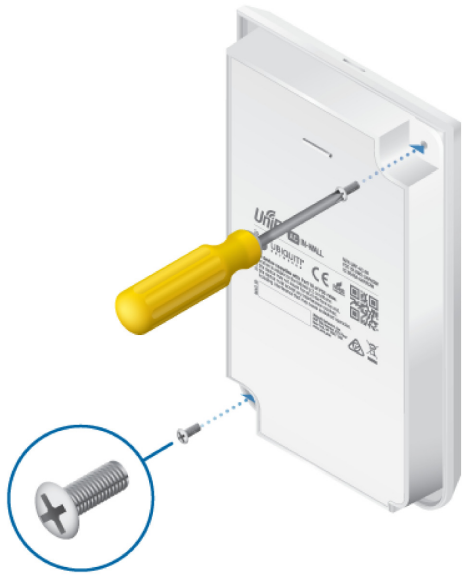 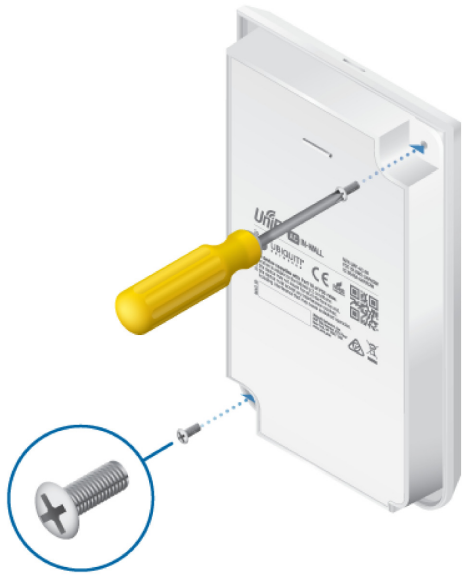
|
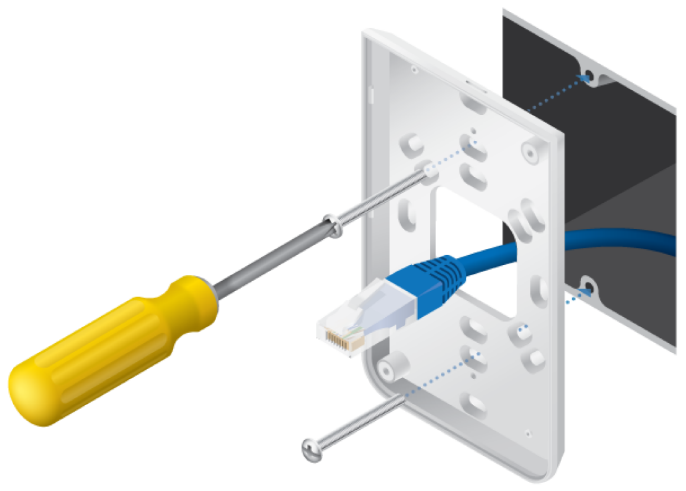 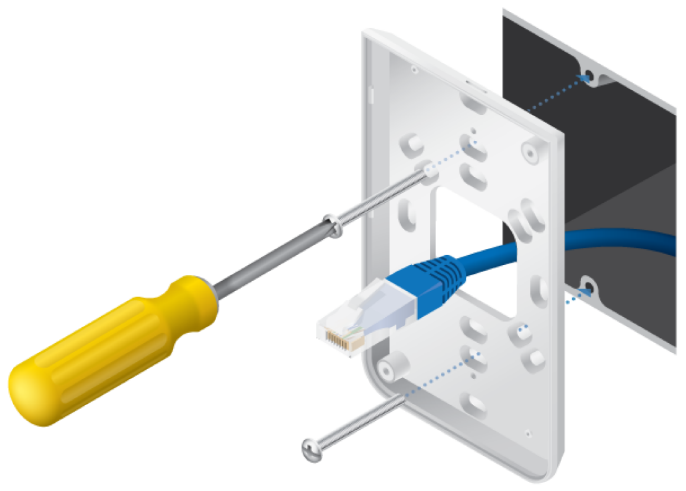 |
|
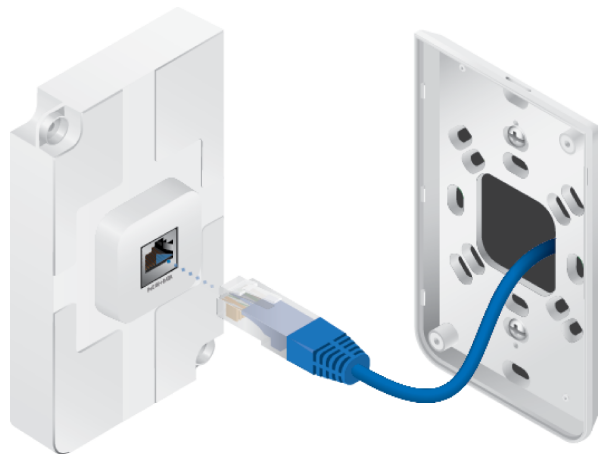 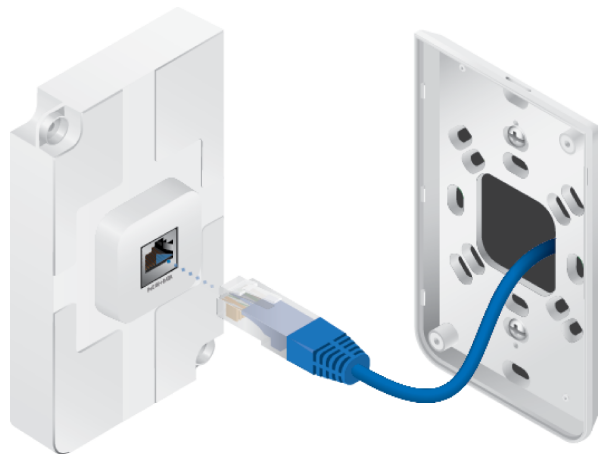 |
  |
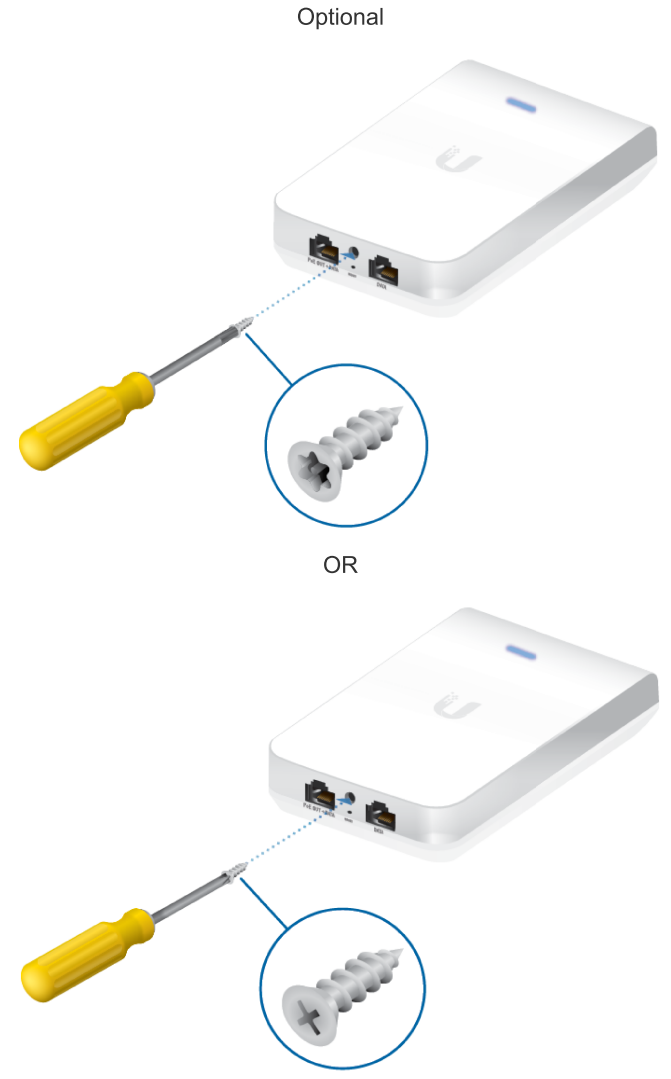
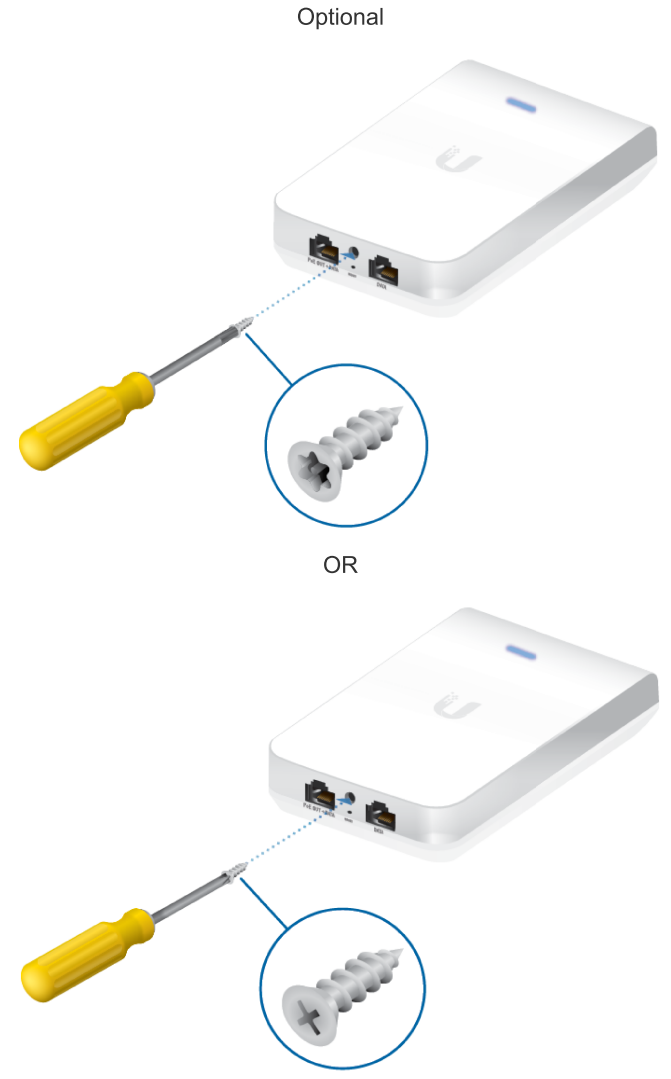
Software Installation
Download and install the latest version of the UniFi Controller software. Launch it and follow the on-screen instructions. The software and step-by-step instructions in the User Guide are available at: ui.com/download/unifi
After you have installed the software and run the UniFi Installation Wizard, a login screen will appear for the UniFi Controller management interface. Enter the username and password that you created and click Sign In.

You can manage your wireless network and view network statistics using the UniFiController management interface. For information on configuring and using the UniFiController software, refer to the User Guide.
Mobile App Installation
Ubiquiti also offers the UniFi app, which is available from the App Store® (iOS) or Google Play TM’ Store (Android). You can use it to provision an UniFi AP for basic functionality without configuring an UniFi Controller. It also allows seamless provisioning of APs for remote controllers (controllers not on the same Layer 2 network) and easy access to local controllers and those monitored on unifi.ui.com
Specifications
| Dimensions | UAP-AC-IW
139.7 x 86.7 x 25.75 mm (5.5 x 3.41 x 1.01″) |
| Weight | 200 g (6.43 oz) |
| Networking Interface | (3)10/10011000 Ethernet Ports |
| Button(s) | Reset |
| Power Method | 802.3at PoE+ Supported |
| Power Supply | UniFi Switch (PoE) |
| Power Save | Supported |
| PoE Out | 48V Passthrough (Pins 1, 2+; 3, 6-) |
| Max. Power Consumptionwith PoEPassthrough | 7W 19W* |
| Max. TX Power2.4 GHz5 GHz | 20 dBm20 dBm |
| MIMO2 4 GHz 5 GHz | 2 x 22 x 2 |
| Max. Data Speed 2.4 GHz5 GHz | 300 Mbps 866.7 Mbps |
| Max. Range | 100 m (328′) |
| Antennas | (1) Dual-Band Antenna, Single-Polarity |
| Antenna Gain2.4 GHz5 GHz | 1 dBi2 dBi |
| Wi-Fi Standards | 802.11 a/b/g/n/ac |
| Wireless Security | WEP, WPA-PSK, WPA-Enterprise (WPA/WPA2, TKIP/AES) |
| Mounting | 1-Gang Electrical Wall Box (Not Included) |
| Operating Temperature | -10 to 50° C (14 to 122° F) |
| Operating Humidity | 5 to 95% Noncondensing |
| Certifications | CE, FCC, IC |
* Requires 802.3at PoE+ switch.
|
Operating Frequency (MHz) |
|
| US/CA |
2400 – 2483.5 |
| U-NI1-1 | 5150 – 5250 |
| U-NI1-2A | 5250 – 5350 |
| U-NI1-2C | 5470 – 5725 |
| U-NI1-3 | 5725 – 5850 |
| Worldwide | 2400 – 2483.5 5150 – 5875 |
Safety Notices
- Read, follow, and keep these instructions.
- Heed all warnings.
- Only use attachments/accessories specified by the manufacturer.






Electrical Safety Information
- Compliance is required with respect to voltage, frequency, and current requirements indicated on the manufacturer’s label. Connection to a different power source than those specified may result in improper operation, damage to the equipment or pose a fire hazard if the limitations are not followed.
- There are no operator serviceable parts inside this equipment. Service should be provided only by a qualified service technician.
Limited Warranty
The limited warranty requires the use of arbitration to resolve disputes on an individual basis, and, where applicable, specify arbitration instead of jury trials or class actions.
Compliance
FCC
Changes or modifications not expressly approved by the party responsible for compliance could void the user’s authority to operate the equipment.
This device complies with Part 15 of the FCC Rules. Operation is subject to the following two conditions.
- This device may not cause harmful interference, and
- This device must accept any interference received, including interference that may cause undesired operation.
This equipment has been tested and found to comply with the limits for a Class A digital device, pursuant to part 15 of the FCC Rules. These limits are designed to provide reasonable protection against harmful interference when the equipment is operated in a commercial environment. This equipment generates, uses, and can radiate radio frequency energy and, if not installed and used in accordance with the instruction manual, may cause harmful interference to radio communications. Operations of this equipment in a residential area is likely to cause harmful interference in which case the user will be required to correct the interference at his own expense.
This radio transmitter has been approved by FCC.
ISED Canada
CAN ICES-3(A)/NMB-3(A)
This device complies with ISED Canada licence-exempt RSS standard(s). Operation is subject to the following two conditions:
- This device may not cause interference, and
- This device must accept any interference, including interference that may cause undesired operation of the device.
This radio transmitter has been approved by ISED Canada.
The device for operation in the band 5150-5250 MHz is only for indoor use to reduce the potential for harmful interference to co-channel mobile satellite systems.
IMPORTANT NOTE
Radiation Exposure Statement
- This equipment complies with radiation exposure limits set forth for an uncontrolled
- This equipment should be installed and operated with a minimum distance of 20 cm between the radiator and your body.
- This transmitter must not be co-located or operating in conjunction with any other antenna or
Australia and New Zealand
![]()
![]()
Brazil
![]()
![]()
![]()
![]()
![]()
![]()
CE Marking
CE marking on this product represents the product is in compliance with all directives that are applicable to it.




| AT | BE | BG | CY | CZ | DE | DK | EE | EL | ES | Fl | FR | HR | HU |
| IE | IT | LV | LT | LU | MT | NL | PL | PT | RO | SE | SI | SK | UK |
BFWA (Broadband Fixed Wireless Access) members noted in blue
![]()
![]()
![]()
![]()
![]()
![]()
The following applies to products that operate in the 5 GHz frequency range:![]()
![]()
![]()
![]()
![]()
![]()
![]()
![]()
![]()
![]()
![]()
![]()
![]()
![]()
![]()
![]()
![]()
![]()
© 2020 Ubiquiti Inc. All rights reserved.
[xyz-ips snippet=”download-snippet”]