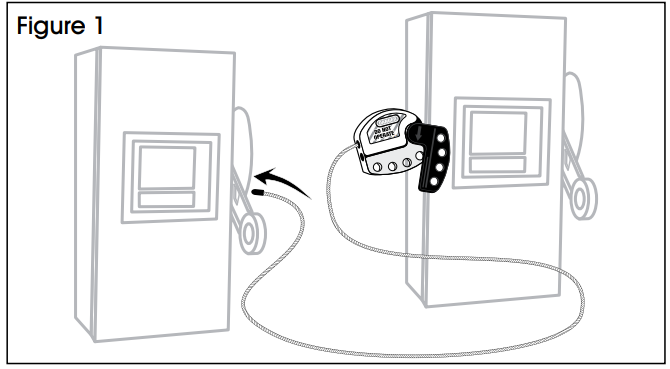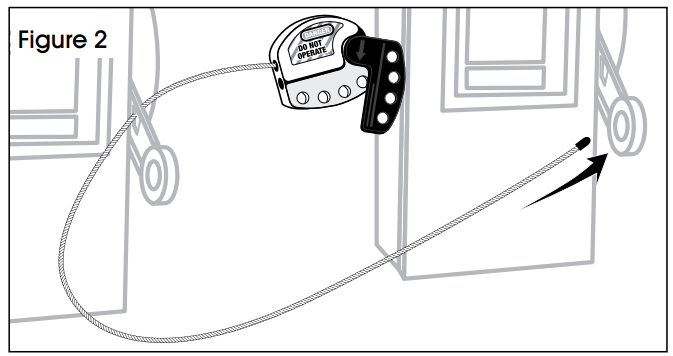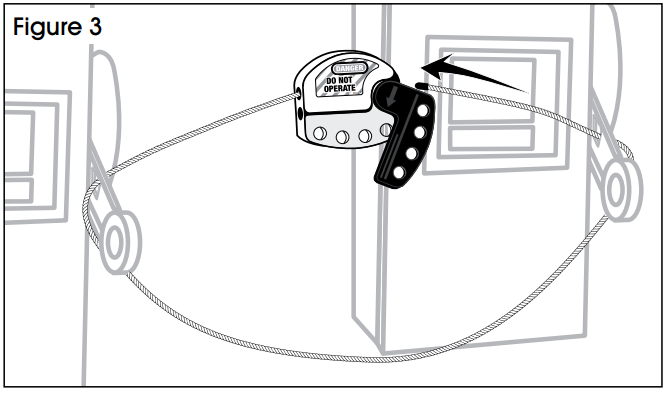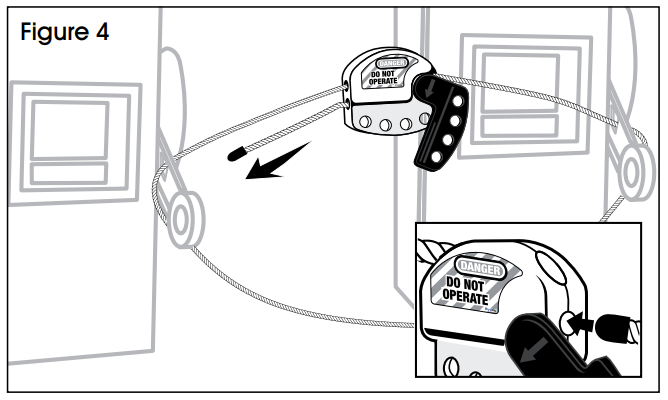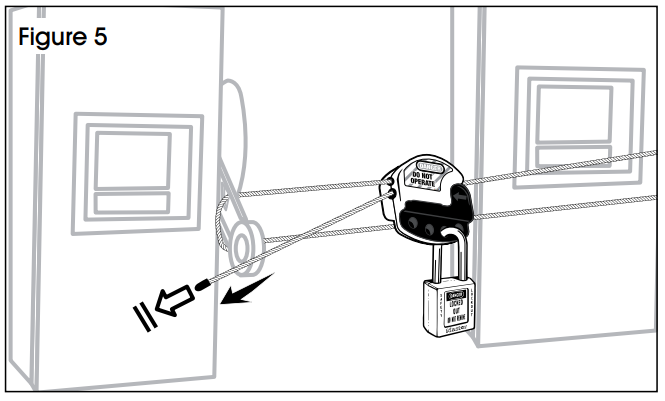H-3441ADJUSTABLE CABLE LOCKOUT1-800-295-5510uline.com
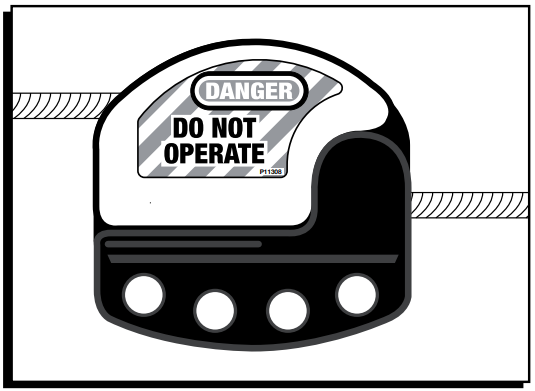
ASSEMBLY
- With the cable lockout in between the two devices, thread the cable through the first device and pull it towards you. (See Figure 1)

- Bring the end of the cable over to the second device. (See Figure 2)

- Thread the cable away from you through the second device. (See Figure 3)

- Insert the end of the cable into the lockout device. (See Figure 4)

- Close lockout handle and pull the cable through until it is taut. Insert the padlock and secure. (See Figure 5)

0521 IH-3441
[xyz-ips snippet=”download-snippet”]