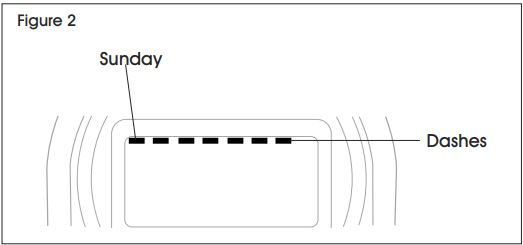ULINE H-5670 Standard Stopwatch User Guide
OPERATION
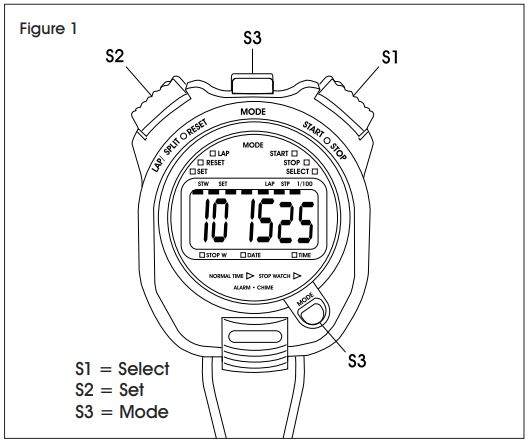
FEATURES
- Date/Time Functions: hour, minute, second, month, date and day.
- 12 or 24 hour system (selected by user).
- American (Month-Date) or European (Date-Month) calendar (selected by user).
- 1/100 second stopwatch with lap.
- Daily alarm.
- Hourly chime.
NORMAL MODE
TIME MODE
- Hour, minute, second and day are displayed.
- While S1 is being depressed, depress S3 to obtain 12 or 24 hour system.
DATE MODE
- Hold S1 to obtain this mode.
- Month, date and day are displayed.
- Day is represented by a dash on the top of the screen. (See Figure 2)

- While S1 is being depressed, depress S2 to obtain American or European calendar.
ALARM MODE
- Depress S2 to obtain the alarm time display.
- While S2 is being depressed, depress S1 to turn the alarm signal and the chime signal on or off.
STOPWATCH MODE
- The stopwatch can count up to 24 hours.
- The resolution is 1/100 second for the first 40 minutes of timing and then in 1 second increments.
- Depress S3 to enter this mode.
- All dashes are on, STW & 1/100 dashes are flashing to indicate stopwatch mode is in use.
NORMAL TIME SETTING
(Illustrated by using 12 hour system and American calendar)
- Hold S3 more than two seconds to enter the alarm time setting mode.
- Depress S3 once to enter the time setting mode.
- Seconds start flashing. All the dashes are on and the third dash is flashing to indicate time setting mode. Depress S2 to reset the second to zero. If the seconds are 30+, one minute is added to the minute display, and if less than 30, the minute is not changed.
- Depress S1, minutes start flashing. Depress S2 to advance it. (Fast advance by holding down S2 for more than two seconds).
- Depress S1, hour starts flashing. Advance it as above.
- Depress S1, month starts flashing. Advance it as above.
- Depress S1, date starts flashing. Advance it as above.
- Depress S1, day starts flashing. Advance it as above.
- Depress S3 to resume the normal mode.
 NOTE: The setting mode is returned to normal mode at any time by depressing S3.
NOTE: The setting mode is returned to normal mode at any time by depressing S3.
ALARM TIME SETTING
- Hold S3 more than two seconds to enter the alarm time setting mode.
- Hour starts flashing. All dashes are on and the second dash is flashing to indicate alarm time setting mode. Depress S2 to advance it (fast advance by holding down S2 for more than two seconds).
- Depress S1 minutes start flashing. Depress S2 to advance it.
- Depress S3 to resume the normal mode.
STOPWATCH OPERATION
- In the stopwatch mode, depress S1 to start or stop the stopwatch. When the stopwatch is stopped, the STP dash will flash.
- Depress S2 while the stopwatch is counting to obtain LAP mode (LAP dash is flashing). The time is frozen on the display with the stopwatch still counting.
- To return the actual stopwatch time to the screen, depress S2 again.
- Depress S1 to stop the stopwatch.
- Depress S2 while the stopwatch is stopped to reset the stopwatch to zero.
- Depress S3 to resume the normal mode.
![]()
![]()
![]()
![]()
![]()
1-800-295-5510uline.com
[xyz-ips snippet=”download-snippet”]