
H-5686 DRUM BLANKET HEATER
1-800-295-5510uline.com
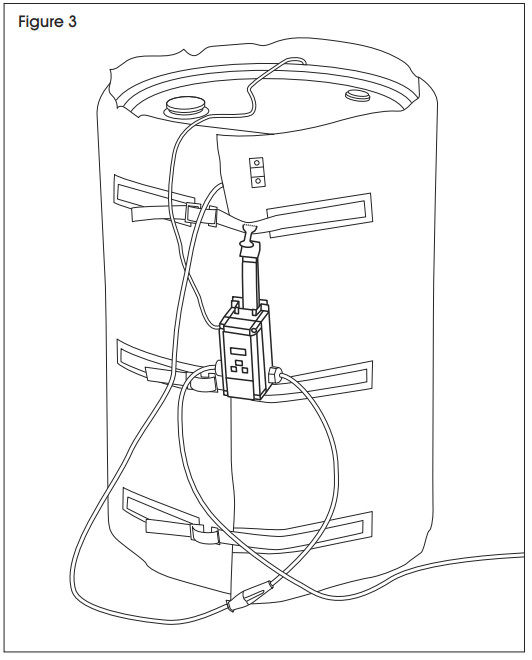
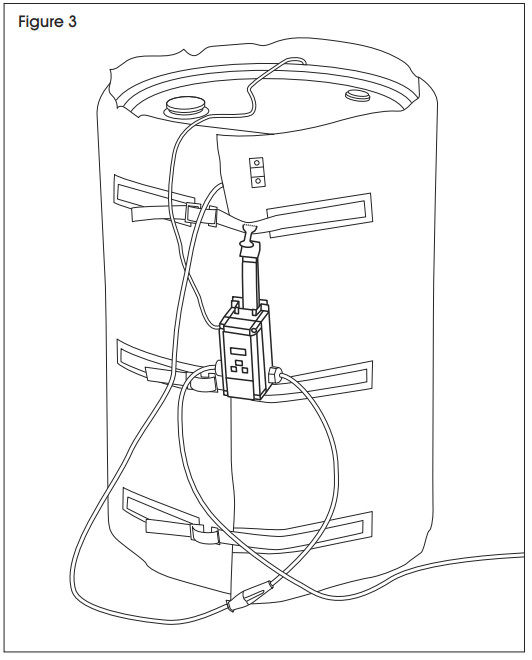
PROPER USAGE
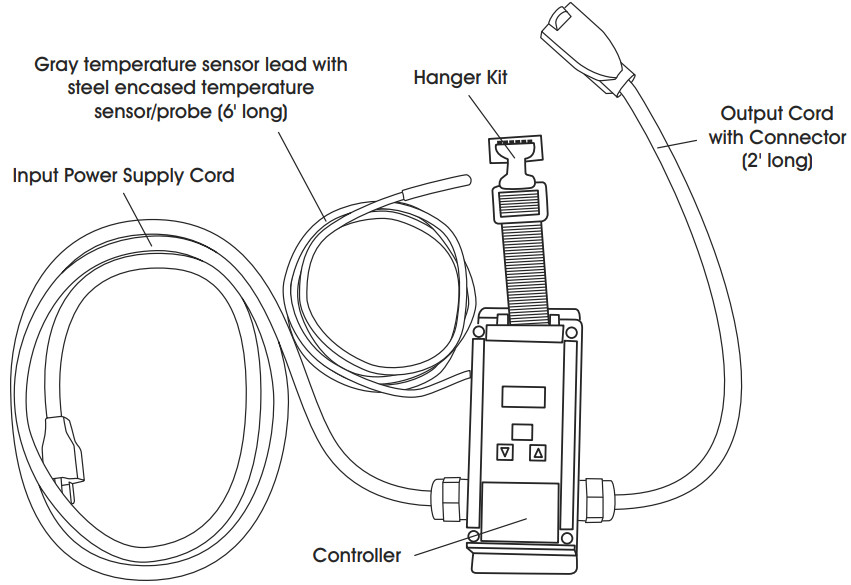
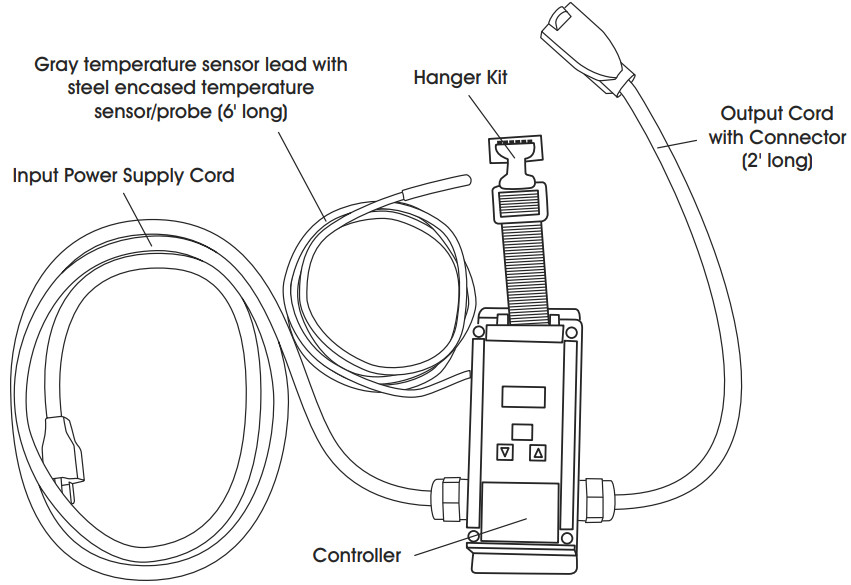
The controller plugs into your GFCI-protected power supply (wall, etc.). The controller will power up when you plug in its power supply cord.Your drum blanket heater plugs into the output receptacle cord of the controller. The controller regulates power to the receptacle depending upon the temperature of the probe/sensor versus the OFF and ON temperatures you have programmed into the controller.
![]()
![]()








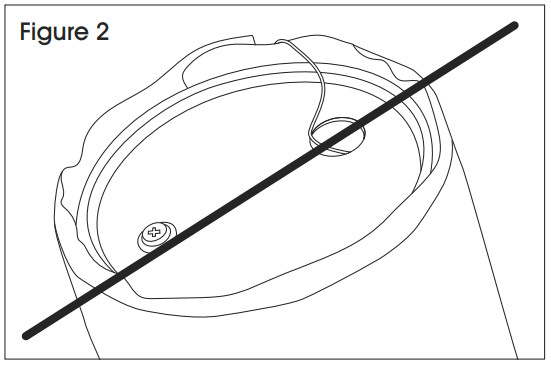
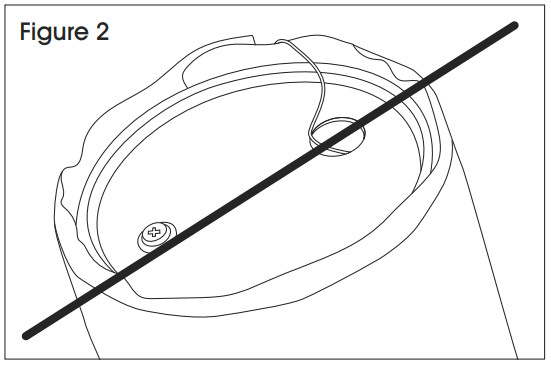
Figure 3 is an example application where the system is completely set up.
Please note:
- The controller is plugged into an approved GFCI circuit protector, which is plugged into an approved extension cord (not shown).
- The temperature sensor is placed between the heated wrap and the outside of the drum.
- The heated wrap is plugged into the output receptacle of the controller.
- The controller is hanging from the top strap of the heated wrap.
- The system is positioned on a solid, wood-topped pallet to reduce heat loss out of the bottom of the drum.
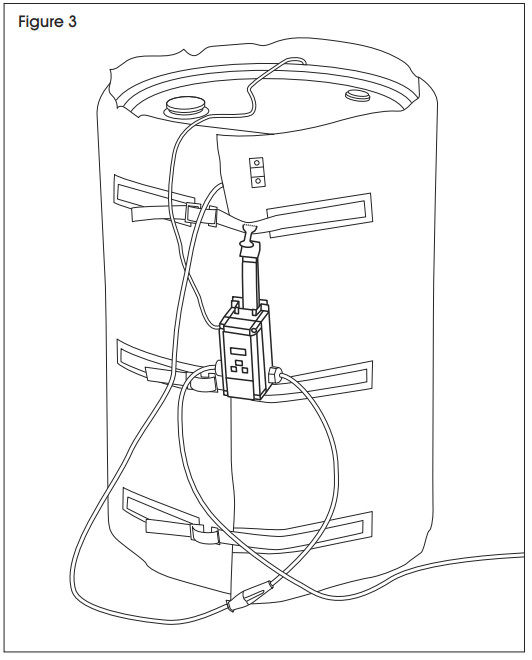
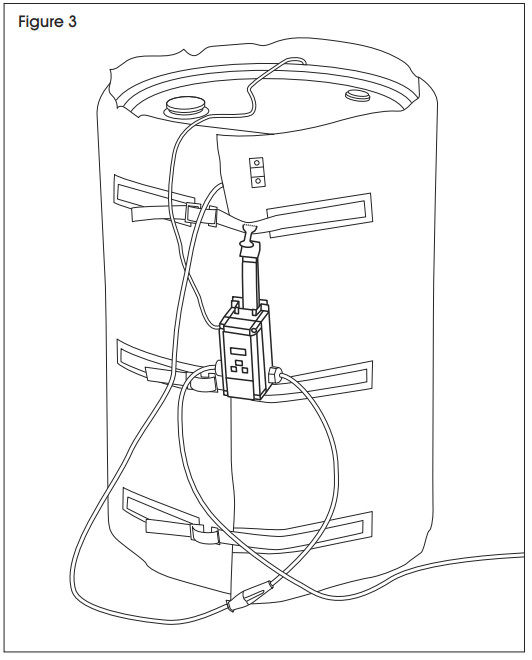
The controller is programmed at the factory to be in its heating mode and to turn the heater OFF at the OFF set temperature and turn it back ON when the temperature of the probe/sensor reaches the ON set temperature. Unless in the programming mode, the display shows the current temperature of the probe. It is important to note that the temperature of the contents in your vessel will lag this displayed temperature. This amount may vary depending on your application. As the contents in your vessel approach the desired temperature this difference will be much less.The green light will glow when there is power to the output receptacle and go off when the power is not connected to the receptacle. There should be an audible click as the controller turns the power to the output receptacle on or off.To program the thermostatic controller to the new OFF and ON temperatures, press MENU. The controller is now in programming mode. With OFF flashing, push MENU again. The controller will flash the current OFF temperature. Use the UP and DOWN arrow buttons to increase or decrease the temperature setpoint, one degree per push. When the correct OFF temperature is flashing on the display, press MENU again. This scrolls the controller to the ON variable. Press MENU again to access the ON variable. Use the UP or DOWN arrow buttons to increase or decrease the temperature setpoint, one degree per button push. Press MENU again to exit the ON variable. Press the UP or DOWN arrows simultaneously again to exit the programming mode. The display will revert to a steady display of the present temperature of the probe/sensor.![]()
![]()
PROGRAMMABLE CONTROL FUNCTIONS
Off (Relay OFF Temperature) Settable temperature at which the controller will turn off the heating blanket. Range: -40° to 212°F.On (Relay ON Temperature) Settable temperature at which the controller will turn on the heating blanket. Range: -40° to 212°F.ASD -Anti-Short Cycle Delay Preset to zero minutes, this is the wait time before the controller does anything after plugged in or after the power comes back on in the case of a temporary power outage. For example, ASD is useful when running a cooling pump where a quick power outage or temperature cycle will stall the compressor and it won’t safely restart until the pressure has equalized in the system, which can take several minutes. For heaters, there is no reason to wait to restart the system.SF -Sensor Failure Operation This is preset to zero, which has the effect of turning off the heater in the rare case of sensor failure. Set this to one if the user wants to run full power without temperature control if the sensor malfunctions.F or C -Temperature Units The units can be switched from Fahrenheit to Celsius or back by pressing the UP and DOWN arrows simultaneously.To change the values of any of these variables (except F or C), press and hold MENU until SP flashes on the screen, then release MENU. The controller is now in programming mode. Use the UP or DOWN arrow to scroll to the desired function. Push MENU again to show the present value of that function. Use the arrow buttons to select the new value, then press MENU again to make that the new value in memory. If the MENU key is not pressed within 30 seconds, the controller will exit the programming mode and the value will not be changed.
ADDITIONAL CONTROLLER INFORMATIONNEMA/UL 4X Watertight enclosure.120VAC GHT2002J (A419AEC), 15 Amps max for heating blankets.More information via “A419 Series Electronic Temperature Controls with NEMA 1 or NEMA 4X Watertight Enclosures” also included with the controller.



1-800-295-5510uline.com0521 IH-5686
[xyz-ips snippet=”download-snippet”]

